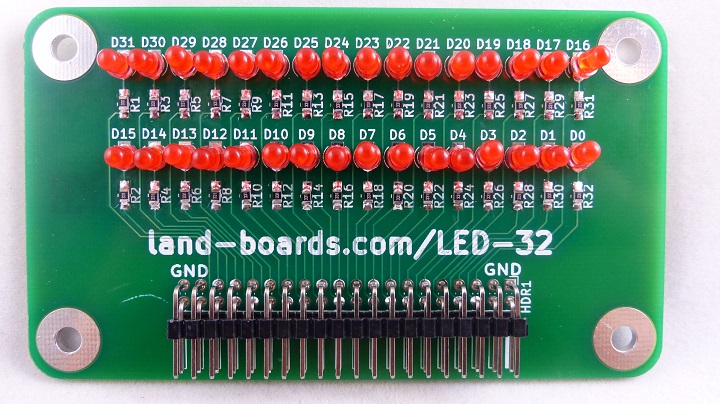Difference between revisions of "LED-32"
Jump to navigation
Jump to search
Blwikiadmin (talk | contribs) (→Setup) |
Blwikiadmin (talk | contribs) |
||
| Line 44: | Line 44: | ||
</pre> | </pre> | ||
| − | * Should see the LEDs go around the | + | * Should see the LEDs go around the UUT card |
* Hit any key to stop (after finishing rotation) | * Hit any key to stop (after finishing rotation) | ||
Revision as of 18:54, 12 March 2023
Contents
Features
- 32 LEDs
- 95mm wide (ODAS width) - 55mm depth matches other ODAS cards ODAS-PSOC5 (Rev X3 or higher), DIGIO32-I2C, etc
- 6-32 mounting holes
- 0.1" pitch connector, 2x20 pins, Connector could be mounted to the front or rear of the card
- (8) Ground pins (common ground)
- 3mm LEDs
Series resistor - let us know what value you want
- Series Resistor Values
- Pick a series resistor value assuming the LED forward voltage is about 2V.
- Operating with 3.3V will require a smaller resistance than operating at 5V for the same current.
- Standard series resistor values we carry are: 120, 150, 200, 220, 240, 270, 330, 470, 560, and 1K.
- For 5V operation and not too bright LED (comfortable value for front panels) we use 560 ohms.
- With 3V across 560 ohms that's only 5 mA (for 560 ohm resistor). For something with a lot of LEDs if they are too bright it can get annoying.
Test Procedure
Setup
- PiPicoMite02 Based Test Station
- PiPicoMite02 Processor card
- LED-32 - Unit Under Test (UUT)
- DB37RIBBON plugged into UUT
- (2) of 2x10 cables to connect between DB37RIBBON and UUT
- DB37-1 marked on cable end goes near P1 marked on DB37RIBBON
- LED32-1 marked on cable end goes near HDR1 marked on UUT
Card Test Procedure
- Power up Test Station/UUT
- Type
chdir "/lbcards/GPIO32" load " GPIO32-01.bas" run
- Should see the LEDs go around the UUT card
- Hit any key to stop (after finishing rotation)
Pinout
| HDR1 pin | LED | HDR1 pin | LED | |
|---|---|---|---|---|
| 1 | GND | 2 | GND | |
| 3 | GND | 4 | GND | |
| 5 | D0 | 6 | D16 | |
| 7 | D1 | 8 | D17 | |
| 9 | D2 | 10 | D18 | |
| 11 | D3 | 12 | D19 | |
| 13 | D4 | 14 | D20 | |
| 15 | D5 | 16 | D21 | |
| 17 | D6 | 18 | D22 | |
| 19 | D7 | 20 | D23 | |
| 21 | D8 | 22 | D24 | |
| 23 | D9 | 24 | D25 | |
| 25 | D10 | 26 | D26 | |
| 27 | D11 | 28 | D27 | |
| 29 | D12 | 30 | D28 | |
| 31 | D13 | 32 | D29 | |
| 33 | D14 | 34 | D30 | |
| 35 | D15 | 36 | D31 | |
| 37 | GND | 38 | GND | |
| 39 | GND | 40 | GND |