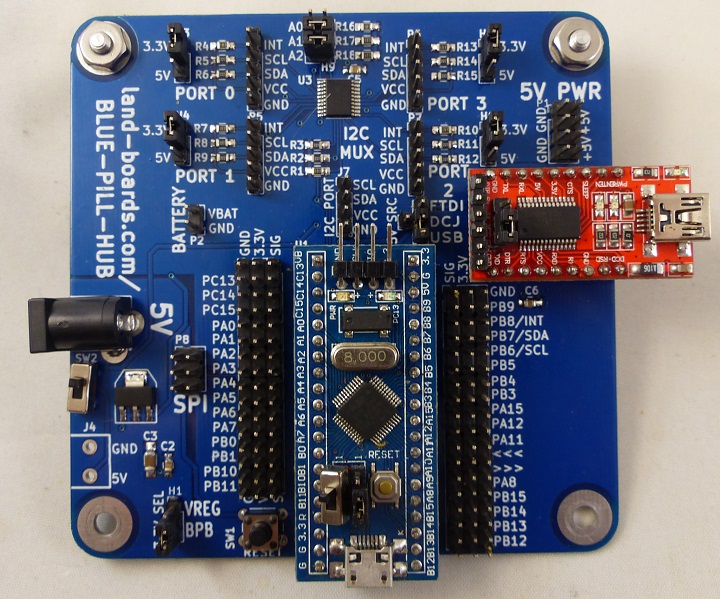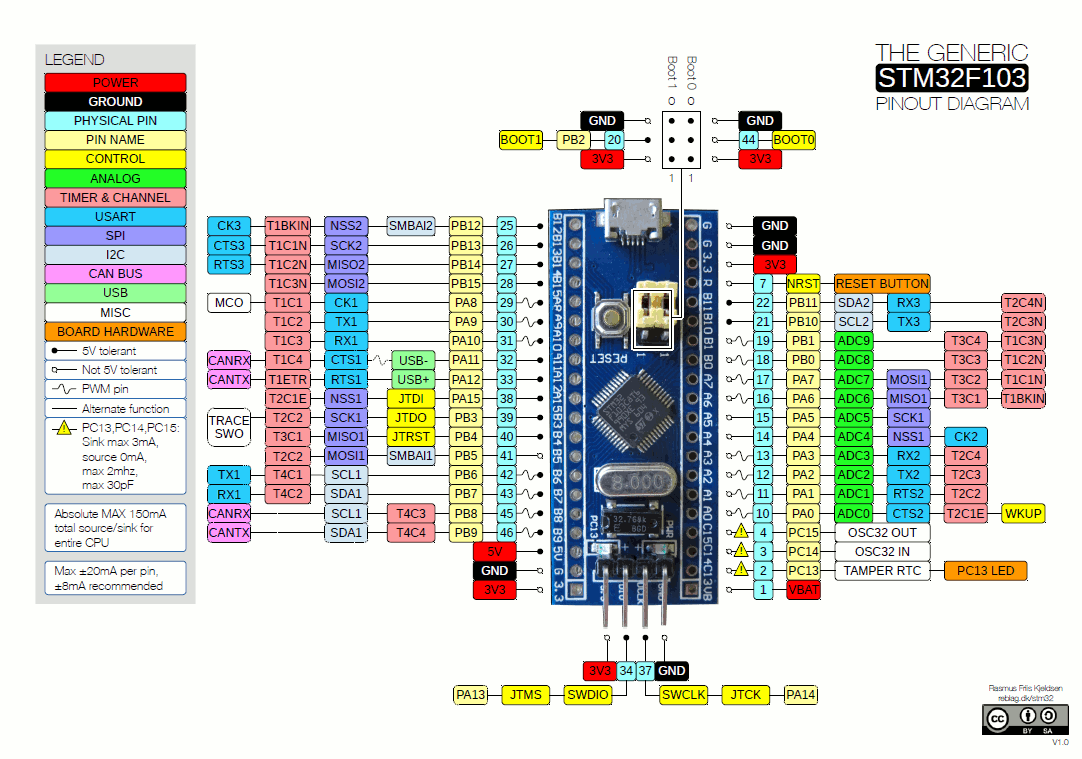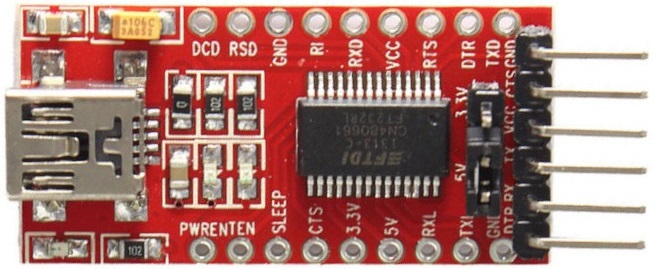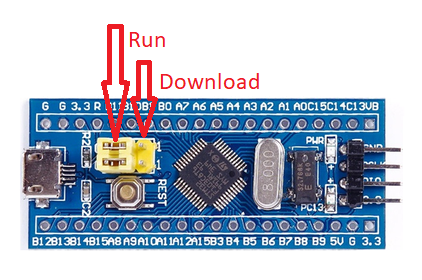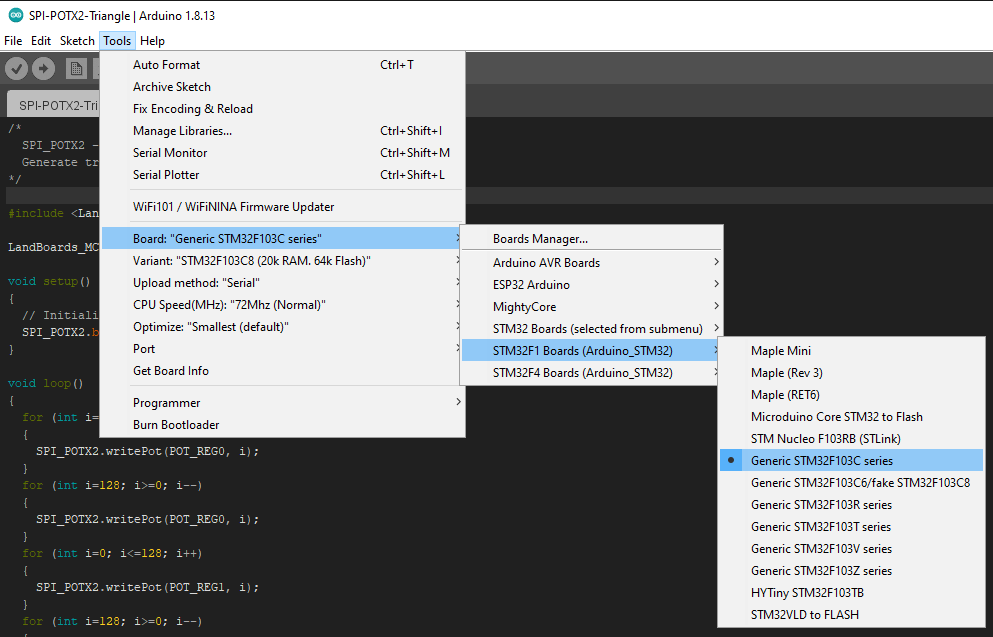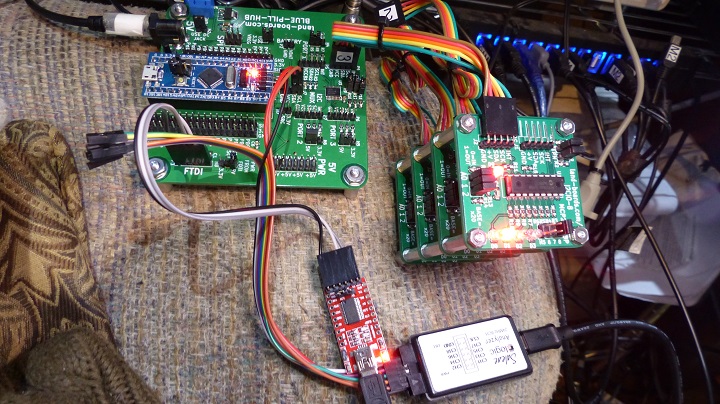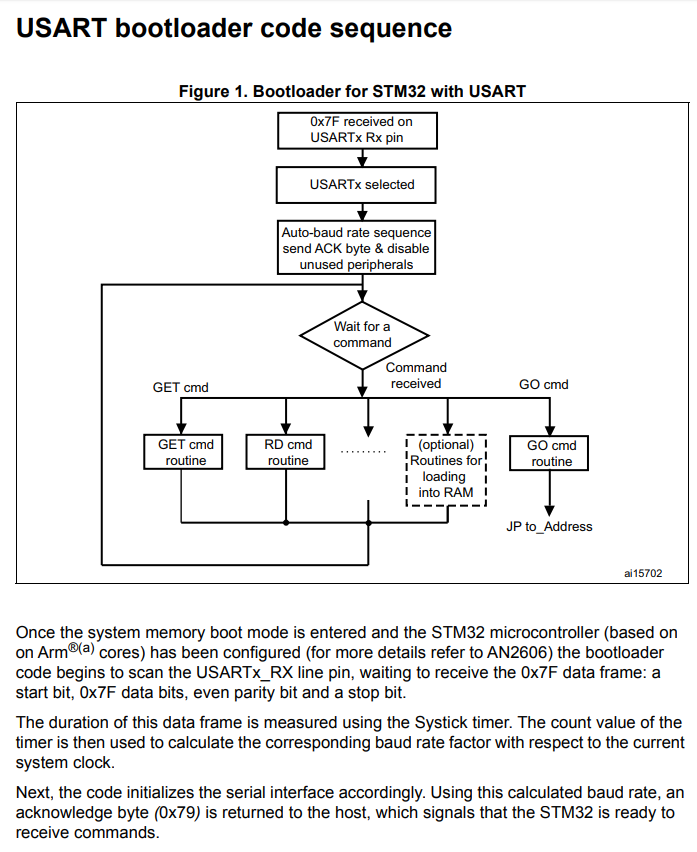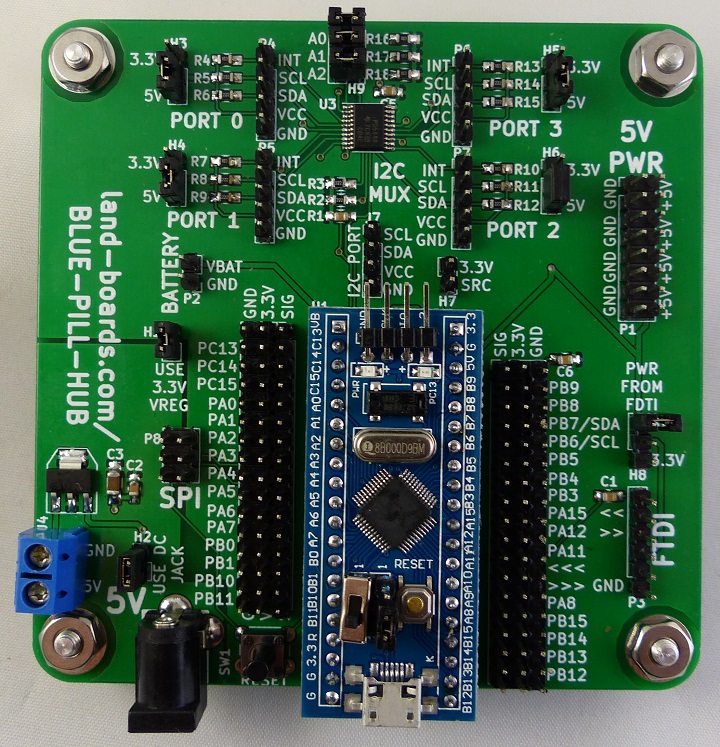Difference between revisions of "BLUE-PILL-HUB"
Jump to navigation
Jump to search
Blwikiadmin (talk | contribs) |
Blwikiadmin (talk | contribs) |
||
| (8 intermediate revisions by the same user not shown) | |||
| Line 1: | Line 1: | ||
| + | [[File:tindie-mediums.png|link=https://www.tindie.com/products/land_boards/blue-pill-breakouti2c-hub-pcb-only/]] | ||
[[File:BluePillHub-P101-cropped-720px.jpg]] | [[File:BluePillHub-P101-cropped-720px.jpg]] | ||
| Line 152: | Line 153: | ||
# n/c | # n/c | ||
# PB9 | # PB9 | ||
| − | # I2C_INT | + | # PB8 = I2C_INT |
| − | # I2C_SDA1 | + | # PB7 = I2C_SDA1 |
| − | # I2C_SCL | + | # PB6 = I2C_SCL |
# PB5 | # PB5 | ||
# PB4 | # PB4 | ||
| Line 211: | Line 212: | ||
* H7 should not be installed if H8 is installed | * H7 should not be installed if H8 is installed | ||
| − | === H9 - | + | === H9 - I2C Mux Chip Address Offset === |
| − | * Select the address of the PCA9544A I2C hub | + | * 2x3 header |
| + | * Select the address offset of the PCA9544A I2C hub | ||
| + | * Base address = 0x70 | ||
| + | * A0-A2 - address offset jumpers | ||
| + | * Install for 0, remove for 1 | ||
| + | * Typical use 0x71 = remove A0, install A1, A2 | ||
== Switches == | == Switches == | ||
| Line 221: | Line 227: | ||
* Press to reset Blue Pill board | * Press to reset Blue Pill board | ||
| − | === SW2 - Switch on/off J1, J4 power source | + | === SW2 - Power Switch (Rev 4) === |
| + | |||
| + | * Switches on/off J1, J4 power source | ||
== Schematic == | == Schematic == | ||
| − | * [https://land-boards.com/BLUE-PILL-HUB/BLUE-PILL-HUB-Rev3_Schematic.pdf Schematic] - Rev | + | * [https://land-boards.com/BLUE-PILL-HUB/BLUE-PILL-HUB-Rev3_Schematic.pdf Schematic] - Rev X3 Board |
* [https://land-boards.com/BLUE-PILL-HUB/BLUE-PILL-HUB-Rev4_Schematic.pdf Schematic] - Rev 4 Board | * [https://land-boards.com/BLUE-PILL-HUB/BLUE-PILL-HUB-Rev4_Schematic.pdf Schematic] - Rev 4 Board | ||
| Line 248: | Line 256: | ||
*** Port: [the comm port] | *** Port: [the comm port] | ||
| − | [[File: | + | [[File:ArduinoIDE_Tools_Menu_2.png]] |
* Upload code | * Upload code | ||
Latest revision as of 12:21, 6 April 2022
Contents
Features
- Carrier for the STM32 Blue Pill Board
- STM32F103 CPU
- I2C Hub - PCA9544A
- 4-channel I2C
- Independent 3.3V/5V power for each I2C channel
- Separate interrupts for each channel
- GVS (Ground,3.3V/Signal) connections for Blue Pill pins
- Reset switch
Blue Pill Module
- Blue Pill module schematic
- Install official support for STM32 bluepill on Arduino IDE and start programming and uploading sketches with STM32CubeProgrammer
- Nice description of the Blue Pill Boards
- Getting Started with STM32F103C8T6 Blue Pill
- Replace R10 with 1.5K resistor to fix STM32 USB D+ pull-up
- Working with Interrupts in STM32F103C8T6 Blue Pill Board
STM32F103 Arduino Pin Mapping
- Arduino pin 2 = B7
- Arduino pin 3 = B6
- Arduino pin 4 = B5
- Arduino pin 5 = B4
- Arduino pin 6 = B3
- Arduino pin 7 = A15
- Arduino pin 8 = A12
- Arduino pin 9 = A11
- Arduino pin 10 = A10
- Arduino pin 11 = A9
- Arduino pin 12 = A8
- Arduino pin 13 = B15
- Arduino pin 14 = B14
- Arduino pin 15 = B13
- Arduino pin 16 = null
- Arduino pin 17 = C13, onboard led, input only.
- Arduino pin 18 = C14
- Arduino pin 19 = C15
- Arduino pin 20 = A0
- Arduino pin 21 = A1
- Arduino pin 22 = A2
- Arduino pin 23 = A3
- Arduino pin 24 = A4
- Arduino pin 25 = A5
- Arduino pin 26 = A6
- Arduino pin 27 = A7
- Arduino pin 28 = B0
- Arduino pin 29 = B1
- Arduino pin 30 = B10
- Arduino pin 31 = B11
Connectors
J1 - 5V power
- DC jack
- 5V
- Center positive
J4 - 5V Power
- 5mm terminal block
J7 - I2C
- The I2C interface that goes to the I2C hub part
- SCL (PB6)
- SDA (PB7)
- 3.3V
- GND
P1 - 5V
- 2x4 header with 5V from H2 (Rev 4 card)
P2 - Vbattery
- Battery power to the Blue Pill board
- GND
- Vbat
P3 - FTDI connector (Rev X1-X3)
- To cable to FTDI wires swap pins 4 and 5 in cable
- FTDI card jumper has to be set to 3.3V since STM32 has 3.3V signal levels
- GND
- N/C
- VCC (to H8 pin 2)
- TX (to Blue Pill RX) (PA10 pin on STM32)
- RX (to Blue Pill Tx) (PA9 pin on STM32)
- RESET*
P3 - FTDI Module (Rev 4 or higher)
- Cheap FT232 module pinout
P4, P5, P6, P7 - I2C Interfaces #0-#3
- INT*
- SCL
- SDA
- VCC
- GND
P8 - SPI
- PA6 (MISO)
- 3.3V
- PA5 (SCK)
- PA7 (MOSI)
- RES
- GND
P11/P12 - GVS Connector
- Ground, Power, Signal pins
- n/c
- PC13
- PC14
- PC15
- PA0
- PA1
- PA2
- PA3
- PA4
- PA5/SCK1
- PA6/MISO1
- PA7/MOSI1
- PB0
- PB1
- PB10
- PB11
P12/P13 - GVS Connector
- Ground, Power, Signal pins
- n/c
- PB9
- PB8 = I2C_INT
- PB7 = I2C_SDA1
- PB6 = I2C_SCL
- PB5
- PB4
- PB3
- PA15
- PA12
- PA11
- RX
- TX
- PA8
- PB15
- PB14
- PB13
- PB12
Headers
H1 - 3.3V (Rev X1-X3)
- Install to power 3.3V from regulator
H1 - 3.3V source select
- 1-2 power from 5V to 3.3V regulator
- 2-3 Power from Blue Pill board 3.3V regulator
H2 - 5V Jumper (Rev X1-X3)
- Install to connect J4 and J1 5V
H2 - 5V Power Source (Rev 4 or higher)
- T-shaped header
- Up - Power 5V from BluePill Hub USB power
- Left - Power 5V from DC Jack
- Down - Power 5V from FTDI 5V
H3, H4, H5, H6 - I2C Power
- Select the power to the I2C interface
- Install in one of the two positions to power external I2C interface from the board
- Remove if power comes in from external I2C interface
- 3.3V
- 5V
H7 - 3.3V from Blue Pill module 3.3V regulator
- Install = power on-board 3.3V circuitry from regulator on Blue Pill module
- H8 should not be installed if H7 is installed
H8 - Power from FTDI
- 1-2 = 3.3V from FTDI (don't ever do this)
- 2-3 = 5V from FTDI (probably don't do this)
- H7 should not be installed if H8 is installed
H9 - I2C Mux Chip Address Offset
- 2x3 header
- Select the address offset of the PCA9544A I2C hub
- Base address = 0x70
- A0-A2 - address offset jumpers
- Install for 0, remove for 1
- Typical use 0x71 = remove A0, install A1, A2
Switches
SW1 - Reset Switch
- Press to reset Blue Pill board
SW2 - Power Switch (Rev 4)
- Switches on/off J1, J4 power source
Schematic
Drivers
- STM32 examples
- Installing the STM32 USB Bootloader - Youtube video
Uploading Code
- FTDI connection to Blue Pill Hub FTDI connector
- FTDI TX (to Blue Pill RX) (PA10 pin on STM32)
- FTDI RX (to Blue Pill Tx) (PA9 pin on STM32)
- Set Switch (or jumper) on Blue Pill module set towards center of card to download
- In Arduino IDE,
- Tools
- Board "Generic..."
- Upload method: "Serial..."
- Port: [the comm port]
- Tools
- Upload code
- Takes a while
- Set Switch (or jumper) on Blue Pill module set towards edge of card to run
- Press reset button
Testing
Programming
- ST-LINK V2
- FLASHER-STM32 - STM32 Flash loader demonstrator (UM0462)
- From AN3155
Rev 4 Board
- Change FTDI to Module
- Added power switch for DC Jack or 5mm jumper block