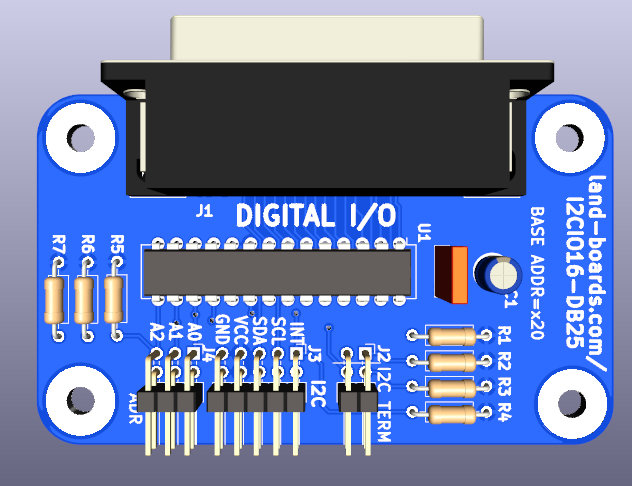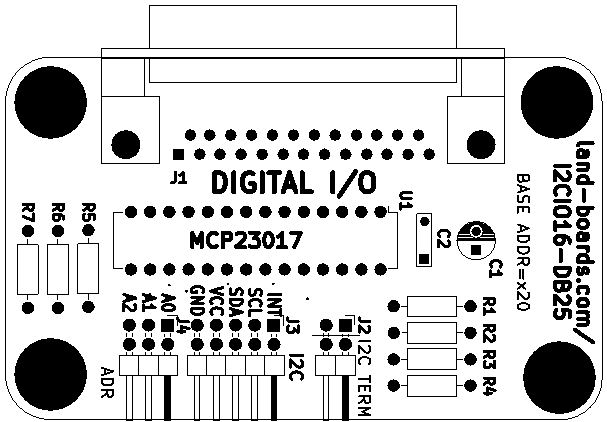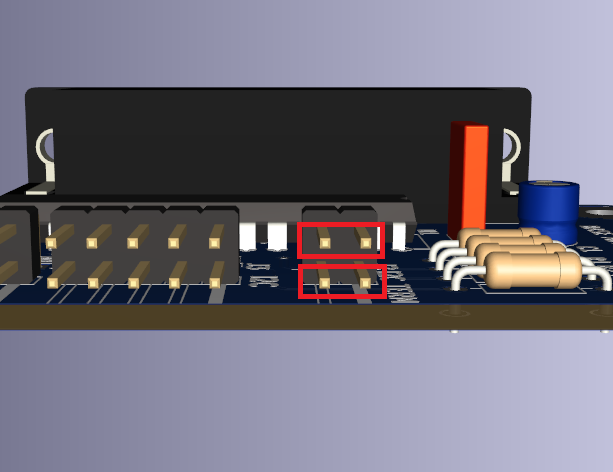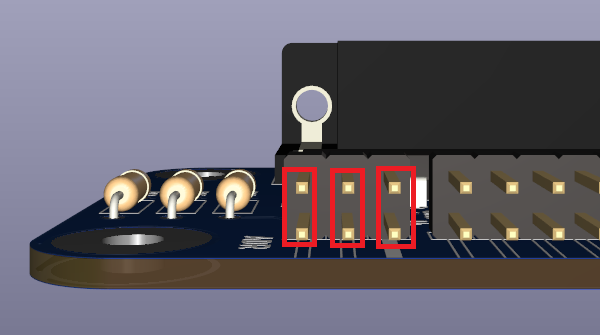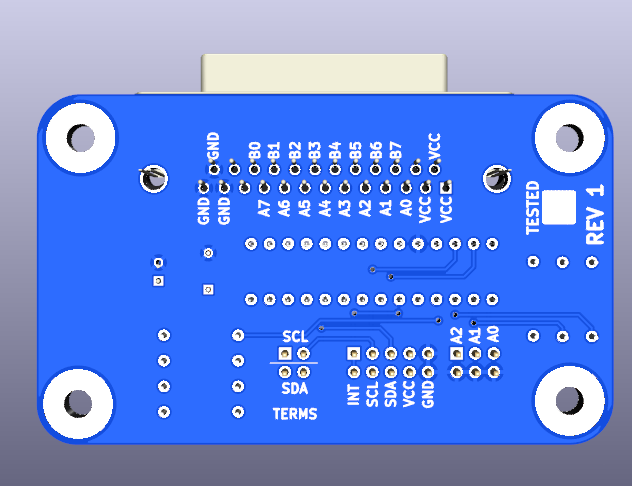Difference between revisions of "I2CIO16-DB25"
Jump to navigation
Jump to search
Blwikiadmin (talk | contribs) |
Blwikiadmin (talk | contribs) |
||
| Line 91: | Line 91: | ||
==== MMBASIC ==== | ==== MMBASIC ==== | ||
| − | * | + | * [https://github.com/land-boards/RasPiPico/blob/main/PicoMite_MMBASIC/PicoMite_VGA/Land%20Boards%20BASIC%20Programs/lbcards/GPIO16/I2CIO8-DB25.bas I2CIO8-DB25.bas] code to bounce an LED |
| − | * [ | + | ** Runs on [[PiPicoMite01]] or [[PiPicoMite02]] card |
| − | |||
=== BeagleBone Black Drivers === | === BeagleBone Black Drivers === | ||
Revision as of 19:11, 17 June 2022
Contents
16-Bit Digital I/O Card with DB25 Connector
Features
- 16-bit Digital I/O card
- MCP23017 16-bit I2C I/O Expander
- Strong library support for all major microprocessors for MCP23017
- I2C Interface - Two Wire Interface
- Can run at 400 KHz or faster
- I/O Connector is inexpensive/standard DB-25
- Fuse protected power output on DB-25 with jumper bypass
- Large prototyping area
- Connections at edges to DB-25 and GPIO lines
- EEPROM for board ID and application specific information
- Write Enable jumper protects against accidental writes
- Host connectors
- Daisy-chain I2C connector
- Address select jumper
- Expandable I2C via I2C-RPT - I2C Repeater
- I2C Termination jumpers for end of I2C chain
- Power can be 3.3V or 5V
- 95mm wide Open Data Acquisition System format
- 6-32 Mounting holes
Connectors
J1 - DB-25 I/O Connector
- Pins 1, 2, 14 are connected to Ground
- Pins 12, 13, 25 are connected to Power
- Pins 3-11 and 15-24 are connected to the Prototype area and are labeled on the PCB
J2 - I2C Termination
- Two of two position headers
- Install headers in each position to terminate I2C line
- There should only be one set of I2C termination jumpers and termination should be at the end of the I2C line
- Side by side not vertically (opposite of Address jumpers orientation)
J3 - I2C
- Connector is 2x5 of 0.1" header
- Intended to be used for I2C daisy-chain of 4-pin cabling
- Power can be attached to the connector or power can be provided to the card via the J1 power connector
- May still want to connect ground
- INT
- SCL
- SDA
- VCC
- GND
J4 - Address Select
- Sets the I2C offset address of the card
- Three bit address A1, A2
- A0
- A1
- A2
- Juper orientation
Rear Side Marking
MCP23017 Drivers
There are quite a I2C drivers for every major microcontroller (Arduino, Raspberry Pi, BeagleBone, etc).
Arduino Drivers
- Land Boards Arduino Driver Code/Example Software for the PROTO16-I2C Card
- Adafruit MCP23017 Arduino Driver
Raspberry Pi Drivers
Raspberry Pi Pico
MMBASIC
- I2CIO8-DB25.bas code to bounce an LED
- Runs on PiPicoMite01 or PiPicoMite02 card
BeagleBone Black Drivers
ESP32 MicroPython Drivers
PyBoard MicroPython Drivers
Linux Drivers
Factory Acceptance Tests
- Unit Under Test (UUT)
- Runs on PiPicoMite01 or PiPicoMite02 card
- Run I2CIO8-DB25.bas code
- I2C cable to UUT
- LED-32 card
- DB25RIBBON plugged into UUT
- Cable between LED-32 and DB25RIBBON
- Code bounces LED