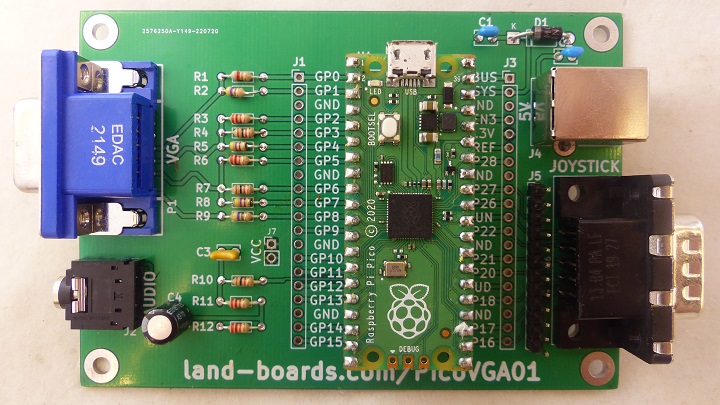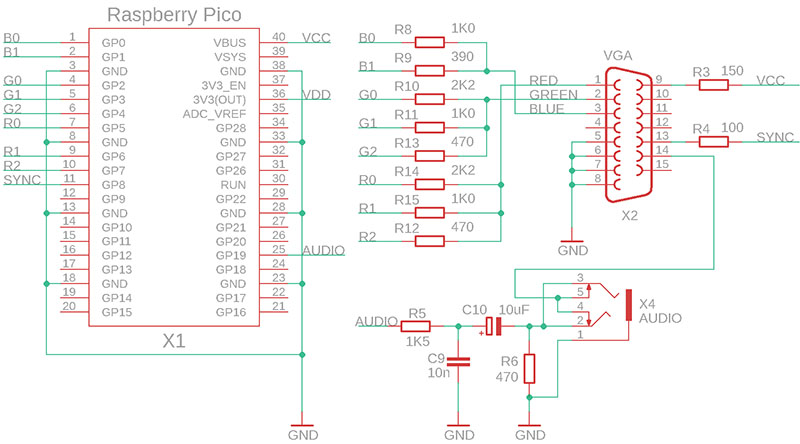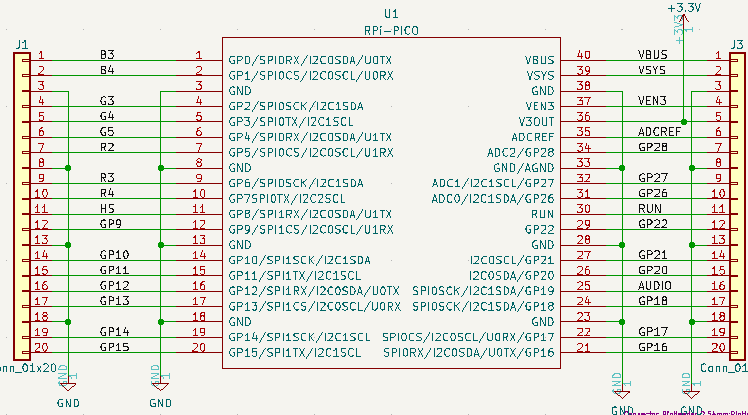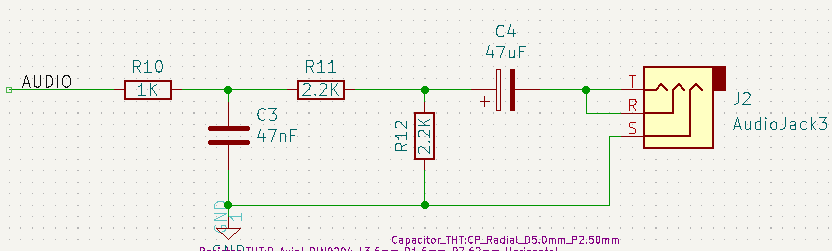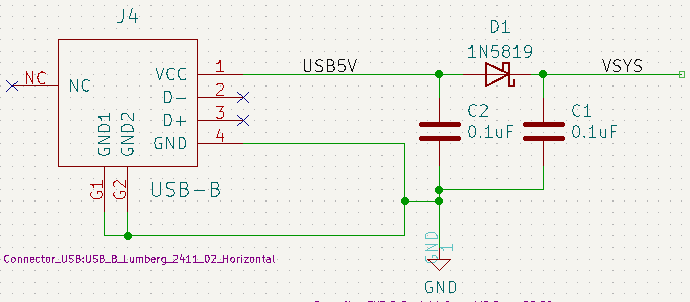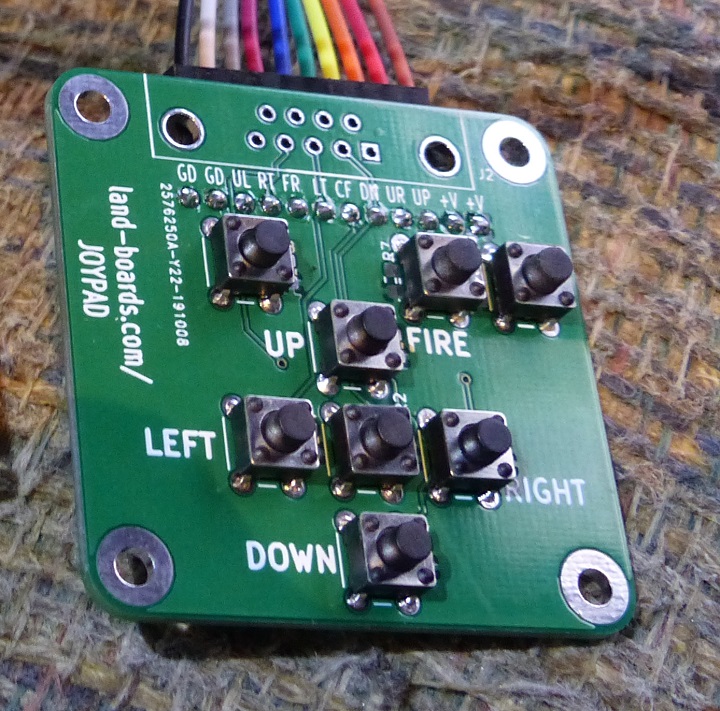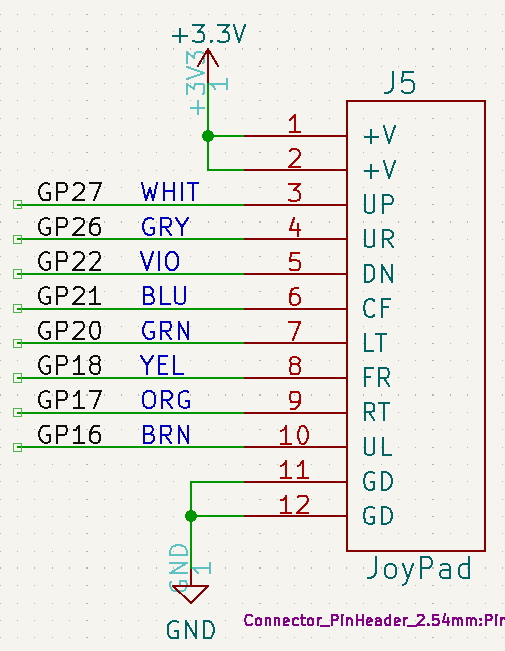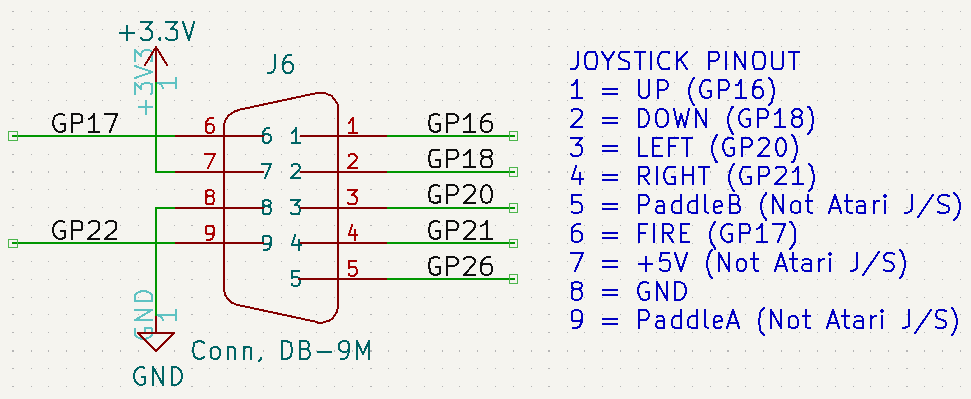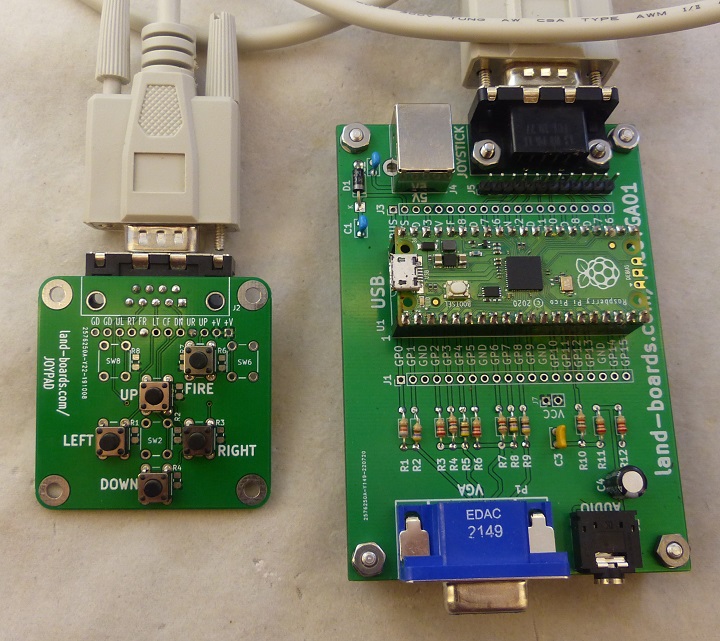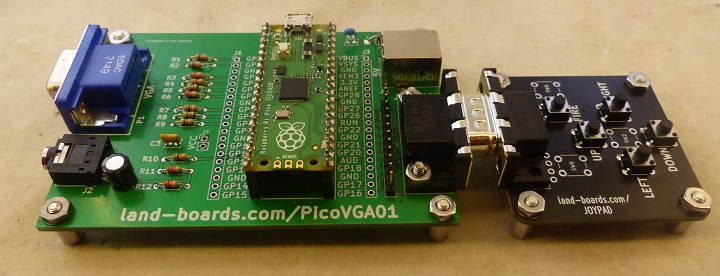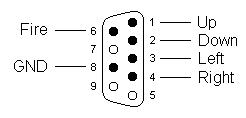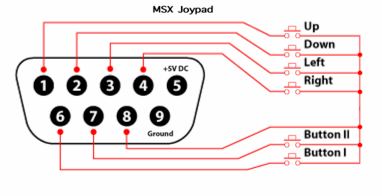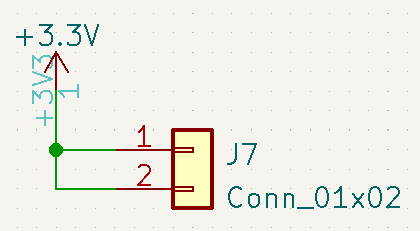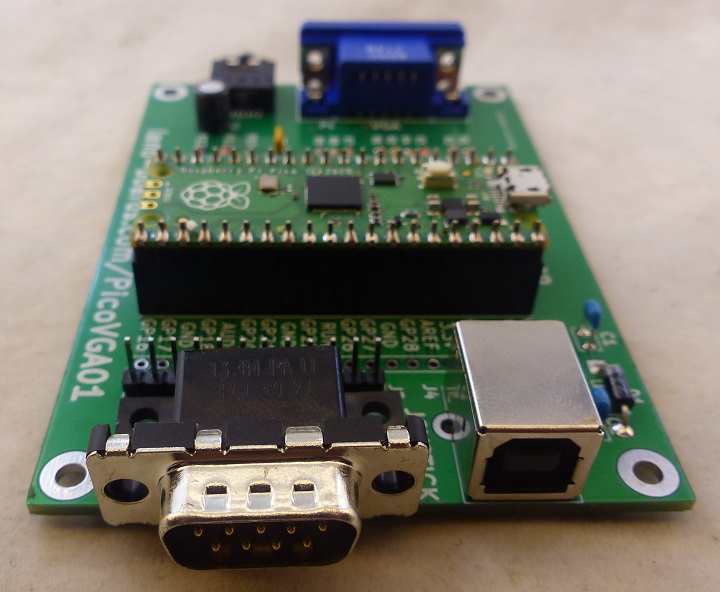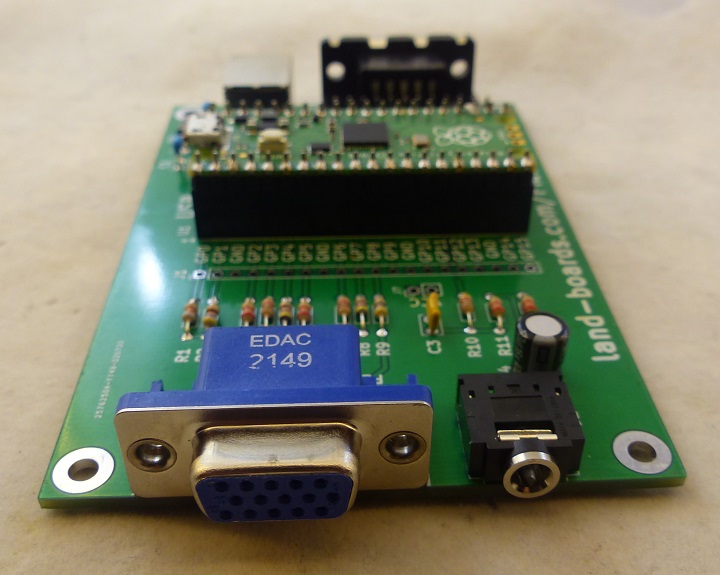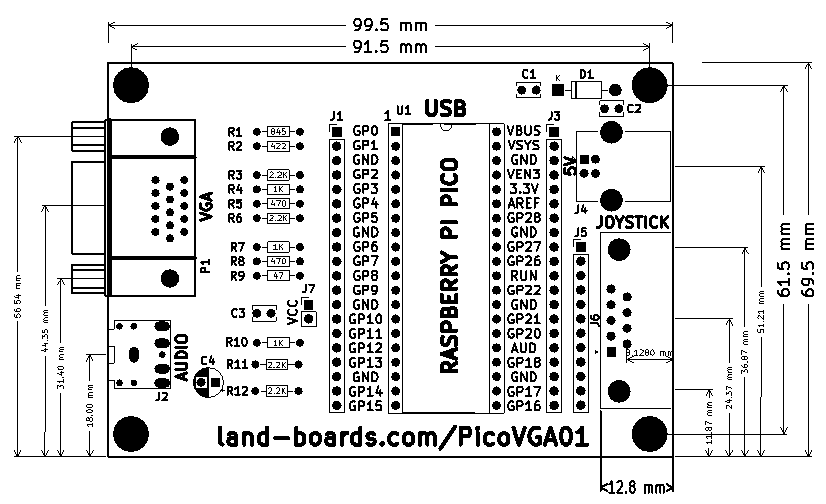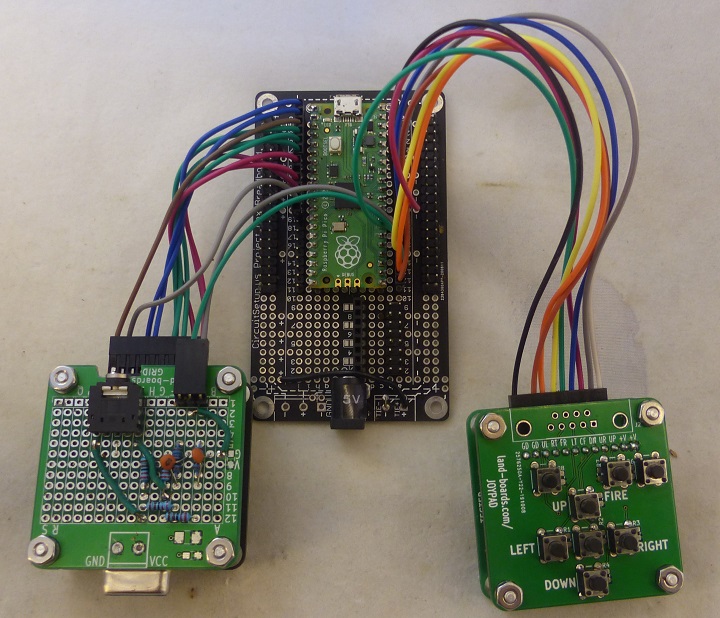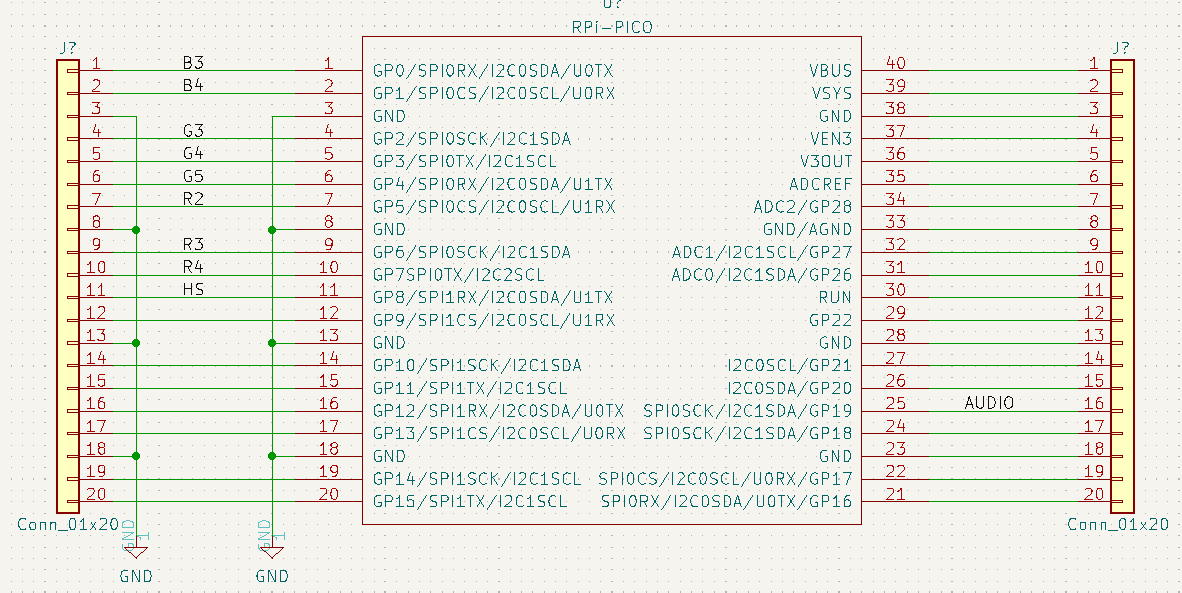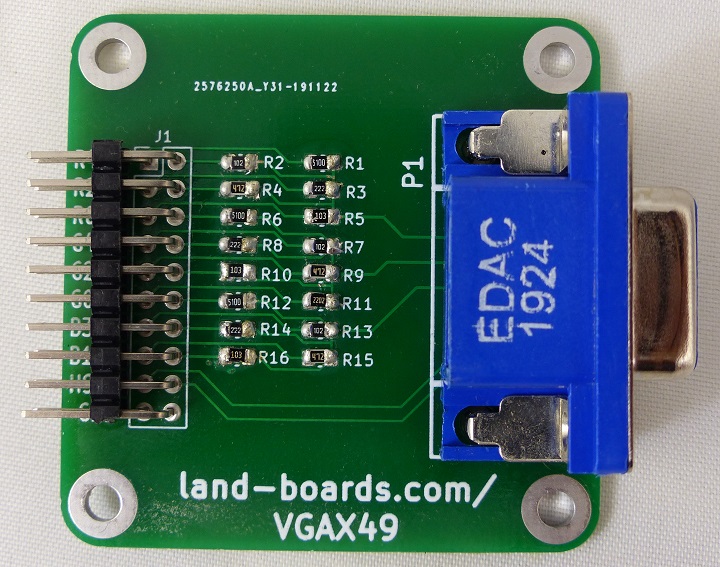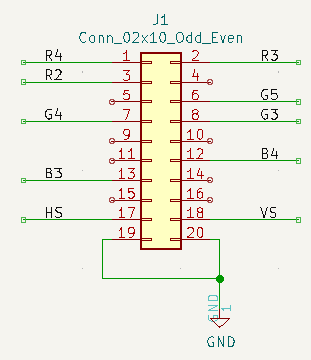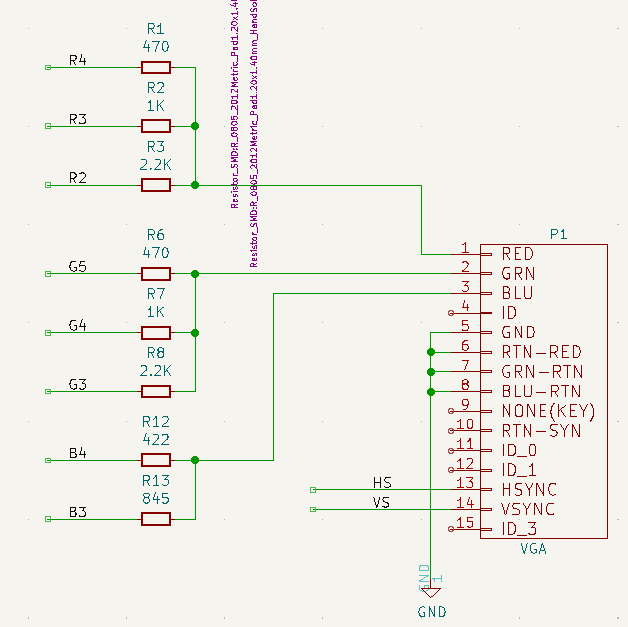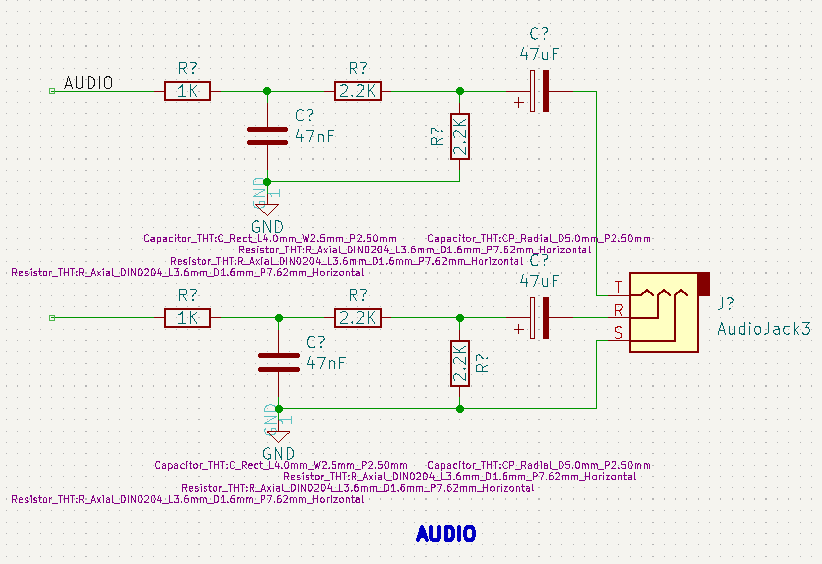PicoVGA01
Contents
- 1 PicoVGA
- 2 Features
- 3 Connectors
- 4 Schematic
- 5 Connector Views
- 6 Factory Acceptance Test
- 7 Enclosure
- 8 PicoVGA01 Mechanicals
- 9 Prototype Build Hardware
- 10 Software
- 11 Assembly Sheet
PicoVGA
PicoVGA uses a Raspberry Pi Pico to drive a VGA/TV display. PicoVGA was designed by Miroslav Nemecek.
The RP2040 processor contains 264 KB of RAM. This is not much for higher resolution image output and therefore RAM needs to be very sparing. In technical practice and for retro games (the processor does not have the power for more advanced games), 8-bit graphics output in R3G3B2 format (i.e. red 3 bits, green 3 bits and blue 2 bits) is fully sufficient. Output in 16 or 24 bits is not meaningful in normal practice, as the Raspberry Pico does not have enough memory or power to provide such large amounts of data in areas other than short demos. Using the dithering technique, interesting display results can be achieved even with 8-bit output.
Features
- Raspberry Pi Pico
- Automatic overclocking of processor
- Library uses the 2nd core, main program uses 1st core
- VGA
- 8-bit output in R:G:B 3:3:2 format (256 colors)
- VGA progressive output up to 1280x960 resolution
- Automatic configuration video mode timings
- Composite sync
- Video formats
- 1 base layer and 3 overlay layers with transparency
- 30 frame buffer formats: graphics, tiles, text, special
- Colour palettes
- Screen split into segments of different formats
- RLE compression
- Transparency with selectable key colour
- Hardware sprites
- Output layers to different color bits (color planes)
- PWM mono audio output
- 3.5mm stereo jack
- Joystick connector(s)
- JOYPAD or
- 9-pin "Atari" Joystick
- 99.5x69.5mm card
- Fits into 100x76x35mm extruded aluminum enclosure
- (4) 4-40 mounting holes
- Hackaday page
Connectors
J1/J3 Pico Breakout Headers
- 2 of 1x20 headers
Pico Pin Use
- 8 spare pins
- JOYPAD has more buttons than Atari Joystick (8 vs 5)
| Pico Pin | Pico Signal | PicoMite | Pico Pin | Pico Signal | PicoMite | DB-9 | JOYSTICK | |
|---|---|---|---|---|---|---|---|---|
| 1 | GP0 | BLU_LO | 40 | VBUS | USB_PWR | |||
| 2 | GP1 | BLU_HI | 39 | VSYS | 5V | |||
| 3 | GND | GND | 38 | GND | GND | |||
| 4 | GP2 | GRN_LO | 37 | VEN3 | VEN3 | |||
| 5 | GP3 | GRN_MID | 36 | V3OUT | +3.3V | J6-7 | NOT USED | |
| 6 | GP4 | GRN_HI | 35 | ADCREF | ADCREF | |||
| 7 | GP5 | RED_LO | 34 | GP28 | SPARE | |||
| 8 | GND | GND | 33 | GND | GND | |||
| 9 | GP6 | RED_MID | 32 | GP27 | JOYPAD_UP | |||
| 10 | GP7 | RED_HI | 31 | GP26 | JOYPAD_UPPER_RIGHT | J6-5 | PADDLEB | |
| 11 | GP8 | CSYNC | 30 | RUN | RUN | |||
| 12 | GP9 | SPARE | 29 | GP22 | JOYPAD_DOWN | J6-9 | PADDLEA | |
| 13 | GND | GND | 28 | GND | GND | |||
| 14 | GP10 | SPARE | 27 | GP21 | JOYPAD_CENTER_FIRE | J6-4 | RIGHT | |
| 15 | GP11 | SPARE | 26 | GP20 | JOYPAD_LEFT | J6-3 | LEFT | |
| 16 | GP12 | SPARE | 25 | AUDIO | AUDIO_MONO | |||
| 17 | GP13 | SPARE | 24 | GP18 | JOYPAD_FIRE | J6-2 | DOWN | |
| 18 | GND | GND | 23 | GND | GND | J6-8 | GND | |
| 19 | GP14 | SPARE | 22 | GP17 | JOYPAD_RIGHT | J6-6 | FIRE | |
| 20 | GP15 | SPARE | 21 | GP16 | JOYPAD_UPPER_LEFT | J6-1 | UP |
J2 - Mono Audio
- 3.5mm stereo jack
- Use with external amplified speakers
- Mono signal on both speakers
J4 - 5V USB B
- Power the card in an enclosure
- 5V power
- Full-size USB B
- No USB signals
J5 - JOYPAD
- Land Boards JOYPAD card
- Optional 1x12 Header matches pinout of JOYPAD card
- 8 switches
- Up, Down, Left, Right, Fire, Center Fire, Upper Left, Upper Right
- 8 switches
- JOYPAD card can be built without pull-up resistors
- 1:1 cable between PicoVGA01 and JOYPAD cards
- Can use 10 pin Dupont housings (don't need VCC connections)
// Init the JoyPad pins // #define PB_UL 16 // Upper Left pushbutton // #define PB_RT 17 // Right direction // #define PB_FR 18 // Fire // #define PB_LT 20 // Left direction // #define PB_CF 21 // Center Fire // #define PB_DN 22 // Down direction // #define PB_UR 26 // Upper right // #define PB_UP 27 // Up direction
J6 - Joystick (DB-9)
// Atari Joystick DB-9 pushbutton to Pico pin mapping #define PB_UP 16 // Up direction #define PB_DN 18 // Down direction #define PB_LT 20 // Left direction #define PB_RT 21 // Right direction #define PB_FR 17 // Fire
Rev 1 JOYPAD configured as Atari Joystick with DB-9
Rev 2 JOYPAD configured as Atari Joystick with DB-9
Atari Joystick
- Tested/works
- Atari Joystick pinout
MSX Joystick
- Incompatible?
- UP
- DOWN
- LEFT
- RIGHT
- +VCC
- BUTTON I
- BUTTON II
- BUTTON COMMON
- GND
J7 - 3.3V
- 1x2 header
- Additional power pins for external use
P1 - VGA
- Standard HD15 connector
- 8-bit output in R:G:B 3:3:2 format (256 colors)
Schematic
Connector Views
- Joystick/power
- VGA/audio
Factory Acceptance Test
Test Setup
- Unit Under Test (UUT)
- Raspberry Pi Pico RP2040A
- Running PAC Man joypad version
- JOYPAD with 9 pin M-F cable
- VGA Monitor
- Stereo speakers
Test Procedure
- Apply 5V power to UUT via USB B connector on UUT
- Demo will play
- Verify colors, R, B, Cyan, Yellow, White
- Play game from JOYPAD moving LEFT, RIGHT, UP, DOWN buttons
- Verify pause via FIRE button
- Mark TEST block on UUT PCB rear when completed
Enclosure
- 99.5mmx69.5mm outline
- Board is designed to fit into Aluminum Project Box Enclosure DIY 100*76*35mm - ebay search
- VGA, 3.5mm Audio on one end
- USB B (Power), JoyStick DB-9 on the opposite end
PicoVGA01 Mechanicals
Prototype Build Hardware
- Uses cards
- Raspberry Pi Pico Breakout Board
- Raspberry Pi Pico
- VGAX49
- Audio Filter Card
- JOYPAD Card
Raspberry Pi Pico Breakout Card
- Raspberry Pi Pico in Small Plastic Project Box - Breakout board
VGA Adapter Card
- VGAX49
- Built as VGAX49 3:3:2 8-bit build
Audio Filter Card
- GRID49-Audio Filter
- Repurposed from PiPicoMite01 Prototype build
JoyPad
Prototype Build Wiring
| Pico Pin | GPIO | Signal Name | Color | Dest | Pin |
|---|---|---|---|---|---|
| 1 | GP0 | B3 | BLU | VGAX49 | 13 |
| 2 | GP1 | B4 | BLU | VGAX49 | 12 |
| 3 | GND | GND | BRN | VGAX49 | 20 |
| 4 | GP2 | G3 | GRN | VGAX49 | 8 |
| 5 | GP3 | G4 | GRN | VGAX49 | 7 |
| 6 | GP4 | G5 | GRN | VGAX49 | 6 |
| 7 | GP5 | R2 | RED | VGAX49 | 3 |
| 9 | GP6 | R3 | RED | VGAX49 | 2 |
| 10 | GP7 | R4 | RED | VGAX49 | 1 |
| 11 | GP8 | CSYNC | GRY | VGAX49 | 17 |
| 21 | GP16 | BRN | JOYPAD | 10 | |
| 22 | GP17 | ORG | JOYPAD | 9 | |
| 23 | GND | GND | GRN | AUD-FILT | 2 |
| 24 | GP18 | YEL | JOYPAD | 8 | |
| 25 | GP19 | AUDIO | GRY | AUD-FILT | 1 or 3 |
| 26 | GP20 | GRN | JOYPAD | 7 | |
| 27 | GP21 | BLU | JOYPAD | 6 | |
| 28 | GND | GND | BLK | JOYPAD | 11 |
| 29 | GP22 | VIO | JOYPAD | 5 | |
| 31 | GP26 | GRY | JOYPAD | 4 | |
| 32 | GP27 | WHT | JOYPAD | 3 |
Software
The PicoVGA library is written in C/C++ and allows output from the Raspberry Pico to a VGA monitor or PAL/NTSC TV, with a focus on ease of use in technical and gaming applications. It provides 4 graphic overlay layers with transparency, nearly 30 frame buffer formats that can be freely combined with each other, making do with limited RAM memory size. The limitation of output to 8 bits also contributes to RAM saving.
Download UF2
- Remove power (both USB B and USB Micro cable)
- Hold down boot button while plugging in USB Micro cable
- Release boot button
- Pico drive will appear on computer
- Drag/drop the .uf2 file to the drive
- Card will reboot and run downloaded code
Build Template
- Requires C++ SDK
- Can be used as a baseline for new code development
- Code template in GitHub
- Arduino style setup() and loop() functions
- Source code in src folder
- Type x to run batch files for build
- Build results
text data bss dec hex filename 12192 28 980 13200 3390 build/program.elf
PicoVGA examples
- PicoVGA GitHub repository
- Our PicoVGA GitHub repository
- ProgramNameJP = JOYPAD version of the programs
- JOYPAD has 3 more buttons than the JoyStick
- ProgramNameJS = Atari JoyStick version of the programs
- Non JoyStick and non-JOYPAD version of the programs
- Some JoyStick and non-JOYPAD programs use the USB Serial interface for additional functions
Ants - card game
keyboard control: 'J' left, 'L' right, space select, 'D' discard, 'H' help, 'Q' quit
AntsJP - card game
JoyPad control: left, right, centerFire=select, upperLeft=discard, Fire=help move, upperRight=quit
AntsJS - card game
JoyStick control: left, right, Up=select, down=discard, 'H'=help move, Fire=quit
Balloons - sprite demo, floating balloons
Draw - draw graphics demo
Earth - rotating Earth globe
Eggs - game of Eggs+Chickens+Hens, variant of the Reversi game
keyboard control: 'L' right, 'I' up, 'J' left, 'K' down, 'H' help, 'Q' quit, 'P' 2 players, 'D' demo, space stone, Enter ok
EggsJP - game of Eggs+Chickens+Hens, variant of the Reversi game
JoyPad control: right, up, left, down, fire=help, upperRight=quit, centerFire=stone, upperLeft=ok
keyboard control: 'P' 2 players, 'D' demo
EggsJS - game of Eggs+Chickens+Hens, variant of the Reversi game
JoyStick control: right, up, left, down, Fire=stone
keyboard control: 'H'=help, Enter=ok, 'Q'=quit, 'P' 2 players, 'D' demo
Fifteen - game
keyboard control: 'L' right, 'I' up, 'J' left, 'K' down, 'Q' new game
FifteenJP - game
JoyPad control: right, up, left, down, upperRight=new game
FifteenJS - game
JoyStick control: right, up, left, down, Fire=new game
Flag - animation of flag fluttering in the wind
Ghost Racing - car racing game, racing with player's ghost copy, demonstration of 3D perspective projection
keyboard control: 'I' gear up, 'K' gear down, 'J' turn left, 'L' turn right
Ghost RacingJP - car racing game, racing with player's ghost copy, demonstration of 3D perspective projection
JoyPad control: up=shift gear up, down=shift gear down, left=turn left, right=turn right
Ghost RacingJS - car racing game, racing with player's ghost copy, demonstration of 3D perspective projection
JoyStick control: up=shift gear up, down=shift gear down, left=turn left, right=turn right
Ginger House - picture fairy tale book
keyboard control: 'J' previous page, 'L' next page
Ginger HouseJP - picture fairy tale book
JoyPad control: left=previous page, right=next page
Ginger HouseJS - picture fairy tale book
JoyStick control: left=previous page, right=next page
Hello - simple demonstration, print text "Hello world!" on the screen
Hypno - hypnotizing rotating pattern
Level Meter - demo of music volume level indication
Life - game, reproducing cells
keyboard control: 'L' right, 'I' up, 'J' left, 'K' down, 'C' copy, 'V' paste, 'D' clear,
space flip state, Enter run life, 0..9 select slot
LifeJP - game, reproducing cells
JoyPad control: right=right, up=up, left=left, dowb=down, upperLeft=copy, Fire=paste, centerFire=flip state,
UpperRight=run life
keyboard control: 'D' clear, 0..9 select slot
LifeJS - game, reproducing cells
JoyStick control: right=right, up=up, left=left, dowb=down, Fire=flip state,
keyboard control: 'D' clear, 0..9 select slot, 'C'=copy, 'V'=paste, Enter=run life
Lines - moving line patterns
Mandelbrot - fractal pattern generator
keyboard control: 'E' up, 'S' left, 'D' right, 'X' down, 'Q' zoom in, 'A' zoom out,
'L' low resolution 132x100, 'M' medium resolution 264x200, 'H' high resolution 528x400,
'I' integer arithmetics, 'F' float arithmetics, 'B' double arithmetics,
'O' decrease number of steps, 'P' increase number of steps, 'U' increase system clock,
'T' decrease system clock, space redraw
MandelbrotJP - fractal pattern generator
JoyPad control: Up, left, right, down, Fire zoom in, upper left zoom out,
keyboard control: 'L' low resolution 132x100, 'M' medium resolution 264x200, 'H' high resolution 528x400,
'I' integer arithmetics, 'F' float arithmetics, 'B' double arithmetics,
'O' decrease number of steps, 'P' increase number of steps, 'U' increase system clock,
'T' decrease system clock, space redraw
MandelbrotJS - fractal pattern generator
JoyStick control: Up, left, right, down, Fire zoom in
keyboard control: 'A' zoom out,
'L' low resolution 132x100, 'M' medium resolution 264x200, 'H' high resolution 528x400,
'I' integer arithmetics, 'F' float arithmetics, 'B' double arithmetics,
'O' decrease number of steps, 'P' increase number of steps, 'U' increase system clock,
'T' decrease system clock, space redraw
Matrix Rain - simulation of Matrix code rain
Maze - game, simple maze with maze generator
keyboard control: 'J' left, 'I' up, 'L' right, 'K' down, 'H' help (show door)
MazeJP - game, simple maze with maze generator
JoyPad control: left, up, right, down, upperRight=help (show door)
MazeJS - game, simple maze with maze generator
JoyStick control: left, up, right, down, Fire=help (show door)
Monoscope - test of various graphic modes
keyboard control: '0'..'9', 'A'..'U' select videomode
Oscilloscope - demo oscilloscope simulator
Pacman - game of popular Pac-man
keyboard control: 'J' left, 'I' up, 'L' right, 'K' down, 'A' pause
PacmanJP - game of popular Pac-man
JoyPad control: left, up, right, down, upper right pause
PacmanJS - game of popular Pac-man
JoyStick control: left, up, right, down, Fire=pause
Pi - calculate Pi at 4800 digits
Pixels - random pixels
Raytrace - ray tracing 3D demonstration of mirror spheres
Sokoban - game with 3000 puzzles and with their solutions
keyboard control: 'L' right, 'I' up, 'J' left, 'K' down, 'H' help (solution),
'R' restart scene, 'Q' previous level, 'W' next level, 'P' info
SokobanJP - game with 3000 puzzles and with their solutions
JoyPad control: right, up, left, down, upperLeft=previous level, fire=next level, uppperRight=restart scene,
keyboard 'H' help (solution), 'P' info
SokobanJS - game with 3000 puzzles and with their solutions
JoyStick control: right, up, left, down, Fire=restart scene,
'Q' previous level, 'W' next level, 'P' info
keyboard 'H' help (solution), 'P' info
Spheres - draw random spheres
Spots - draw random dot spots
Tetris - game
keyboard control: 'L' right, 'I' turn, 'J' left, 'K' drop, 'A' pause
TetrisJP - game
JoyPad control: right, center fire turn, left, down = drop, upper right = pause
TetrisJS - game
JoyStick control: right, up turn, left, down = drop, Fire = pause
Train - puzzle game with 50 levels and with their solutions
keyboard control: 'L' right, 'I' up, 'J' left, 'K' down, 'H' help (solution), Enter OK, Esc escape, BS backspace
TrainJP - puzzle game with 50 levels and with their solutions
JoyPad control: right, up, left, down, centerFire=OK, upperLeft=escape, fire=backspace, upperRight=help (solution),
TrainJS - puzzle game with 50 levels and with their solutions
JoyStick control: right, up, left, down, Fire=OK,
Esc=escape, BS=backspace, 'H'=help (solution),
Twister - deformable block covered with 4 textures
Water surface - simulation of a rippling water surface