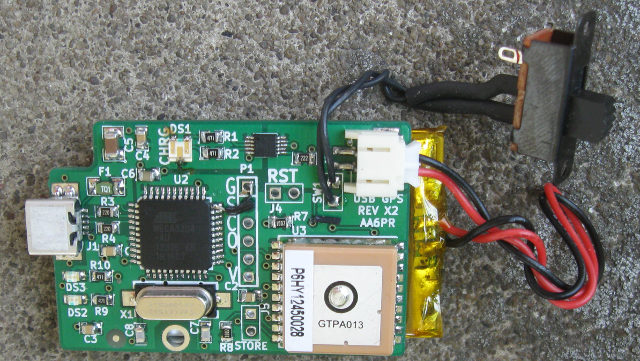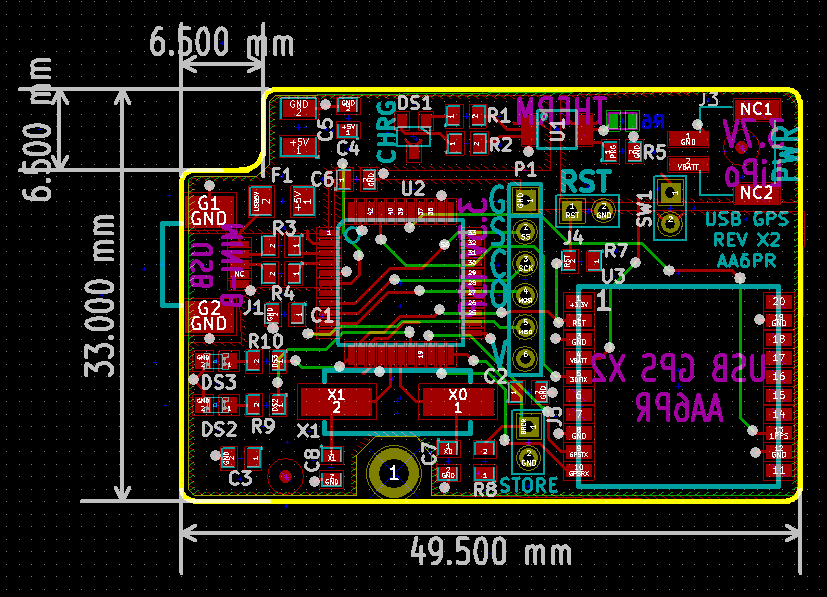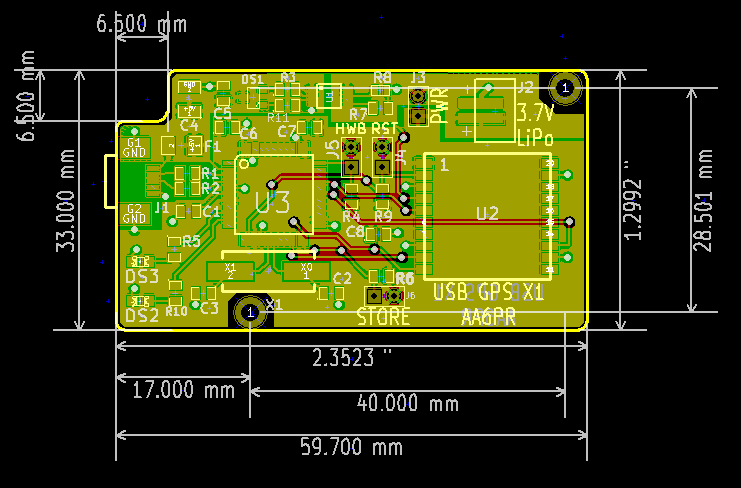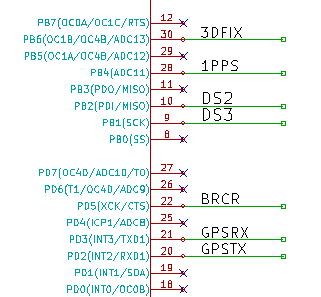USB-GPS-Hammond
Rev X2 Board The USB GPS Hammond board repackages the USB-GPS into a Hammond box part number 1551KTBU is small form factor enclosure.
Contents
Features
MT3339 GPS Capable of logging up to 16 hours at 32 seconds per log entry Faster logging rates are possible with custom GPS parts (down to 4 seconds per entry) ATMega32U4, 8-bit Microprocessor Run at 8 MHz Allows operation down to the low voltages of LiPo battery Hardware Serial Port for connection to GPS serial port Built-in USB interface Doesn't require FTDI friend or other USB to TTL interface Mini-USB-B jack Used for battery charging and Host Communication Information about USB connectors Li-Polymer Battery Operation Extended voltage operation from 4.2V down to 3.0V of Li-Poly batteries Works with Adafruit 1300 mA-hr Li-Poly battery Form factor of battery is 1.35" x 2.55" x 0.23" Works with Sparkfun 850 mA-hr battery Form factor of battery is 1.16" x 1.9" x 0.23" Li-Polymer battery charger Charges from USB JST connector for direct battery connection 2 Color LED indicates charge state Measured 35 mA current draw allows for 36+ hr battery life with 1300 ma-hr battery or 24+ hours with the 850 ma-hr battery Well beyond the 32 hour log time of the GPS (in 15 second mode) Battery life could be extended while logging by putting the AVR into sleep mode (20-25 mA for GPS only) Measured - Current = 14 mA without GPS IC and without any LEDs on Very Small form factor Board form factor of 33 mm x 49.5 mm Reduced cost board because it is less than 50mm x 50mm
Case
Pins Rev X2
File:USB-GPS-Hammond-X2-pins.PNG
Pin Function Notes PF0 3D Fix (from GPS) Alternates every second until lock then blinks shortly every 15 or so seconds PF5 1 PPS (from GPS) Not needed for tracking PD0 DS2 Programmable LED PB7 DS3 Programmable LED PD5 Store a Breadcrumb Not implemented in software yet PD3 GPS RX CPU to GPS serial data line PD2 GPS TX GPS to CPU serial data line
Rev X2 Issues
HWB was left floating (mistake) Added wire to ground Charging LED colors got swapped Green while charging Red after charging is completed I/O pin change required software change to Board/LEDs.h file
Rev X2 Design Changes from Rev X1
Board is smaller than the USB Hammond GPS Revision X1. The goal of the size reduction is to fit in the SeeedstudioFusion PCB Service 50 cm size which results in a less expensive board fabrication. I/O pins relocated to support SPI connections Added a SPI connector Connector is a 1x6 header Could connect to a TFT LCD Display Could be used along with the RST jumper to download the board software Could be used to load the Arduino Leonardo bootloader (instead of WinAVR and FLIP) Removed the HWB jumper Moved Battery Charging Thermal Sensor to rear of board to be close to the battery Added solder tabs to the sides of the JST connector for improved mechanical support
Rev X2 Board Outline
Software/Drivers
Overview of Software/Drivers
There are several levels of software/drivers required to program and run the USB GPS Hammond board.
AVR programming environment needs to be set up (WinAVR). USB drivers need to be installed (LUFA). The code needs to be written and compiled (Editor and WinAVR). Data is captured with the board. The compiled code needs to be downloaded into the ATMega32U4 part (FLIP or DFU-Programmer). Host Code is run to take the logged data out of the board (MT3339 windows application). Results need to be converted (via python code) to format for display software (Google Earth). Notes from bringing up of the USB GPS - Helpful hints on software installation
AVR Programming
WinAVR(TM) is a suite of executable, open source software development tools for the Atmel AVR series of RISC microprocessors hosted on the Windows platform. It includes the GNU GCC compiler for C and C++. Includes the Programmers Notepad although that isn't used for this project
LUFA - USB Drivers
LUFA (Lightweight USB Framework for AVRs) is an open-source complete USB stack for the USB-enabled Atmel AVR8 (including the ATMega32U4) and (some of the) AVR32 microcontroller series. Released under the permissive MIT License (see documentation or project source for full license details). The complete line of Atmel USB AVRs and USB AVR boards are supported by the library, as are any custom user boards, via custom board hardware drivers supplied by the user. For this board, we used the USB/Serial Project which turns the ATMega32U4 into a USB to serial interface. We used version 130303 Installed LUFA into WinAVR folder LUFA USB to Serial driver GitHub Repository Embedded Code Repository - based on LUFA USB to Serial Code
LUFA Installation
Install LUFA driver Run Device Manager Right click on the device Install driver from C:\WinAVR-20100110\LUFA-130303\Projects\USBtoSerial Your path may vary Error - How to install a driver that does not contain digital signature information in Windows 8 Turn off the check Hold the shift key while clicking on Restart Select Troubleshoot > Advanced Options > Startup Settings > Restart After Restart select option 7.
DFU Bootloader/DFU Programmer/FLIP
The Atmel DFU Bootloader allows an ATMega32U4 to be programmed from its USB port. The DFU bootloader comes preloaded in the ATMega32U4 when the part is received from the factory. The Arduino environment (presently in Dec 2013) does not know how to deal with the DFU bootloader, it can only program boards which have the Leonardo bootloader.
For an ATMega32U4 which only has the DFU bootloader there are two ways to get a program downloaded over the USB interface into the device.
SourceForge DFU-Programmer tool - programs ATMega32U4 parts from the USB interface (Windows or Linux) To program a part follow these steps sudo dfu-programmer atmega32u4 erase sudo dfu-programmer atmega32u4 flash USBtoSerial.hex Where USBtoSerial.hex is the name of the hex file created from WinAVR (or other compiler chain). FLIP tool is run on a host computer and is used to download an ATMega32U4 part over its USB interface (Windows) Make sure HWB is connected to ground Reset Application button in FLIP works
Operational Software
After a log has been captured on the board, it needs to be transferred to a Host Computer and then converted into a format that can be displayed. The MK3339 tool allows the log to be downloaded from the board and saved to the Host Computer hard drive. The tool also allows the data to be converted into XML data which the python USB Host Code can convert to KML format for display by Google Earth
MT3339 tool - Activates LOCUS, grabs logs and displays the map results Windows 3339 Tool Doesn't seem to be working to create map due to google maps API change Manual for Tool USB Host Code - Use to convert XML file to google earth KML compatible file Requires Python 2.7 (not Python 3.0)
USB GPS in Hammond Box Form Factor Revision X1
This PCB repackages the USB-GPS into a Hammond box part number 1551KTBU is small form factor enclosure.
Rev X1 Board Layout/Routes
Pins Rev X1
Pin Function Notes PB6 3D Fix (from GPS) Alternates every second until lock then blinks shortly every 15 or so seconds PB4 1 PPS (from GPS) Not needed for tracking PB2 DS2 Programmable LED PB1 DS3 Programmable LED PD5 Store a Breadcrumb Not implemented in software yet PD3 GPS RX CPU to GPS serial data line PD2 GPS TX GPS to CPU serial data line