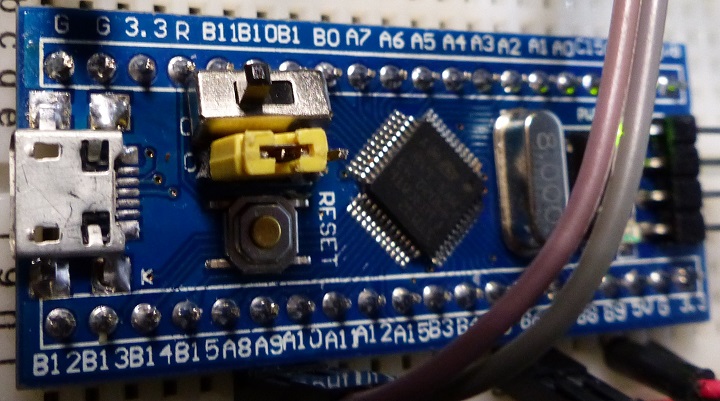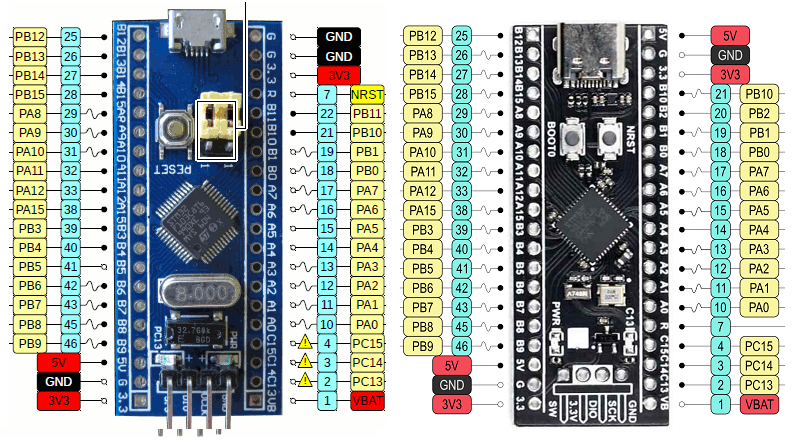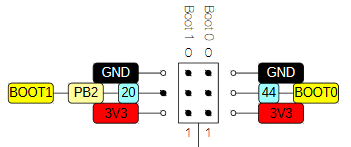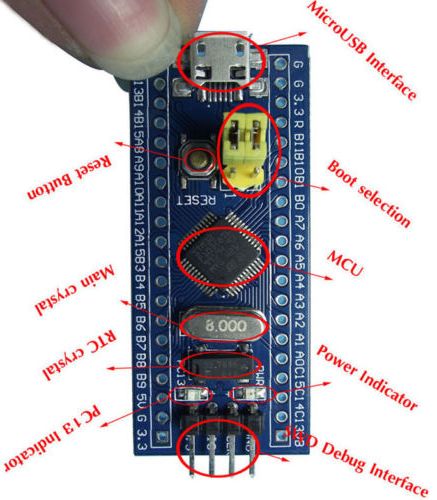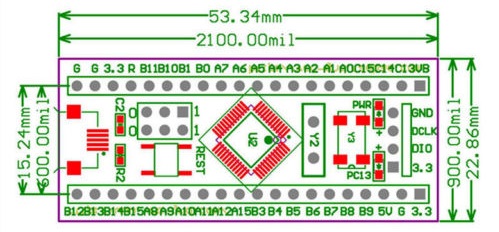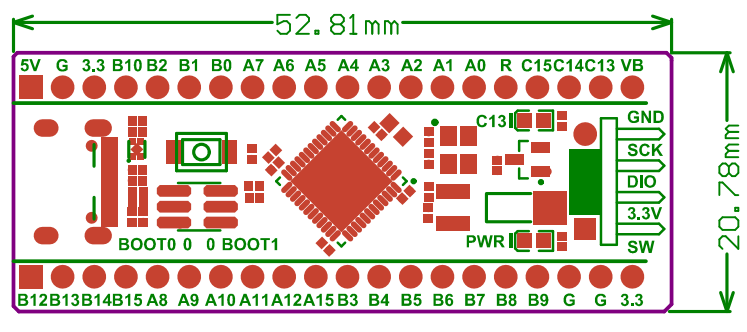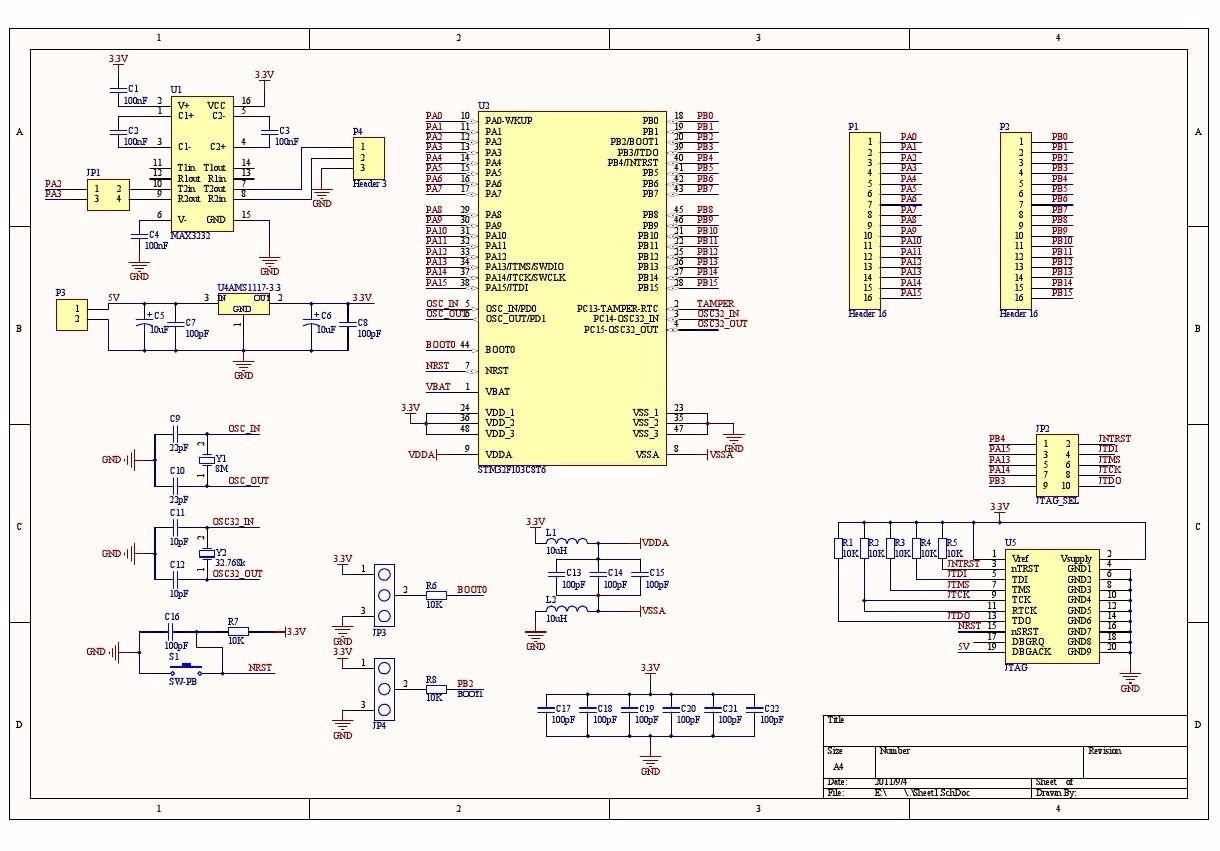Difference between revisions of "STM32"
Jump to navigation
Jump to search
Blwikiadmin (talk | contribs) |
Blwikiadmin (talk | contribs) |
||
| Line 14: | Line 14: | ||
[[File:Blue-vs-Black-Pill-Pin-Layout.png]] | [[File:Blue-vs-Black-Pill-Pin-Layout.png]] | ||
| − | |||
| − | |||
| − | |||
| − | |||
| − | |||
| − | |||
| − | |||
| − | |||
| − | |||
| − | |||
| − | |||
| − | |||
| − | |||
| − | |||
| − | |||
| − | |||
| − | |||
| − | |||
| − | |||
| − | |||
| − | |||
| − | |||
| − | |||
| − | |||
| − | |||
| − | |||
| − | |||
| − | |||
| − | |||
| − | |||
== Blue Pill Card Boot Jumpers == | == Blue Pill Card Boot Jumpers == | ||
Revision as of 11:59, 6 February 2021
Contents
Features
- STM32 Blue Pill Board
- STM32 Black Pill Board
Blue Pill vs Black Pill Pinout
- Warning: The +5V pins on this board are directly connected to the +5V pin of the USB connector. There is no protection in place. Do not power this board through USB and an external power supply at the same time.
- Upper right pin is GND on Blue pill card, but is 5V on Black pill card
- Reset is on a different pin
- Some IO pins are om different spots