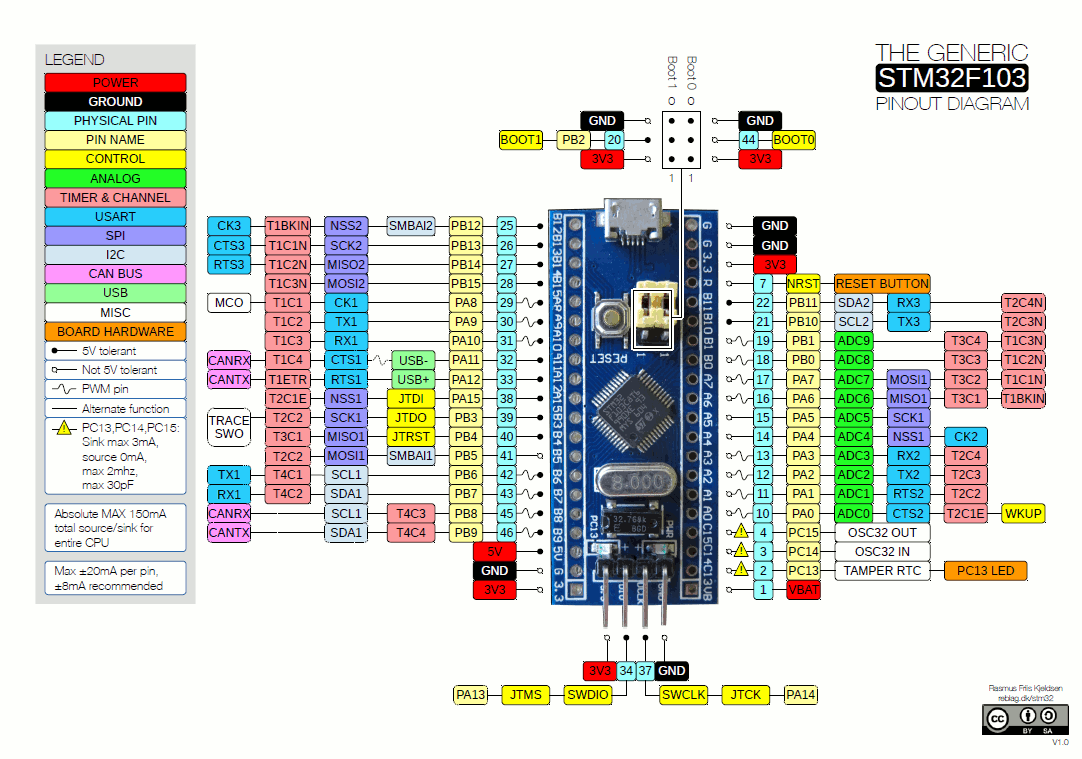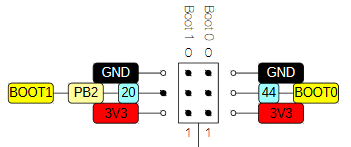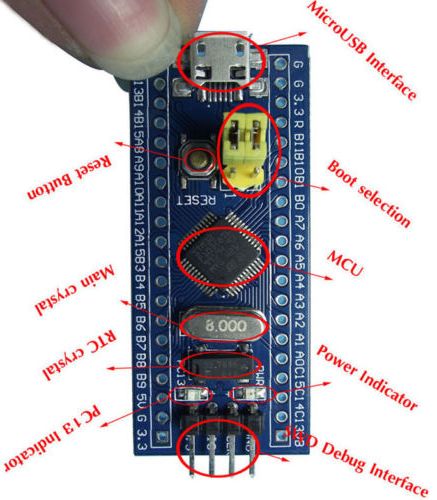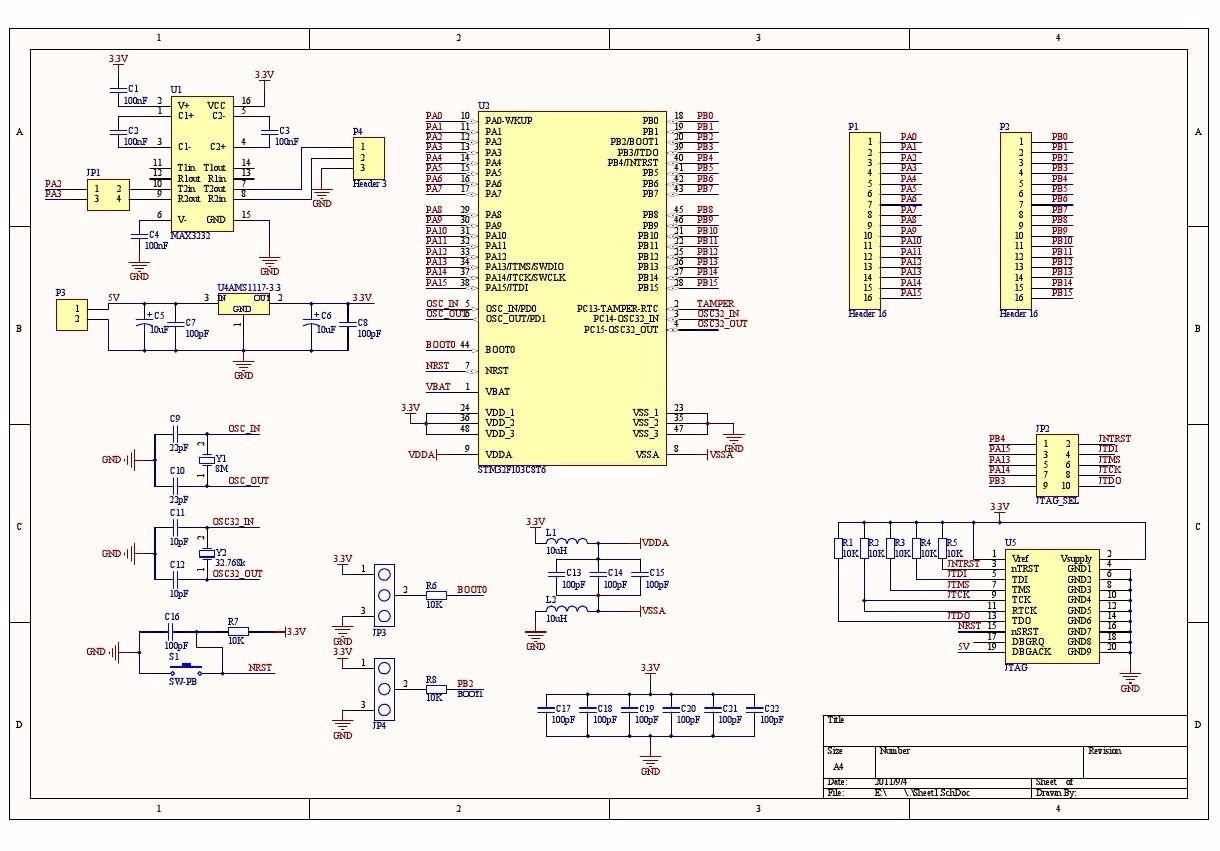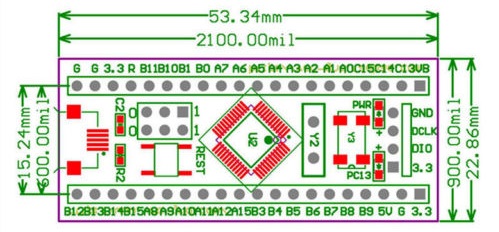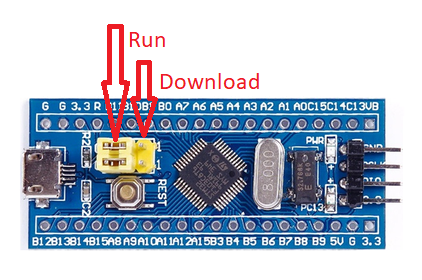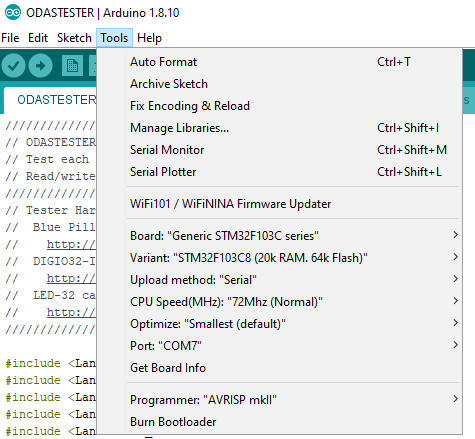Difference between revisions of "STM32 Blue Pill"
Jump to navigation
Jump to search
Blwikiadmin (talk | contribs) (Created page with "=== Blue Pill Board Features === * Used on BLUE-PILL-HUB card * STM32F103 ** 72 MHz CPU sclocl ** 64KB Flash (most have 128KB) ** 20 KB SRAM ** 3.3V regulator ** 16 MHz c...") |
Blwikiadmin (talk | contribs) |
||
| (6 intermediate revisions by the same user not shown) | |||
| Line 24: | Line 24: | ||
[[File:STM32F103C8T6-Blue-Pill-Pin-Layout.gif]] | [[File:STM32F103C8T6-Blue-Pill-Pin-Layout.gif]] | ||
| + | |||
| + | == Blue Pill Card Boot Jumpers == | ||
| + | |||
| + | [[File:BootJumpers.PNG]] | ||
| + | |||
| + | === Annotated === | ||
| + | |||
| + | [[File:STM32-Annotated.jpg]] | ||
| + | |||
| + | == Blue Pill Card Schematic == | ||
| + | |||
| + | [[File:STM32-Schematic.jpg]] | ||
| + | |||
| + | == Blue Pill Mechanicals == | ||
| + | |||
| + | [[File:STM32-Mechanicals-2.jpg]] | ||
| + | |||
| + | == Arduino IDE == | ||
| + | |||
| + | * [https://github.com/rogerclarkmelbourne/Arduino_STM32 Hardware files to support STM32 boards, on Arduino IDE 1.8.x including LeafLabs Maple and other generic STM32F103 boards] | ||
| + | ** [https://github.com/rogerclarkmelbourne/Arduino_STM32/wiki Arduino STM32 Wiki] | ||
| + | ** [https://github.com/rogerclarkmelbourne/Arduino_STM32/wiki/Installation Installation] | ||
| + | * [https://www.instructables.com/id/Programming-STM32-Blue-Pill-Via-USB/ Arduino Alternative - STM32 Blue Pill Programming Via USB] | ||
| + | |||
| + | === Uploading Code to Blue Pill Using ST Link V2 === | ||
| + | |||
| + | * [https://www.st.com/content/st_com/en/products/development-tools/software-development-tools/stm32-software-development-tools/stm32-programmers/stm32cubeprog.html?dl=Xo3tcfQICwzQJ5HAqm0JJA%3D%3D%2CMAuOI4j9TAmeEgWs2DAsZZL9fQPso%2FwjsqSyztDNtpvrnXcqYqz1wkGjRuz21cL4mUB5YY06gjG%2B4wZ3ldYyuJv5t%2FaZFFUd0PRt7S1BfwdELDJx3Nns2mBuySPqXAK%2BSpbvH98ciTXPie2VYGeWgigExLg4tSA%2F2zCDFd%2Fit%2BCpBSjeRgL5cl1S0CejZejZ8kcLYv7QW2BQNk4scxX6lR6xHo8giVRMOacAWORZEE%2F2vC4UVnt3MC%2F9hPsO3s3OI%2Fgz%2BgL4TDm6Dpe7IaEVV7I8BkEfpnX6EYylFxWrtN2ok%2F2RCRYjjIOo7eso6GOVN3CubQwb7nLYJIJQy2FSQb6f4uCMggcrZvoCewxp1xSRk06yny9ISOuRnjhMEBiF STMCubeProgrammer Download] | ||
| + | * [https://www.st.com/content/ccc/resource/technical/document/user_manual/group0/76/3e/bd/0d/cf/4d/45/25/DM00403500/files/DM00403500.pdf/jcr:content/translations/en.DM00403500.pdf STMCubeProgrammer User Guide] | ||
| + | |||
| + | === Uploading Code to Blue Pill Using Serial Port === | ||
| + | |||
| + | * FTDI connection to Blue Pill Hub FTDI connector | ||
| + | ** FTDI TX (to Blue Pill RX) (PA10 pin on STM32) | ||
| + | ** FTDI RX (to Blue Pill Tx) (PA9 pin on STM32) | ||
| + | * Set Switch (or jumper) on Blue Pill module set towards center of card to upload card to board | ||
| + | |||
| + | [[File:BluePill_Jumper.png]] | ||
| + | |||
| + | * In Arduino IDE, | ||
| + | ** Tools | ||
| + | *** Board "Generic..." | ||
| + | *** Upload method: "Serial..." | ||
| + | *** Port: [the comm port] | ||
| + | |||
| + | [[File:ArduinoIDE_Tools_Menu.png]] | ||
| + | |||
| + | * Upload code | ||
| + | ** Takes a while | ||
| + | * Set Switch (or jumper) on Blue Pill module set towards edge of card to run | ||
| + | * Press reset button | ||
Latest revision as of 21:51, 23 December 2022
Contents
Blue Pill Board Features
- Used on BLUE-PILL-HUB card
- STM32F103
- 72 MHz CPU sclocl
- 64KB Flash (most have 128KB)
- 20 KB SRAM
- 3.3V regulator
- 16 MHz crystal
- 1 of x12-bit, A/D converter
- 7-channel DMA controller
- SPI, I2C, UART interfaces
- 7 timers
- MicroUSB
- Reset button
- Download jumper
- Replaced with a slide switch
- Power LED
- PC 13 LED
- SWD connector
- RTC crystal
- Warning: The +5V pins on this board are directly connected to the +5V pin of the USB connector. There is no protection in place. Do not power this board through USB and an external power supply at the same time.
Blue Pill Card Boot Jumpers
Annotated
Blue Pill Card Schematic
Blue Pill Mechanicals
Arduino IDE
- Hardware files to support STM32 boards, on Arduino IDE 1.8.x including LeafLabs Maple and other generic STM32F103 boards
- Arduino Alternative - STM32 Blue Pill Programming Via USB
Uploading Code to Blue Pill Using ST Link V2
Uploading Code to Blue Pill Using Serial Port
- FTDI connection to Blue Pill Hub FTDI connector
- FTDI TX (to Blue Pill RX) (PA10 pin on STM32)
- FTDI RX (to Blue Pill Tx) (PA9 pin on STM32)
- Set Switch (or jumper) on Blue Pill module set towards center of card to upload card to board
- In Arduino IDE,
- Tools
- Board "Generic..."
- Upload method: "Serial..."
- Port: [the comm port]
- Tools
- Upload code
- Takes a while
- Set Switch (or jumper) on Blue Pill module set towards edge of card to run
- Press reset button