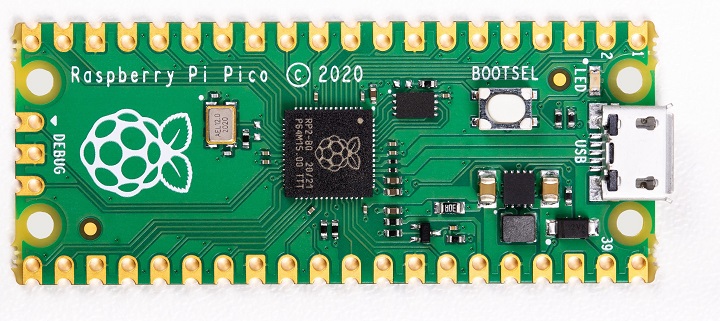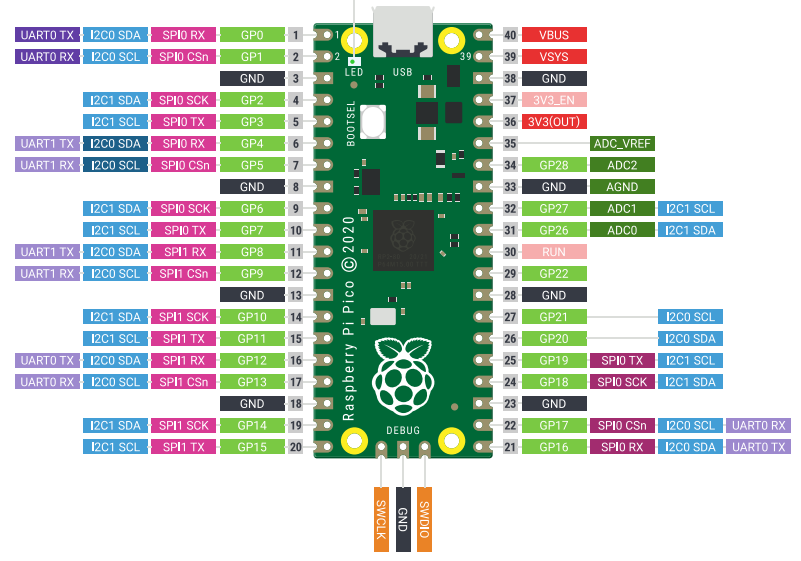Difference between revisions of "Raspberry Pi Pico"
Jump to navigation
Jump to search
Blwikiadmin (talk | contribs) |
Blwikiadmin (talk | contribs) |
||
| Line 50: | Line 50: | ||
* [https://www.raspberrypi.com/documentation/microcontrollers/micropython.html MicroPython page] | * [https://www.raspberrypi.com/documentation/microcontrollers/micropython.html MicroPython page] | ||
* [https://magpi.raspberrypi.com/articles/programming-raspberry-pi-pico-with-python-and-micropython Raspberry Pi Pico with MicroPython] | * [https://magpi.raspberrypi.com/articles/programming-raspberry-pi-pico-with-python-and-micropython Raspberry Pi Pico with MicroPython] | ||
| − | + | * [https://magpi.cc/picopythonsdk https://datasheets.raspberrypi.com/pico/raspberry-pi-pico-python-sdk.pdf] | |
| − | + | * [https://docs.micropython.org/en/latest/rp2/quickref.html Quick reference for the RP2] | |
<video type="youtube">zlKJ5hvfs6s</video> | <video type="youtube">zlKJ5hvfs6s</video> | ||
Revision as of 19:22, 5 May 2022
Contents
Raspberry Pi Pico Features
Raspberry Pi Pico is a low-cost, high-performance microcontroller board with flexible digital interfaces. Key features include:
- RP2040 microcontroller chip designed by Raspberry Pi in the United Kingdom
- Dual-core Arm Cortex M0+ processor, flexible clock running up to 133 MHz
- 264KB of SRAM, and 2MB of on-board Flash memory
- Castellated module allows soldering direct to carrier boards
- USB 1.1 with device and host support
- Low-power sleep and dormant modes
- Drag-and-drop programming using mass storage over USB
- 26 × multi-function GPIO pins
- 2 × SPI, 2 × I2C, 2 × UART, 3 × 12-bit ADC, 16 × controllable PWM channels
- Accurate clock and timer on-chip
- Temperature sensor
- Accelerated floating-point libraries on-chip
- 8 × Programmable I/O (PIO) state machines for custom peripheral support
Pinout
Reference Documents
- Raspberry Pi Pico data sheet
- RP2040 Datasheet
- Hardware Design Guide
- Getting started with Raspberry Pi Pico - C/C++ development with Raspberry Pi Pico and other RP2040-based microcontroller boards
- Raspberry Pi Pico C/C++ SDK
- Raspberry Pi Pico Python SDK
Adapter Cards
In Small Plastic Box
PiPico-01 Card
Interesting Applications
Running RP2040 Doom
Running MicroPython
- MicroPython page
- Raspberry Pi Pico with MicroPython
- https://datasheets.raspberrypi.com/pico/raspberry-pi-pico-python-sdk.pdf
- Quick reference for the RP2
Running MM BASIC
Running VGA
Hardware Design Guide Section 3.2