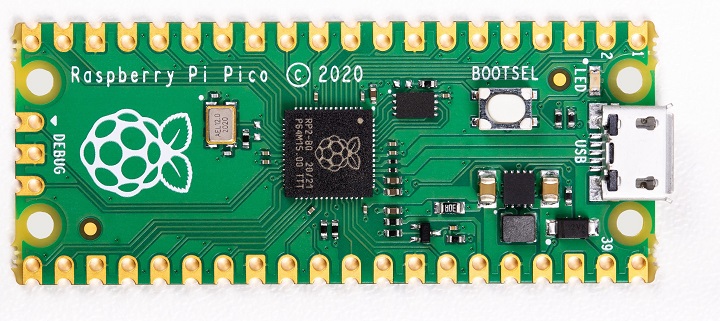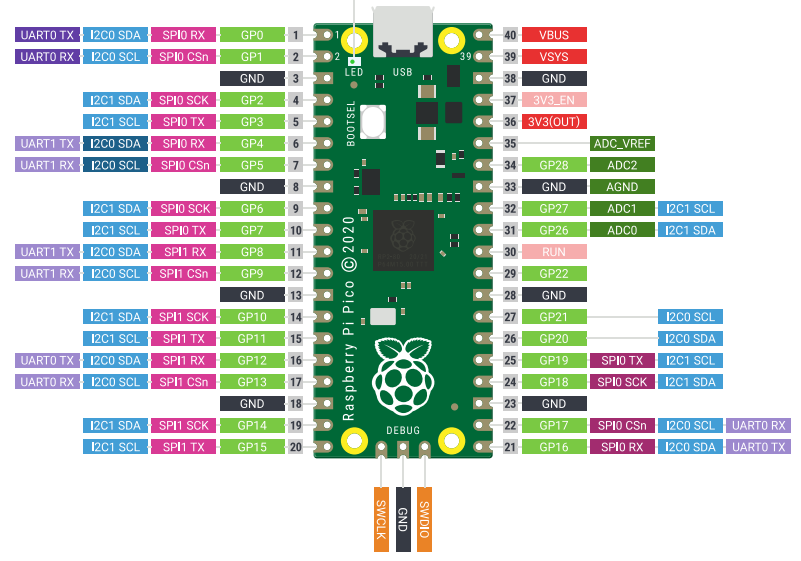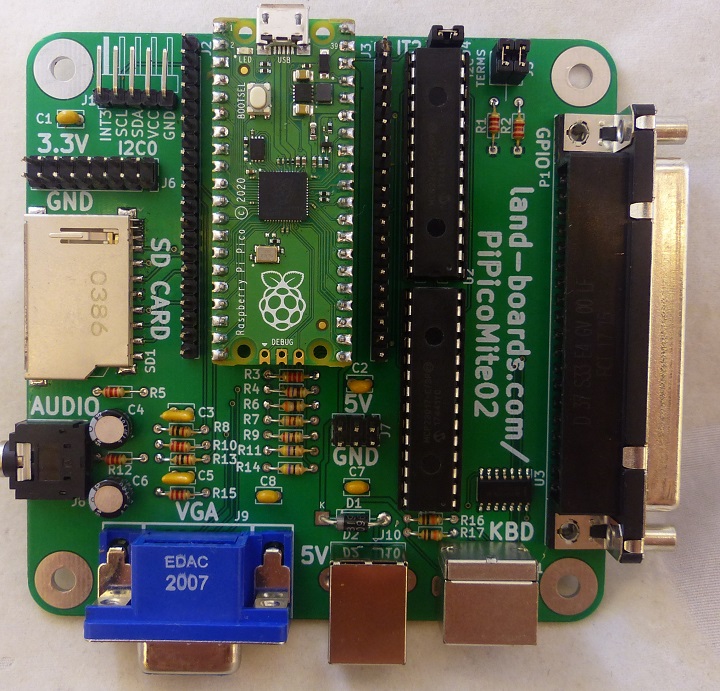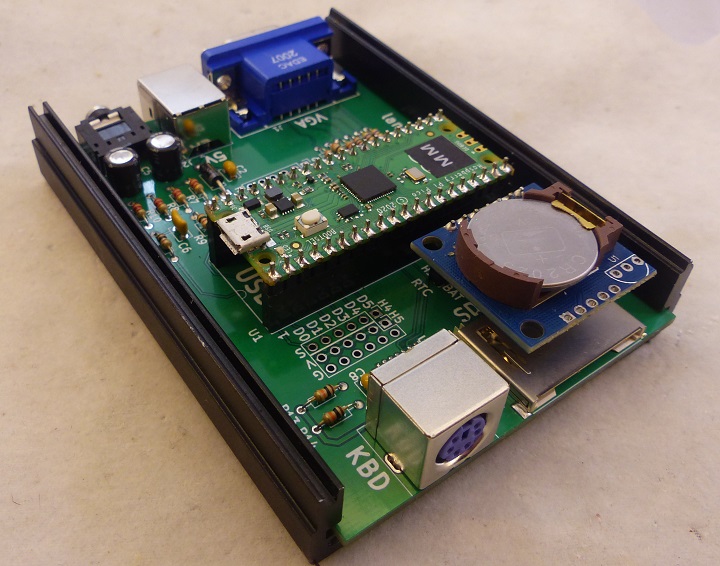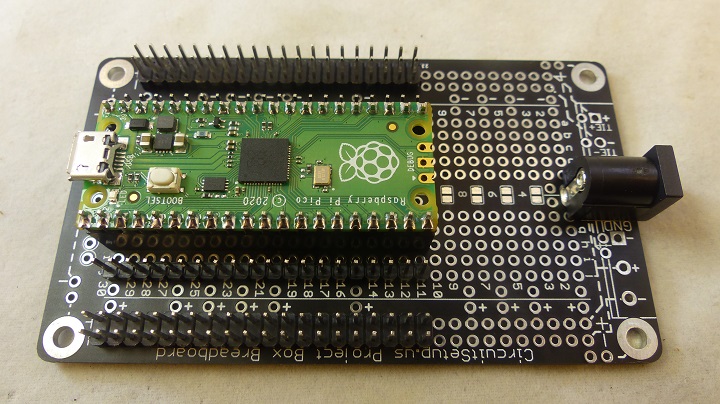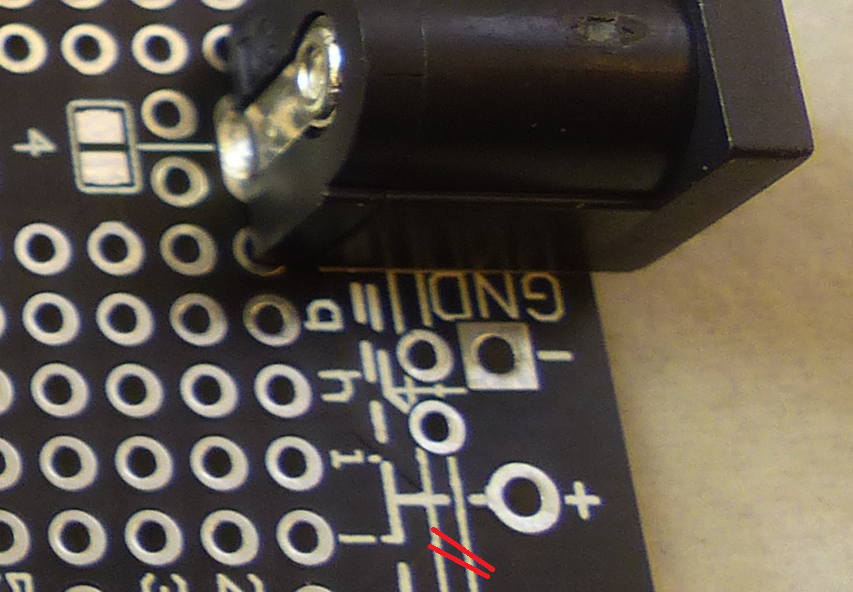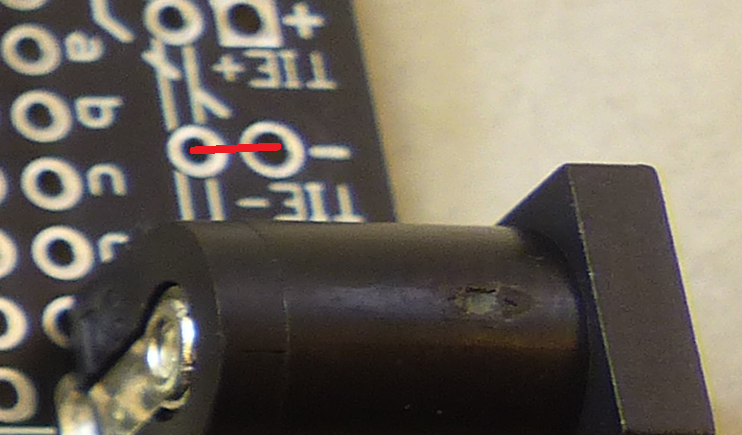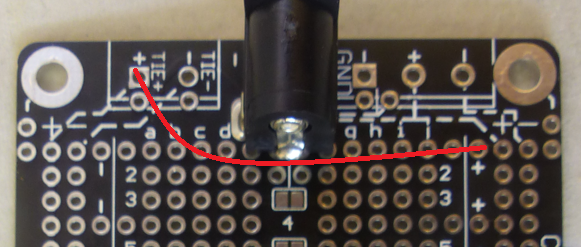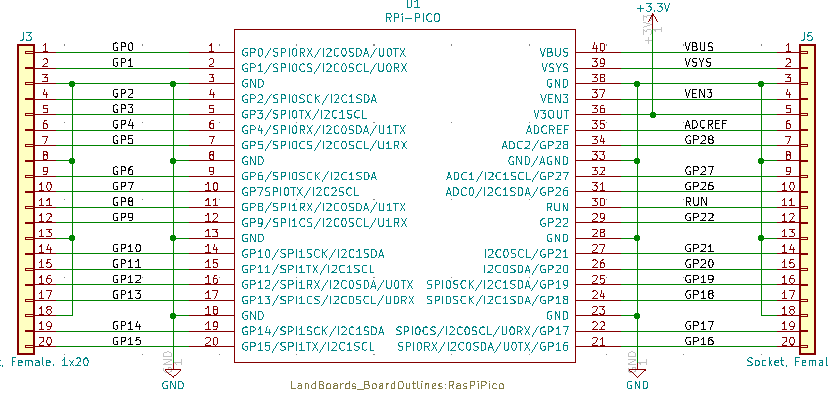Raspberry Pi Pico
Contents
Raspberry Pi Pico Features
Raspberry Pi Pico is a low-cost, high-performance microcontroller board with flexible digital interfaces. Key features include:
- RP2040 microcontroller chip designed by Raspberry Pi in the United Kingdom
- Dual-core Arm Cortex M0+ processor, flexible clock running up to 133 MHz
- 264KB of SRAM
- 2MB of on-board Flash memory
- Castellated module allows soldering direct to carrier boards
- USB 1.1 with device and host support
- Low-power sleep and dormant modes
- Drag-and-drop programming using mass storage over USB
- 26 × multi-function GPIO pins
- 2 × SPI, 2 × I2C, 2 × UART, 3 × 12-bit ADC, 16 × controllable PWM channels
- Accurate clock and timer on-chip
- Temperature sensor
- Accelerated floating-point libraries on-chip
- 8 × Programmable I/O (PIO) state machines for custom peripheral support
Repositories
Pinout
Reference Documents
- Raspberry Pi Pico data sheet
- RP2040 Datasheet
- Hardware Design Guide
- Getting started with Raspberry Pi Pico - C/C++ development with Raspberry Pi Pico and other RP2040-based microcontroller boards
- Raspberry Pi Pico C/C++ SDK
- Raspberry Pi Pico Python SDK
Adapter Cards
- There are three versions of this card
- PiPicoMite01 (this version)
- Has 16-bit port I/O expander
- 120x70mm with (4) 6-32 mounting holes
- PiPicoMite02
- Has 32-bit port I/O expander(s)
- 95x95mm with (4) 6-32 mounting holes
- PiPicoMite03
- 99.5x69.5mm - Fits into extruded Aluminum Enclosure
- Fully functional, reduced cost
- PiPicoMite01 (this version)
PiPicoMite01
PiPicoMite02
PiPicoMite03
In Small Plastic Project Box
- Fits in 100x60x25mm Project Box
- Socketed Raspberry Pi Pico
- All Pico pins brought to Male Header pins
- Power/Ground distribution
- 5V jack
- VSYS connection with Schottky diode
- Can by Mounted on ODAS Adapter card
Cut Etch / Add wires
- Cut etch from + near jack to board side + connections
- Verify cut with jumper (center pin power jack to + on both sides)
- Add TIE - jumper to ties grounds on both sides together
- Add Power jumper between the two sides
- Add Ground connection Pico pin 38 to - hole near strip
- Add 3.3V Power connection Pico pin 36 to + hole near strip on other side
Schematic Symbol
Pin Table
| Pico Pin | BB Pin | Signal | Pico Pin | BB Pin | Signal | |
|---|---|---|---|---|---|---|
| 1 | 30 | GP0 | 40 | 30 | VUSB | |
| 2 | 29 | GP1 | 39 | 29 | VSYS | |
| 3 | 28 | GND | 38 | 28 | GND | |
| 4 | 27 | GP2 | 37 | 27 | 3V3EN | |
| 5 | 26 | GP3 | 36 | 26 | 3V3OUT | |
| 6 | 25 | GP4 | 35 | 25 | ADCVREF | |
| 7 | 24 | GP5 | 34 | 24 | GP28 | |
| 8 | 23 | GND | 33 | 23 | GND | |
| 9 | 22 | GP6 | 32 | 22 | GP27 | |
| 10 | 21 | GP7 | 31 | 21 | GP26 | |
| 11 | 20 | GP8 | 30 | 20 | RUN | |
| 12 | 19 | GP9 | 29 | 19 | GP22 | |
| 13 | 18 | GND | 28 | 18 | GND | |
| 14 | 17 | GP10 | 27 | 17 | GP21 | |
| 15 | 16 | GP11 | 26 | 16 | GP20 | |
| 16 | 15 | GP12 | 25 | 15 | GP19 | |
| 17 | 14 | GP13 | 24 | 14 | GP18 | |
| 18 | 13 | GND | 23 | 13 | GND | |
| 19 | 12 | GP14 | 22 | 12 | GP17 | |
| 20 | 11 | GP15 | 21 | 11 | GP16 |
Software Development
- C/C++
- Forth
- MicroPython
- CircuitPython
C/C++
C/C++ SDK
- SDK Easier Install - working following instructions and comments after...
Mbed library with Arduino IDE
- Program RPi Pico using Mbed library with Arduino IDE
- Arduino Core mbed 2.0 supports Raspberry Pi Pico
Forth
- zeptoforth
- zeptoforth is a Cortex-M Forth, targeted at the Raspberry Pi Pico
- zeptoforth Wiki page
- zeptoforth includes the following features:
- A priority-scheduled preemptive multitasker
- Semaphores
- Locks, with priority inversion handling
- Message-oriented queue channels
- Message-oriented rendezvous channels, aka "fchannels"
- Message-oriented bidirectional synchronous reply channels, aka "rchannels"
- Byte-oriented streams
- Interrupt service handler-safe channels, aka "schannels"
- Task notifications
- Action scheduler support
- Multicore support (on the Raspberry Pi Pico)
- Double cell and fixed point numeric support
- Lambda/quotation expressions
- A disassembler
- SysTick support
- User-reconfigurable processor exception vector support
- Interrupt-driven serial IO
- GPIO support (including EXTI support on STM32 microcontrollers)
- Maps, including counted string and integer-keyed maps
- Heap allocators
- Memory pool allocators
- Task pool allocators
- Action pool allocators
- Temporary storage allocators (used to provide immediate string constants)
- A line editor
- LED drivers
- Quad SPI flash storage support (on the STM32F746 DISCOVERY board and the Raspberry Pi Pico)
- A block editor (on the STM32F746 DISCOVERY board and the Raspberry Pi Pico)
- Random number generator support
- Pseudorandom number generator support (using the TinyMT32 PRNG)
- Programmable input/output support (on the Raspberry Pi Pico)
- Optional swdcom support
Running MicroPython
- MicroPython page
- Raspberry Pi Pico with MicroPython
- Python SDK
- Quick MicroPython reference for the RP2
- RP2 Python Library Modules
- Card has 264KB of SRAM
- Free memory under MicroPython plus various module sizes
>>> import gc >>> gc.mem_free() 182624 >>> import time >>> gc.mem_free() 178544 >>> import machine >>> gc.mem_free() 174304 >>>
- To compare QT Py on the SAMD21 has 19KB free
- QT Py on XAIO RP2040 has 208,128 free
Python File System
- Internal Flash File System
- Little FS
- 1.44MB space
- Blocks are 4KB
- 352 Blocks on Internal File System
- os functions
import os
os.[TAB]
os.dir()
os.mkdir("newdir")
os.getcwd()
os.mkdir("newdir")
os.chdir('..')
os.listdir()
os.statvfs('/')
os.uname()
os.remove('file2remove')
os.rename('old','new')
- Using files
f = open('filename','w')
f.write('data to add')
f.read()
f.close()
I2C Scanner
import machine
# Create I2C object
i2c = machine.I2C(0, scl=machine.Pin(17), sda=machine.Pin(16))
# Print out any addresses found
devices = i2c.scan()
if devices:
for d in devices:
print(hex(d))
Interesting Applications
Running PicoMite (MaxiMite) BASIC
- Two versions
- VGA, PS/2 version
- USB-Serial with SD Card
Running PicoMite (MaxiMite) BASIC (VGA, PS/2)
The PicoMiteVGA boots straight into the MMBasic prompt. At which point you can enter, edit and save the program, test BASIC commands and run the program. MMBasic is a Microsoft BASIC compatible implementation of the BASIC language. It is full featured with floating point, 64-bit integers and string variables, long variable names, arrays of floats, integers or strings with multiple dimensions, extensive string handling and user defined subroutines and functions. Typically it will execute a program up to 100,000 lines per second. Embedded compiled C programs can be used for even higher performance.
The PicoMiteVGA is a Raspberry Pi Pico with VGA output, PS2 keyboard input, SD card storage and running the free MMBasic interpreter.
The PicoMiteVGA firmware reserves eight program storage "slots" in the Raspberry Pi Pico flash memory. Programs can be saved and retreived from these without the need for any additional storage.
You can draw grapics in 16 different colours, show text in multiple fonts and save your programs to an SD card. For more storage SD cards can be connected with full support for these built into MMBasic including the ability to open files for reading, writing or random access and loading and saving programs. SD cards connect directly to the Raspberry Pi Pico and the firmware will work with cards up to 32GB formatted in FAT16 or FAT32. The files created can be read and written on personal computers running Windows, Linux or the Mac operating system.
The PicoMiteVGA boots straight into the MMBasic prompt. At which point you can enter, edit and save the program, test BASIC commands and run the program.
The User Manual is a comprehensive description of the PicoMiteVGA including circuits for interfacing the VGA monitor, keyboard and SD card.
> memory Program: 13K (10%) Program (485 lines) 95K (90%) Free RAM: 0K ( 0%) 0 Variables 0K ( 0%) General 140K (100%) Free
PiPicoMite01 Card
Configuration
OPTION KEYBOARD US OPTION SDCARD GP13, GP10, GP11, GP12 OPTION AUDIO GP6, GP7 OPTION COLOURCODE ON
Running PicoMite (MaxiMite) BASIC (USB-Serial)
- Incompatible connections to SD Card from VGA version
- VGA version does everything this version does since it can be run via the USB console
- "Boot to MM BASIC" on the Raspberry Pi Pico with VGA
- BASIC Interpreter for the Raspberry Pi Pico - USB
- SD Card Connections
PicoMite SD Card Wiring
- Install NO5V jumper
| SD_Socket | PIN | SD-J1 | Pi-Pico | Pico-Pin | Colour |
|---|---|---|---|---|---|
| 3 | GND | 1 | GND | GND | BLK |
| 7 | MISO | 2 | GPIO16 | 21 | BRN |
| 5 | SCLK | 3 | GPIO18 | 24 | ORA |
| 2 | MOSI | 4 | GPIO19 | 25 | YEL |
| 1 | SLV SEL | 5 | GPIO22 | 29 | WHT |
| 4 | VCC | 7 | 3.3V | N/C | |
| 6 | GND | N/C | GND |
MMBASIC vs MicroPython Performance
Running RP2040 Doom
Running VGA
Hardware Design Guide Section 3.2