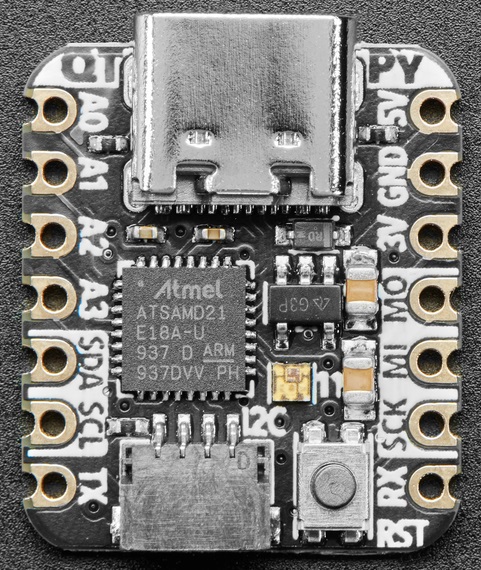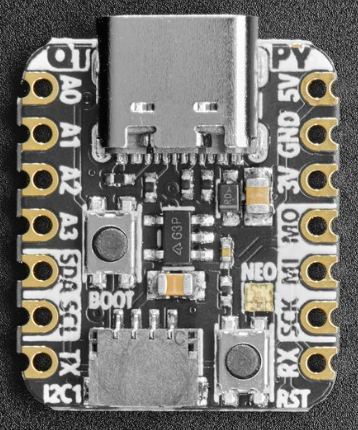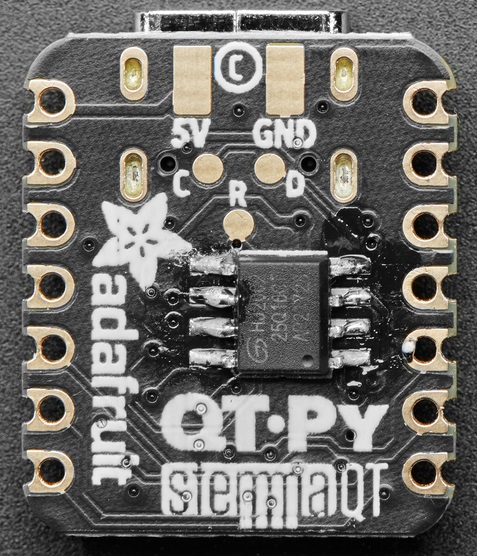Two Versions of the QT Py AdaFruit has SAMD21 and RP2040 versions of the QT Py
Same pinouts/form factors
RP2040 vs SAM version
RP2040 is faster (125 MHz vs 48 MHz)
RP2040 has 2 cores vs 1
RP2040 has more Flash
RP2040 has more SRAM
The RP2040 version is more expensive, but about the same cost if the SAM version is used with an external Flash SAMD21 QT Py
Adafruit QT Py SAMD21 Product Page
ATSAMD21E18 32-bit Cortex M0+ version
48 MHz, 32-bit processor
256KB Flash
32 KB RAM Native USB supported by every OS
Can be used in Arduino or CircuitPython as USB serial console, MIDI, Keyboard/Mouse HID, even a little disk drive for storing Python scripts.
Built in RGB NeoPixel LED
11 GPIO pins:
True analog output on one I/O pin
Can be used to play 10-bit quality audio clips in Arduino
CircuitPython does not have storage for audio clips
9 x 12-bit analog inputs (SDA/SCL do not have analog inputs)
1 x Optional AREF on A1
9 x PWM outputs (A0 is analog out, A1 is not PWM capable)
Hardware I2C port with STEMMA QT plug-n-play connector
Hardware UART
Hardware SPI
Hardware I2S
6 x Capacitive Touch with no additional components required
3.3V regulator with 600mA peak output AP2112
Optional SOIC-8 SPI Flash chip on bottom
Can't use castellated pins if Flash on bottom is installed
GD25Q16 Access the SPI flash in Arduino on SPI1 and chip select pin 17
In CircuitPython, a 'haxpress ' version of the runtime will need to be installed, so it knows to look for the larger filesystem
There is more hardware support in the haxpress CircuitPython build because we can add more code to the internal flash instead of using it for a filesystem
Reset switch for starting your project code over or entering bootloader mode
USB Type C connector RP2040 QT Py
Adafruit QT Py RP2040 Product page USB Type C connector
RP2040 32-bit Cortex M0+ dual-core
Runs at ~125 MHz
264 KB RAM
8 MB SPI FLASH chip for storing files and CircuitPython/MicroPython code storage. No EEPROM
Can be used with MicroPython or CircuitPython
Built-in RGB NeoPixel LED
13 GPIO pins (11 breakout pads and two QT pads):
Four 12 bit ADCs (one more than Pico)
Two I2C ports (one on the QT connector, one on the breakout pads)
SPI and UART peripherals, in standard QT Py locations,
PWM outputs on every IO pin - for servos, LEDs, etc
There are 6 GPIO in consecutive order for PIO compatibility
3.3V logic and power 600 mA
Both Reset button and Bootloader select buttons for quick restarts (no unplugging-replugging to relaunch code) Links Pins 3V Regulated output from the onboard regulator. You can draw 500mA 5V 5v out from the USB port.
Voltage input
Requires external diode
Schottky, signal, power
Between external power source and this pin
Cannot power the USB port by supplying 5V to this pin
There is a protection diode that prevents the 5V from reaching the USB connector.
This is to protect host computer USB ports, etc. A0 / D0 - Digital/analog GPIO pin 0 Digital I/O 0
True analog output with 10 bit precision
Does not have PWM
Capacitive touch input. A1 / D1 - Digital/analog GPIO pin 1 Digital I/O 1
Capacitive touch input
AREF pin. A2 / D2 - Digital/analog GPIO pin 2 Digital I/O 2
PWM
Capacitive touch input. A3 / D3 - Digital/analog GPIO pin 3 Digital I/O 3
PWM output
Capacitive touch input. SDA / D4 Digital I/O 4
I2C SDA pin
PWM output
No analog on this pin
No pull up on this pin
When using with I2C requires an external 2.2K-10K pullup to 3.3V. SCL / D5 Digital I/O 5
I2C SCL
No analog on this pin
No pull up on this pin
When using with I2C requires an external 2.2K-10K pullup to 3.3V. TX / A6 / D6 Digital I/O 6
Transmit (output) for Serial1
Analog 6
PWM output
Capacitive touch input RX / A7 / D7 Digital I/O 7
Receive (input) for Serial1
Analog 7
PWM output
Capacitive touch input SCK / A8 / D8 Digital I/O 8
SPI SCK pin
Analog 8
PWM output MISO / A9 / D9 Digital I/O 8
SPI MISO pin
Analog 8
PWM output MOSI / A10 / D10 Digital I/O 10
SPI MOSI pin
Analog 10
PWM output NeoPixel Connected to digital pin 11 for signal
Set pin 12 low for low power usage
By default pin 12 is set high by Arduino/CircuitPython Programming C/C++ MicroPython CircuitPython Adafruit CircuitPython 6.1.0 on 2021-01-21; Adafruit QT Py M0 Haxpress with samd21e18
CircuitPython is a derivative of MicroPython.
blink.py for QT Py Mu editor CircuitPython looks for a code file on the board to run
There are four options: code.txt, code.py, main.txt and main.py
CircuitPython looks for those files, in that order, and then runs the first one it finds
Free memory
Reports about 19KB of free space import gc
gc.mem_free()
Land Boards Python Code Digital I/O Example import board
import digitalio
import time
led = digitalio.DigitalInOut(board.D13)
led.direction = digitalio.Direction.OUTPUT
while True:
led.value = True
time.sleep(0.1)
led.value = False
time.sleep(0.5)
Flash EEPROM 2 MB
QT Py Breakout Board
Built onto GRID49 card
Socket for QT Py
QT Py pins brought to header strips
3.3V power distribution on 2x8 header Pins (CCW direction) S12 = A0
R12 = A1
Q12 = A2
P12 = A3
N12 = SDA
M12 = SCL
L12 = TX
L1 = RX
M1 = SCK
N1 = MI
P1 = MO
Q1 = 3.3V
R1 = GND
S1 = 5V
A6=B6=C6=D6=E6=F6=G6=H6 = GND
A7=B7=C7=D7=E7=F7=G7=H7 = 3.3V