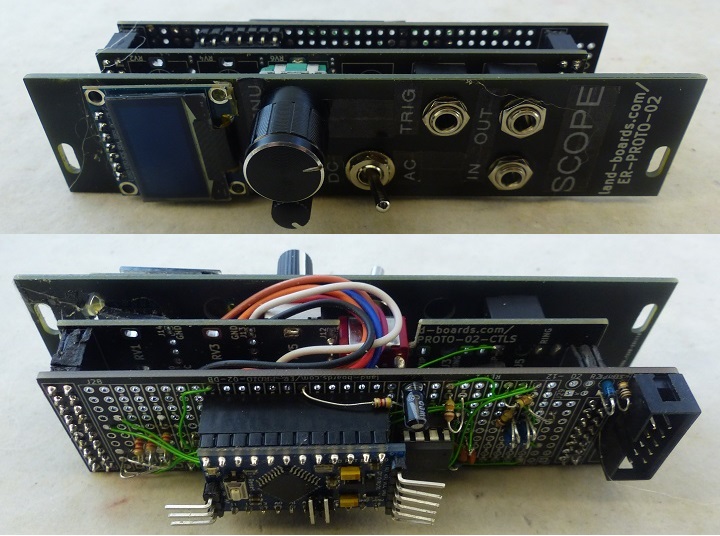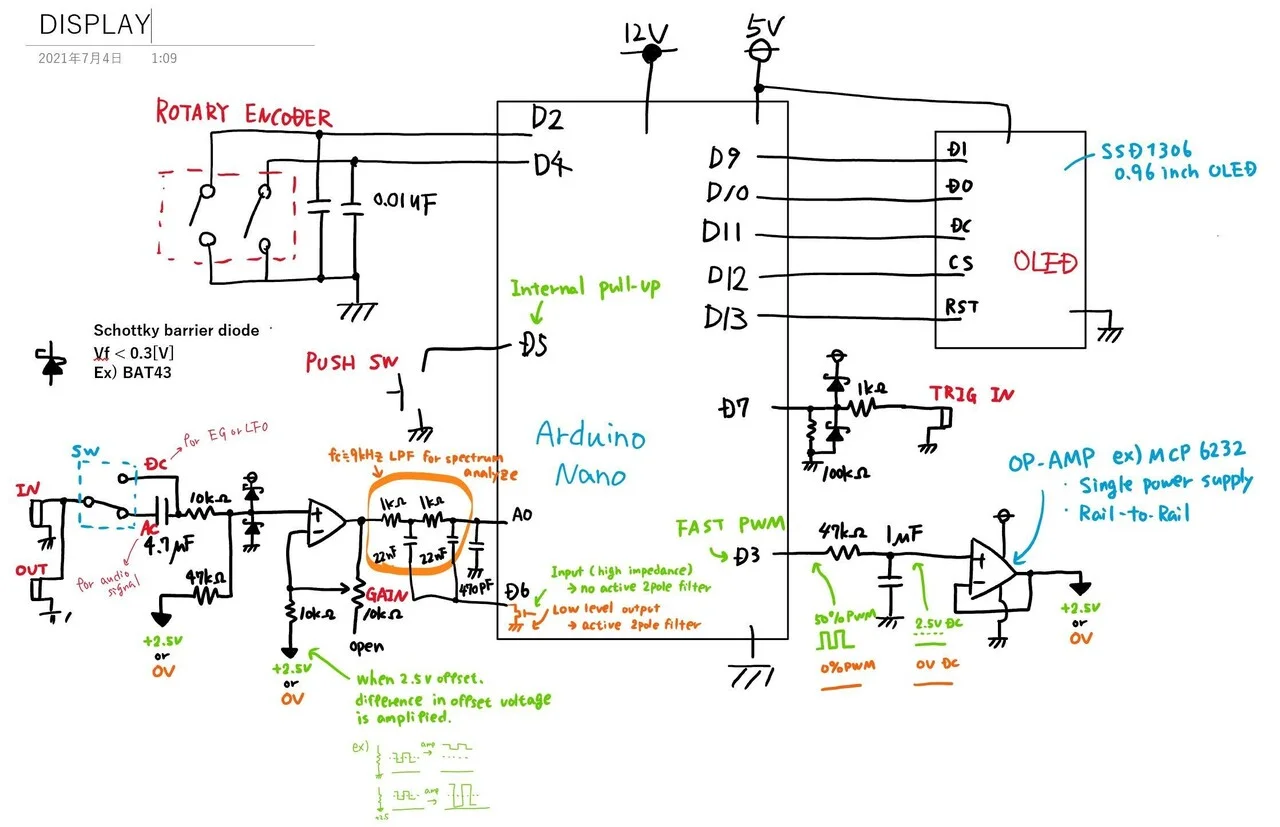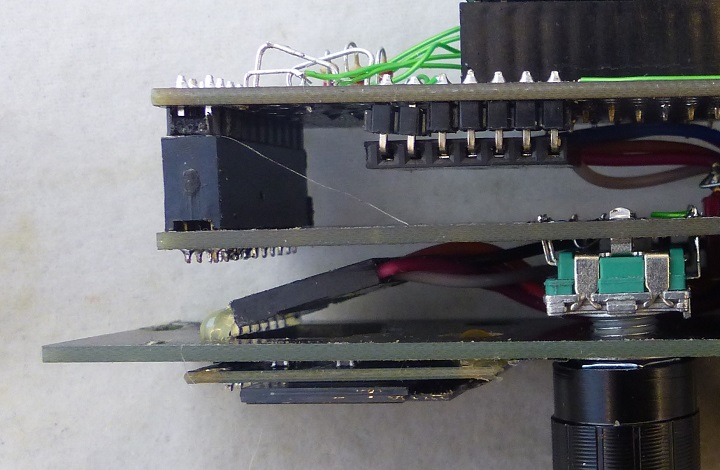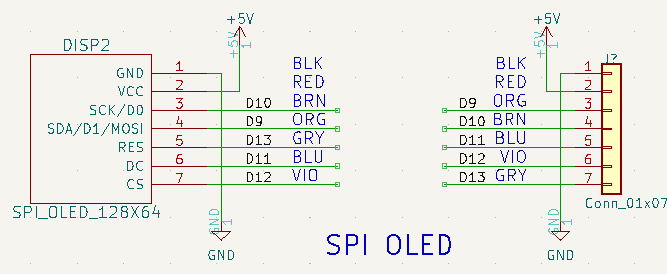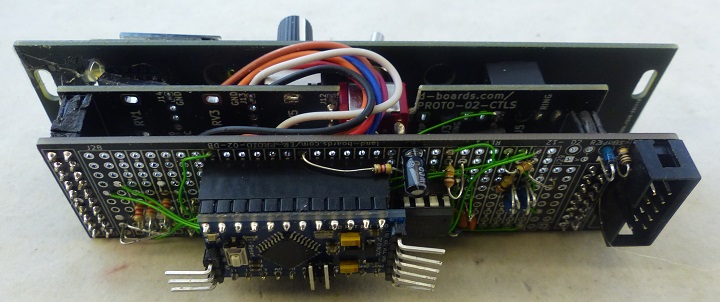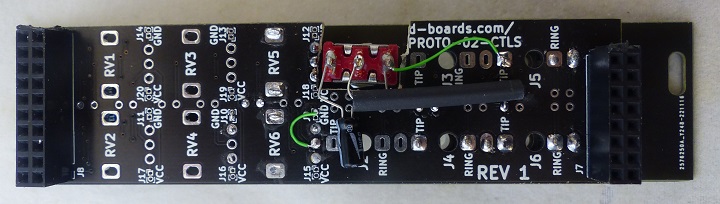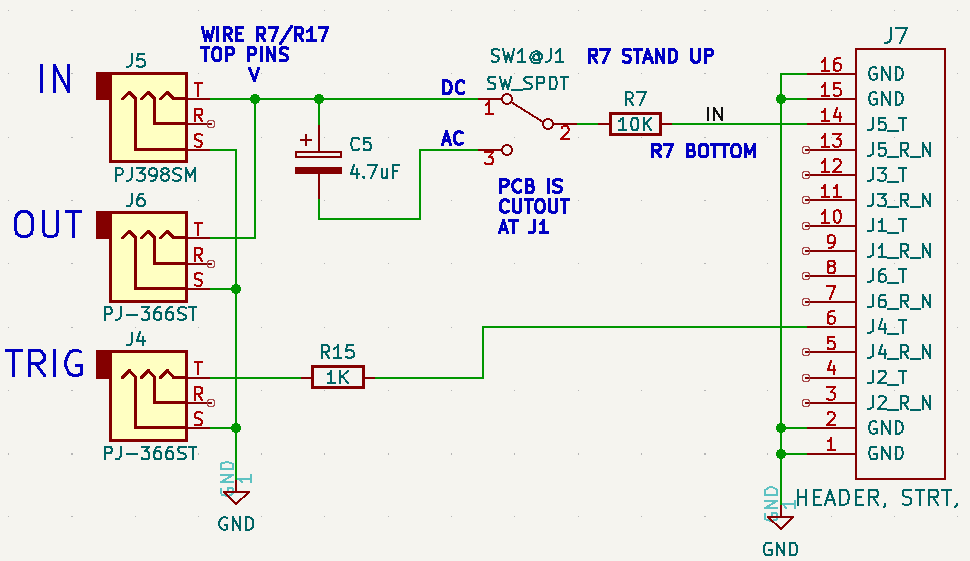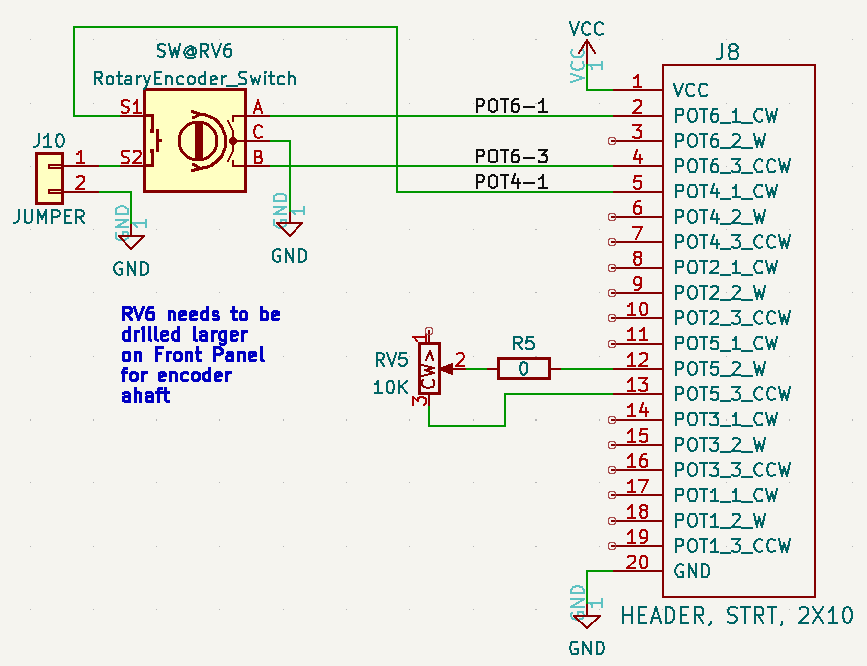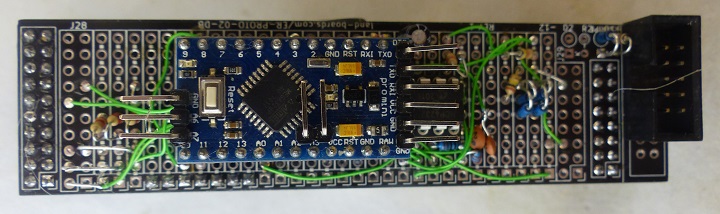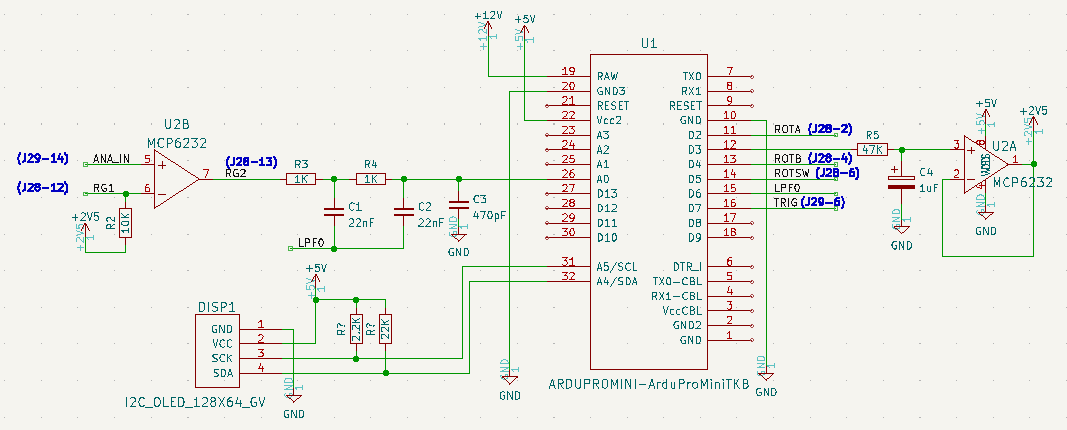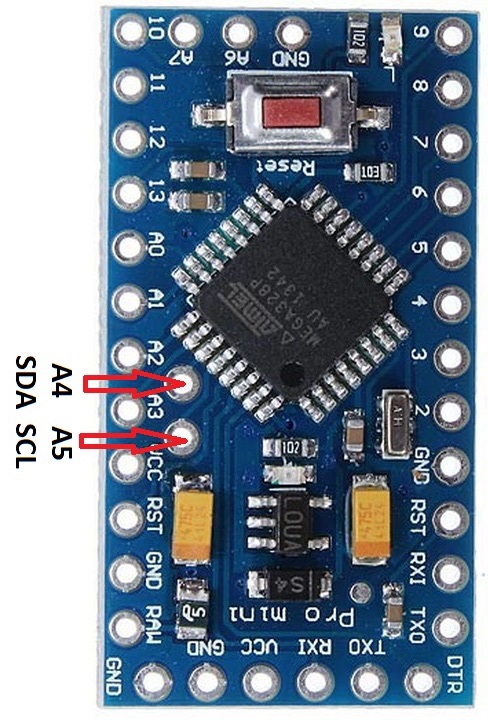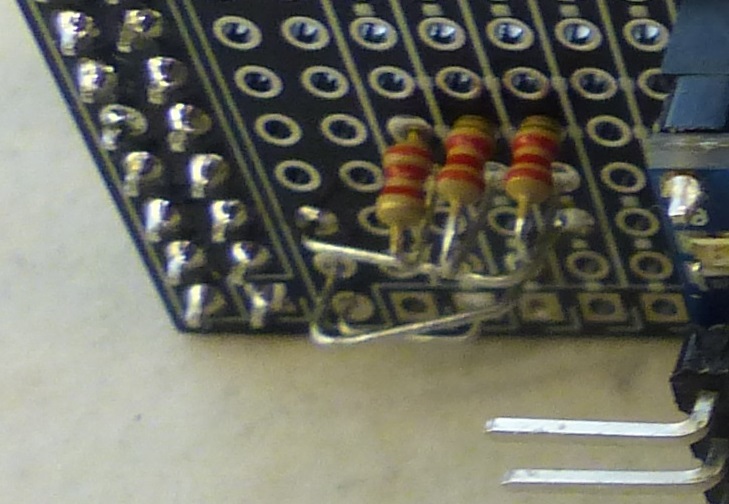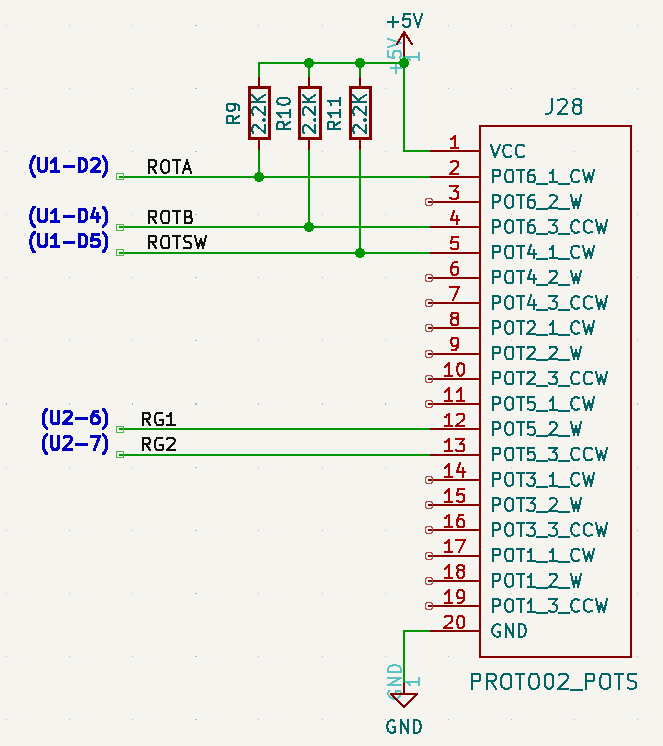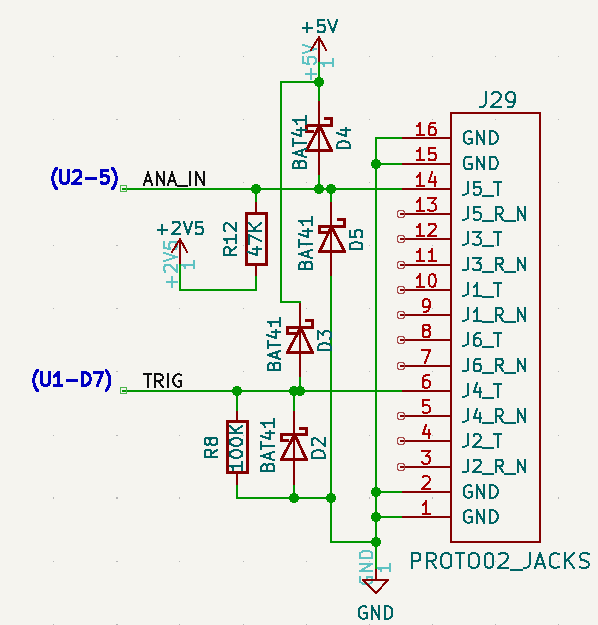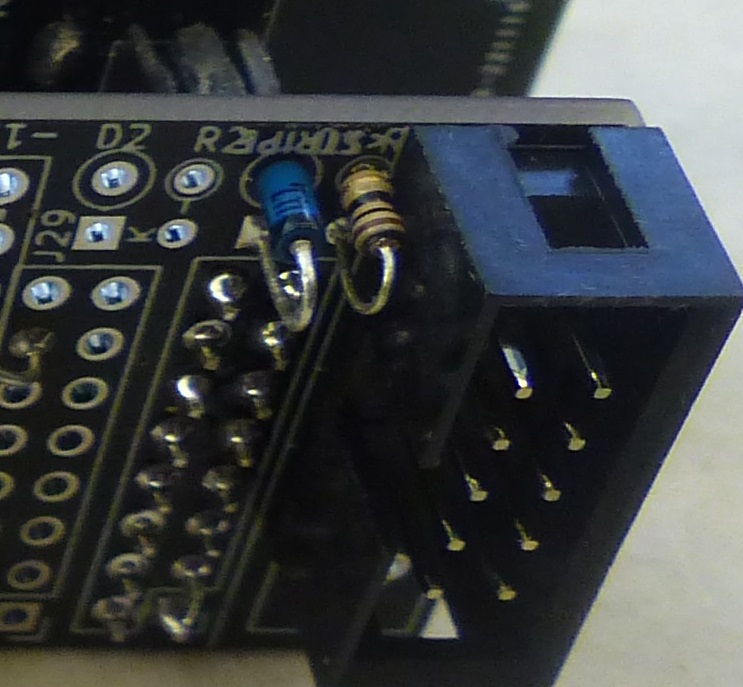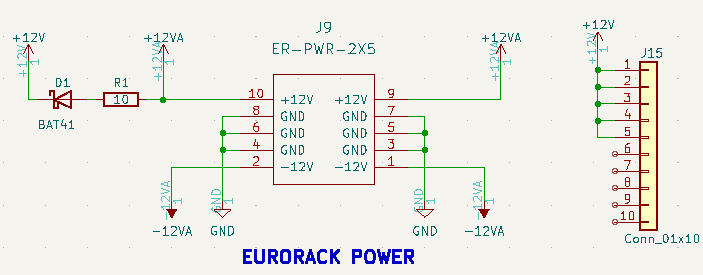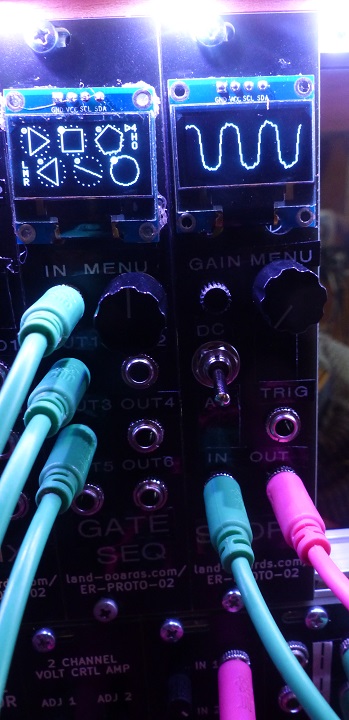Difference between revisions of "ER-SCOPE-01"
Jump to navigation
Jump to search
Blwikiadmin (talk | contribs) |
Blwikiadmin (talk | contribs) |
||
| (19 intermediate revisions by the same user not shown) | |||
| Line 1: | Line 1: | ||
[[File:tindie-mediums.png|link=https://www.tindie.com/products/28896/]] | [[File:tindie-mediums.png|link=https://www.tindie.com/products/28896/]] | ||
| − | [[file:ER-SCOPE- | + | [[file:ER-SCOPE-01_Front-Rear-720px.jpg]] |
== Features == | == Features == | ||
| Line 9: | Line 9: | ||
** Using Arduino Pro Mini - smaller package than NANO | ** Using Arduino Pro Mini - smaller package than NANO | ||
*** No USB but USB is not used after download anyway | *** No USB but USB is not used after download anyway | ||
| − | ** | + | ** Initially used I2C OLED |
*** Probably affects screen refresh rates | *** Probably affects screen refresh rates | ||
| + | *** Switched to SPI OLED | ||
* OLED : 128*64 pixel 0.96inch | * OLED : 128*64 pixel 0.96inch | ||
* Knob1: Rotary encoder for selection (including push switch) | * Knob1: Rotary encoder for selection (including push switch) | ||
| Line 28: | Line 29: | ||
* Built on [[ER-PROTO-02]] card set | * Built on [[ER-PROTO-02]] card set | ||
| − | ==== Front Panel ==== | + | ==== Front Panel/OLED Mounting ==== |
* Glue on OLED with a couple of drops of Hot Glue in corners | * Glue on OLED with a couple of drops of Hot Glue in corners | ||
* White on Black P Touch labels | * White on Black P Touch labels | ||
| − | [[file:ER-SCOPE- | + | [[file:ER-SCOPE-01_P1090044-720pxV.jpg]] |
| − | * OLED - replace | + | * 7 pin right angle header mounted to rear of daughtercard |
| + | * OLED - replace straight header with 1x7 right angle header | ||
| − | [[file:ER-SCOPE- | + | [[file:ER-SCOPE-01_P1090053-720px.jpg]] |
| − | * | + | * SPI wire colors on schematic |
| − | + | ||
| − | * | + | [[file:ER-SCOPE-01_OLED_SPI.PNG]] |
| − | + | ||
| − | + | * Tuck OLED wiring around switch | |
| + | |||
| + | [[file:ER-SCOPE-01_P1090050-720px.jpg]] | ||
=== On Controls card === | === On Controls card === | ||
| Line 66: | Line 70: | ||
==== CPU ==== | ==== CPU ==== | ||
| − | [[FILE:ER-SCOPE- | + | [[FILE:ER-SCOPE-01_P1090049-720px.jpg]] |
* Arduino Pro Mini CPU | * Arduino Pro Mini CPU | ||
[[file:ER-SCOPE-01_CPU.PNG]] | [[file:ER-SCOPE-01_CPU.PNG]] | ||
| + | |||
| + | * I2C header used with I2C OLED | ||
[[file:2014-05-14T23_52_48.894Z-3-720px.jpg]] | [[file:2014-05-14T23_52_48.894Z-3-720px.jpg]] | ||
| − | + | ==== Pot/Rotary Encoder connections ==== | |
| − | |||
| − | |||
| − | + | * Solid resistor wires are "stiff" enough to not need to use insulation | |
[[file:ER-SCOPE-01_P1080978-CTL-RES.jpg]] | [[file:ER-SCOPE-01_P1080978-CTL-RES.jpg]] | ||
Latest revision as of 23:34, 9 March 2023
Contents
Features
- HAGIWO design
- Differences from HAGIWO
- Using Arduino Pro Mini - smaller package than NANO
- No USB but USB is not used after download anyway
- Initially used I2C OLED
- Probably affects screen refresh rates
- Switched to SPI OLED
- Using Arduino Pro Mini - smaller package than NANO
- OLED : 128*64 pixel 0.96inch
- Knob1: Rotary encoder for selection (including push switch)
- Knob2: GAIN
- Toggle SW : AC/DC switching
- TRIG IN : External trigger IN
- Input : Signal to be observed IN
- Observable voltage is 5 V p-p
- Output : Observable signal OUT (short circuit with INPUT)
HAGIWO Schematic
Design Details
- Built on ER-PROTO-02 card set
Front Panel/OLED Mounting
- Glue on OLED with a couple of drops of Hot Glue in corners
- White on Black P Touch labels
- 7 pin right angle header mounted to rear of daughtercard
- OLED - replace straight header with 1x7 right angle header
- SPI wire colors on schematic
- Tuck OLED wiring around switch
On Controls card
- Wire top pin of R7 to top pin of R17 (connects J5 to J6 tip)
- SW1 goes in cutout at J1
- SW1 up = DC coupled, down = AC coupled
- R7 stands up at bottom of R7 and wires to SW1 center
- 4.7uF cap from SW1 top to SW1 bottom
- + side of cap to SW1 bottom
- - side of cap to SW1 top
- Wire from J5 tip to SW1 bottom
On Daughterboard
CPU
- Arduino Pro Mini CPU
- I2C header used with I2C OLED
Pot/Rotary Encoder connections
- Solid resistor wires are "stiff" enough to not need to use insulation
Jacks connections
Power
Software
- ER-SCOPE Hardware tests
- ER_SCOPE_V01 - Application code I2C Display
- Resources (ATMega328)
Sketch uses 19866 bytes (64%) of program storage space. Maximum is 30720 bytes. Global variables use 807 bytes (39%) of dynamic memory, leaving 1241 bytes for local variables. Maximum is 2048 bytes.
- ER-GATE-SEQ-01 on left