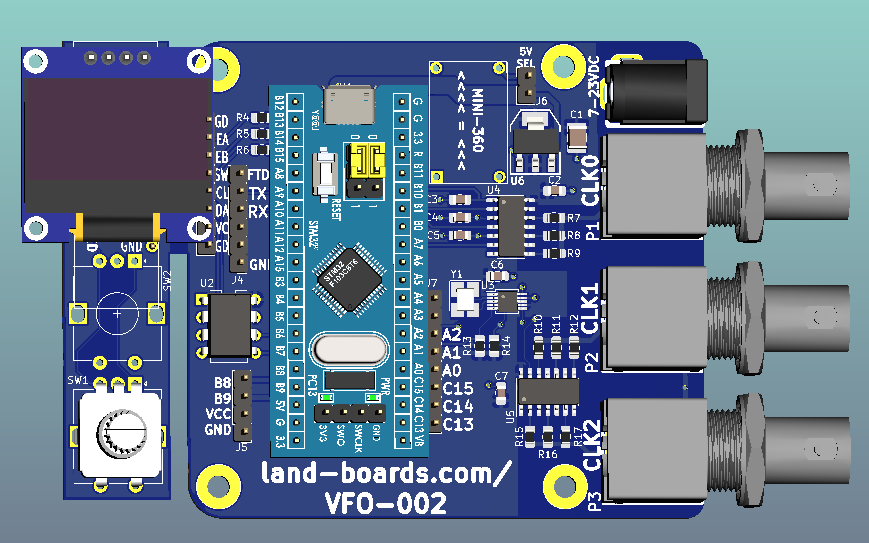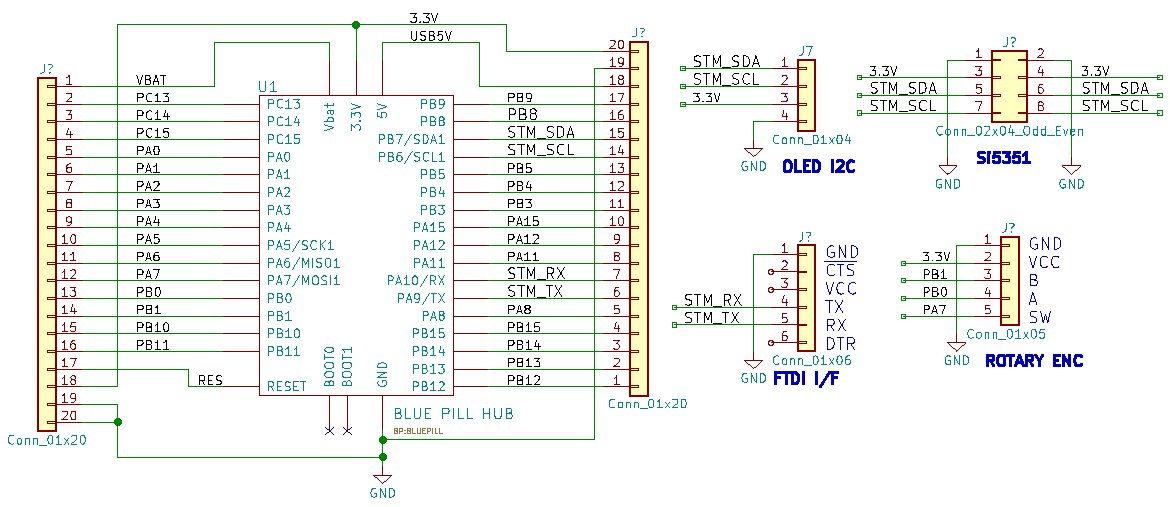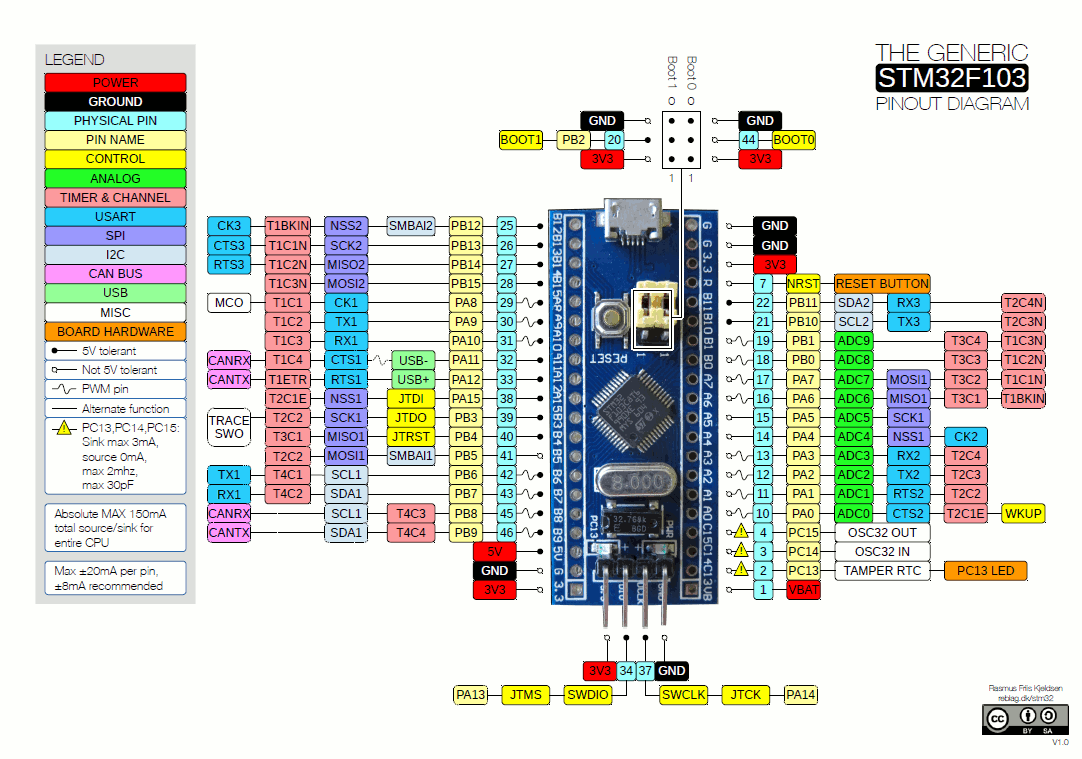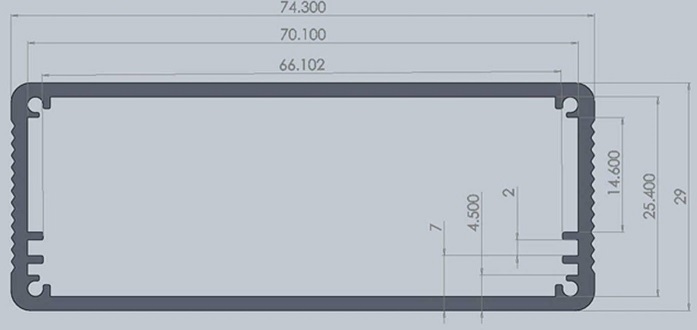Difference between revisions of "VFO-002"
Jump to navigation
Jump to search
Blwikiadmin (talk | contribs) |
Blwikiadmin (talk | contribs) |
||
| Line 97: | Line 97: | ||
** Rx (may not need to use separate output) | ** Rx (may not need to use separate output) | ||
** BFO - could be adjusted | ** BFO - could be adjusted | ||
| + | |||
| + | == Enclosure == | ||
| + | |||
| + | [[File:Box-profile-697px.jpg]] | ||
== Libraries/Example Code == | == Libraries/Example Code == | ||
| + | |||
* [https://github.com/land-boards/lb-Arduino-Code/tree/master/STM32/VFO_Si5351 Land Boards Application] | * [https://github.com/land-boards/lb-Arduino-Code/tree/master/STM32/VFO_Si5351 Land Boards Application] | ||
* [https://github.com/pu2clr/VFO_BFO_OLED_ARDUINO VFO and BFO with Si5351A, OLED and Arduino] | * [https://github.com/pu2clr/VFO_BFO_OLED_ARDUINO VFO and BFO with Si5351A, OLED and Arduino] | ||
Revision as of 12:38, 17 October 2020
This is a work in process
Contents
Features
- Fits within standard extruded enclosure
- Controls Tx/Rx/BFO frequencies with rotary encoder
- 100 Hz, 1 KHz, 10 KHz, 100 KHz, 1 MHz, 10 MHz steps
- DD1306 OLED Display
- I2C Interface
- "Curved" display
- Uses RIT control on HW-9
- +/- 1 KHz RIT
- Blue Pill Microprocessor
- Arduino compatible
- 3.3V
- Si5351 Oscillator
- I2C Interface
- 3 Outputs
- 25/27 MHz crystal
Schematic
Parts
Blue Pill Card
- 3.3V operation work without level shifters for I2C
- OLED can run from 3.3V
- Si5351 can only run from 3.3V
- Used right angle headers and Dupont cables
- Replaced BOOT 0,1 jumpers
- Jumper on BOOT1
- Switch on BOOT0 - easier to download code
- Download via serial
- Arduino IDE
128x32 OLED
Arduino Library for OLED
U8G2_SSD1306_128X32_UNIVISION_F_HW_I2C u8g2(U8G2_R0, /* reset=*/ U8X8_PIN_NONE); // STM32, Ebay OLED
u8g2.setFont(u8g2_font_ncenB14_tr);
Hello World Code
U8G2_SSD1306_128X32_UNIVISION_F_HW_I2C u8g2(U8G2_R0, /* reset=*/ U8X8_PIN_NONE); // STM32, Ebay OLED
void setup(void) {
u8g2.begin();
}
void loop(void) {
u8g2.clearBuffer(); // clear the internal memory
u8g2.setFont(u8g2_font_ncenB08_tr); // choose a suitable font
u8g2.drawStr(0,10,"Hello World!"); // write something to the internal memory
u8g2.sendBuffer(); // transfer internal memory to the display
delay(1000);
}
Rotary Encoder
- Includes pushbutton Switch
- Includes Pull-Up resistors
- Needs R/C filter on output for debounce
- Reading Rotary Encoders - Arduino reference
- Simple Rotary Encoder Arduino library
- Library for the Arduino environment for using a rotary encoder as an input
Si5351 Frequency Generator
- I2C Daisy-chain connector
- 3 outputs
- Tx
- Rx (may not need to use separate output)
- BFO - could be adjusted
Enclosure
Libraries/Example Code
- Land Boards Application
- VFO and BFO with Si5351A, OLED and Arduino
- U8g2: Library for monochrome displays, version 2
- Si5351 Library for Arduino
- Universal Digital VFO Si570/Si5351
- Adafruit_Si5351
- Si5351 Library for avr-gcc
- vk3hn_VFO_controller
- Simple BFO with si5351 controlled by Arduino
Videos