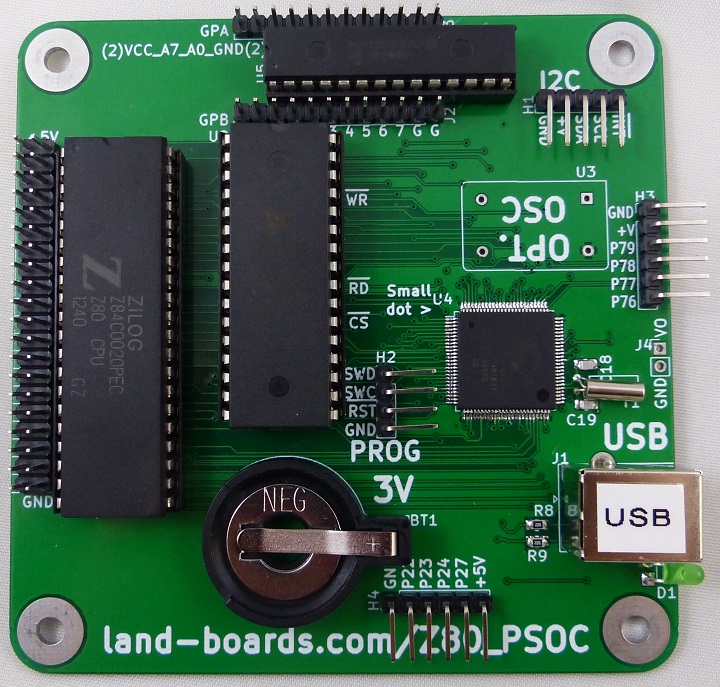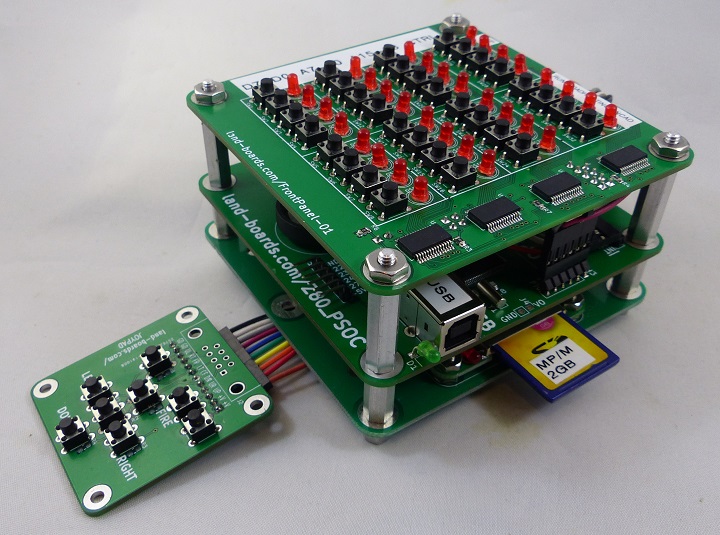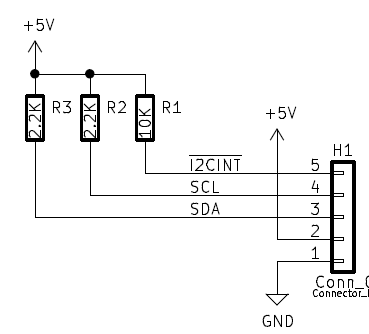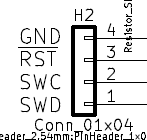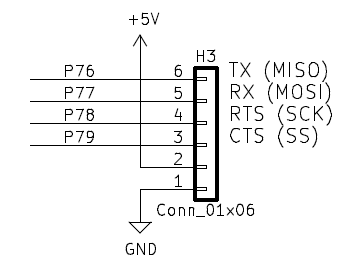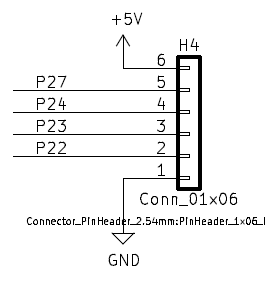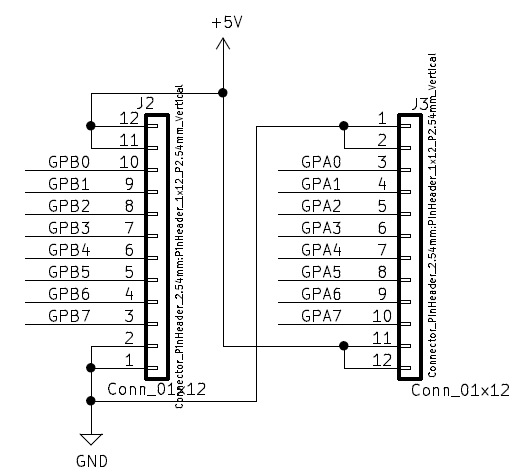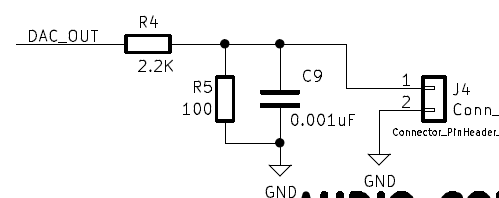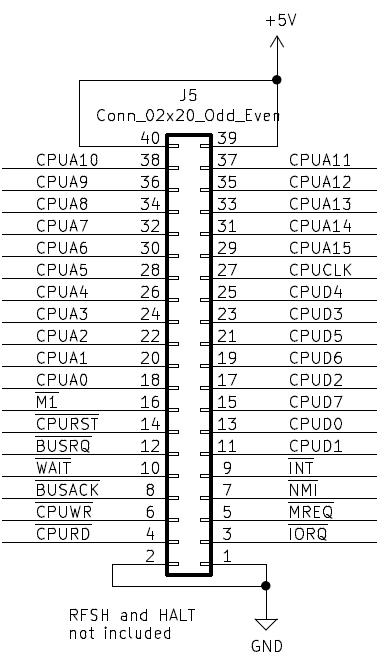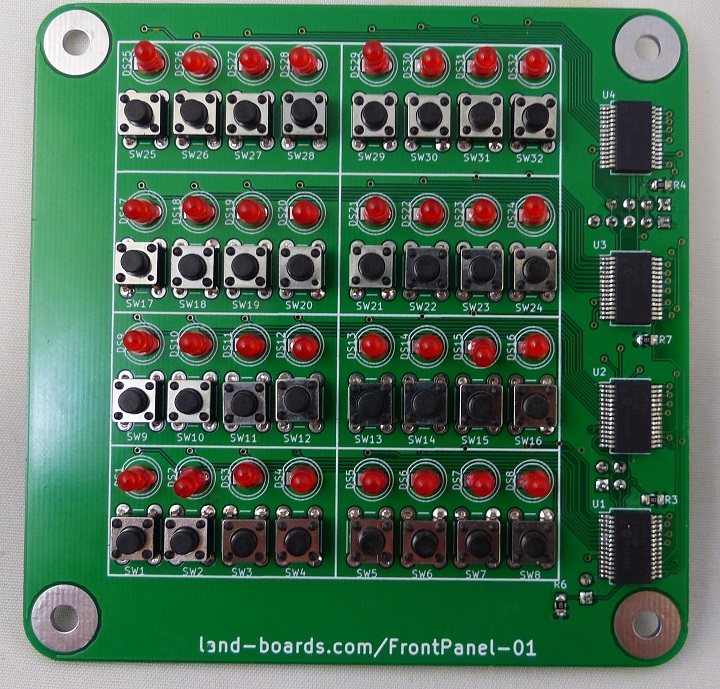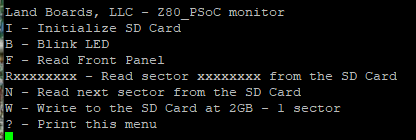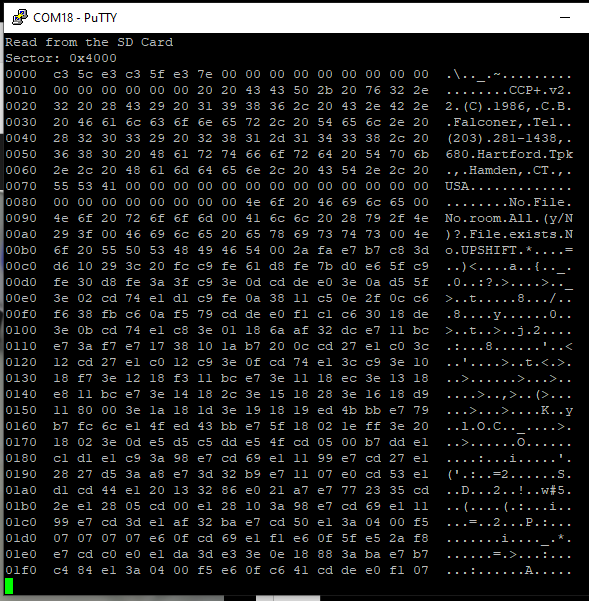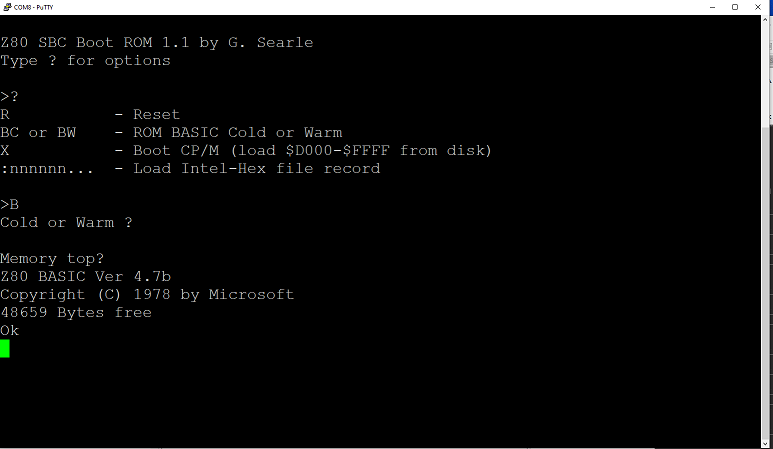Difference between revisions of "Z80 in 3 Chips"
Jump to navigation
Jump to search
Blwikiadmin (talk | contribs) |
Blwikiadmin (talk | contribs) |
||
| Line 84: | Line 84: | ||
=== Z80_PSoC Monitor === | === Z80_PSoC Monitor === | ||
| − | * Press button one in from upper left | + | * Press SW26 button (one in from upper left) button on [[Front Panel For 8 Bit Computers]] to run the Monitor |
* [https://github.com/douggilliland/Retro-Computers/tree/master/Z80/PSOC/PSOC_Design_Files/Z80-PSoC-3-Chips_002 PSoC Code Github repo] | * [https://github.com/douggilliland/Retro-Computers/tree/master/Z80/PSOC/PSOC_Design_Files/Z80-PSoC-3-Chips_002 PSoC Code Github repo] | ||
Revision as of 16:57, 6 September 2022
Features
- Z80
- 12.5 MHz operation
- 512KB SRAM
- PSoC5LP
- PSoC5 LP emulates standard Z80 peripheral chips
- Serial port with USB
- Memory Management Unit (MMU)
- Controls 512KB SRAM
- Loader moves EPROM code to SRAM
- Controls CPU reset
- PSoC5 LP emulates standard Z80 peripheral chips
- Optional MCP23017 16-bit port expander
- I2C Addresses 0x24
- Optional Front Panel
- I2C Addresses 0x20-0x23
- SPI interface for SDHC card
Stackup (top to bottom)
- Front Panel For 8 Bit Computers
- 32 LEDs
- 32 pushbutton switches
- I2C interface
- Z80 in 3 Chips (this card)
- SD_CARD_X49 mounted on CARRIER95TO49MM
- JOYPAD
Connectors
H1 - I2C Interface
- Connects to Front Panel Card via I2C
H2 - ISP Download
- Connects to PSoC programmer
H3- Serial Port or SPI (SD Card)
H4 - I/O
J1 - USB B
- 5V card Power
- USB to Serial comm port
J2, J3 - I/O Ports
- J3 connects to JOYPAD
J4 - Audio Out
- DAC is the Analog function generator in the PSoC
J5 - Z80 Signals
- Useful for monitoring the CPU lines
Software
Z80_PSoC Monitor
- Press SW26 button (one in from upper left) button on Front Panel For 8 Bit Computers to run the Monitor
- PSoC Code Github repo
- Type to check the SD card
R4000
- Result:
Multiboot Multicomp
- Press upper left button on Front Panel For 8 Bit Computers (SW25) to run Multiboot software
- Z80 NASCOM BASIC
- CP/M Multiboot - Runs MultiComp 512KB SRAM version
- CP/M 2.2, CP/M 3.0, BASIC
- SBC-2G-512 on Retrobrewing site - Original author
- GitHub copy of SBC-2G-512
Reference Designs
Hackaday Page
Videos