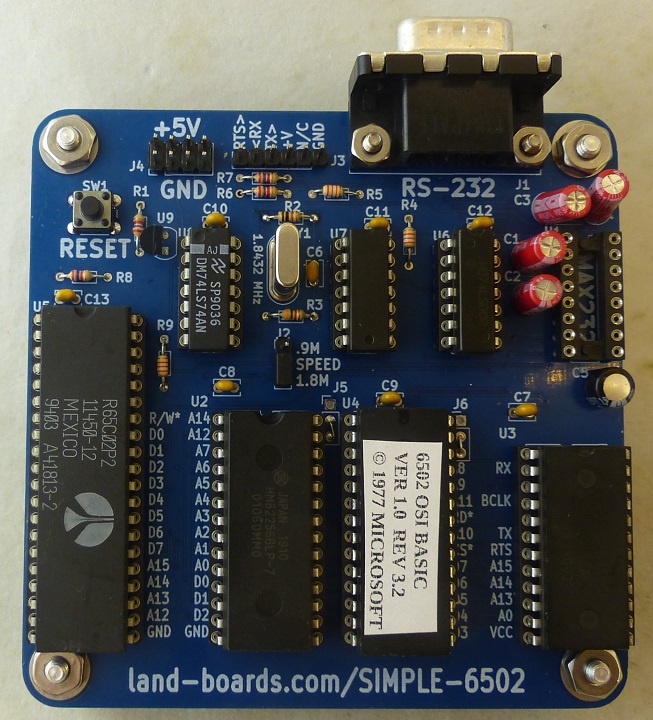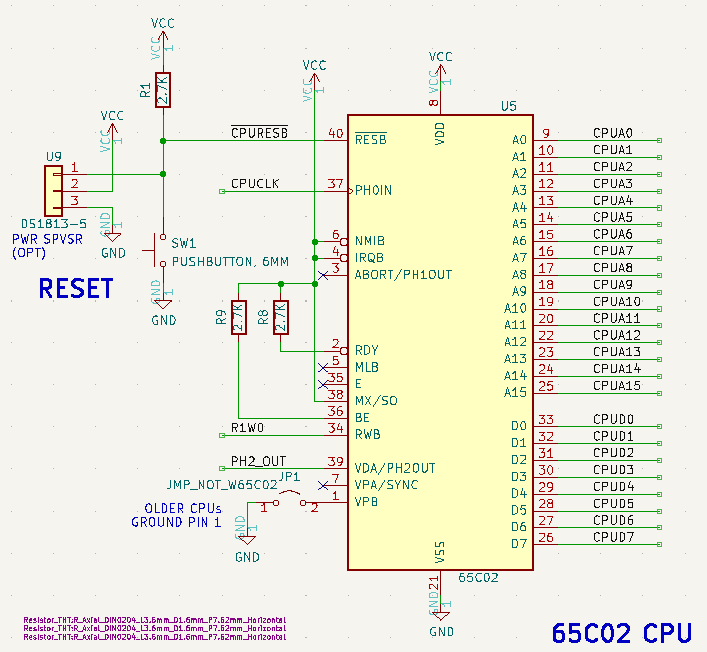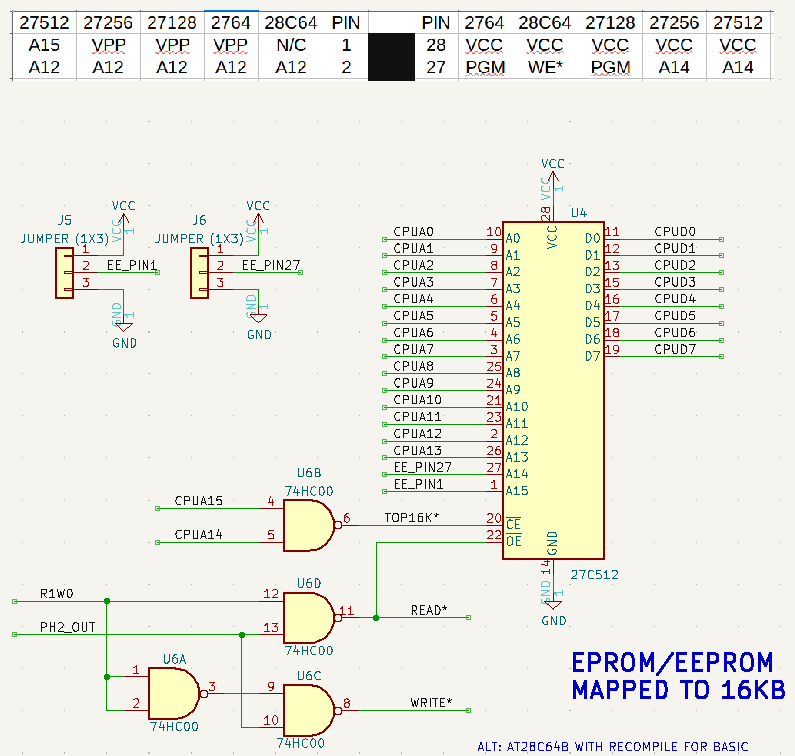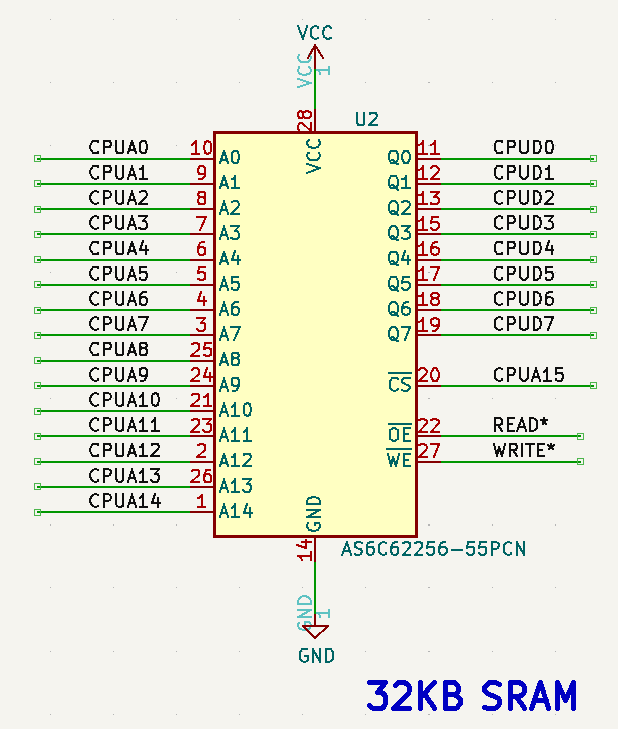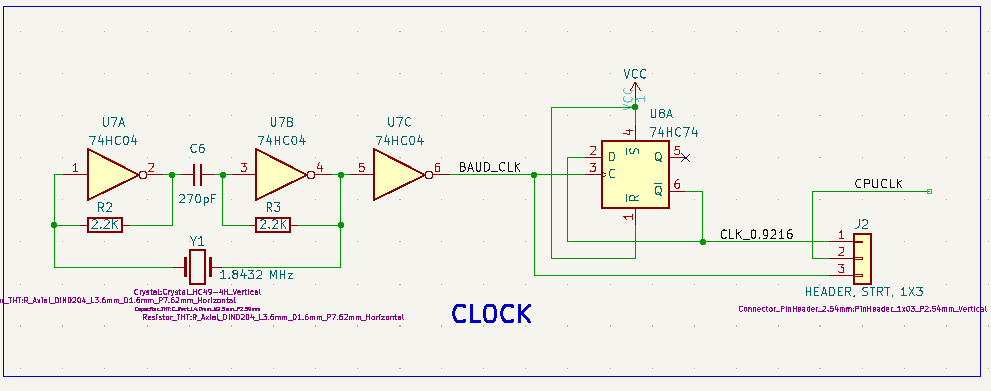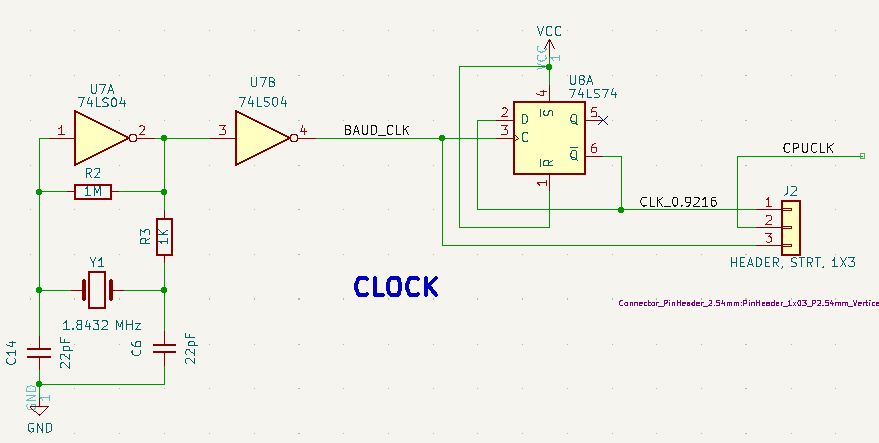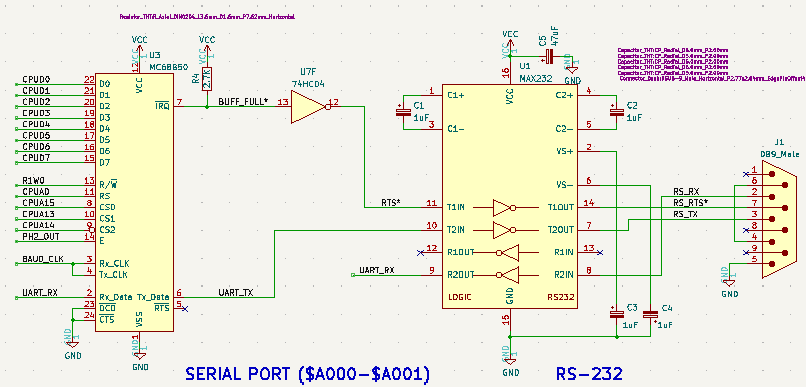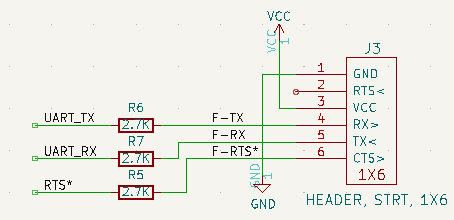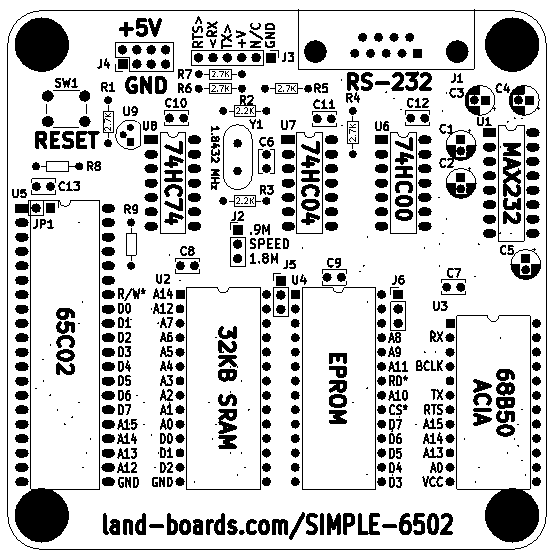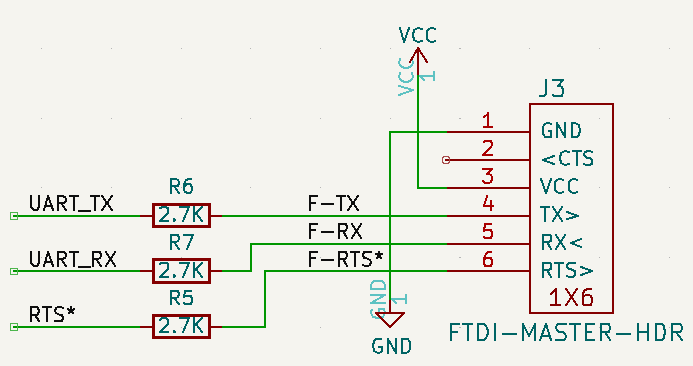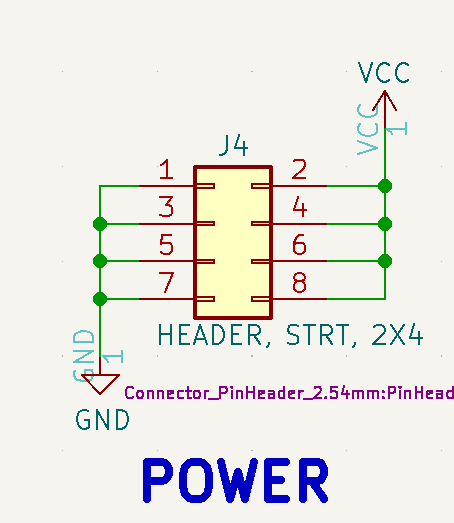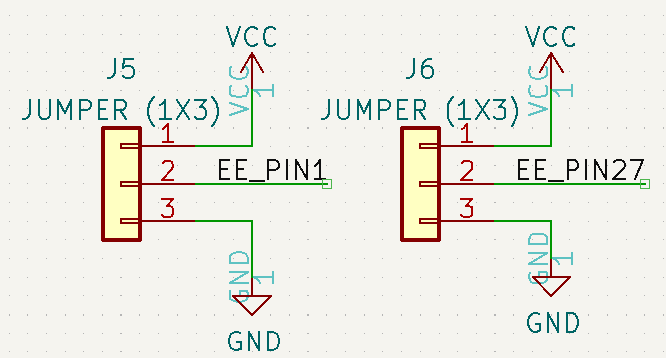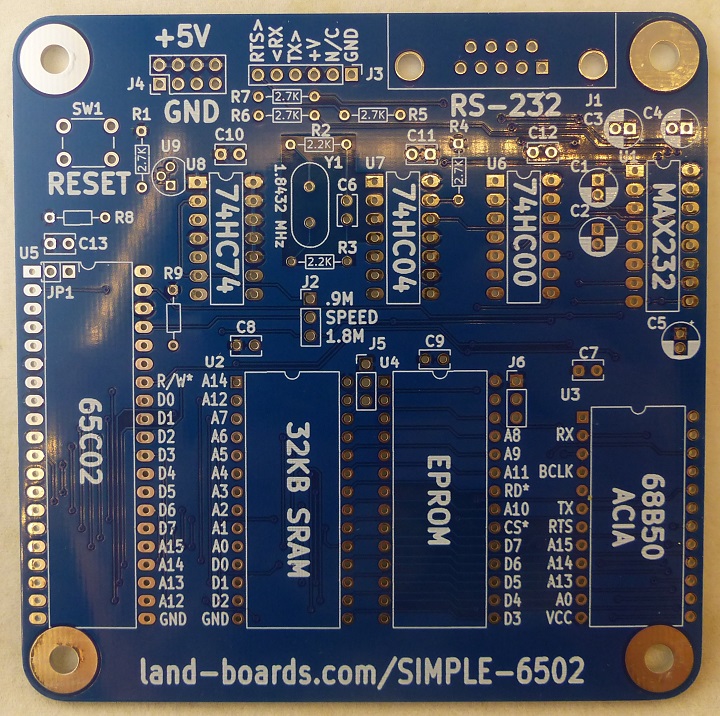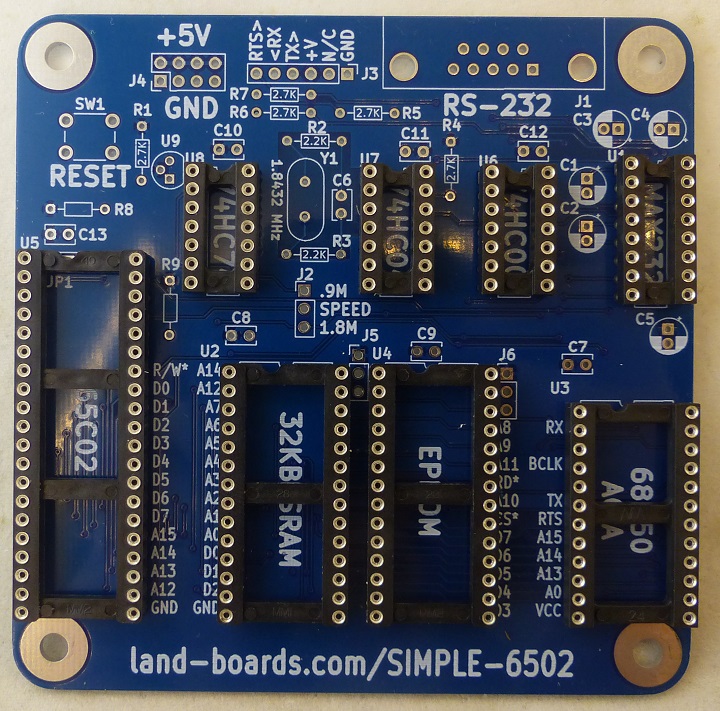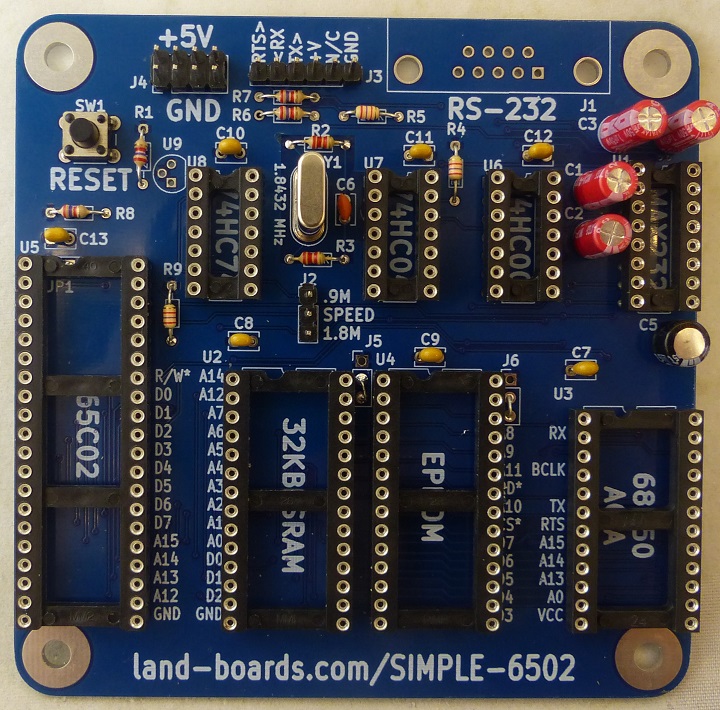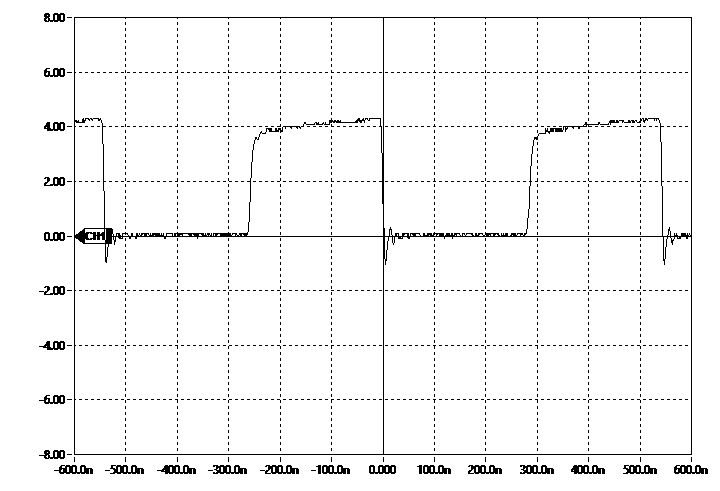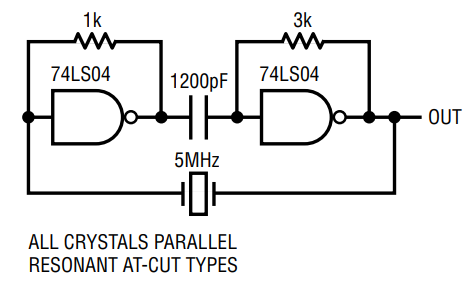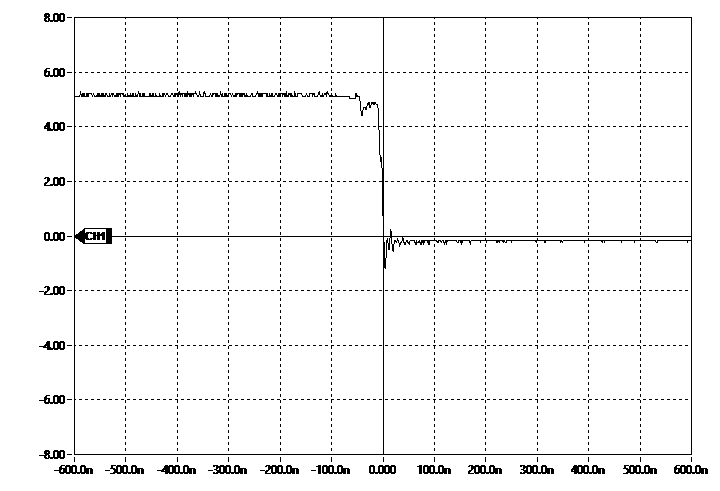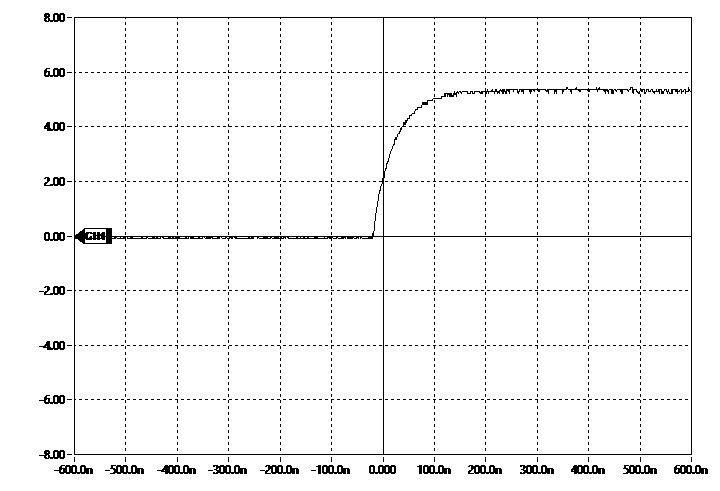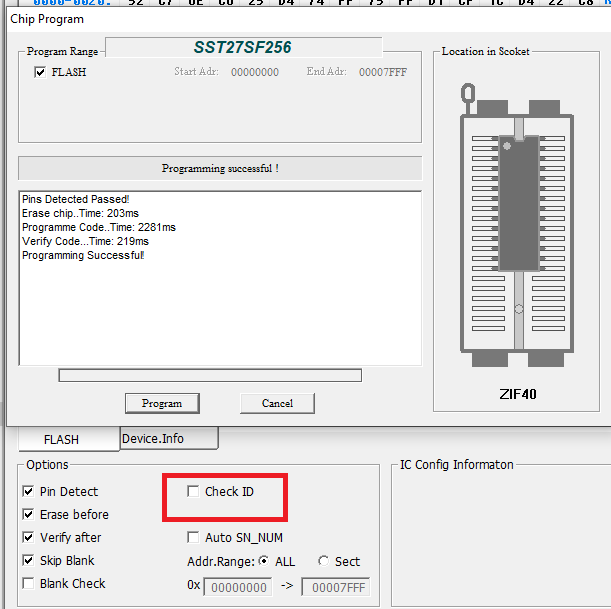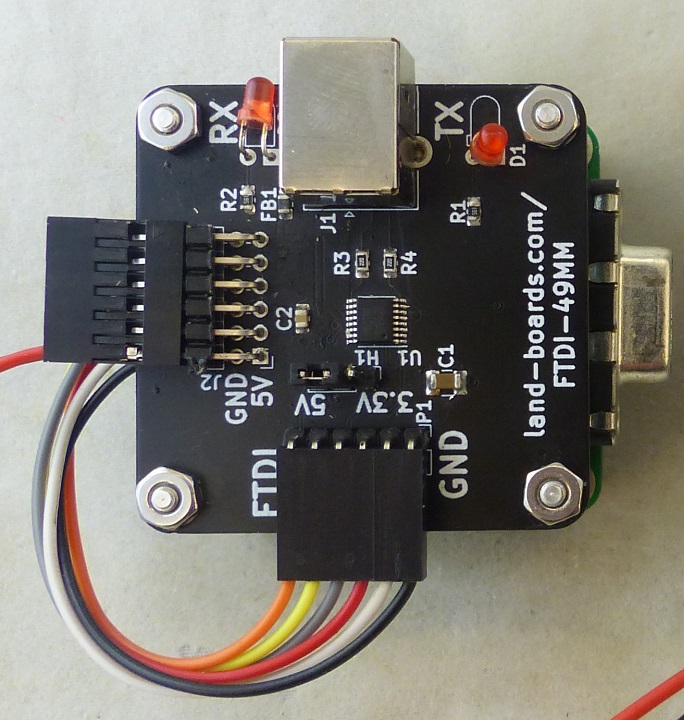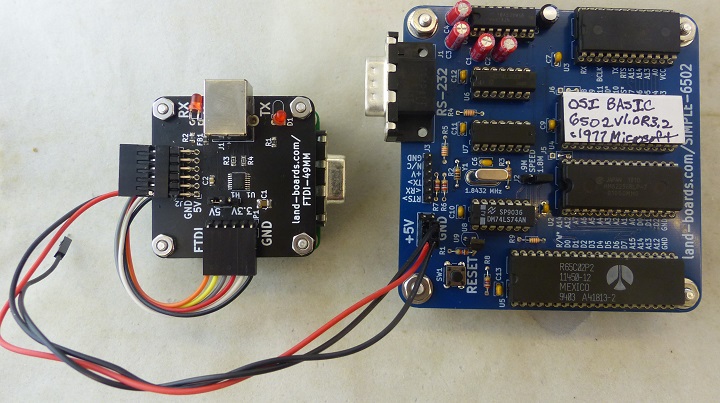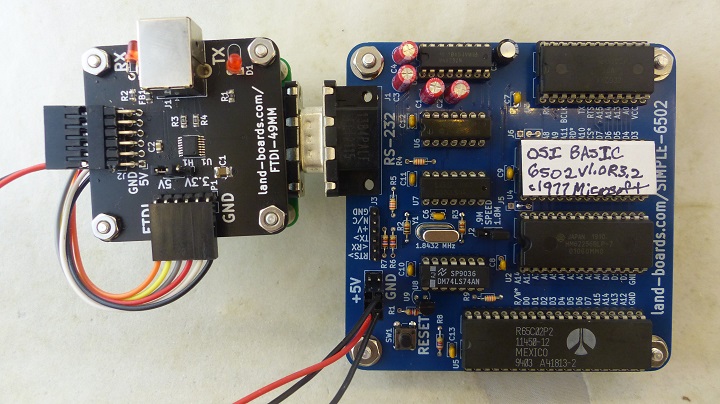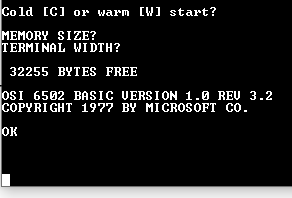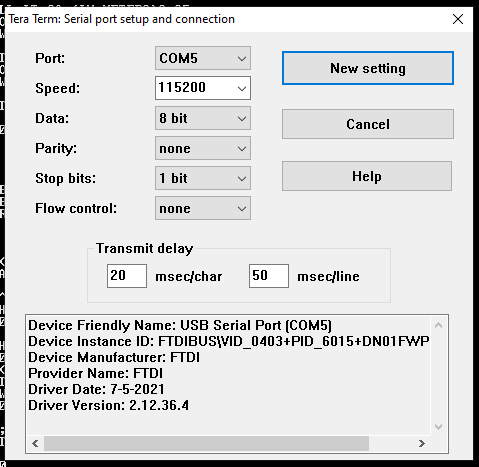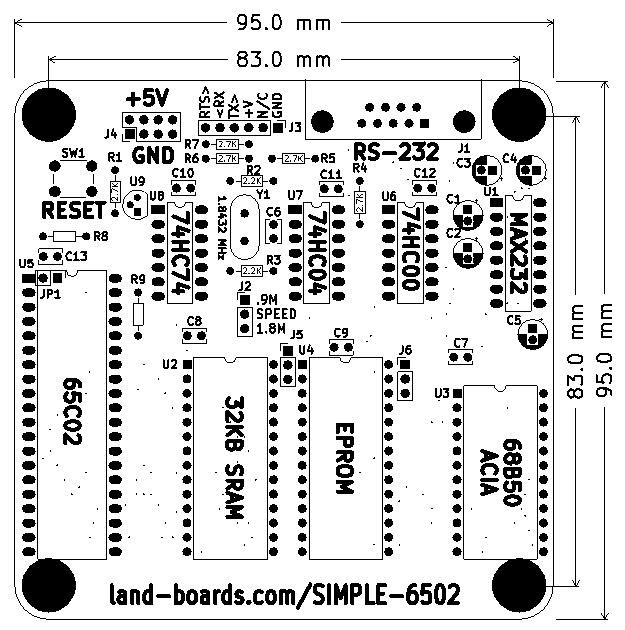Difference between revisions of "SIMPLE-6502"
Jump to navigation
Jump to search
Blwikiadmin (talk | contribs) (→Clock) |
Blwikiadmin (talk | contribs) (→Rev 2) |
||
| Line 596: | Line 596: | ||
* See clock section above for changes | * See clock section above for changes | ||
| + | |||
| + | [[File:U7_U8_CLOCK_v2.PNG]] | ||
=== Rev 1 === | === Rev 1 === | ||
Revision as of 20:48, 1 June 2024
Contents
Features
- Build of Grant Searles's Simple 6502 CPU
- Runs Microsoft (OSI) BASIC
- 65C02 CPU
- 0.9216 or 1.8432 MHz clock - jumper selectable
- 32KB SRAM
- 16KB EPROM/EEPROM
- Using 1/2 of SST27SF256 - 32KB Flash Memory
- 68B50 Serial Port (ACIA)
- MAX232 RS-232 port or
- Header for FTDI
- 115,200 baud
- Reset switch with optional DS1813 5V Power Supervisor
- 95x95mm card
- (4) 6-32 mounting holes
Memory Map
- 0x0000-0x7FFF 32KB SRAM
- 0x8000-0x9FFF Free Space (8KB)
- 0xA000-0xBFFF Serial (ACIA)
- 0xC000-0xCFFF 16KB EPROM
Chip Set
- Used these parts:
References
- Grant Searles's Simple 6502 CPU - This build
- 6502.org
- 6502 PRIMER: Building your own 6502 computer - Great resource with a lot of design information
- Build Your Own 6502 Computer
Design
- CPU
- EPROM/EPROM
- SRAM
- Clock (Rev 1)
- Clock (Rev 2)
- UART
- FTDI
- Does not match Grant's pinout
Headers / Connectors
J1 - RS-232 Serial
- DB-9 Male
- Matches Grant's pinout
- Pinout
- N/C
- Receive
- Transmit
- Loop to pin 6
- GND
- Loop to pin 4
- RTS
- N/C
- N/C
J2 - Speed Select Jumper
- 1-2 - 0.92 MHz
- 2-3 = 1.8432 MHz
J3 - FTDI / TTL Serial
- Requires a FTDI cross-over cable
- GND
- RTS* (out)
- +5V
- Receive (in)
- Transmit (out)
- N/C
J4 - 5V Power
- 2x4 header
J5 / J6 - EPROM/EEPROM Select Jumpers
- J5 - EPROM Pin 1 jumper
- 1-2 for 28C64, 28C256 (Pull WE to VCC)
- 2-3 for 27256, 27SF256, 27512 (Pull A14 to GND)
- J6 - EPROM Pin 27 jumper
- GND (2-3)
EEPROM Pin Table
| 27512 | 27256 | 27SF256 | 28C256 | 27128 | 2764 | 28C64 | PIN | PIN | 2764 | 28C64 | 27128 | 28C256 | 27SF256 | 27256 | 27512 | |
|---|---|---|---|---|---|---|---|---|---|---|---|---|---|---|---|---|
| A15 | VPP | VPP | A14 | VPP | VPP | N/C | 1 | 28 | VCC | VCC | VCC | VCC | VCC | VCC | VCC | |
| A12 | A12 | A12 | A12 | A12 | A12 | A12 | 2 | 27 | PGM | WE* | PGM | WE* | A14 | A14 | A14 | |
| A7 | A7 | A7 | A7 | A7 | A7 | A7 | 3 | 26 | A13 | N/C | A13 | A13 | A13 | A13 | A13 | |
| A6 | A6 | A6 | A6 | A6 | A6 | A6 | 4 | 25 | A8 | A8 | A8 | A8 | A8 | A8 | A8 | |
| A5 | A5 | A5 | A5 | A5 | A5 | A5 | 5 | 24 | A9 | A9 | A9 | A9 | A9 | A9 | A9 | |
| A4 | A4 | A4 | A4 | A4 | A4 | A4 | 6 | 23 | A11 | A11 | A11 | A11 | A11 | A11 | A11 | |
| A3 | A3 | A3 | A3 | A3 | A3 | A3 | 7 | 22 | OE* | OE* | OE* | OE* | OE* | OE* | OE* | |
| A2 | A2 | A2 | A2 | A2 | A2 | A2 | 8 | 21 | A10 | A10 | A10 | A10 | A10 | A10 | A10 | |
| A1 | A1 | A1 | A1 | A1 | A1 | A1 | 9 | 20 | CE* | CE* | CE* | CE* | CE* | CE* | CE* | |
| A0 | A0 | A0 | A0 | A0 | A0 | A0 | 10 | 19 | D7 | D7 | D7 | D7 | D7 | D7 | D7 | |
| D0 | D0 | D0 | D0 | D0 | D0 | D0 | 11 | 18 | D6 | D6 | D6 | D6 | D6 | D6 | D6 | |
| D1 | D1 | D1 | D1 | D1 | D1 | D1 | 12 | 17 | D5 | D5 | D5 | D5 | D5 | D5 | D5 | |
| D2 | D2 | D2 | D2 | D2 | D2 | D2 | 13 | 16 | D4 | D4 | D4 | D4 | D4 | D4 | D4 | |
| GND | GND | GND | GND | GND | GND | GND | 14 | 15 | D3 | D3 | D3 | D3 | D3 | D3 | D3 |
JP1 - CPU Pin 1
- Install if CPU is not a WDC 65C02 or WDC 65C816
Software
- Link to Grant's files
- Source code
- osi_bas.s <== the Microsoft OSI BASIC and I/O routines SOURCE all in a single file
- Grant's I/O routines are at the end of it
- Files to allow the source to be assembled on a Windows based machine
- assemble.bat <== double click to assemble osi_bas.s and link to binary file "osi_bas.bin"
- This should be exactly 16K
- osi_bas.cfg <== configuration file for the linker (ensure ORG and entries in this file match if you change any)
- ca65.exe <== the assembler from the cc65 package. Use this. The new version on the cc65 site crashes!
- ld65.exe <== linker from the cc65 package
- Output files
- osi_bas.bin <== the ROM fine in pure binary
- osi_bas.lst <== Assembly listing file
- rom.hex <== the ROM fine in standard INTEL-HEX format
- To allow simple re-assembly, extract all files to the same folder
- Freeware utilities are available to convert the "bin" file to HEX or s19 (etc) - use your internet search tool to find
- All source code, assembler binaries and the HEX dump of the ROM is here
- It is in standard INTEL-HEX format for uploading to a suitable programmer.
First Unit Checkout
Install Sockets
- Machined pin sockets
Install Passives
Power
- Install 2x4 at J4
- Power card via J4 with 5V
- Check power pins on parts
Clock
- Install Clock parts
- Did not have 270 pF cap, used 220 pF
- U7 (74HC04)
- Y1 1.8432 MHz crystal
- Clock "doubling" with 74HC04 part
- Worse with 74HC14
- Switched to 74LS04 - works well
- Install clock divider
- U8 (74HC74)
- Check clocks at J2
- Pin 1 s/b 0.9216 MHz
- Pin 3 s/b 1.8432 MHz
- Outputs are OK
- Need to change P/L and S/S to 74LS04
- Clock does not start up reliably
- Replaced part values with Fig 1d AN12 Circuit Techniques for Clock Sources
- Used 1nF cap instead of 1200pF
- Starts reliably but has a glitch
- Seems to run OK
- Reset is weird, sometimes does not boot and takes a couple of presses
- Not sure if this is clock related
- Order new 74LS04 parts
- See Rev 2 updates
Reset
- Install U9
- Install pushbutton switch SW1
- Reset button gets stretched by Power Monitor U9
- Measure at 6502 U5 pin 40
- Falling edge scope cap
- Rising edge scope cap
- Switch failed, replaced - works
EPROM
- SST27C256 EEPROM
- 32 KB part
- Using first 16KB of EEPROM
- J5 EEPROM pin 1 = VPP = VCC or GND
- Jumper J5:2-3
- J6 EEPROM pin 27 = A14 = GND
- Jumper J6:2-3
- U1 - Do not install MAX232
- Use FTDI connector with FTDI-49MM card
- R65C02 CPU
- Install JP1 on rear of card as wire
EEPROM Programming
- Program using TL-866ii plus programmer
- File = ROM.hex
- Got Device ID error
- Turn off ID check
- Device programmed/verified
Install CPU, ROM, RAM, ACIA
- Do not install MAX232 yet
- Use FTDI connector with FTDI-49MM card
Test FTDI Serial
- Wiring is not 1:1 to FTDI-49MM
- Wire FTDI J3 to FTDI-49MM card
- Hardware handshake doesn't work with FTDI-49MM card
Card Without MAX232
- With DB-9 connector
- Install DB-9 Male
- Holes don't line up well, but 4-40 screws can fit
- Without MAX232
Built Card
- DB-9 connectors connected together
- Works
Performance
- TeraTerm settings
- Test software
10 FOR I =1 TO 10000 20 PRINT I 30 NEXT I
- Time ~38 secs
Mechanicals
PCB Issues
Rev 2
- See clock section above for changes
Rev 1
- Clocking not optimal