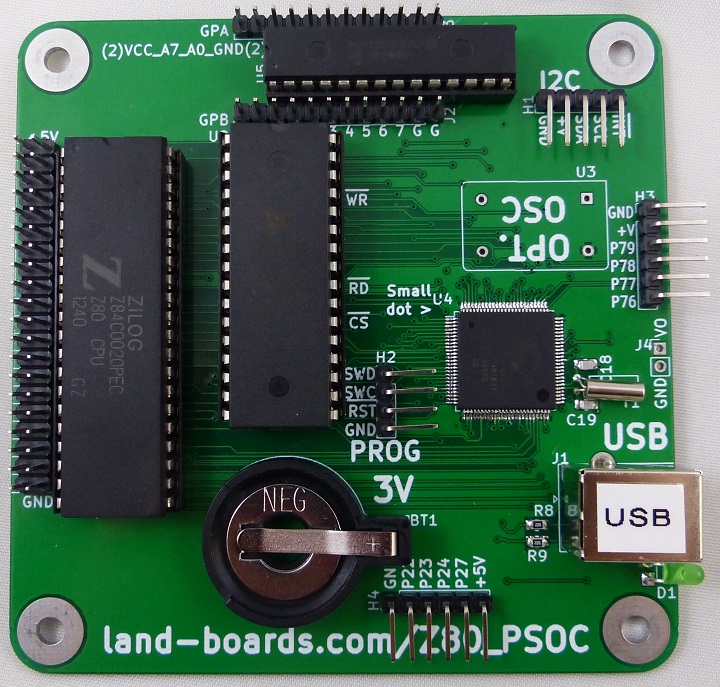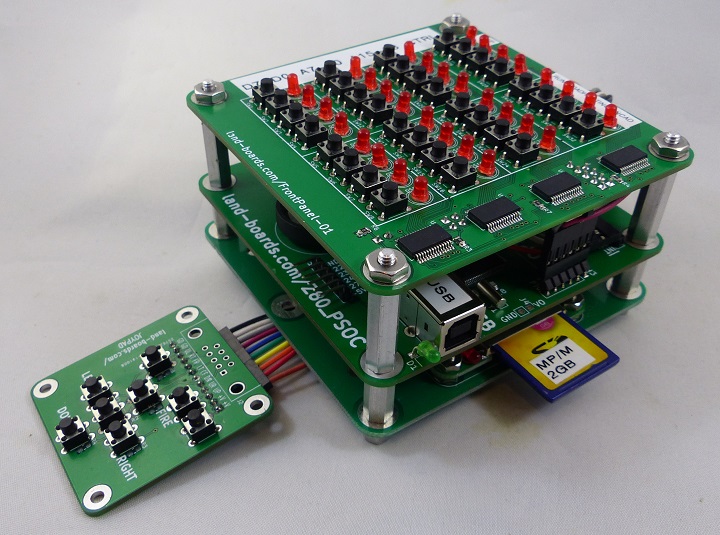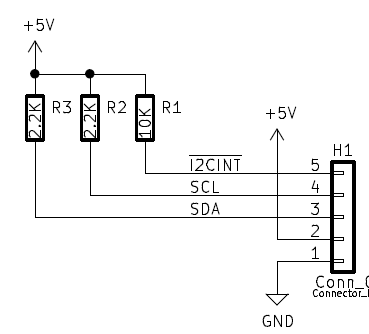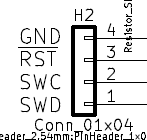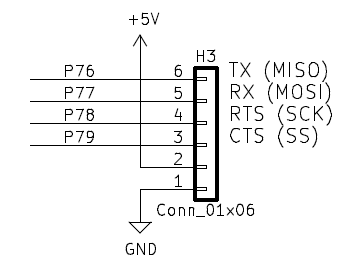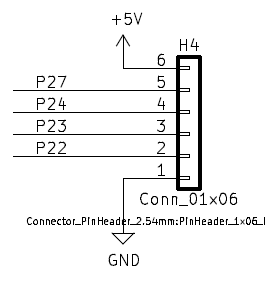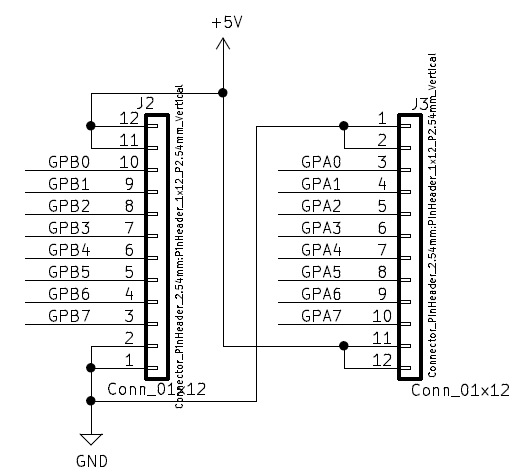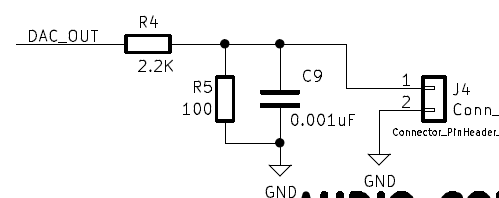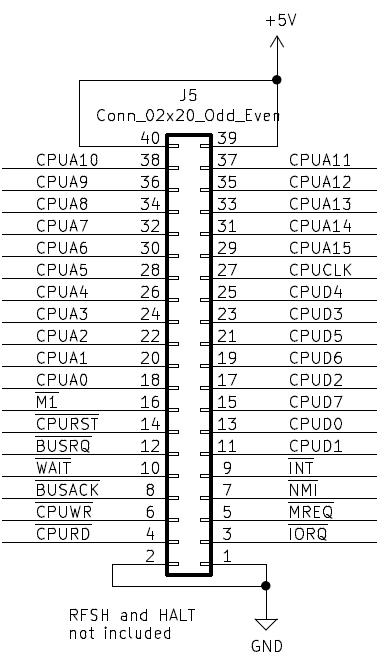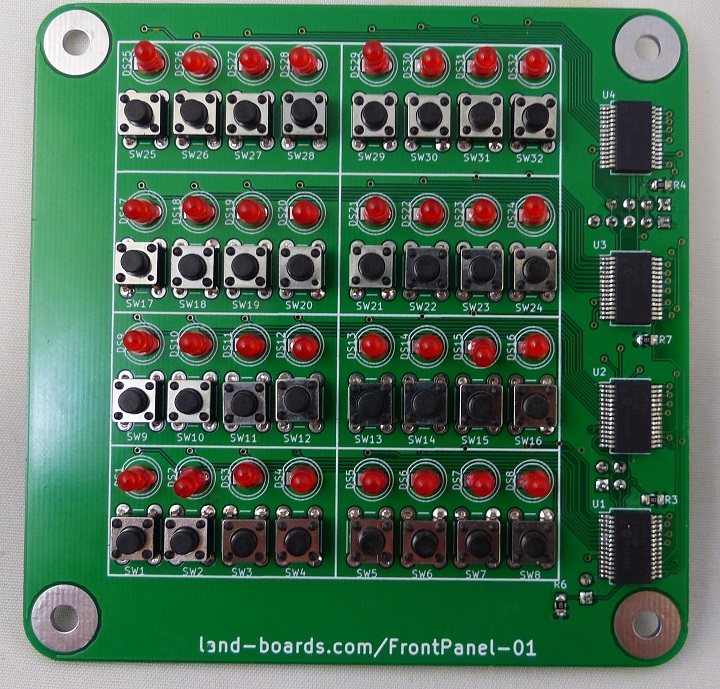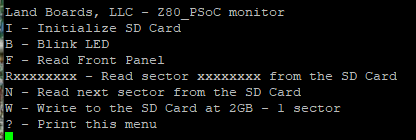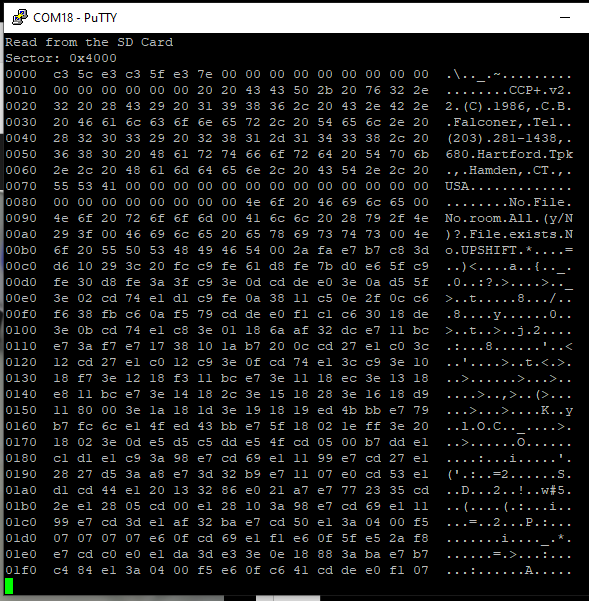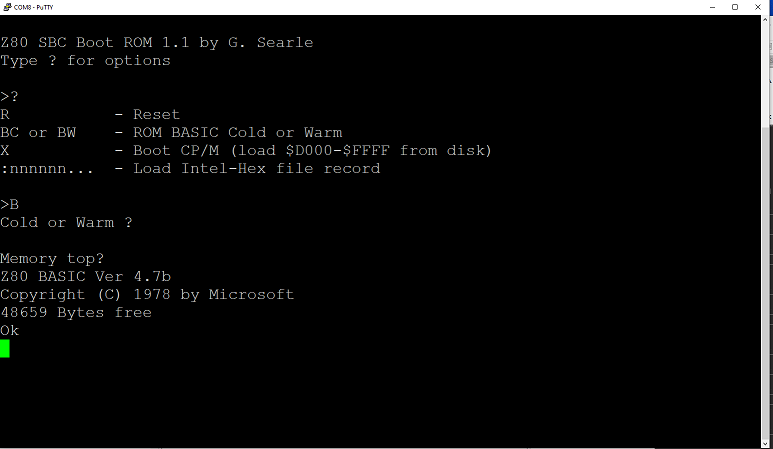Features
Z80
512KB SRAM
PSoC5LP
Z80_PSoC Datasheet - generated from PSoC CreatorPSoC5 LP emulates standard Z80 peripheral chips
Memory Management Unit (MMU)
Loader moves EPROM code to SRAM
Controls CPU reset Optional MCP23017 16-bit port expander
Optional Front Panel
SPI interface for SDHC card Stackup (top to bottom)
Connectors H1 - I2C Interface Connects to Front Panel Card via I2C
H2 - ISP Download Connects to PSoC programmer
H3- Serial Port or SPI (SD Card)
H4 - I/O
J1 - USB B 5V card Power
USB to Serial comm port J2, J3 - I/O Ports J3 connects to JOYPAD on GPA connector
J4 - Audio Out DAC is the Analog function generator in the PSoC
J5 - Z80 Signals Useful for monitoring the CPU lines
Software Hardware/Software options are set in the PSoC "Hardware_Config.h" file
Comment out all but one choice
Options
Front Panel
Card boots into Front Panel Control
SRAM can be examined/changed in SRAM from the Front Panel
Options to run Z80 or PSoC Monitor
Upper right (SW32) = Increment address, read
SW31 = Store data, increment address, read data
SW30 = Load Address, read memory
SW29 = TBD
SW28 = TBD
SW27 = TBD
SW26 = Run Monitor
SW25 = Run Z80 Z80_PSoC Monitor
Type to check the SD card R4000
Multiboot Multicomp (MULTIBOOT_CPM) CP/M Multiboot - Runs MultiComp 512KB SRAM versionInsert "M/CPM 512KB" SD card
Insert USB B cable
Run PuTTY
Card will power up and cycle through all the LEDs on the Front Panel
Press SW25 (upper left button) on Front Panel For 8 Bit Computers to run Multiboot software
PuTTY will display Press [SPACE] to activate console
Press SPACE
Press H for help menu >
Available Commands:
:ccxxxxiibbbbbb Load Intel-Hex file record
Rxxxx Run from address xxxx
Sddd System boot
Iddd Init: Format directory
Pddd[,xxxx] PutSys: write system image[,loadaddress]
(No address: re-use last loadaddress)
Gddd[,xxxx] GetSys: load system track
Dxxxx[,yyyy] Dump memory from xxxx [,to yyyy]
D (no address) shows next block
Cxxxx Change/show memory at xxxx
CR advances "," quits
ddd is a decimal volume number,
xxxx, yyyy is a hexadecimal address.
Leading zeros may be omitted.
ESC or ^C aborts.
Mount Primary Volume Type Snnn to select OS at multiboot (loads to A:)
M: drive is a 892KB RAMDISK (doesn't seem to work?) Mount Additional Volumes Mount additional drives using mount command
Additional Volumes
Inspired by mc-2g-1024 original but modified
Sources from here Mount using mount d vol
Ex: mount b: 9 will mount ZCPR3 Utilities A-O as drive b:
Can mount different drive with same command
Volume.008 - ?
Volume.009 - ZCPR3 Utilities A-O
Volume.010 - ZCPR3 Utilities P-Z
Volume.011 - Wordstar , DBase , SuperCal
Volume.012 - Games
Volume.013 - MuMath
Volume.014 - Documentation
Volume.015 - Languages (TurboPascal , Fortran , BBC BASIC )
Volume.016 - Languages (Algol , Aztec C , APL, PLI, FORTH)
Volume.017 - Languages (BDS Tiny C, Janis Ada15, MS COBOL, PILOT)
Volume.018-253 - User volumes Z80 BASIC Ver 4.7b
Reference Designs Hackaday Page Videos
Assembly Sheet