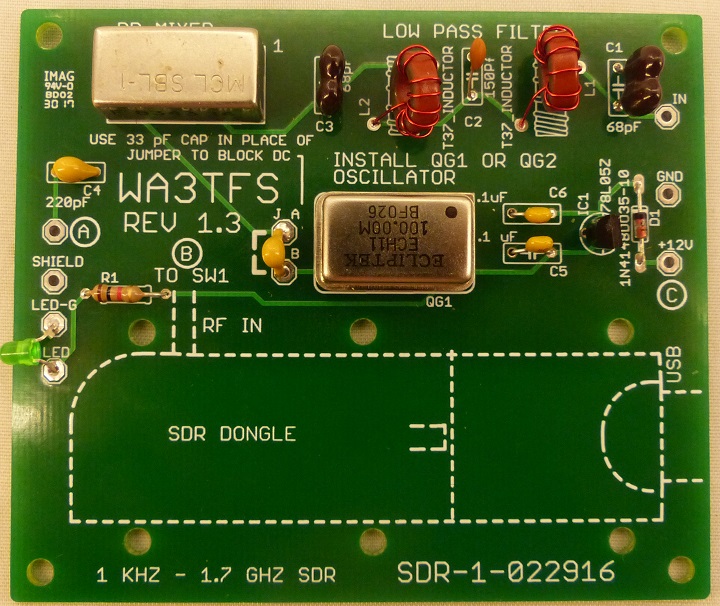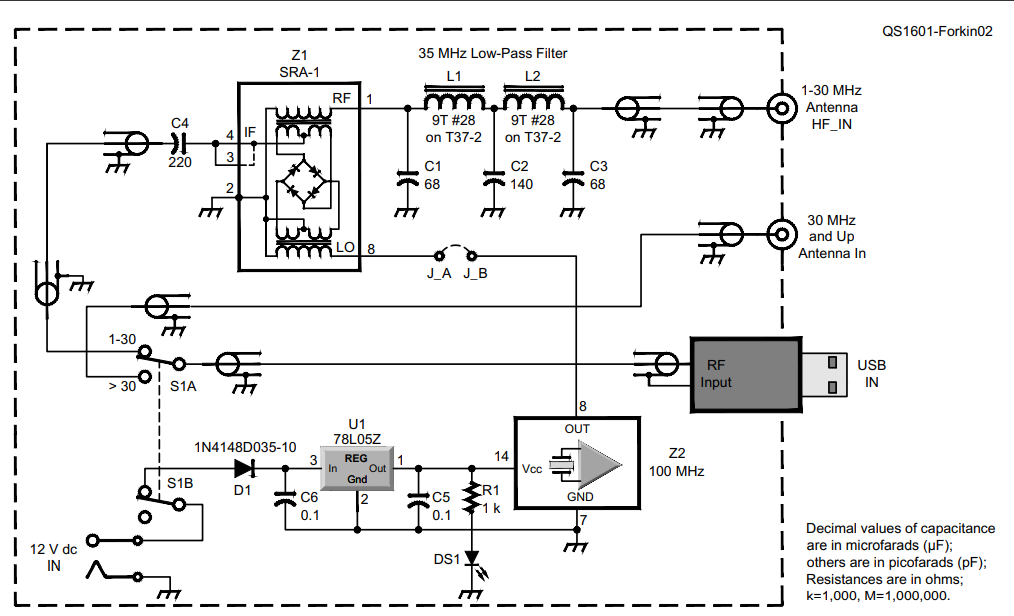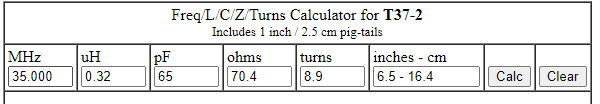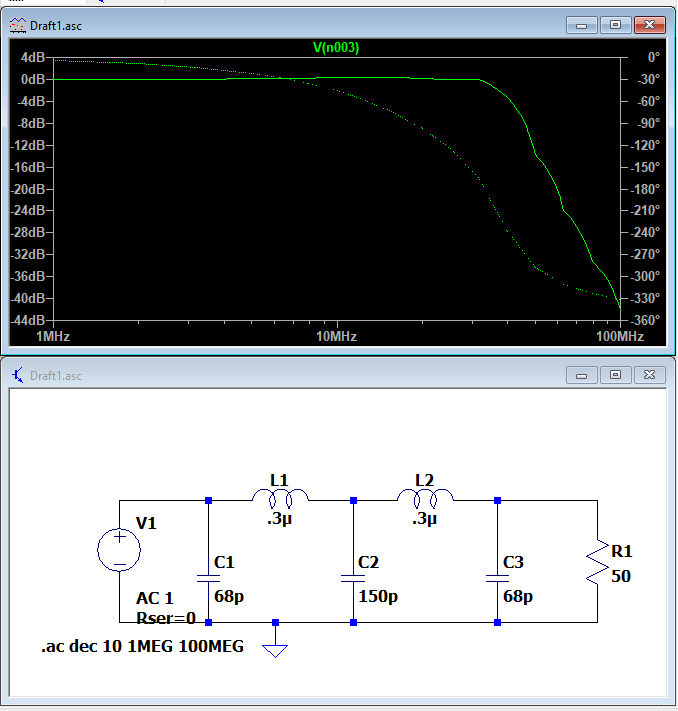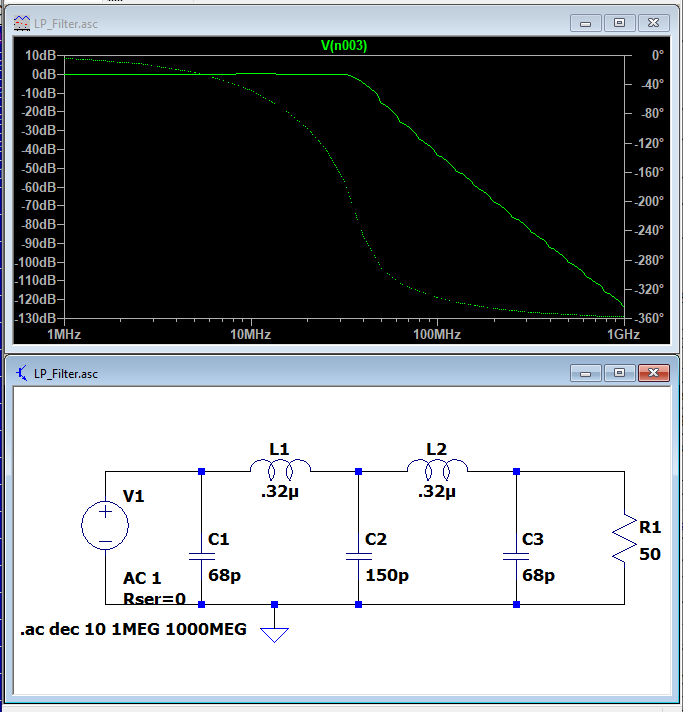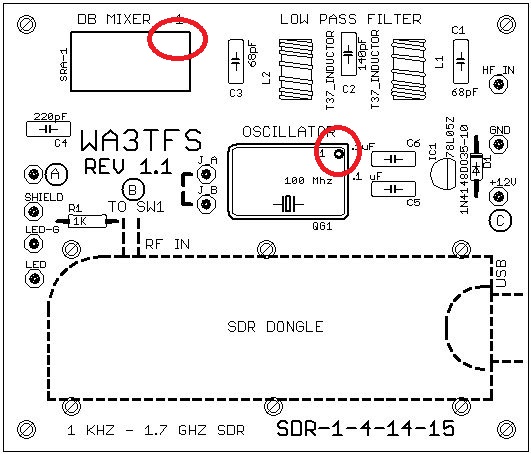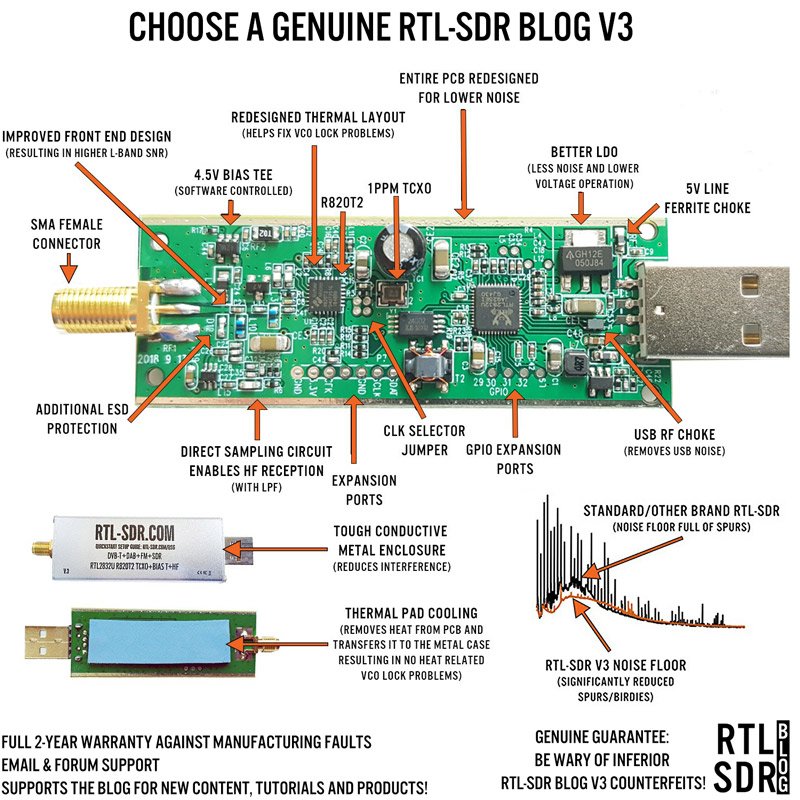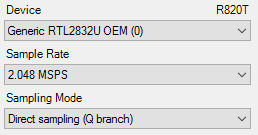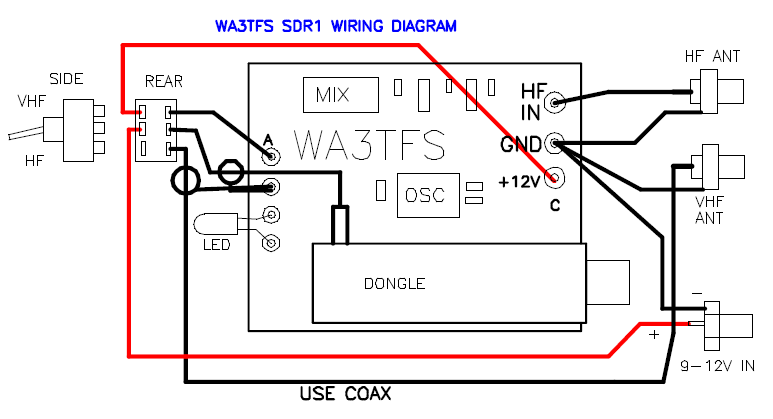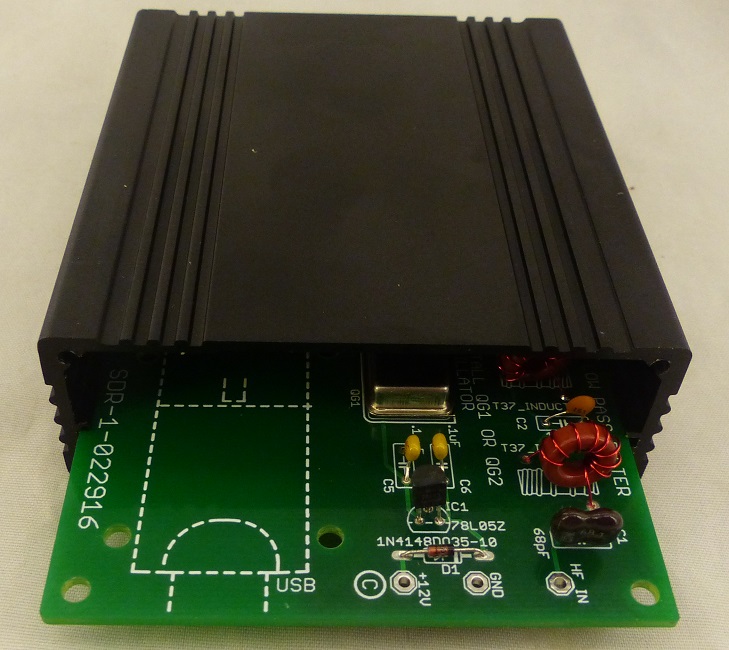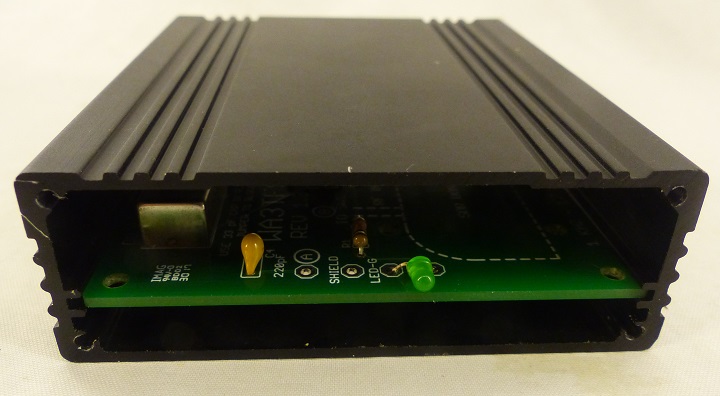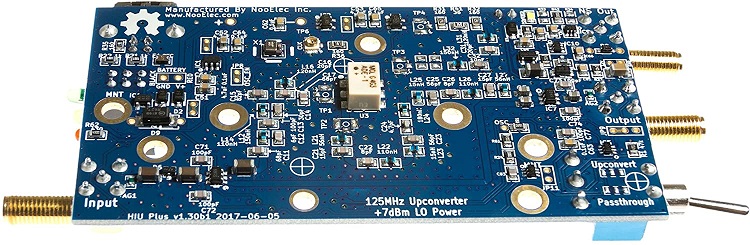Difference between revisions of "WA3TFS SDR Upverter Design"
Jump to navigation
Jump to search
Blwikiadmin (talk | contribs) |
|||
| (14 intermediate revisions by 2 users not shown) | |||
| Line 62: | Line 62: | ||
* [https://www.rtl-sdr.com/buy-rtl-sdr-dvb-t-dongles/ RTL-SDR DONGLES (RTL2832U)] - rtl-sdr.com site | * [https://www.rtl-sdr.com/buy-rtl-sdr-dvb-t-dongles/ RTL-SDR DONGLES (RTL2832U)] - rtl-sdr.com site | ||
| + | ** [https://www.rtl-sdr.com/rtl-sdr-quick-start-guide/ RTL-SDR Quick Start Guide] | ||
* <1 PPM temperature compensated oscillator (TCXO) | * <1 PPM temperature compensated oscillator (TCXO) | ||
** Accurate tuning and almost zero temperature drift (2 PPM max. initial offset, 0.5-1 PPM temperature drift) | ** Accurate tuning and almost zero temperature drift (2 PPM max. initial offset, 0.5-1 PPM temperature drift) | ||
| Line 82: | Line 83: | ||
[[file:RTL-SDR_improvements_v3new800x800.jpg]] | [[file:RTL-SDR_improvements_v3new800x800.jpg]] | ||
| + | |||
| + | ==== RTL-SDR V3 - HF Direct Sampling Mode ==== | ||
| + | |||
| + | * There is a built in 25 MHz low pass filter, but additional HF filters may be required for optimal performance (e.g. to attenuate strong MW AM) | ||
| + | * RTL-SDR V3 can listen to 500 kHz-28.8 MHz with direct sampling | ||
| + | ** [https://www.rtl-sdr.com/rtl-sdr-blog-v-3-dongles-user-guide/ Direct Sampling HF Mode] | ||
| + | * Simply connect an HF antenna to the SMA port, and choose the Q-branch mode | ||
| + | ** Press gear icon at top of SDRShArp to set mode to Direct sampling (Q Branch) | ||
| + | *** Radio must be "stopped" | ||
| + | |||
| + | [[file:RTL-SDR_Q-branch.png]] | ||
| + | |||
| + | * Short video showing this | ||
<video type="youtube">I6Kh9A1Nd_s</video> | <video type="youtube">I6Kh9A1Nd_s</video> | ||
| + | |||
| + | * Error "1 compatible devices have been found but are all busy" | ||
| + | ** Happens after Windows updates driver | ||
| + | ** Rerun Zadig.exe and load device | ||
=== Wiring === | === Wiring === | ||
| Line 103: | Line 121: | ||
[[file:WA3TFS_Upverter_P1880-720px.jpg]] | [[file:WA3TFS_Upverter_P1880-720px.jpg]] | ||
| + | |||
| + | == Alternate Designs == | ||
| + | |||
| + | * Cheaper/Better options | ||
| + | * [https://www.amazon.com/NooElec-Ham-Up-v1-3-Upconverter/dp/B009LQT3G6/ref=sr_1_13?dchild=1&keywords=rtl-sdr&qid=1634230894&sr=8-13 Ham It Up] | ||
| + | ** $39.95 | ||
| + | * [https://www.amazon.com/dp/B076CYH6NL/ref=sspa_dk_detail_3?psc=1&pd_rd_i=B076CYH6NL&pd_rd_w=bGmJ9&pf_rd_p=887084a2-5c34-4113-a4f8-b7947847c308&pd_rd_wg=ziW2h&pf_rd_r=72Y8ND4NJT5B0AXPGBQS&pd_rd_r=7754890a-00c0-4d4e-9a64-e3e2b79d566f&smid=A2JO7YP9I9Y3D6&spLa=ZW5jcnlwdGVkUXVhbGlmaWVyPUEyU0dMNjZPODdVNlhFJmVuY3J5cHRlZElkPUExMDI5OTcyMTI4TUxaMDFYWU1WSCZlbmNyeXB0ZWRBZElkPUEwMzUxMTU2MU1GMlUwQTZWS0hGRyZ3aWRnZXROYW1lPXNwX2RldGFpbCZhY3Rpb249Y2xpY2tSZWRpcmVjdCZkb05vdExvZ0NsaWNrPXRydWU= Ham It Up Plus] | ||
| + | ** $49.95 | ||
| + | |||
| + | [[file:HamItUp_Better_720px.jpg]] | ||
== Videos by others == | == Videos by others == | ||
Latest revision as of 16:50, 21 November 2021
Contents
Features
SDR up-converter/receiver shifts HF (0-30 MHz) frequencies up by 100 MHz. Used to listen to HF frequencies on an inexpensive RTL-SDR module.
- $55
- Purchased at W3PIE hamfest
- Can be ordered as PCB, Kit, or assembled
- SBL-1 Level 7 mixer
- 100 MHz can oscillator
- Low pass filter
- 35 MHz
- 1 kHz to 1.7 GHz SDR Receiver - WA3TFS Design
Schematic
Pass Filter
- 9 turns on FT37-2 = 0.3 uH
- LTSpice Simulation
- 1-100 MHz
- LTSpice Simulation
- 1MHz-1GHz
Software
Build
- Nice silver mica caps for the band pass filter
- My kit was missing the center cap of the band pass filter (150 pF)
- I used a junk box ceramic disc cap
- 30pF cap installed in J_A to J_B marked 300
- Build was too tough due to very small pads on the PCB
- Particularly tough to solder ground pads
- Pad shapes were not round so less area to set soldering iron
- Is LO drive more than 7 dBm?
- Pin 1 orientations on the mixer and oscillator "backwards" from other board legends
- Pin 1 shown in red circle
RTL-SDR
- RTL-SDR DONGLES (RTL2832U) - rtl-sdr.com site
- <1 PPM temperature compensated oscillator (TCXO)
- Accurate tuning and almost zero temperature drift (2 PPM max. initial offset, 0.5-1 PPM temperature drift)
- SMA female antenna port
- Generic dongles use the less common MCX or PAL antenna ports
- SMA is more common, so more adapters and antennas are available for it
- It is also more durable and has lower RF insertion losses
- 4.5V USB powered bias tee
- This allows the RTL-SDR to power low noise amplifiers (like the LNA4ALL, HABAMP, RTL-SDR Blog ADS-B LNA) and active antennas through the coax cable
- Can be enabled in software (see V3 users guide).
- Aluminium case and passive cooling
- These units come stock with an aluminum case and passive cooling via a silicon thermal pad
- This stops reception failing due to heat when used above ~1.2 GHz
- Improved Antennas
- We provide an excellent dipole antenna starter kit for newbies
- Use the included mounts and extension cable to mount the dipole in good position for optimal reception
- Receives terrestrial and VHF satellite signals
- Various additional improvements compared to other RTL-SDRs
- R820T2 tuner, higher quality passive components, a choke on the USB line to reduce USB noise, a much improved PCB design for significantly less internal spurs and noise, various break-out pads, improved ESD protection, additional bypass capacitors and ferrite power line chokes, improved front end matching circuit, a modified power design for improved long term reliability, and a better LDO.
RTL-SDR V3 - HF Direct Sampling Mode
- There is a built in 25 MHz low pass filter, but additional HF filters may be required for optimal performance (e.g. to attenuate strong MW AM)
- RTL-SDR V3 can listen to 500 kHz-28.8 MHz with direct sampling
- Simply connect an HF antenna to the SMA port, and choose the Q-branch mode
- Press gear icon at top of SDRShArp to set mode to Direct sampling (Q Branch)
- Radio must be "stopped"
- Press gear icon at top of SDRShArp to set mode to Direct sampling (Q Branch)
- Short video showing this
- Error "1 compatible devices have been found but are all busy"
- Happens after Windows updates driver
- Rerun Zadig.exe and load device
Wiring
- SPDT switch
- One switch pole powers the card (turns off 12V)
- Other switch pole switched in/out the Upverter
- Could just move the cable
Enclosure
- Board fits perfectly in
- Extruded Aluminum Enclosure Box - 94mm x 83mm x 30mm
- Card just perfectly matches
Alternate Designs
- Cheaper/Better options
- Ham It Up
- $39.95
- Ham It Up Plus
- $49.95
Videos by others