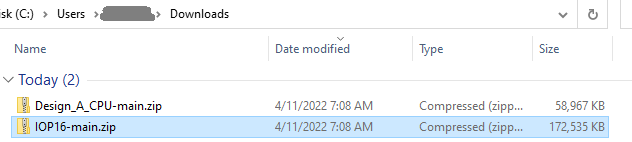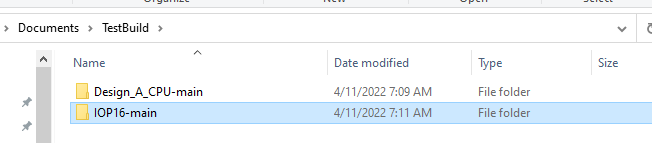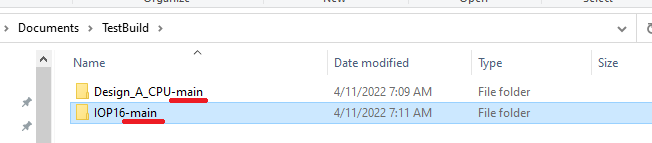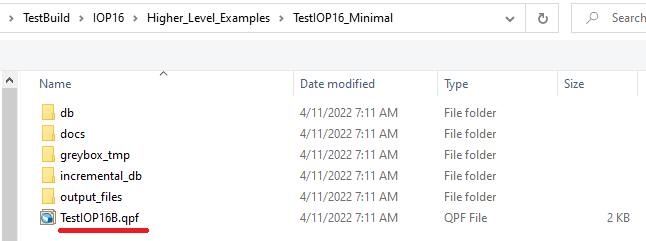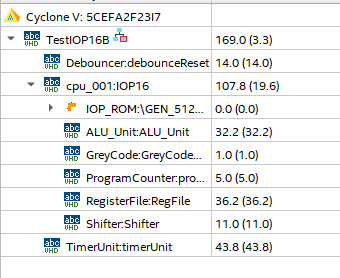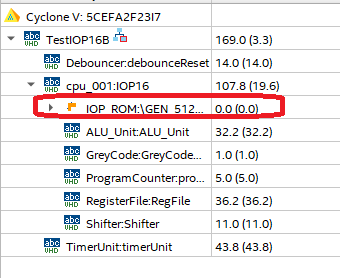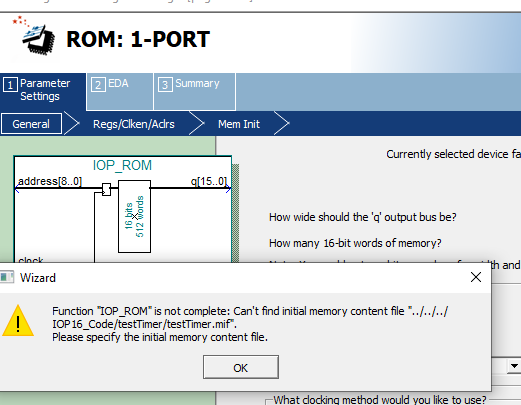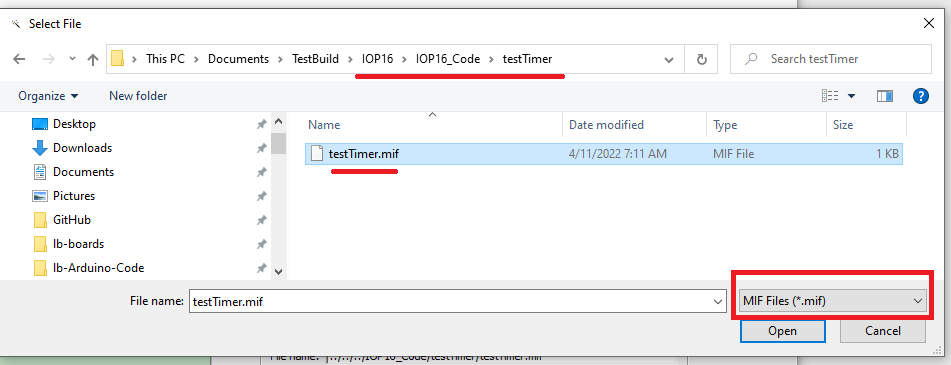Difference between revisions of "Extend IOP16 minimal example"
Jump to navigation
Jump to search
Blwikiadmin (talk | contribs) |
Blwikiadmin (talk | contribs) |
||
| Line 10: | Line 10: | ||
* Similar to [https://www.arduino.cc/en/pmwiki.php?n=Tutorial/Blink Arduino "Blink Sketch"] and uses the following resources | * Similar to [https://www.arduino.cc/en/pmwiki.php?n=Tutorial/Blink Arduino "Blink Sketch"] and uses the following resources | ||
| − | ** Timer Unit | + | ** Timer Unit - 1 second timer |
| + | *** The Timer unit can be removed if not needed | ||
| + | *** Timer makes Blink easier | ||
** On-board LED | ** On-board LED | ||
| − | |||
| − | |||
== Steps == | == Steps == | ||
Revision as of 11:42, 11 April 2022
Contents
Overview
- This is a guide to extending the minimal IOP example by adding IOP16 Peripherals to the minimal design
- This is not the same as Embedding the IOP16 into another design
- This guide requires general familiarity with IOP16 16-bit I/O CPU Design
Baseline Design
Starts from IOP example
- Similar to Arduino "Blink Sketch" and uses the following resources
- Timer Unit - 1 second timer
- The Timer unit can be removed if not needed
- Timer makes Blink easier
- On-board LED
- Timer Unit - 1 second timer
Steps
- Copy baseline design
- Select/add peripherals
- Create new peripherals
- Write assembly code
Clone Sources
- Clone the two repositories to the same directory level since relative paths are used for source files
Alternately download ZIP files
- Alternately you can download the two ZIP files from GitHub
- Unzipped into the same folder
- Rename the folders to remove the -main from the folder path
Build Minimal Example
Start by building the minimal example in Quartus II
- This example does not cover porting to a different FPGA card
- Will need to adjust I/O pin assignments if a different FPGA is used
- Open the Project file in Quartus II
- Entities in Quartus should look like
- Build FPGA (click the blue "Start Compilation arrow)
- Build does not verify the ROM file
- May need to re-point to the ROM .MIF file since Quartus II sometimes "forgets"
- Double clicking on the IOP_ROM file
- Hit finish, if you get error
- Re-point to the ROM file
- Make sure to select .MIF file extension