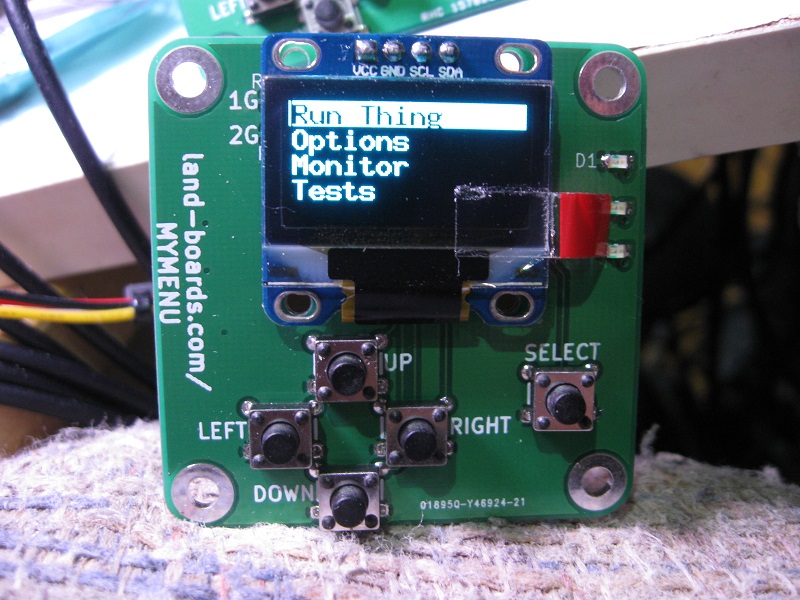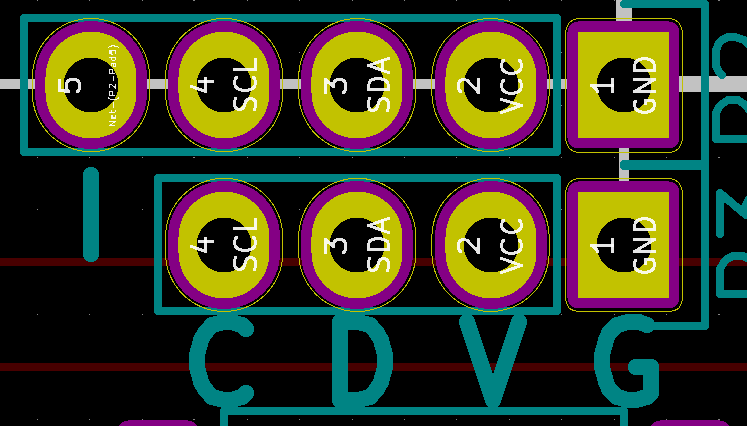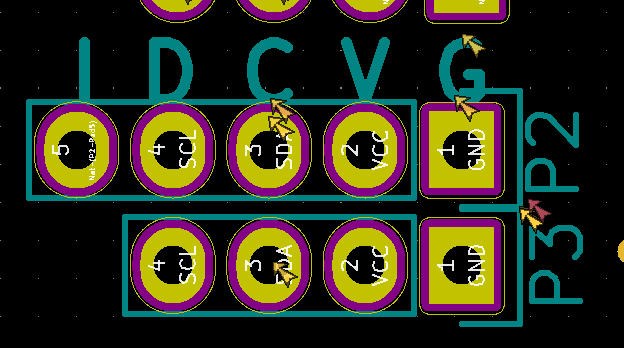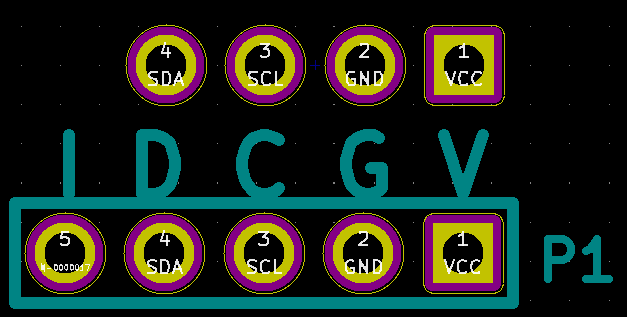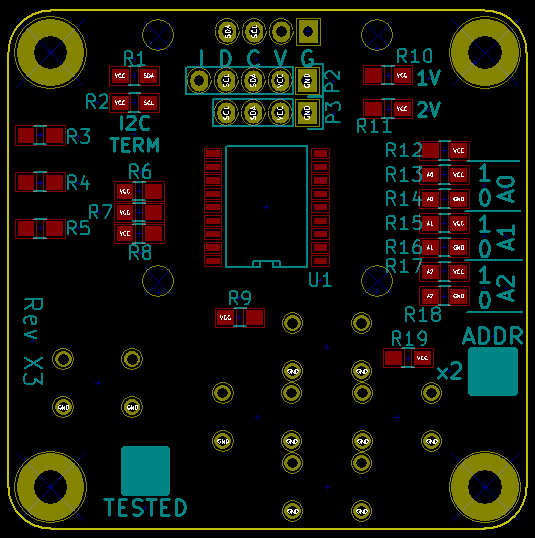Difference between revisions of "MyMenu"
Jump to navigation
Jump to search
Blwikiadmin (talk | contribs) |
Blwikiadmin (talk | contribs) (→Timing) |
||
| (42 intermediate revisions by the same user not shown) | |||
| Line 1: | Line 1: | ||
| + | <video type="youtube">x83BNOB82Gg</video> | ||
| + | |||
| + | <video type="youtube">L8iNqIVPTeg</video> | ||
| + | |||
[[File:MyMenu-CCA-X3_5793-800px.jpg]] | [[File:MyMenu-CCA-X3_5793-800px.jpg]] | ||
== Features == | == Features == | ||
| + | |||
| + | MyMenu is a self contained menu system with these features: | ||
* 0.96" OLED | * 0.96" OLED | ||
* Menu Pushbuttons | * Menu Pushbuttons | ||
| + | ** 5 Way Keypad (Up, Down, Left, Right, Select) | ||
* Direction, Select buttons | * Direction, Select buttons | ||
| − | * I2C interface | + | * 2-wire I2C (VCC, GND, CLK, DATA) interface |
| + | ** Selectable I2C address in range 0x20-0x27 (resistor install option) | ||
| + | ** Interrupt output line on button press | ||
| + | * [http://ww1.microchip.com/downloads/en/DeviceDoc/21919e.pdf MCP23008] I2C Port Expander | ||
| + | * OLED connection - mounts OLED to card and shares I2C connection to Host | ||
| + | * 3 LEDs | ||
| + | * 49x49mm card with (4) 4-40 mounting holes | ||
| + | |||
| + | == MCP23008 I2C Port Expander == | ||
| + | |||
| + | [http://ww1.microchip.com/downloads/en/DeviceDoc/21919e.pdf Data Sheet] | ||
| + | <pre> | ||
| + | GPIO Port Map | ||
| + | GP0 - LED D3 | ||
| + | GP1 - LED D2 | ||
| + | GP2 - LED D1 | ||
| + | GP3 - Select button 0 = pressed | ||
| + | GP4 - Right button | ||
| + | GP5 - Down button | ||
| + | GP6 - Up button | ||
| + | GP7 - Left button | ||
| + | </pre> | ||
| + | |||
| + | == OLED Display == | ||
| + | |||
| + | * [http://www.ebay.com/sch/i.html?_odkw=OLED+0.96+2IC&_sop=15&_from=R40%7CR40%7CR40&LH_BIN=1&LH_FS=1&_osacat=0&_from=R40&_trksid=p2045573.m570.l1313.TR0.TRC0.H0.XOLED+0.96+i2c.TRS0&_nkw=OLED+0.96+i2c&_sacat=0 On ebay...] | ||
| + | * There are several versions | ||
| + | * MyMenu requires | ||
| + | ** 4-pin I2C version | ||
| + | ** Rev X1-X3 requires pin Ordering VCC, GND, SCL, SDA | ||
| + | |||
| + | == I2C Connector == | ||
| + | |||
| + | === Rev X4 I2C Connector === | ||
| + | |||
| + | [[file:MyMenu_I2C_REV_X4.PNG]] | ||
| + | |||
| + | The card has a 5-pin, 0.1" spacing connector. The connector has I2C connections (CLK and DATA) plus an Interrupt line. | ||
| + | |||
| + | # GND | ||
| + | # VCC | ||
| + | # SDA | ||
| + | # SCL | ||
| + | # INT | ||
| + | |||
| + | === Rev X3 I2C Connector === | ||
| + | |||
| + | [[file:MyMenu_I2C_REV_X3.PNG]] | ||
| + | |||
| + | * The card has a 5-pin, 0.1" spacing connector | ||
| + | * The connector has I2C connections (CLK and DATA) plus an Interrupt line | ||
| + | * Silkscreen is incorrect for SDA/SCL | ||
| + | * Pinout is | ||
| + | |||
| + | # GND | ||
| + | # VCC | ||
| + | # SDA | ||
| + | # SCL | ||
| + | # INT | ||
| + | |||
| + | === Rev X2 I2C Connector === | ||
| + | |||
| + | [[file:MyMenu_I2C_REV_X2.PNG]] | ||
| + | |||
| + | The card has a 4-pin, 0.1" spacing connector for daisy-chaining. The connector has I2C connections (CLK and DATA). | ||
| + | |||
| + | # GND | ||
| + | # VCC | ||
| + | # SDA | ||
| + | # SCL | ||
| + | |||
| + | === Rev X1 I2C Connector === | ||
| + | |||
| + | [[file:MyMenu_I2C_REV_X1.PNG]] | ||
| + | |||
| + | The card has a 4-pin, 0.1" spacing connector for daisy-chaining. The connector has I2C connections (CLK and DATA). | ||
| + | |||
| + | # GND | ||
| + | # VCC | ||
| + | # SDA | ||
| + | # SCL | ||
| + | |||
| + | == Arduino Libraries == | ||
| + | |||
| + | * The Display library is decoupled from the MyMenu library and requires a separate install | ||
| + | |||
| + | === MyMenu Card Library/Examples === | ||
| + | |||
| + | * [https://github.com/douggilliland/lb-Arduino-Code/tree/master/libraries/LandBoards_MyMenu MyMenu library on GitHub] | ||
| + | ** Can download the ZIP file and use the ZIP library installer | ||
| + | * Card requires the Arduino Adafruit MCP23008 library | ||
| + | ** Needs to be installed separately from the MyMenu library | ||
| + | ** MCP23008 is the I2C interface chip that communicates with the buttons and LEDs | ||
| + | ** Tested with Adafruit MCP23008 library version 1.0.1 | ||
| + | ** Driver is used to talk to the buttons/LEDs on the MyMenu card | ||
| + | ** Driver can be installed from the Arduino IDE - search "Adafruit MCP23008" | ||
| + | * [https://github.com/douggilliland/lb-Arduino-Code/tree/master/libraries/LandBoards_MyMenu/examples MyMenu card example code] | ||
| + | |||
| + | === Display Library - V2 Version === | ||
| + | |||
| + | * V3 Version uses Oli Kraus' u8x8 library (part of u8g2 library) | ||
| + | * [https://github.com/olikraus/u8g2 Oli Kraus' u8g2 OLED library] | ||
| + | * Library can be installed through Arduino IDE | ||
| + | * Optional [https://github.com/douggilliland/lb-Arduino-Code/tree/master/libraries/LandBoards_MyMenu/examples/OLEDMenuCodeV2 Land Board Menu System Code for OLED Displays] - uses u8g2 | ||
| + | ** Sketch uses 8,354 bytes (25%) of program storage space. Maximum is 32,256 bytes. | ||
| + | ** Global variables use 780 bytes (38%) of dynamic memory, leaving 1,268 bytes for local variables. Maximum is 2,048 bytes. | ||
| + | |||
| + | === Display Library - Older Version (Deprecated) === | ||
| + | |||
| + | * [https://github.com/olikraus/u8glib Oli Kraus' u8glib OLED library] or | ||
| + | * Library can be installed through Arduino IDE | ||
| + | * Optional [https://github.com/douggilliland/lb-Arduino-Code/tree/master/libraries/LandBoards_MyMenu/examples/OLEDMenuCode Land Board Menu System Code for OLED Displays] - uses u8glib | ||
| + | * Sketch uses 10,958 bytes (33%) of program storage space. Maximum is 32,256 bytes. | ||
| + | * Global variables use 682 bytes (33%) of dynamic memory, leaving 1,366 bytes for local variables. Maximum is 2,048 bytes. | ||
| + | |||
| + | === Other libraries - Not Recommended for New Designs === | ||
| + | |||
| + | * [https://github.com/adafruit/Adafruit_SSD1306 Adafruit OLED library] | ||
| + | * [https://github.com/adafruit/Adafruit-GFX-Library Also requires Adafruit-GFX-Library] | ||
| + | * [http://www.adafruit.com/products/326 Adafruit 0.96" OLED] | ||
| + | |||
| + | === Driver/Example code === | ||
| + | |||
| + | * [https://github.com/land-boards/lb-Arduino-Code/tree/master/libraries/LandBoards_MyMenu Github Arduino Driver code] | ||
| + | * [https://github.com/land-boards/lb-Arduino-Code/tree/master/LBCards/MyMenu Github Arduino Example code] | ||
| + | |||
| + | == Revision History/Checkout Notes == | ||
| + | |||
| + | === X4 Version Changes === | ||
| + | |||
| + | * Same netlist | ||
| + | * Fixes I2C silkscreen issues from X3 | ||
| + | |||
| + | [[File:MyMenu-CAD-I2C-X4.PNG]] | ||
| + | |||
| + | === X3 Version Changes === | ||
| + | |||
| + | * Added a second I2C port for daisy chain of Host I2C | ||
| + | * Changed host I2C pinout to G/V/SDA/SCK/INT* | ||
| + | ** Silkscreen is wrong | ||
| + | ** Board actually matches Sensor Shield SCK/SDA order | ||
| + | * Added selection resistors R10/R11 (Vcc) and R20/R21 (GND) for OLED power/ground pins | ||
| + | * OLEDS cards have varying pinouts, install leave open resistors to match OLED card used | ||
| + | ** OLED card pin 1 = Vcc case | ||
| + | *** Install R10, R21 = 0 ohms for pin 1 = VCC, pin 2 = GND | ||
| + | *** R11, R20 left open | ||
| + | ** OLED card pin 1 = GND case for pin 1 = GND, pin 2 = VCC | ||
| + | *** Install R11, R20 = 0 ohms for pin 1 = GND case | ||
| + | *** R10, R21 left open | ||
| + | * Added silkscreen for MCP23008 address marking 0x2_ | ||
| + | * Reordered reference designators for easier assembly | ||
| + | |||
| + | [[File:MyMenu-CAD-Layout-X3.PNG]] | ||
| + | |||
| + | === X2 Version Changes === | ||
| + | |||
| + | * Moved LEDs to the top of the board | ||
| + | * Created OLED module and moved mtg holes | ||
| + | * Moved keys right | ||
| + | |||
| + | ==== Timing ==== | ||
| + | |||
| + | * Clock on top, data on bottom | ||
| + | * 400 KHz | ||
| + | |||
| + | [[File:MyMenu-400KHz-I2C.png]] | ||
| + | |||
| + | * Clock/data relative timing | ||
| + | |||
| + | [[File:MyMenu-I2C-CLK-SDA.png]] | ||
| + | |||
| + | * Clock rise time | ||
| + | |||
| + | [[File:MyMenu-I2C-CLK-rise.png]] | ||
| + | |||
| + | * Clock fall timing | ||
| + | |||
| + | [[File:MyMenu-I2C-CLK-fall.png]] | ||
| − | == | + | == Parts List == |
| − | * [ | + | * [[MyMenu Rev X4 Assembly Sheet]] |
| + | * [[MyMenu Assembly Sheet]] | ||
Latest revision as of 19:30, 6 June 2022
Contents
Features
MyMenu is a self contained menu system with these features:
- 0.96" OLED
- Menu Pushbuttons
- 5 Way Keypad (Up, Down, Left, Right, Select)
- Direction, Select buttons
- 2-wire I2C (VCC, GND, CLK, DATA) interface
- Selectable I2C address in range 0x20-0x27 (resistor install option)
- Interrupt output line on button press
- MCP23008 I2C Port Expander
- OLED connection - mounts OLED to card and shares I2C connection to Host
- 3 LEDs
- 49x49mm card with (4) 4-40 mounting holes
MCP23008 I2C Port Expander
GPIO Port Map GP0 - LED D3 GP1 - LED D2 GP2 - LED D1 GP3 - Select button 0 = pressed GP4 - Right button GP5 - Down button GP6 - Up button GP7 - Left button
OLED Display
- On ebay...
- There are several versions
- MyMenu requires
- 4-pin I2C version
- Rev X1-X3 requires pin Ordering VCC, GND, SCL, SDA
I2C Connector
Rev X4 I2C Connector
The card has a 5-pin, 0.1" spacing connector. The connector has I2C connections (CLK and DATA) plus an Interrupt line.
- GND
- VCC
- SDA
- SCL
- INT
Rev X3 I2C Connector
- The card has a 5-pin, 0.1" spacing connector
- The connector has I2C connections (CLK and DATA) plus an Interrupt line
- Silkscreen is incorrect for SDA/SCL
- Pinout is
- GND
- VCC
- SDA
- SCL
- INT
Rev X2 I2C Connector
The card has a 4-pin, 0.1" spacing connector for daisy-chaining. The connector has I2C connections (CLK and DATA).
- GND
- VCC
- SDA
- SCL
Rev X1 I2C Connector
The card has a 4-pin, 0.1" spacing connector for daisy-chaining. The connector has I2C connections (CLK and DATA).
- GND
- VCC
- SDA
- SCL
Arduino Libraries
- The Display library is decoupled from the MyMenu library and requires a separate install
MyMenu Card Library/Examples
- MyMenu library on GitHub
- Can download the ZIP file and use the ZIP library installer
- Card requires the Arduino Adafruit MCP23008 library
- Needs to be installed separately from the MyMenu library
- MCP23008 is the I2C interface chip that communicates with the buttons and LEDs
- Tested with Adafruit MCP23008 library version 1.0.1
- Driver is used to talk to the buttons/LEDs on the MyMenu card
- Driver can be installed from the Arduino IDE - search "Adafruit MCP23008"
- MyMenu card example code
Display Library - V2 Version
- V3 Version uses Oli Kraus' u8x8 library (part of u8g2 library)
- Oli Kraus' u8g2 OLED library
- Library can be installed through Arduino IDE
- Optional Land Board Menu System Code for OLED Displays - uses u8g2
- Sketch uses 8,354 bytes (25%) of program storage space. Maximum is 32,256 bytes.
- Global variables use 780 bytes (38%) of dynamic memory, leaving 1,268 bytes for local variables. Maximum is 2,048 bytes.
Display Library - Older Version (Deprecated)
- Oli Kraus' u8glib OLED library or
- Library can be installed through Arduino IDE
- Optional Land Board Menu System Code for OLED Displays - uses u8glib
- Sketch uses 10,958 bytes (33%) of program storage space. Maximum is 32,256 bytes.
- Global variables use 682 bytes (33%) of dynamic memory, leaving 1,366 bytes for local variables. Maximum is 2,048 bytes.
Other libraries - Not Recommended for New Designs
Driver/Example code
Revision History/Checkout Notes
X4 Version Changes
- Same netlist
- Fixes I2C silkscreen issues from X3
X3 Version Changes
- Added a second I2C port for daisy chain of Host I2C
- Changed host I2C pinout to G/V/SDA/SCK/INT*
- Silkscreen is wrong
- Board actually matches Sensor Shield SCK/SDA order
- Added selection resistors R10/R11 (Vcc) and R20/R21 (GND) for OLED power/ground pins
- OLEDS cards have varying pinouts, install leave open resistors to match OLED card used
- OLED card pin 1 = Vcc case
- Install R10, R21 = 0 ohms for pin 1 = VCC, pin 2 = GND
- R11, R20 left open
- OLED card pin 1 = GND case for pin 1 = GND, pin 2 = VCC
- Install R11, R20 = 0 ohms for pin 1 = GND case
- R10, R21 left open
- OLED card pin 1 = Vcc case
- Added silkscreen for MCP23008 address marking 0x2_
- Reordered reference designators for easier assembly
X2 Version Changes
- Moved LEDs to the top of the board
- Created OLED module and moved mtg holes
- Moved keys right
Timing
- Clock on top, data on bottom
- 400 KHz
- Clock/data relative timing
- Clock rise time
- Clock fall timing