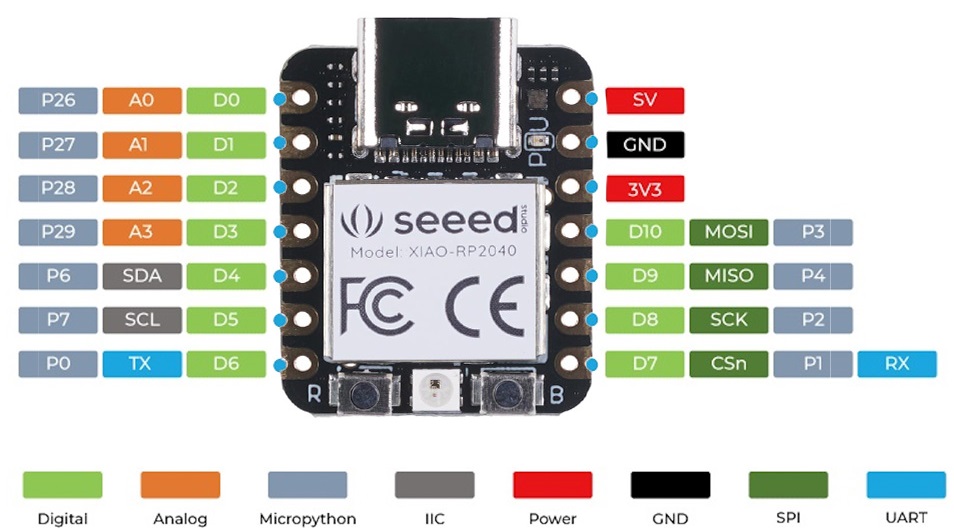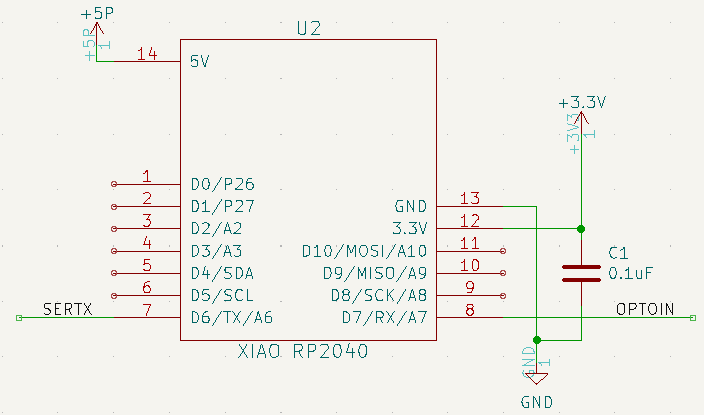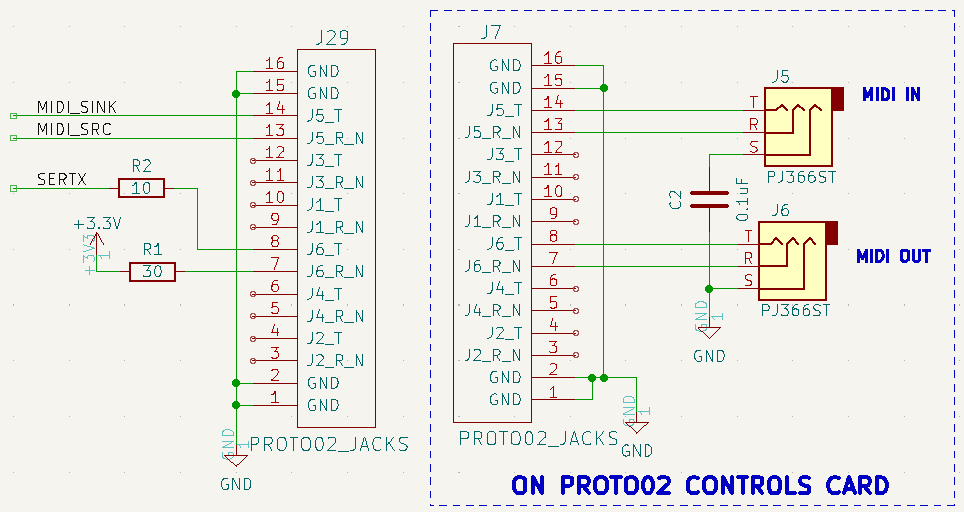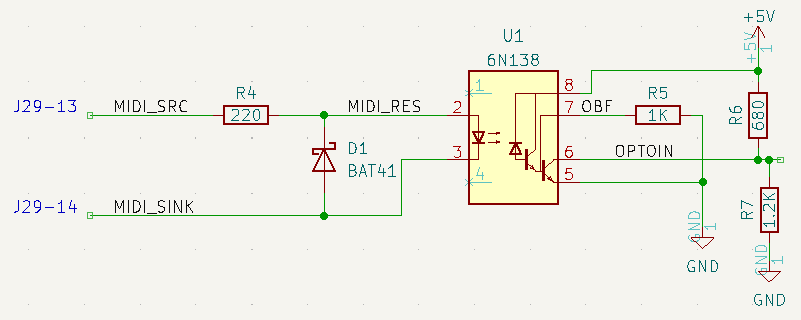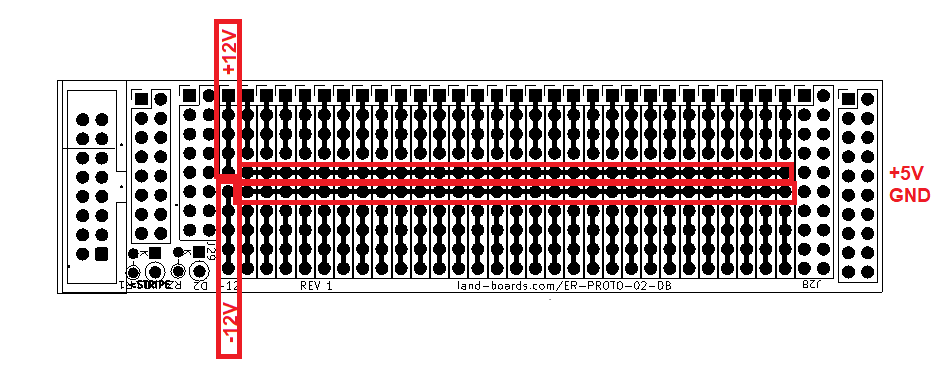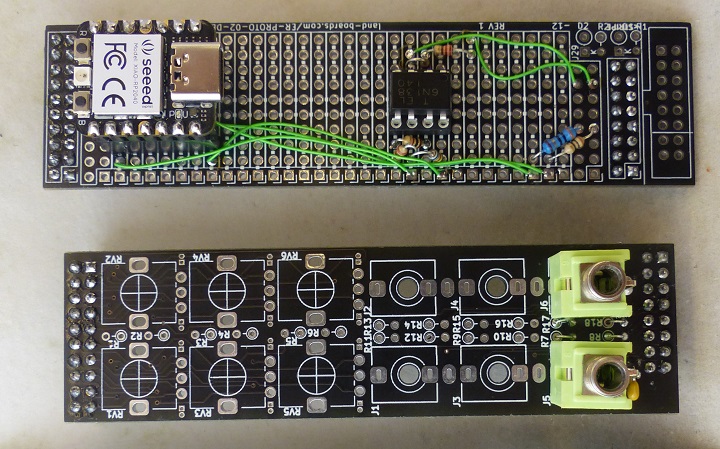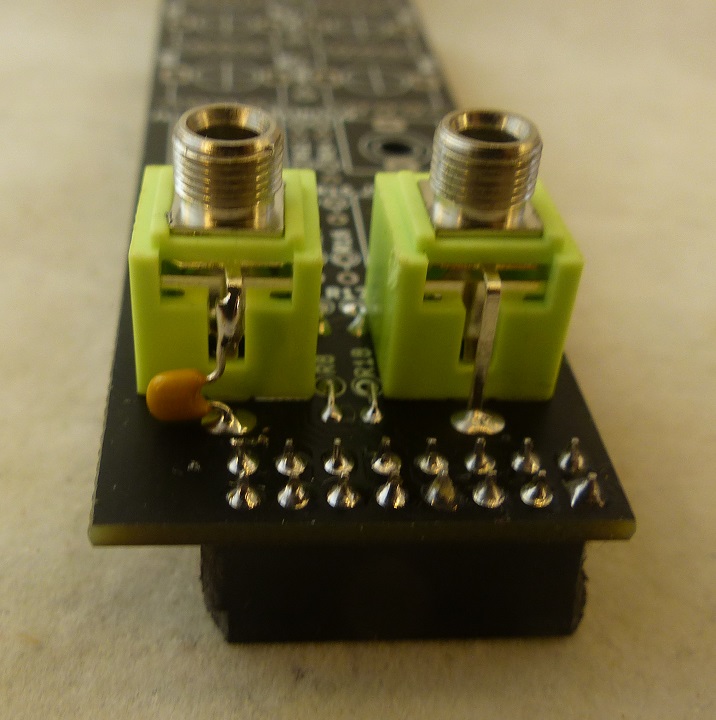Difference between revisions of "ER-USB-MIDI"
Jump to navigation
Jump to search
Blwikiadmin (talk | contribs) |
Blwikiadmin (talk | contribs) |
||
| (10 intermediate revisions by the same user not shown) | |||
| Line 5: | Line 5: | ||
== Features == | == Features == | ||
| − | * | + | * MIDI/Serial interface |
| − | ** | + | ** Out/In |
** Based on [https://learn.adafruit.com/qt-py-rp2040-usb-to-serial-midi-friends/overview Adafruit QT Py RP2040 USB to Serial MIDI Friends design] | ** Based on [https://learn.adafruit.com/qt-py-rp2040-usb-to-serial-midi-friends/overview Adafruit QT Py RP2040 USB to Serial MIDI Friends design] | ||
| + | * USB MIDI to MIDI Serial | ||
| + | * MIDI Serial to USB MIDI | ||
* Built on [[ER-PROTO-02]] | * Built on [[ER-PROTO-02]] | ||
* [[QT_Py_(RP2040_based)|XAIO RP2040 CPU]] | * [[QT_Py_(RP2040_based)|XAIO RP2040 CPU]] | ||
| − | * MIDI | + | * MIDI over TRS A type connector |
| + | * J5 = MIDI Serial input | ||
* J6 = MIDI Serial output | * J6 = MIDI Serial output | ||
| − | |||
=== Resources === | === Resources === | ||
| Line 43: | Line 45: | ||
=== MIDI In === | === MIDI In === | ||
| + | |||
| + | * 3.3V MIDI serial out to [[Arduino Pro Mini]] | ||
| + | ** R6 = 680 | ||
| + | ** R7 = 1.2K | ||
[[file:ER-USB-MIDI_IN.PNG]] | [[file:ER-USB-MIDI_IN.PNG]] | ||
| Line 52: | Line 58: | ||
== Build == | == Build == | ||
| − | [[FILE:ER-USB- | + | * Daughtercard/Controls card |
| + | |||
| + | [[FILE:ER-USB-MIDI_P1090022-720px.jpg]] | ||
| + | |||
| + | * Cap on MIDI In GND pin | ||
| + | |||
| + | [[FILE:ER-USB-MIDI_P1090027-720px.jpg]] | ||
== Software == | == Software == | ||
| Line 60: | Line 72: | ||
*** Takes in MIDI from the USB (typically from a PC running a MIDI player) and send out MIDI | *** Takes in MIDI from the USB (typically from a PC running a MIDI player) and send out MIDI | ||
*** Maintains optical isolation on MIDI | *** Maintains optical isolation on MIDI | ||
| + | * [https://docs.circuitpython.org/projects/midi/en/latest/api.html#adafruit_midi Adafruit MIDI API] | ||
* Listens to MIDI Channel 1 | * Listens to MIDI Channel 1 | ||
* Load CircuitPython to card (using v7.x) | * Load CircuitPython to card (using v7.x) | ||
Latest revision as of 22:39, 16 January 2023
Contents
Features
- MIDI/Serial interface
- Out/In
- Based on Adafruit QT Py RP2040 USB to Serial MIDI Friends design
- USB MIDI to MIDI Serial
- MIDI Serial to USB MIDI
- Built on ER-PROTO-02
- XAIO RP2040 CPU
- MIDI over TRS A type connector
- J5 = MIDI Serial input
- J6 = MIDI Serial output
Resources
Seeeduino XIAO RP2040
There are 14 GPIO PINs on XIAO RP2040, on which there are 11 digital pins, 4 analog pins, 11 PWM Pins,1 I2C interface, 1 UART interface, 1 SPI interface, 1 SWD Bonding pad interface.
Design
XAIO RP2040 CPU
MIDI Jacks
- J5, J6 = PJ366ST
- Install both Pot/Jack headers/sockets
- Female sockets on Controls card
- Male Pins on Daughtercard
MIDI In
- 3.3V MIDI serial out to Arduino Pro Mini
- R6 = 680
- R7 = 1.2K
Daughtercard Prototyping Area
Build
- Daughtercard/Controls card
- Cap on MIDI In GND pin
Software
- Adafruit MIDI Friends
- Bridges USB MIDI to Serial MIDI
- Takes in MIDI from the USB (typically from a PC running a MIDI player) and send out MIDI
- Maintains optical isolation on MIDI
- Bridges USB MIDI to Serial MIDI
- Adafruit MIDI API
- Listens to MIDI Channel 1
- Load CircuitPython to card (using v7.x)
- Press right button then insert USB cable
- Drive will appear on PC
- Drop CircuitPython uf2 onto the drive
- Drop application and libraries onto card - Drop as code.py to auto-run
- Download/run MIDIEditor
- Edit
- Settings
- MIDI Output
- Select CircuitPython Audio
- Load MIDI file (Free MIDI files sites)
- Click play button