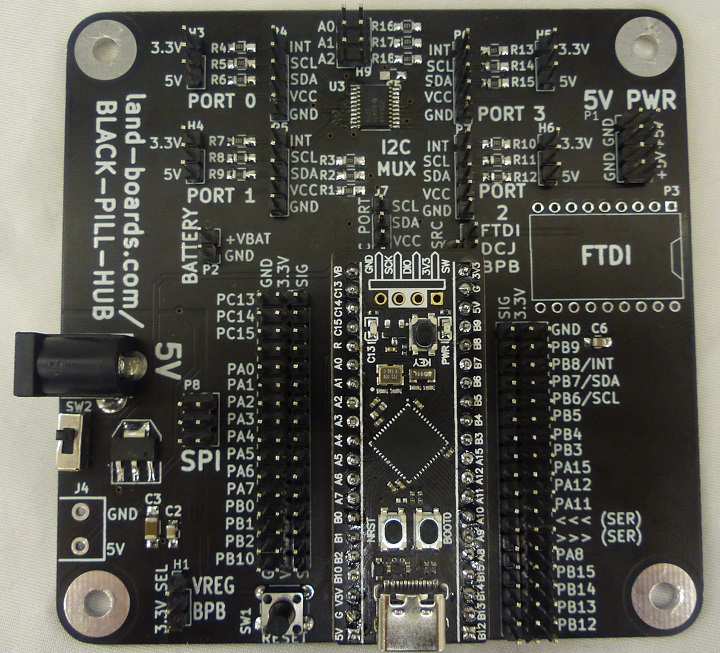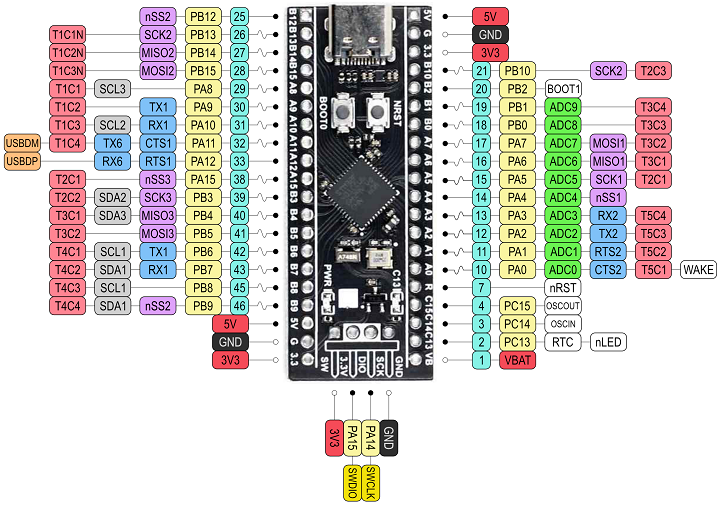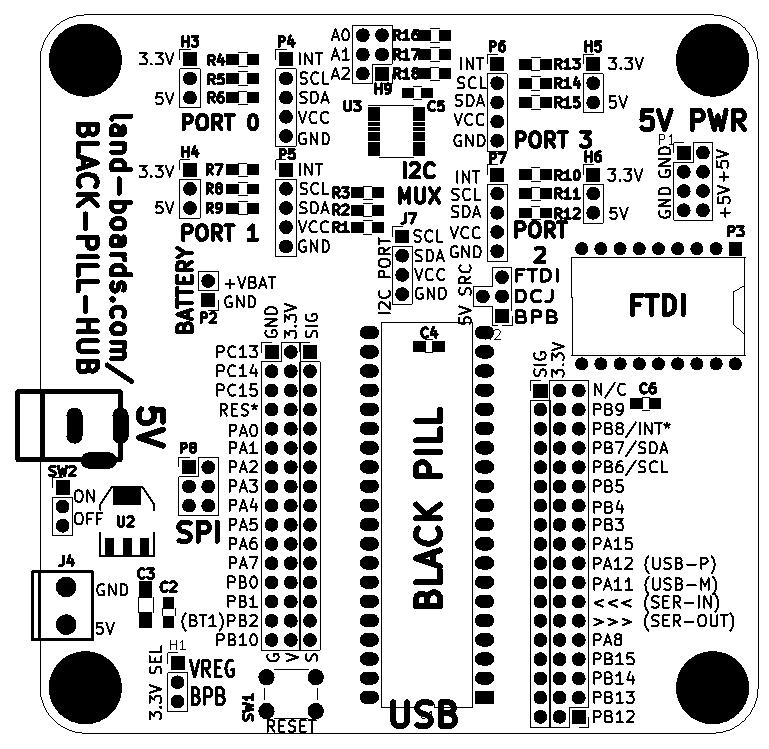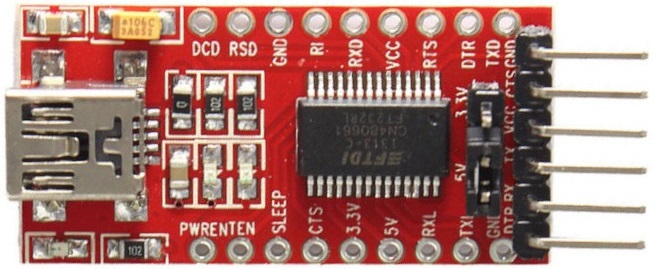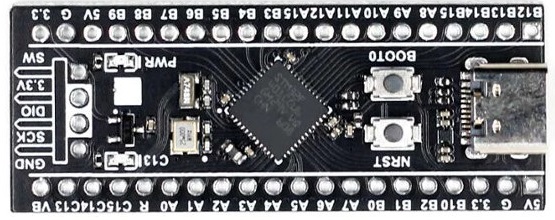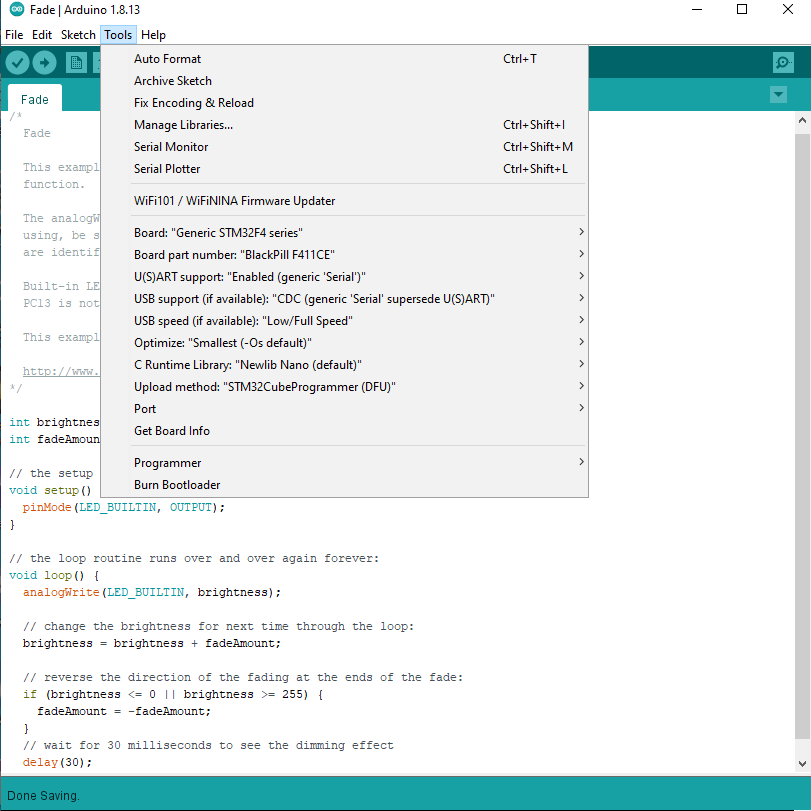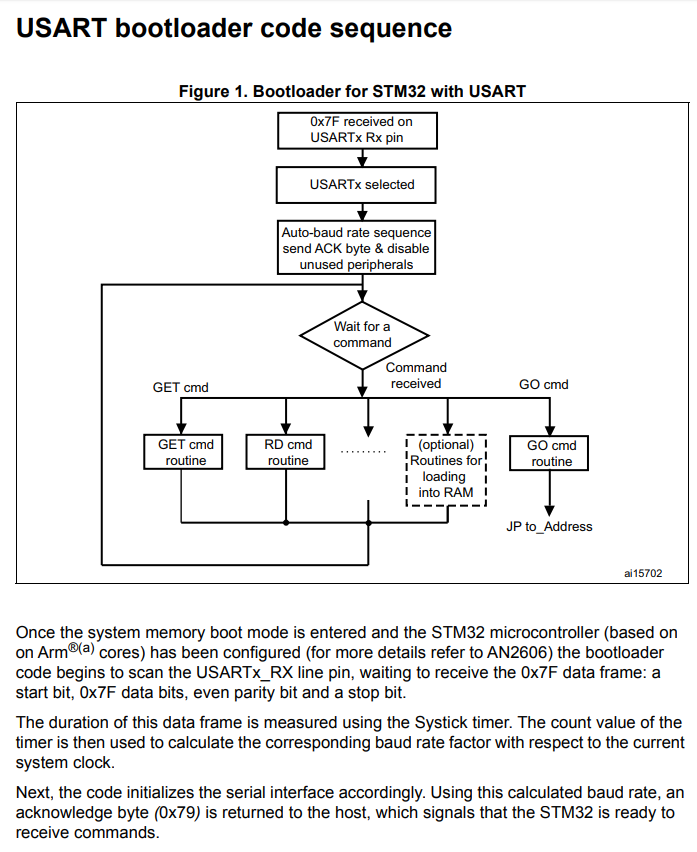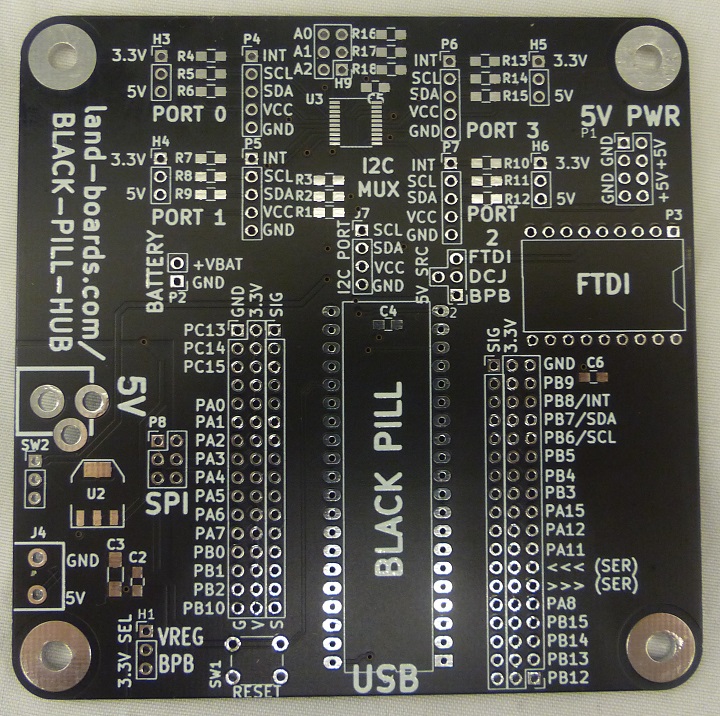Difference between revisions of "BLACK-PILL-HUB"
Jump to navigation
Jump to search
Blwikiadmin (talk | contribs) |
Blwikiadmin (talk | contribs) |
||
| (74 intermediate revisions by the same user not shown) | |||
| Line 1: | Line 1: | ||
| − | [[File:Black-Pill- | + | [[File:tindie-mediums.png|link=https://www.tindie.com/products/land_boards/black-pill-hub-pcb-only/]] |
| + | |||
| + | [[File:Black-Pill-Hub_P1383-720px.jpg]] | ||
| + | |||
| + | <video type="youtube">3o0MC8F1onk</video> | ||
== Features == | == Features == | ||
| − | * Carrier for the [[ | + | * Carrier for the [[STM32_Black_Pill|STM32 Black Pill Board]] |
| − | ** STM32F401/411 CPU | + | ** STM32F4XX|STM32F401/411 CPU |
** [https://www.aliexpress.com/item/4001098711269.html?spm=a2g0s.9042311.0.0.27424c4dqDjXsl AliExpress listing] | ** [https://www.aliexpress.com/item/4001098711269.html?spm=a2g0s.9042311.0.0.27424c4dqDjXsl AliExpress listing] | ||
* I2C Hub - [https://www.ti.com/lit/ds/symlink/pca9544a.pdf PCA9544A] | * I2C Hub - [https://www.ti.com/lit/ds/symlink/pca9544a.pdf PCA9544A] | ||
** 4-channel | ** 4-channel | ||
** Independent 3.3V/5V power for each channel | ** Independent 3.3V/5V power for each channel | ||
| − | * Separate interrupts for each channel | + | ** Separate interrupts for each channel |
* GVS connections for Black Pill pins | * GVS connections for Black Pill pins | ||
| + | ** Good for supplying power/ground to external I/O cards | ||
* Reset switch | * Reset switch | ||
| + | * Power options | ||
=== Black Pill Module === | === Black Pill Module === | ||
| Line 18: | Line 24: | ||
[[File:BlackPillBoard-720px.png]] | [[File:BlackPillBoard-720px.png]] | ||
| + | |||
| + | ==== Reserved Pins ==== | ||
| + | |||
| + | * PA0 - On-board USER KEY - needs INPUT_PULLUP | ||
| + | * PC13 - On-board LED | ||
| + | * PB2 - BOOT1 | ||
| + | ** Pulling this pin down by external hardware causes the board to boot to serial | ||
| + | ** Can be ignored by holding both reset and BOOT1 buttons on the Black Pill card | ||
| + | ** Release reset button first | ||
| + | * PA11 - USB-M | ||
| + | * PA12 - USB-P | ||
| + | * PA9 - Serial TX1 | ||
| + | * PA10 - Serial RX1 | ||
| + | |||
| + | == Programming == | ||
| + | |||
| + | * [https://github.com/stm32duino/wiki/wiki stm32duino wiki] | ||
| + | ** [https://github.com/stm32duino/wiki/wiki/Getting-Started Getting Started] | ||
| + | ** [https://github.com/stm32duino/wiki/wiki/API#analog Analog] | ||
| + | ** [https://github.com/stm32duino/wiki/wiki/API#wiring Wiring API] | ||
| + | ** [https://github.com/stm32duino/wiki/wiki/API#i2C I2C] | ||
| + | ** [https://github.com/stm32duino/wiki/wiki/API#EEPROM-Emulation EEPROM emulation] | ||
| + | ** [https://github.com/stm32duino/wiki/wiki/API#spi SPI] | ||
| + | ** [https://github.com/stm32duino/wiki/wiki/HardwareTimer-library#hardwaretimer HardwareTimer] | ||
| + | |||
| + | ==== Second Serial Port - HardwareSerial==== | ||
| + | |||
| + | From [https://github.com/stm32duino/wiki/wiki/API#hardwareserial HardwareSerial]. The STM32 MCU's have several U(S)ART peripherals. By convenience, the U(S)ARTx number is used to define the Serialxinstance: | ||
| + | |||
| + | * Serial1 for USART1 | ||
| + | * Serial2 for USART2 | ||
| + | * Serial3 for USART3 | ||
| + | * Serial4 for UART4 | ||
| + | ** For LPUART1 this is SerialLP1 | ||
| + | * By default, only one Serialx instance is available mapped to the generic Serial name. | ||
| + | |||
| + | * To use a second serial port, a HardwareSerial object should be declared in the sketch before the setup() function: | ||
| + | |||
| + | <pre> | ||
| + | // RX TX | ||
| + | HardwareSerial Serial1(PA10, PA9); | ||
| + | |||
| + | void setup() { | ||
| + | Serial1.begin(115200); | ||
| + | } | ||
| + | |||
| + | void loop() { | ||
| + | Serial1.println("Hello World!"); | ||
| + | delay(1000); | ||
| + | } | ||
| + | </pre> | ||
== Connectors == | == Connectors == | ||
| + | |||
| + | [[file:BLACK-PILL-HUB-REV_2.PNG]] | ||
=== J1 - 5V power === | === J1 - 5V power === | ||
| Line 26: | Line 85: | ||
* 5V | * 5V | ||
* Center positive | * Center positive | ||
| + | * Don't need to power the card via this connector if the USB cable is plugged into the Black Pill CPU | ||
=== J4 - 5V Power === | === J4 - 5V Power === | ||
| Line 46: | Line 106: | ||
=== P2 - Vbattery === | === P2 - Vbattery === | ||
| − | * Battery power to the | + | * Battery power to the Black Pill board |
# GND | # GND | ||
# Vbat | # Vbat | ||
| − | + | === P3 - FTDI Module === | |
| − | |||
| − | |||
| − | |||
| − | |||
| − | |||
| − | |||
| − | |||
| − | |||
| − | |||
| − | |||
| − | |||
| − | |||
| − | |||
| − | === P3 - FTDI Module | ||
| + | * Not as necessary on the Black Pill card since downloads can be done with the [[BLACK-PILL-HUB#DFU_Programming|DFU mode]] | ||
* Cheap FT232 module pinout | * Cheap FT232 module pinout | ||
| + | * Remove 6 pin right angle header | ||
[[File:FTDI_rot.jpg]] | [[File:FTDI_rot.jpg]] | ||
| Line 72: | Line 120: | ||
=== P4, P5, P6, P7 - I2C Interfaces #0-#3 === | === P4, P5, P6, P7 - I2C Interfaces #0-#3 === | ||
| − | # INT* | + | * Four independent I2C interfaces |
| − | # SCL | + | ** Black Pill Hub card is I2C Master |
| − | # SDA | + | * I2C mux connections to Black Pill Hub card |
| + | ** INT* - Connects to PB8 | ||
| + | ** SCL - Connects to PB6 | ||
| + | ** SDA - Connects to PB7 | ||
| + | * I2C Pins | ||
| + | |||
| + | # INT* - Connects to PB8 | ||
| + | # SCL - Connects to PB6 | ||
| + | # SDA - Connects to PB7 | ||
# VCC | # VCC | ||
# GND | # GND | ||
| Line 80: | Line 136: | ||
=== P8 - SPI === | === P8 - SPI === | ||
| − | # PA6 ( | + | * 2x3 header |
| + | * SPI Pins | ||
| + | |||
| + | # PA6 (MISO1) | ||
# 3.3V | # 3.3V | ||
| − | # PA5 ( | + | # PA5 (SCK1) |
| − | # PA7 ( | + | # PA7 (MOSI1) |
# RES | # RES | ||
# GND | # GND | ||
| Line 90: | Line 149: | ||
* Ground, Power, Signal pins | * Ground, Power, Signal pins | ||
| + | * Pin near Black pill is signal | ||
| − | |||
# PC13 | # PC13 | ||
# PC14 | # PC14 | ||
# PC15 | # PC15 | ||
| + | # N/C | ||
# PA0 | # PA0 | ||
# PA1 | # PA1 | ||
| Line 105: | Line 165: | ||
# PB0 | # PB0 | ||
# PB1 | # PB1 | ||
| + | # PB2 | ||
# PB10 | # PB10 | ||
| − | |||
=== P12/P13 - GVS Connector === | === P12/P13 - GVS Connector === | ||
* Ground, Power, Signal pins | * Ground, Power, Signal pins | ||
| + | * Pin near Black pill is signal | ||
| − | # | + | # GND |
# PB9 | # PB9 | ||
# I2C_INT (PB8) | # I2C_INT (PB8) | ||
| − | # | + | # I2C_SDA (PB7) |
# I2C_SCL (PB6) | # I2C_SCL (PB6) | ||
# PB5 | # PB5 | ||
| Line 132: | Line 193: | ||
== Headers == | == Headers == | ||
| − | |||
| − | |||
| − | |||
| − | |||
=== H1 - 3.3V source select === | === H1 - 3.3V source select === | ||
| − | * 1-2 | + | * 1-2 = Power from 5V to 3.3V regulator |
| − | * 2-3 Power from | + | * 2-3 = Power from Black Pill board 3.3V regulator |
| − | |||
| − | |||
| − | |||
| − | |||
| − | === H2 - 5V Power Source | + | === H2 - 5V Power Source === |
* T-shaped header | * T-shaped header | ||
| − | * Up - Power 5V from | + | * Up - Power 5V from FTDI 5V |
| + | * Down - Power 5V from Black Pill Hub USB power | ||
* Left - Power 5V from DC Jack | * Left - Power 5V from DC Jack | ||
| − | |||
=== H3, H4, H5, H6 - I2C Power === | === H3, H4, H5, H6 - I2C Power === | ||
| − | * Select the power to the I2C | + | * Select the power to/from the (4) I2C interfaces |
| − | * Install in one of the two positions to power external I2C interface from the board | + | * Install in one of the two positions to power the external I2C interface from the Hub board |
| − | |||
# 3.3V | # 3.3V | ||
# 5V | # 5V | ||
| − | + | * Remove if power comes in from external I2C interface | |
| − | |||
| − | * | ||
| − | |||
| − | |||
| − | |||
| − | |||
| − | |||
| − | |||
| − | |||
=== H9 - Hub Chip Address === | === H9 - Hub Chip Address === | ||
| − | * Select the address of the PCA9544A I2C hub | + | * Select the 3-bit (A0-A2) address of the PCA9544A I2C hub |
| + | * Remove for 1, install for 0 | ||
== Switches == | == Switches == | ||
| Line 181: | Line 225: | ||
=== SW1 - Reset Switch === | === SW1 - Reset Switch === | ||
| − | * Press to reset | + | * Press to reset Black Pill board |
=== SW2 - Switch on/off J1, J4 power source === | === SW2 - Switch on/off J1, J4 power source === | ||
| Line 187: | Line 231: | ||
== Schematic == | == Schematic == | ||
| + | * Board has silkscreen with rev on rear | ||
* [http://land-boards.com/BLACK-PILL-HUB/BlackPillHub_Schematic-Rev1.pdf BLACK-PILL-HUB Schematic Rev 1] | * [http://land-boards.com/BLACK-PILL-HUB/BlackPillHub_Schematic-Rev1.pdf BLACK-PILL-HUB Schematic Rev 1] | ||
| + | ** Has title block errors, title. rev | ||
| + | * [http://land-boards.com/BLACK-PILL-HUB/BlackPillHub_Schematic-Rev2.pdf BLACK-PILL-HUB Schematic Rev 2] | ||
== Software == | == Software == | ||
| + | * [https://github.com/land-boards/lb-Arduino-Code/tree/master/LBCards/BLACKPILLHUB Black Pill Hub Software GitHub] | ||
* [https://github.com/SuperThunder/STM32F411CEU6-BlackPill-MicroPython-Examples STM32F411CEU6 MicroPython Examples] | * [https://github.com/SuperThunder/STM32F411CEU6-BlackPill-MicroPython-Examples STM32F411CEU6 MicroPython Examples] | ||
* [https://github.com/search?q=STM32F411 STM32F411 GitHub] | * [https://github.com/search?q=STM32F411 STM32F411 GitHub] | ||
| Line 197: | Line 245: | ||
* [[Arduino Based Test Station]] | * [[Arduino Based Test Station]] | ||
| + | ** Issue with library | ||
| + | |||
| + | == Programming == | ||
| + | |||
| + | === DFU Programming === | ||
| + | |||
| + | [[file:STM32F4-Black-Pill-Board-oriented.jpg]] | ||
| + | |||
| + | * Steps from [https://www.sgbotic.com/index.php?dispatch=pages.view&page_id=49 Programming|Program STM32 Black Pill (STM32F401 / F411) with Arduino IDE (Windows OS)] | ||
| + | ** Add the URL to Additional Board Manager URLs text box: | ||
| + | *** https://github.com/stm32duino/BoardManagerFiles/raw/master/STM32/package_stm_index.json | ||
| + | ** Go to Tools > Board > Boards Manager | ||
| + | ** Search for STM32, select latest version and click Install. | ||
| + | ** Download and install STM32CubeProg from ST.com: [https://www.st.com/en/development-tools/stm32cubeprog.html] | ||
| + | ** Start the STM32CubeProg | ||
| + | ** From the Tools > Board > STM32 Board, select Generic STM32F4 series | ||
| + | ** Select Tools > Board Part Number > BlackPill F411CE | ||
| + | ** Under USB Support, select CDC (generic "Serial" supersede U(S)ART) | ||
| + | ** Under Upload method, select STM32CubeProgrammer(DFU) | ||
| + | ** Use the onboard BOOT0 and NRST button to put the board into bootloader mode: | ||
| + | *** press and hold the BOOT0 button | ||
| + | *** press and release NRST (reset) button to power cycle the processor | ||
| + | *** release BOOT0 button | ||
| + | *** Sometimes removing the USB cable and plugging it back in while pressing BOOT0 button works better | ||
| + | ** Upload sketch | ||
| + | |||
| + | [[File:Arduino-Programming-Tools-Dropdown.png]] | ||
| + | |||
| + | * Displays in IDE | ||
| + | |||
| + | <pre> | ||
| + | USB speed : Full Speed (12MBit/s) | ||
| + | Manuf. ID : STMicroelectronics | ||
| + | Product ID : STM32 BOOTLOADER | ||
| + | SN : 348C35983539 | ||
| + | FW version : 0x011a | ||
| + | Device ID : 0x0431 | ||
| + | Device name : STM32F411xC/E | ||
| + | Flash size : 512 KBytes (default) | ||
| + | Device type : MCU | ||
| + | Device CPU : Cortex-M4 | ||
| + | |||
| − | === Programming === | + | |
| + | Memory Programming ... | ||
| + | Opening and parsing file: ODASTESTER.ino.bin | ||
| + | File : ODASTESTER.ino.bin | ||
| + | Size : 49132 Bytes | ||
| + | Address : 0x08000000 | ||
| + | |||
| + | |||
| + | Erasing memory corresponding to segment 0: | ||
| + | Erasing internal memory sectors [0 2] | ||
| + | erasing sector 0000 @: 0x08000000 done | ||
| + | erasing sector 0001 @: 0x08004000 done | ||
| + | erasing sector 0002 @: 0x08008000 done | ||
| + | Download in Progress: | ||
| + | |||
| + | |||
| + | File download complete | ||
| + | Time elapsed during download operation: 00:00:02.263 | ||
| + | |||
| + | RUNNING Program ... | ||
| + | Address: : 0x8000000 | ||
| + | Start operation achieved successfully | ||
| + | </pre> | ||
| + | |||
| + | === Other Programming === | ||
* ST-LINK V2 | * ST-LINK V2 | ||
| Line 204: | Line 318: | ||
* From [https://www.st.com/content/ccc/resource/technical/document/application_note/51/5f/03/1e/bd/9b/45/be/CD00264342.pdf/files/CD00264342.pdf/jcr:content/translations/en.CD00264342.pdf AN3155] | * From [https://www.st.com/content/ccc/resource/technical/document/application_note/51/5f/03/1e/bd/9b/45/be/CD00264342.pdf/files/CD00264342.pdf/jcr:content/translations/en.CD00264342.pdf AN3155] | ||
[[File:SerialPropogramming (AN3155).PNG]] | [[File:SerialPropogramming (AN3155).PNG]] | ||
| + | |||
| + | == PCB == | ||
| + | |||
| + | [[File:Black-Pill-Hub_P1385-720px.jpg]] | ||
== Assembly Sheet == | == Assembly Sheet == | ||
| + | |||
| + | * [[Black Pill Hub Assembly Rev 1]] | ||
Latest revision as of 12:08, 6 April 2022
Contents
Features
- Carrier for the STM32 Black Pill Board
- STM32F4XX|STM32F401/411 CPU
- AliExpress listing
- I2C Hub - PCA9544A
- 4-channel
- Independent 3.3V/5V power for each channel
- Separate interrupts for each channel
- GVS connections for Black Pill pins
- Good for supplying power/ground to external I/O cards
- Reset switch
- Power options
Black Pill Module
Not pin compatible with Blue Pill due to power pin locations
Reserved Pins
- PA0 - On-board USER KEY - needs INPUT_PULLUP
- PC13 - On-board LED
- PB2 - BOOT1
- Pulling this pin down by external hardware causes the board to boot to serial
- Can be ignored by holding both reset and BOOT1 buttons on the Black Pill card
- Release reset button first
- PA11 - USB-M
- PA12 - USB-P
- PA9 - Serial TX1
- PA10 - Serial RX1
Programming
Second Serial Port - HardwareSerial
From HardwareSerial. The STM32 MCU's have several U(S)ART peripherals. By convenience, the U(S)ARTx number is used to define the Serialxinstance:
- Serial1 for USART1
- Serial2 for USART2
- Serial3 for USART3
- Serial4 for UART4
- For LPUART1 this is SerialLP1
- By default, only one Serialx instance is available mapped to the generic Serial name.
- To use a second serial port, a HardwareSerial object should be declared in the sketch before the setup() function:
// RX TX
HardwareSerial Serial1(PA10, PA9);
void setup() {
Serial1.begin(115200);
}
void loop() {
Serial1.println("Hello World!");
delay(1000);
}
Connectors
J1 - 5V power
- DC jack
- 5V
- Center positive
- Don't need to power the card via this connector if the USB cable is plugged into the Black Pill CPU
J4 - 5V Power
- 5mm terminal block
J7 - I2C
- The I2C interface that goes to the I2C hub part
- SCL (PB6)
- SDA (PB7)
- 3.3V
- GND
P1 - 5V
- 2x4 header with 5V from H2 (Rev 4 card)
P2 - Vbattery
- Battery power to the Black Pill board
- GND
- Vbat
P3 - FTDI Module
- Not as necessary on the Black Pill card since downloads can be done with the DFU mode
- Cheap FT232 module pinout
- Remove 6 pin right angle header
P4, P5, P6, P7 - I2C Interfaces #0-#3
- Four independent I2C interfaces
- Black Pill Hub card is I2C Master
- I2C mux connections to Black Pill Hub card
- INT* - Connects to PB8
- SCL - Connects to PB6
- SDA - Connects to PB7
- I2C Pins
- INT* - Connects to PB8
- SCL - Connects to PB6
- SDA - Connects to PB7
- VCC
- GND
P8 - SPI
- 2x3 header
- SPI Pins
- PA6 (MISO1)
- 3.3V
- PA5 (SCK1)
- PA7 (MOSI1)
- RES
- GND
P11/P12 - GVS Connector
- Ground, Power, Signal pins
- Pin near Black pill is signal
- PC13
- PC14
- PC15
- N/C
- PA0
- PA1
- PA2
- PA3
- PA4
- PA5/SCK1
- PA6/MISO1
- PA7/MOSI1
- PB0
- PB1
- PB2
- PB10
P12/P13 - GVS Connector
- Ground, Power, Signal pins
- Pin near Black pill is signal
- GND
- PB9
- I2C_INT (PB8)
- I2C_SDA (PB7)
- I2C_SCL (PB6)
- PB5
- PB4
- PB3
- PA15
- PA12
- PA11
- RX
- TX
- PA8
- PB15
- PB14
- PB13
- PB12
Headers
H1 - 3.3V source select
- 1-2 = Power from 5V to 3.3V regulator
- 2-3 = Power from Black Pill board 3.3V regulator
H2 - 5V Power Source
- T-shaped header
- Up - Power 5V from FTDI 5V
- Down - Power 5V from Black Pill Hub USB power
- Left - Power 5V from DC Jack
H3, H4, H5, H6 - I2C Power
- Select the power to/from the (4) I2C interfaces
- Install in one of the two positions to power the external I2C interface from the Hub board
- 3.3V
- 5V
- Remove if power comes in from external I2C interface
H9 - Hub Chip Address
- Select the 3-bit (A0-A2) address of the PCA9544A I2C hub
- Remove for 1, install for 0
Switches
SW1 - Reset Switch
- Press to reset Black Pill board
SW2 - Switch on/off J1, J4 power source
Schematic
- Board has silkscreen with rev on rear
- BLACK-PILL-HUB Schematic Rev 1
- Has title block errors, title. rev
- BLACK-PILL-HUB Schematic Rev 2
Software
Testing
- Arduino Based Test Station
- Issue with library
Programming
DFU Programming
- Steps from Programming|Program STM32 Black Pill (STM32F401 / F411) with Arduino IDE (Windows OS)
- Add the URL to Additional Board Manager URLs text box:
- Go to Tools > Board > Boards Manager
- Search for STM32, select latest version and click Install.
- Download and install STM32CubeProg from ST.com: [1]
- Start the STM32CubeProg
- From the Tools > Board > STM32 Board, select Generic STM32F4 series
- Select Tools > Board Part Number > BlackPill F411CE
- Under USB Support, select CDC (generic "Serial" supersede U(S)ART)
- Under Upload method, select STM32CubeProgrammer(DFU)
- Use the onboard BOOT0 and NRST button to put the board into bootloader mode:
- press and hold the BOOT0 button
- press and release NRST (reset) button to power cycle the processor
- release BOOT0 button
- Sometimes removing the USB cable and plugging it back in while pressing BOOT0 button works better
- Upload sketch
- Displays in IDE
USB speed : Full Speed (12MBit/s) Manuf. ID : STMicroelectronics Product ID : STM32 BOOTLOADER SN : 348C35983539 FW version : 0x011a Device ID : 0x0431 Device name : STM32F411xC/E Flash size : 512 KBytes (default) Device type : MCU Device CPU : Cortex-M4 Memory Programming ... Opening and parsing file: ODASTESTER.ino.bin File : ODASTESTER.ino.bin Size : 49132 Bytes Address : 0x08000000 Erasing memory corresponding to segment 0: Erasing internal memory sectors [0 2] erasing sector 0000 @: 0x08000000 done erasing sector 0001 @: 0x08004000 done erasing sector 0002 @: 0x08008000 done Download in Progress: File download complete Time elapsed during download operation: 00:00:02.263 RUNNING Program ... Address: : 0x8000000 Start operation achieved successfully
Other Programming
- ST-LINK V2
- FLASHER-STM32 - STM32 Flash loader demonstrator (UM0462)
- From AN3155