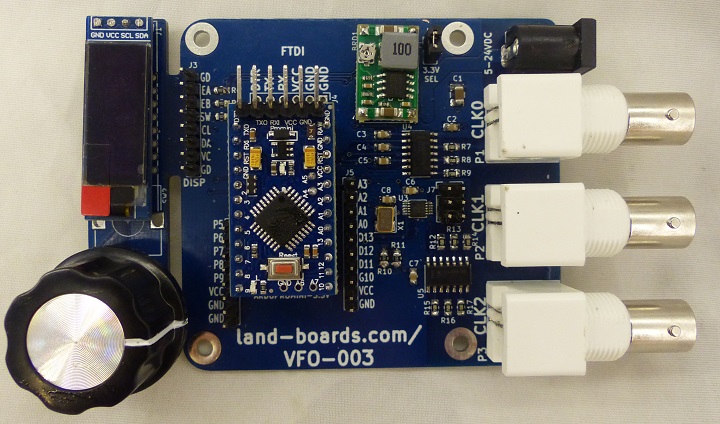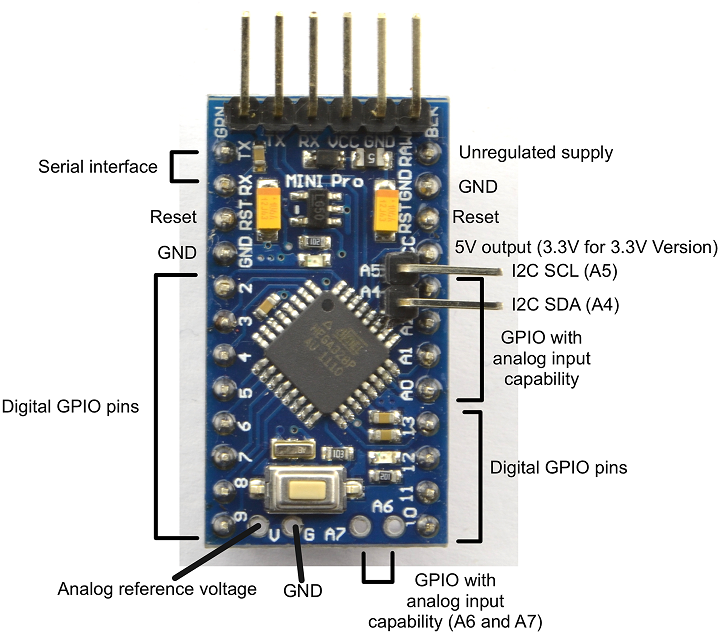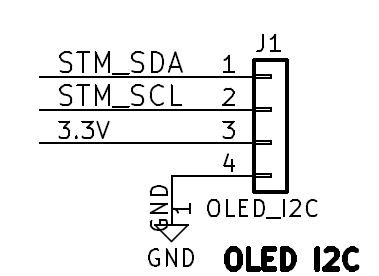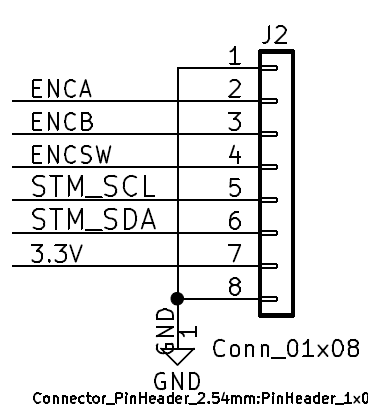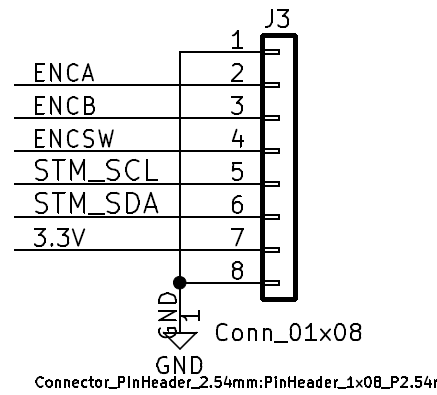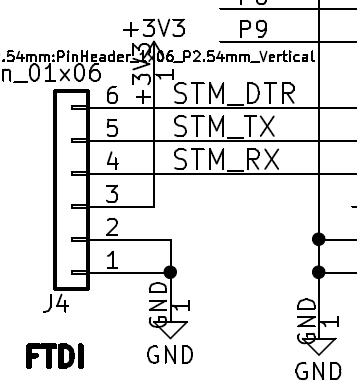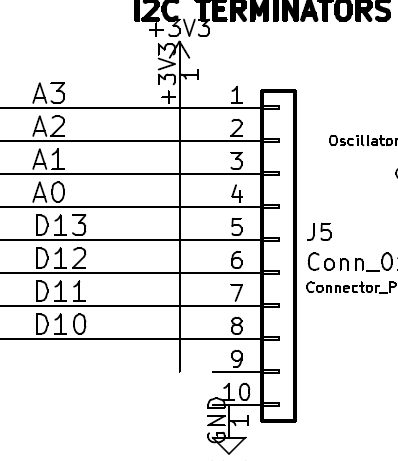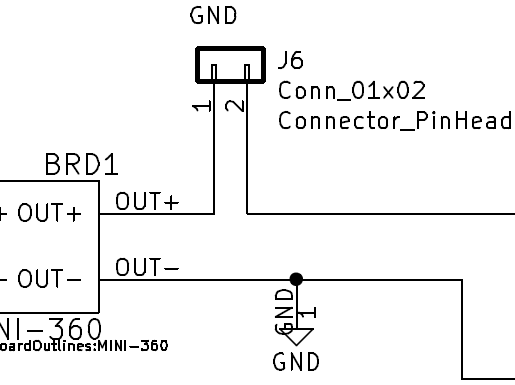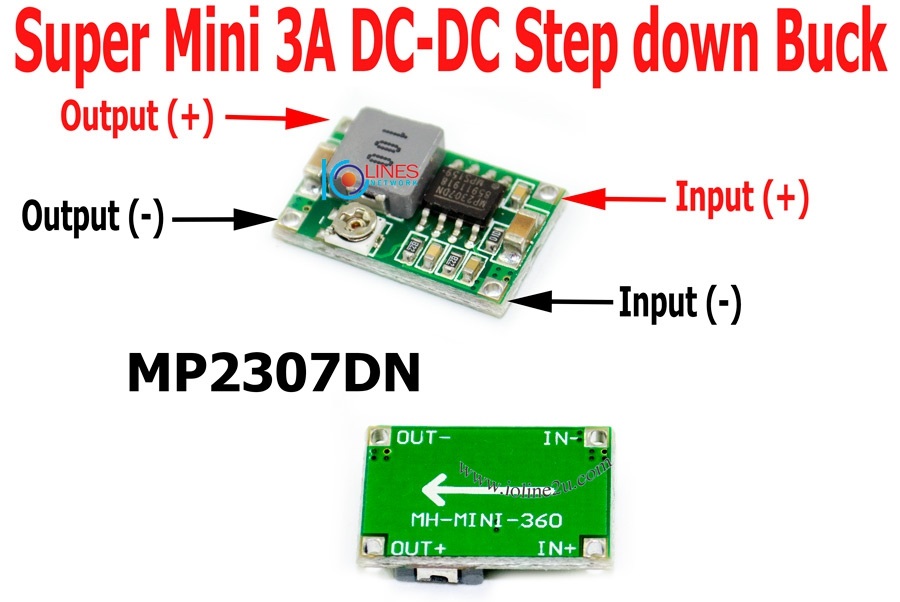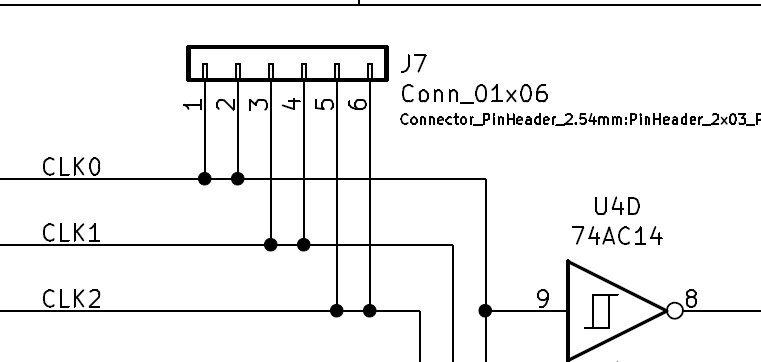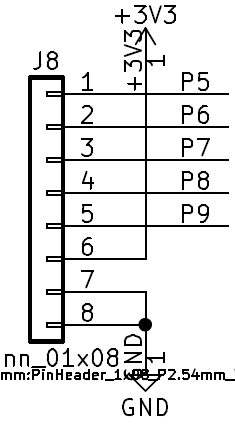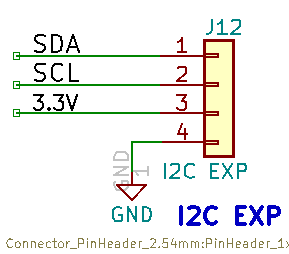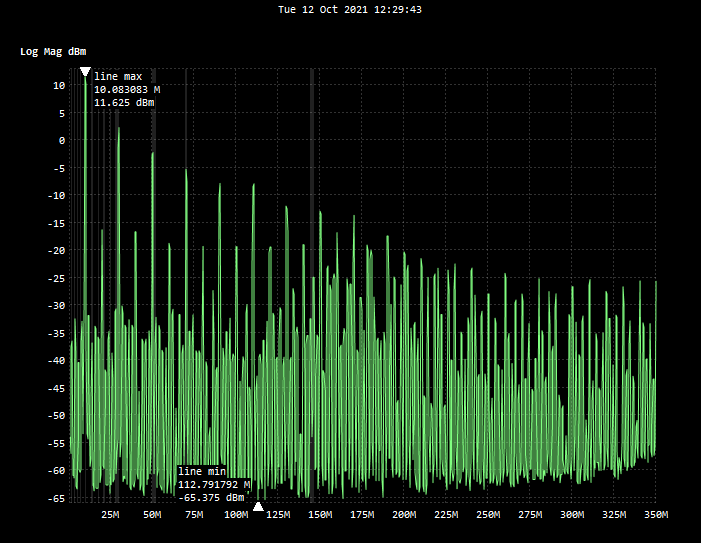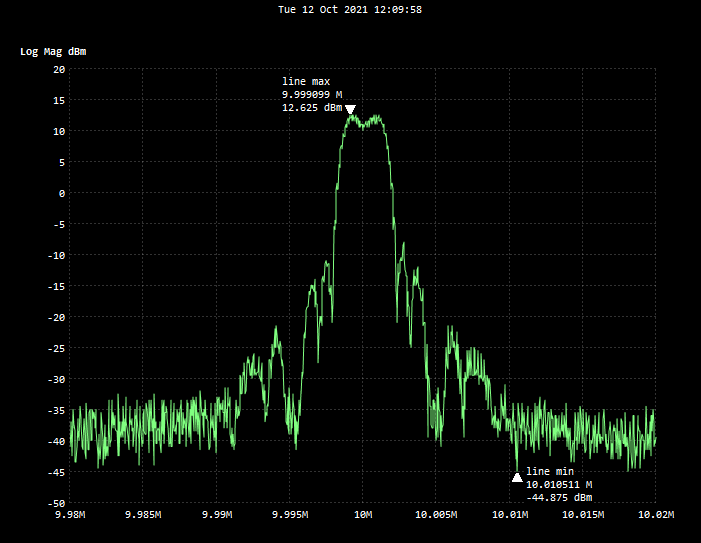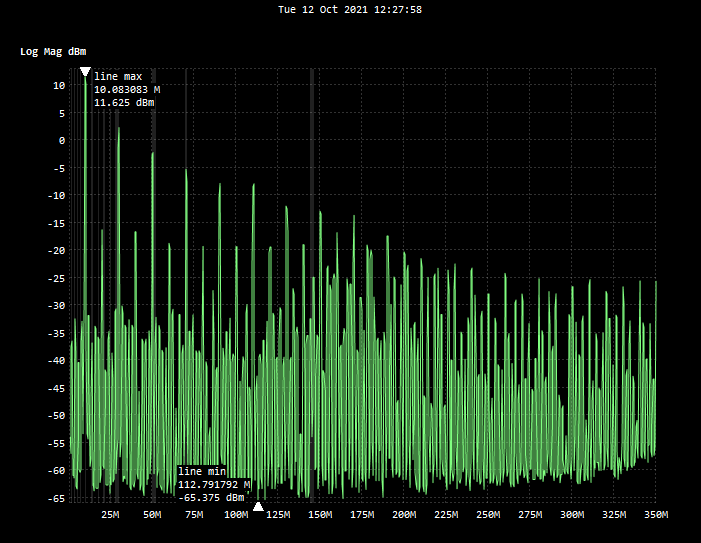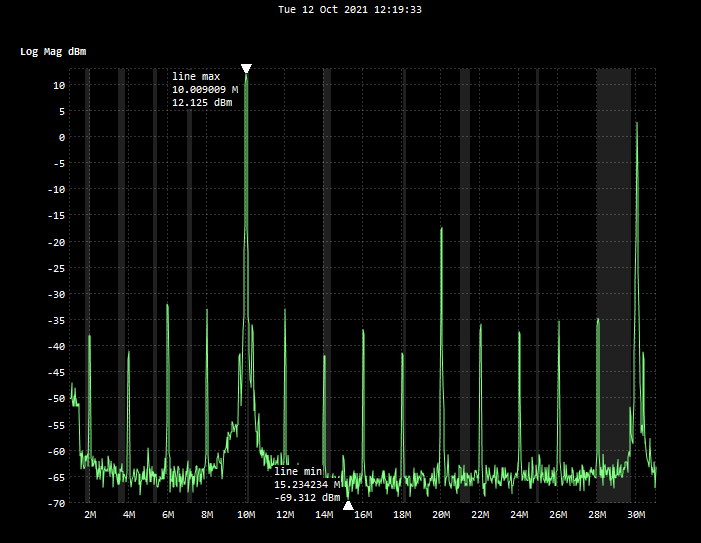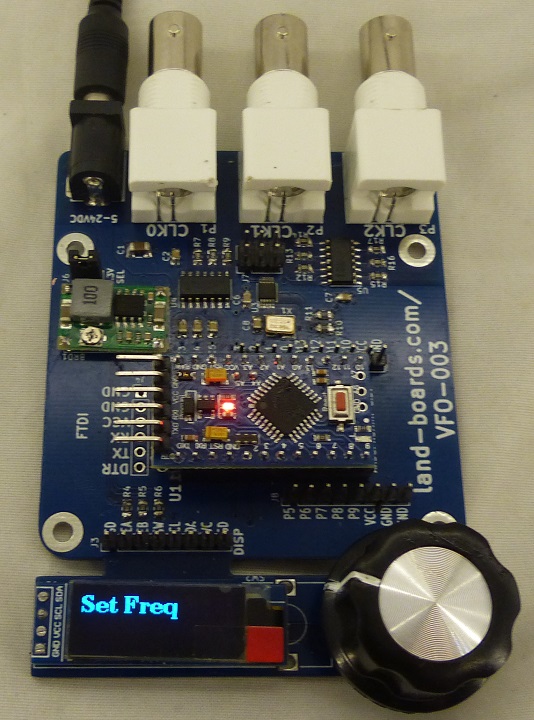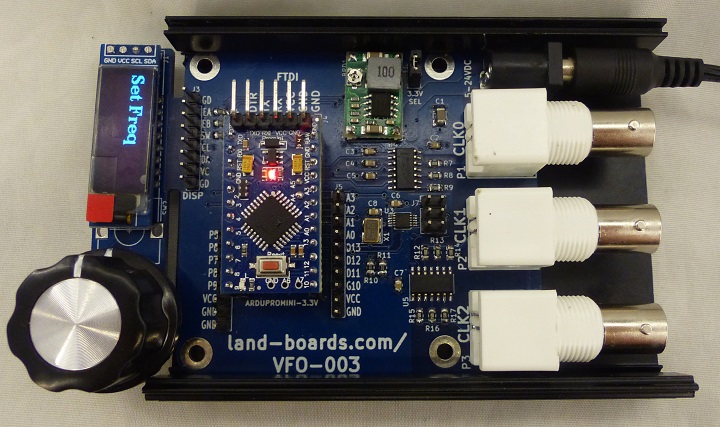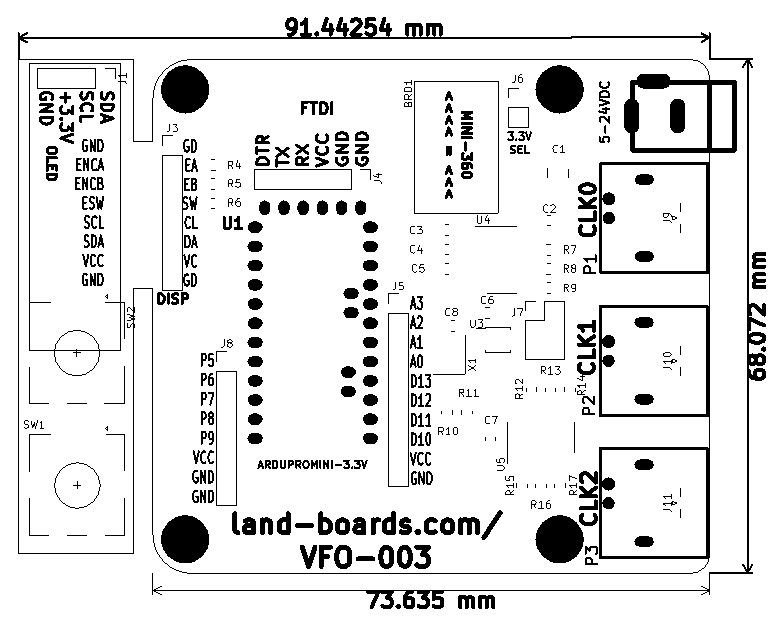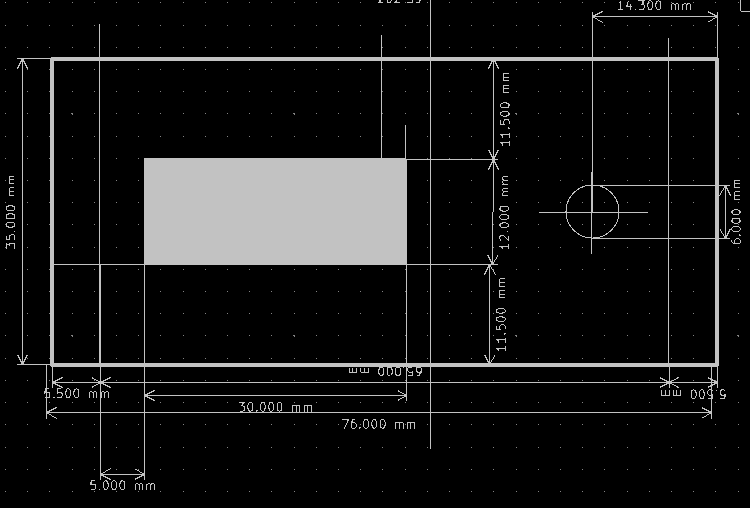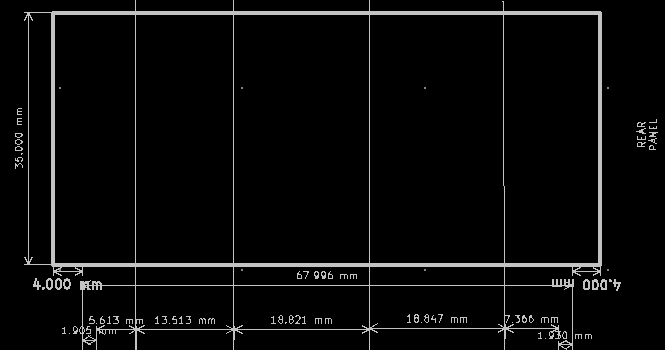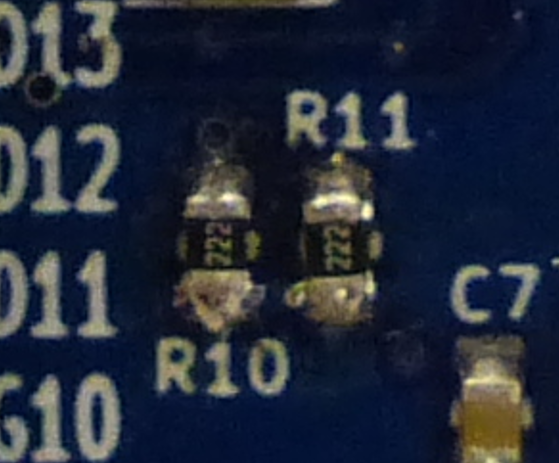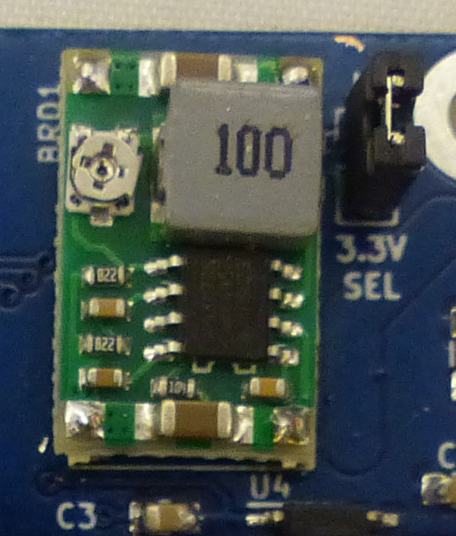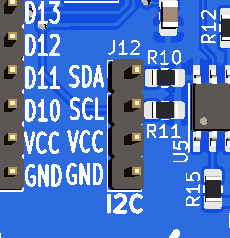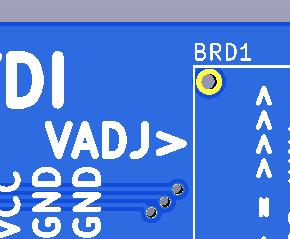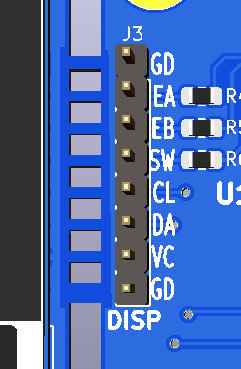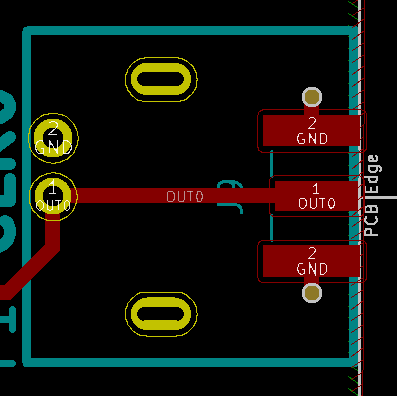Difference between revisions of "VFO-003"
Jump to navigation
Jump to search
Blwikiadmin (talk | contribs) |
Blwikiadmin (talk | contribs) |
||
| Line 3: | Line 3: | ||
== Features == | == Features == | ||
| − | Software controlled VFO | + | Software controlled Variable Frequency Oscillator (VFO) |
* Arduino Pro Mini Microprocessor | * Arduino Pro Mini Microprocessor | ||
Revision as of 16:02, 15 October 2021
Contents
Features
Software controlled Variable Frequency Oscillator (VFO)
- Arduino Pro Mini Microprocessor
- 8-bit ATMEGA328 CPU
- 8 MHz
- 3.3V I/O
- Detachable Rotary Encoder/OLED card
- SSD1306 OLED Display
- I2C Interface
- Rotary encoder
- SSD1306 OLED Display
- Menu options
- Select between 3 VFOs
- Adjust frequency
- Step sizes: 1Hz, 10 Hz, 100 Hz, 1 KHz, 10 KHz, 100 KHz, 1 MHz, 10 MHz steps (software controllable)
- Adjust frequency accuracy to 0.01 Hz precision
- Turn VFO Off/On (Off = 3.3V)
- Save default values which are loaded at power up
- Si5351A Oscillator
- 3 Outputs
- 27 MHz TCXO crystal oscillator
- I2C Interface
- MS5351M Data Sheet - Alternate part for Si5351A
- 3.3V, 50 Ohm outputs
- +12.6 dBm output
- Power
- MINI-360 DC/DC Buck regulator
- 5-24 VDC
- 30mA at 12VDC
- Fits in standard extruded enclosures
Arduino Pro Mini
Power
- 5-24 VDC
- 30mA at 12VDC
- 55mA at 5V
- 35mA at 9V
- 28mA at 14V
- 33mA at 23V
TCXO
- TXCO requires very little frequency correction
- 27 MHz TCXO crystal oscillator
- Package / Case: 5 mm x 3.2 mm
- Frequency: 27 MHz
- Frequency Stability: 2.5 PPM
- Supply Voltage - Max: 3.3 V
- 25 MHz - Alternate would require software changes
Connectors
J1 - OLED
- Located on display/encoder board
- SDA
- SCL
- Vcc
- GND
J2 - Display Encoder/OLED (Display card)
- Connect via cable to display/encoder board
- Encoder A
- Encoder B
- Encoder Switch
- SCL
- SDA
- Vcc
- GND
J3 - Display Encoder/OLED (Main card)
- Connect via cable to display/encoder board
- Encoder A
- Encoder B
- Encoder Switch
- SCL
- SDA
- Vcc
- GND
J4 - FTDI
- Can install 1x6 header on the Arduino Pro Mini and not install this
- GND
- GND
- Vcc
- RX
- Tx
- DTR
J5 - Arduino A0-A3/C10-D13
- A3
- A2
- A0
- D13
- D12
- D11
- D10
- Vcc (not connected on Rev 1 PCB)
- GND (not connected on Rev 1 PCB)
J6 - Disconnect for Mini-360 Power Supply
- The Mini360 Buck Converter comes adjusted for a very high output voltage
- Remove jumper to adjust the output voltage to 3.3V without powering the rest of the card
- Install to power the card from the power supply only after adjusting output
J7 - Output disconnects
- Cut rear side trace to disconnect
- Can be used to install external LP filters
- Limited use due to 74AC14 drivers
J8 - Arduino P5-P9
- P5
- P6
- P7
- P8
- P9
- Vcc
- GND
J12 - I2C
P1-P3 - Outputs (BNCs)
Measurements
- NanoVNA
- 10 Mhz signal from the VFO-003
- 1-100 MHz
1-350 MHz scan
Harmonic content
- 10MHz fundamental = +12.25 dBm
- 20MHz harmonic = -16.75 dBm
- 30MHz harmonic = +2.4 dBm
- 50MHz harmonic = -2.1 dBm
Schematic
Software
Memory Usage
- Arduino bootloader 2048 of Flash
- Display code: 10260 of Flash and 1033 of SRAM using u8g2
- Alternate display code: 6198 of Flash and 446 of SRAM using u8x8
- Si5351 code: 12076 of Flash and 378 of SRAM
Total Memory usage with u8g2 Library
Sketch uses 25970 bytes (84%) of program storage space. Maximum is 30720 bytes. Global variables use 1503 bytes (73%) of dynamic memory, leaving 545 bytes for local variables. Maximum is 2048 bytes.
Total Memory usage with u8x8 Library
- ~4K less than the u2g2 library
Sketch uses 21996 bytes (71%) of program storage space. Maximum is 30720 bytes. Global variables use 906 bytes (44%) of dynamic memory, leaving 1142 bytes for local variables. Maximum is 2048 bytes.
Minimal u8g2 code
Sketch uses 10260 bytes (33%) of program storage space. Maximum is 30720 bytes. Global variables use 1033 bytes (50%) of dynamic memory, leaving 1015 bytes for local variables. Maximum is 2048 bytes.
- Code
void setup(void)
{
u8g2.begin();
}
void loop(void)
{
printStringToOLED("VFO-003");
}
void printStringToOLED(char * charStr)
{
u8g2.clearBuffer();
u8g2_prepare();
u8g2.drawStr( 0, 0, charStr);
u8g2.sendBuffer();
}
// u8g2_prepare()
// Setup the screen font, etc
// List of fonts
// https://github.com/olikraus/u8g2/wiki/fntlist8#u8g2-fonts-capital-a-height-38
void u8g2_prepare(void)
{
u8g2.setFont(u8g2_font_t0_11b_tf); // 8 Pixel tall font
u8g2.setFontRefHeightExtendedText();
u8g2.setDrawColor(1);
u8g2.setFontPosTop();
u8g2.setFontDirection(0);
}
Minimal u8x8 code
Sketch uses 6198 bytes (20%) of program storage space. Maximum is 30720 bytes. Global variables use 446 bytes (21%) of dynamic memory, leaving 1602 bytes for local variables. Maximum is 2048 bytes.
- Code
// https://github.com/olikraus/u8g2/wiki/u8x8reference#c-example
#include <Arduino.h>
#include <SPI.h>
#include <U8x8lib.h>
#define U8X8_HAVE_HW_I2C
U8X8_SSD1306_128X32_UNIVISION_HW_I2C u8x8(U8X8_PIN_NONE);
void setup() {
// put your setup code here, to run once:
u8x8.begin();
}
void loop() {
// put your main code here, to run repeatedly:
u8x8.setFont(u8x8_font_victoriabold8_r);
u8x8.drawString(0,0,"Hello World!");
delay(1000);
}
Minimal Si5351 code
Sketch uses 12072 bytes (39%) of program storage space. Maximum is 30720 bytes. Global variables use 378 bytes (18%) of dynamic memory, leaving 1670 bytes for local variables. Maximum is 2048 bytes.
#include <Arduino.h>
#include "si5351.h"
// Constructors
Si5351 si5351;
// End of constructor list
void setup(void)
{
unsigned long VFO_0_Freq;
unsigned long VFO_1_Freq;
unsigned long VFO_2_Freq;
bool i2c_found;
VFO_0_Freq = 14000000;
VFO_0_Freq = 14000000;
VFO_0_Freq = 14000000;
// Si8351 initialiation
si5351.init(SI5351_CRYSTAL_LOAD_6PF, 27000000, 0);
si5351.set_freq(VFO_0_Freq, SI5351_CLK0);
si5351.set_freq(VFO_1_Freq, SI5351_CLK1);
si5351.set_freq(VFO_2_Freq, SI5351_CLK2);
si5351.update_status();
si5351.set_correction(0, SI5351_PLL_INPUT_XO);
si5351.drive_strength(SI5351_CLK0,SI5351_DRIVE_8MA);
si5351.drive_strength(SI5351_CLK1,SI5351_DRIVE_8MA);
si5351.drive_strength(SI5351_CLK2,SI5351_DRIVE_8MA);
}
void loop(void)
{
}
Feature Adds
- CAT control
- Pase control for the Si5351 - Generate IQ clocks 90 deg out of phase
Mechanicals/Enclosure
- Detachable Front Panel OLED with Rotary Encoder
- Designed to fit into Aluminum Project Box Enclosure DIY 100*76*35mm - ebay search
Rev 1 Board Issues List
No major issues
- J5-9 and J5-10 are missing connections
- Add wires on reverse side of the PCB if needed
- Note orientation of I2C termination resistors
- Installed sideways by accident on first build
- Note orientation of Mini360
- Put on backwards on first build
- Always use a current limited power supply (I did, no damage)
- Always adjust Mini360 with 3.3V SEL jumper removed
- Solder in with short leads - space up a bit to allow rework
- Orientation is with inductor towards edge of card
Rev 3 Design
- Adds J12, I2C connector
- Use with I2C Peripheral like port expanders
- Add silkscreen, "VADJ>" pointing to the adjustment pot on Mini360
- Add breakaways for Front Panel to make it easier to separate
- Switch to 0.1" pitch SMA edge launch connectors