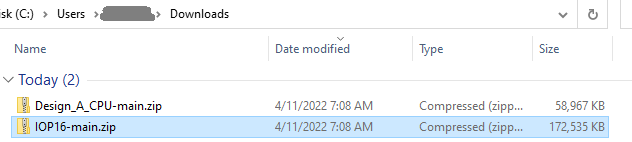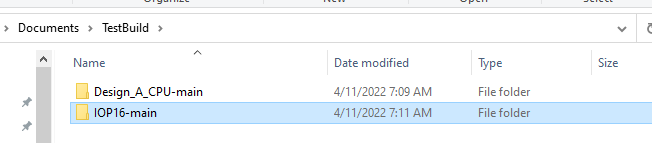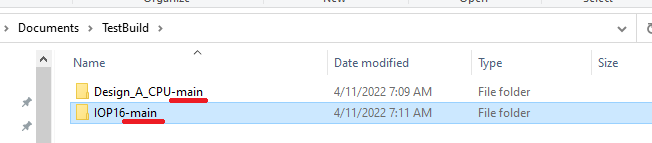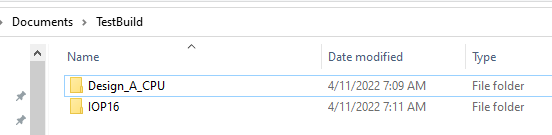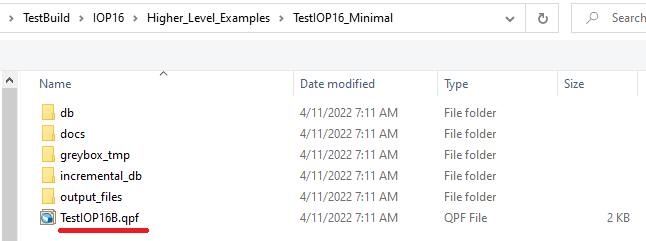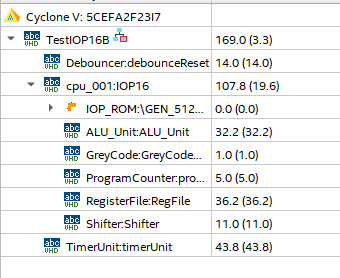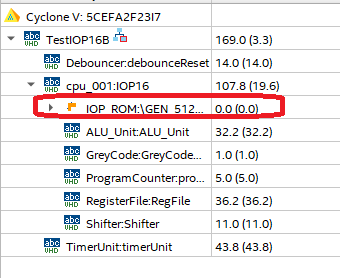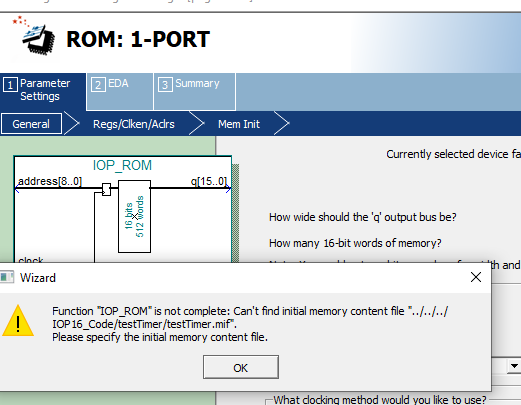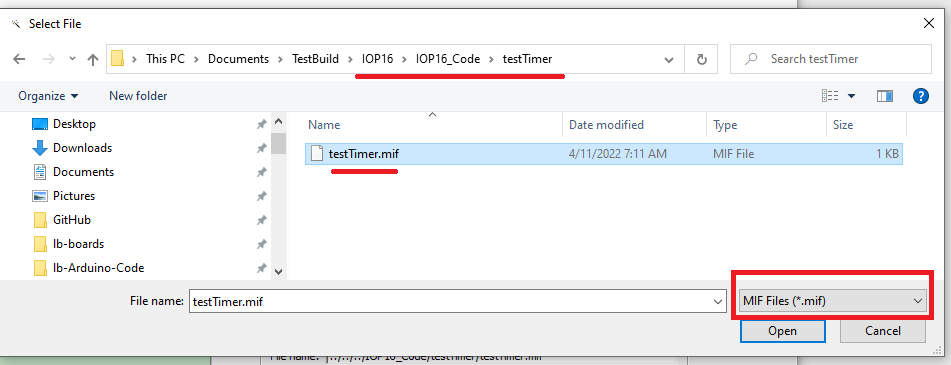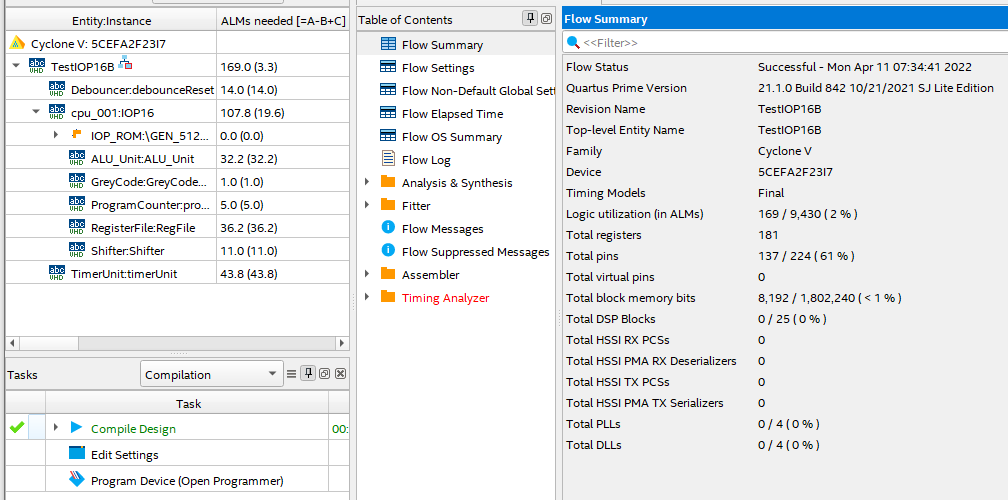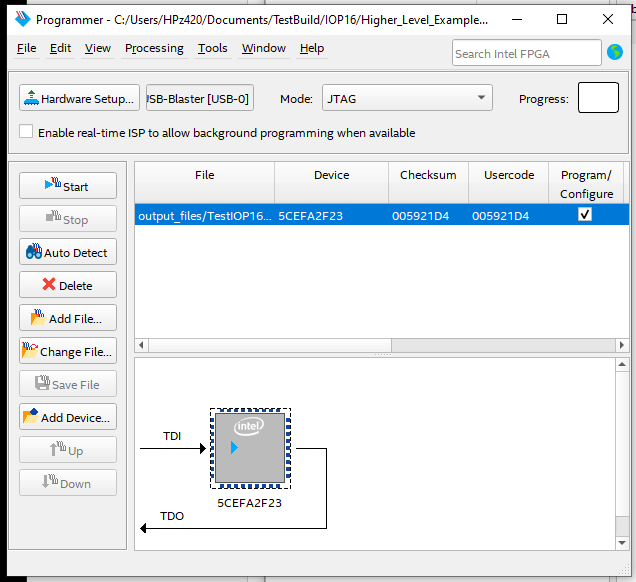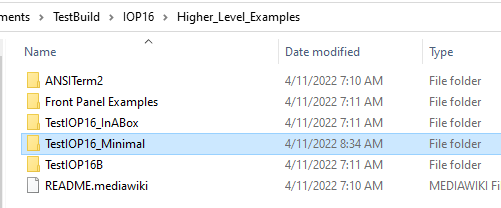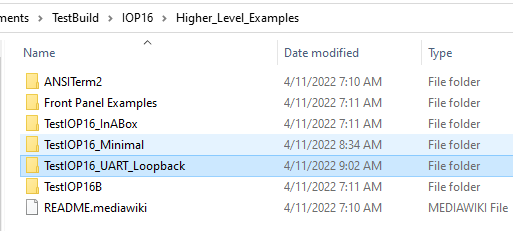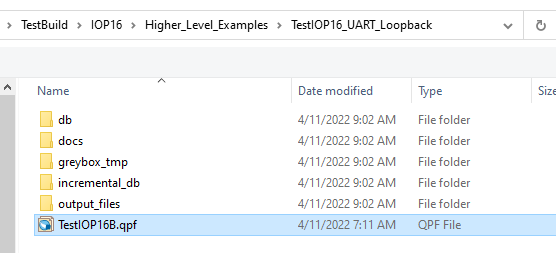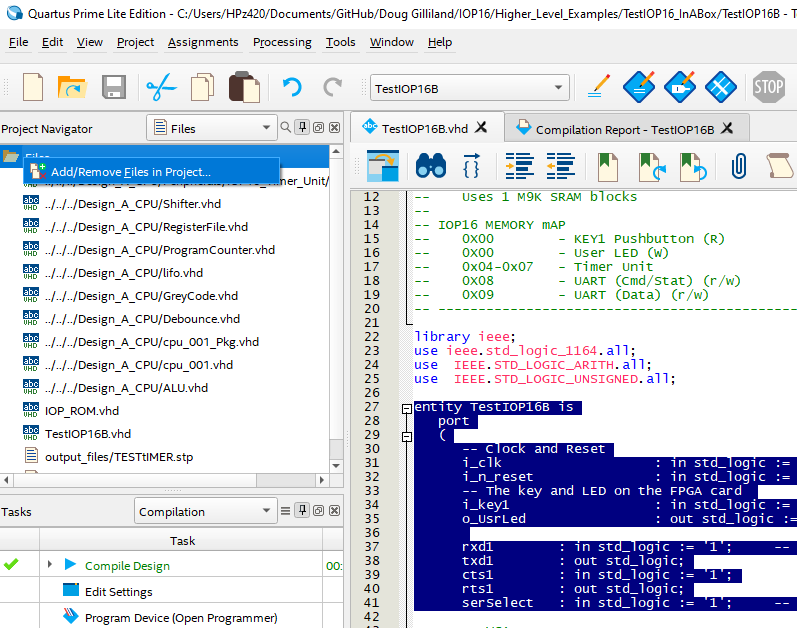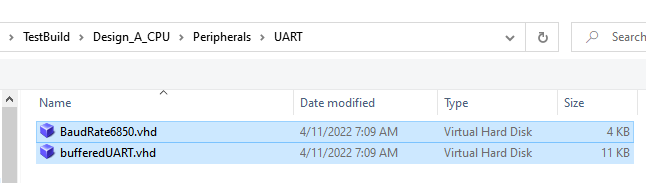Extend IOP16 minimal example
Contents
Overview
This is a guide to extending the minimal IOP example by adding IOP16 Peripherals to the minimal design
- This is not the same as Embedding the IOP16 into another design
- This guide requires general familiarity with IOP16 16-bit I/O CPU Design
- This example does not cover porting to a different FPGA card
- Will need to adjust I/O pin assignments if a different FPGA is used
Steps
- Start with baseline (minimal) design
- Copy/clone baseline (minimal) design
- Build baseline (minimal) design
- Copy design to new folder
- Select/add peripherals
- Create new peripherals
- Write assembly code
- Build/test
Baseline Design
Starts from IOP example
- Similar to Arduino "Blink Sketch" and uses the following resources
- Timer Unit - 1 second timer
- The Timer unit can be removed if not needed
- Timer makes Blink easier
- On-board LED
- Timer Unit - 1 second timer
Copy/Clone Sources
- Clone the two repositories to the same directory level since relative paths are used for source files
- Example copies files to TestBuild folder
- There are a lot of extra files in the two unzipped folders (380MB)
Alternately download ZIP files
- Alternately you can download the two ZIP files from GitHub
- Unzip these two folders into the same folder
- Rename the folders to remove the -main from the folder path
- Result
Build Minimal Design
Start by building the minimal example in Quartus II
- Open the Project file (TestIOP16B.qpf) in Quartus II
- Relative path: ..\TestBuild\IOP16\Higher_Level_Examples\TestIOP16_Minimal
- Entities in Quartus should look like
- Build FPGA (click the blue "Start Compilation arrow)
Fix ROM File Path
- Quartus does not verify the ROM file was correct
- Could be buried in the status messages
- Likely need to re-point to the ROM .MIF file since Quartus II sometimes "forgets"
- Double click on the IOP_ROM file
- Hit finish
- Check for error message
- Re-point to the ROM file
- Make sure to select .MIF file extension
Build Again / Download
- Build again
- Should be no error messages
- Result
- Download to FPGA
- Make sure pointing to the right folder
- User LED should be blinking
Copy Design to new folder
- Copy from folder ..\TestBuild\IOP16\Higher_Level_Examples\TestIOP16_Minimal
- Copy to folder ..\TestBuild\IOP16\Higher_Level_Examples\TestIOP16_UART_Loopback
- Build (as above)
- Make sure to update ROM file (as above)
- Make sure pointing to the right folder when downloading
- Test (as above)
Select Peripherals
- Pick from Supported peripherals list
- This example will add UART peripheral
- Will set up UART in loopback
- Update Memory map in comments at start of TestIOP16B.vhd to add UART addresses
-- IOP16 MEMORY Map -- 0X00 - KEY1 Pushbutton (R) -- 0X00 - User LED (W) -- 0x04-0x07 - Timer Unit -- 0X08 - UART (Cmd/Stat) (r/w) -- 0X09 - UART (Data) (r/w)
- Add UART files to project
- Select VHDL files from \TestBuild\Design_A_CPU\Peripherals\UART folder
- Add UART pins to top level entity pins list
entity TestIOP16B is
port
(
-- Clock and Reset
i_clk : in std_logic := '1'; -- Clock (50 MHz)
i_n_reset : in std_logic := '1'; -- SW2 on FPGA the card
-- The key and LED on the FPGA card
i_key1 : in std_logic := '1'; -- SW1 on the FPGA card
o_UsrLed : out std_logic := '1'; -- USR LED on the FPGA card
rxd1 : in std_logic := '1'; -- Hardware Handshake needed
txd1 : out std_logic;
cts1 : in std_logic := '1';
rts1 : out std_logic;
...
- Add to signals list
-- Decodes/Strobes signal w_wrUart : std_logic; signal w_rdUart : std_logic; signal w_UartDataOut : std_logic_vector(7 downto 0); ... -- Interfaces signal w_UartDataOut : std_logic_vector(7 downto 0); ... -- Serial clock enable signal serialEn : std_logic; -- 16x baud rate clock
- Add UART instance to section after begin
-- 6850 style UART
UART: entity work.bufferedUART
port map (
clk => i_CLOCK_50,
-- Strobes
n_wr => not w_wrUart,
n_rd => not w_rdUart,
-- CPU
regSel => w_periphAdr(0),
dataIn => w_periphOut,
dataOut => w_UartDataOut,
-- Clock strobes
rxClkEn => serialEn,
txClkEn => serialEn,
-- Serial I/F
urxd => urxd1,
utxd => utxd1,
urts => urts1,
ucts => ucts1
);
- Add Baud Rate Generator instance
-- Baud Rate Generator
-- These clock enables are asserted for one period of input clk, at 16x the baud rate.
-- Set baud rate in BAUD_RATE generic
BAUDRATEGEN : ENTITY work.BaudRate6850
GENERIC map (
BAUD_RATE => 115200
)
PORT map (
i_CLOCK_50 => i_CLOCK_50,
o_serialEn => serialEn
);
- Add Chip selects logic
- Make sure to set the address of the UART (0x08-0x09 in this instance)
-- Strobes/Selects w_wrUart <= '1' when ((w_periphAdr(7 downto 1)="0000100") and (w_periphWr = '1')) else '0'; w_rdUart <= '1' when ((w_periphAdr(7 downto 1)="0000100") and (w_periphRd = '1')) else '0';
- Add UART output data to w_periphIn
- Make sure to set the address of the UART (0x08-0x09 in this instance)
-- Peripheral bus read mux
w_periphIn <= "0000000"&w_keyBuff when w_periphAdr=x"00" else
w_timerOut when w_periphAdr(7 downto 2) = "000001" else
w_UartDataOut when w_periphAdr(7 downto 1) = "0000100" else
x"00";
- May have to fix some signal names
- i_CLOCK_50 -> i_clk
Create new peripherals
- Patterned like above example
- Takes in signals w_periphAdr, w_periphOut, w_periphWr, w_periphRd
- Create out signal and add to mux
- Create needed signals
- Create strobes
Write Assembly code
- If code will contain single level subroutine, fix cpu_001 calling instance
IOP16: ENTITY work.cpu_001
-- Need to pass down instruction RAM and stack sizes
generic map (
INST_ROM_SIZE_PASS => 512, -- Small code size since program is "simple"
STACK_DEPTH_PASS => 1 -- Single level subroutine (not nested)
)
- If code will contain nested subroutines, fix cpu_001 calling instance
IOP16: ENTITY work.cpu_001
-- Need to pass down instruction RAM and stack sizes
generic map (
INST_ROM_SIZE_PASS => 512, -- Small code size since program is "simple"
STACK_DEPTH_PASS => 4 -- Deeper stack
)