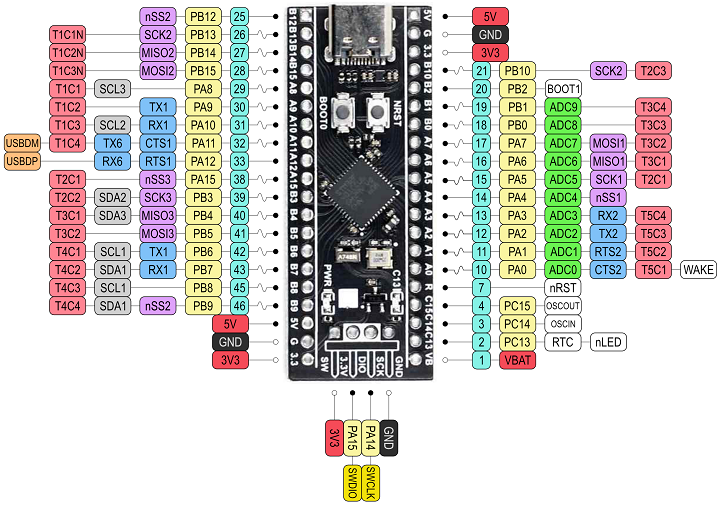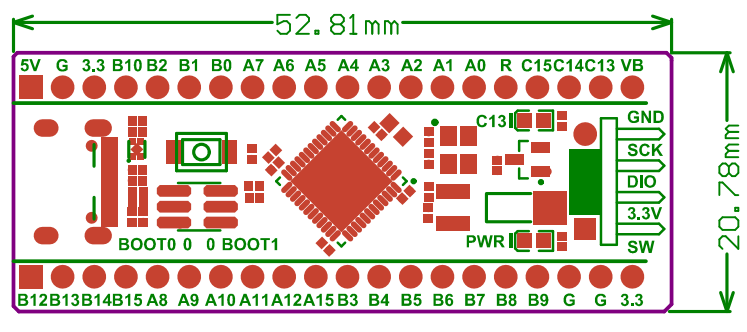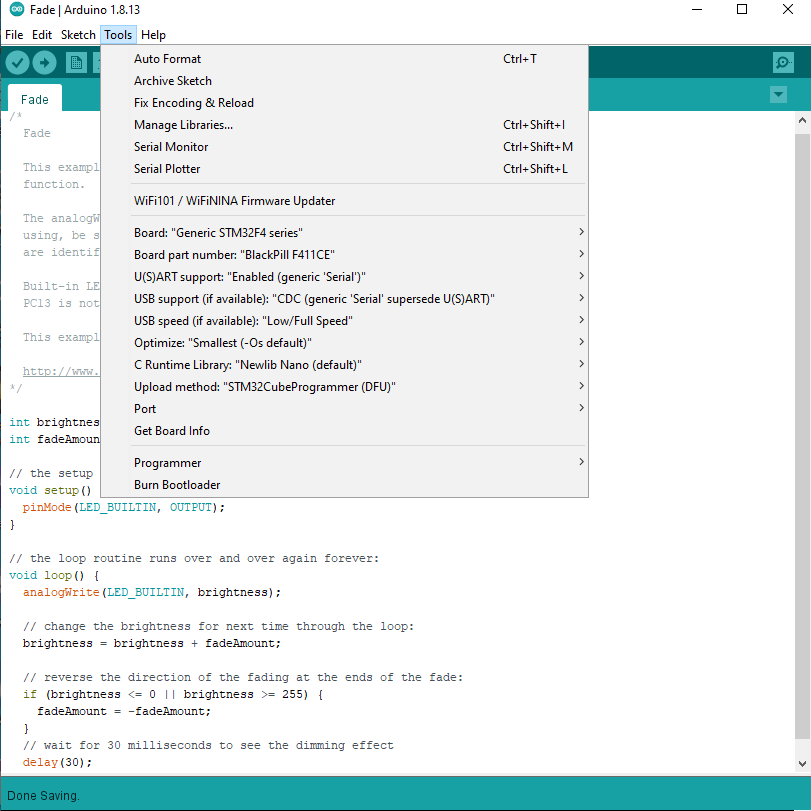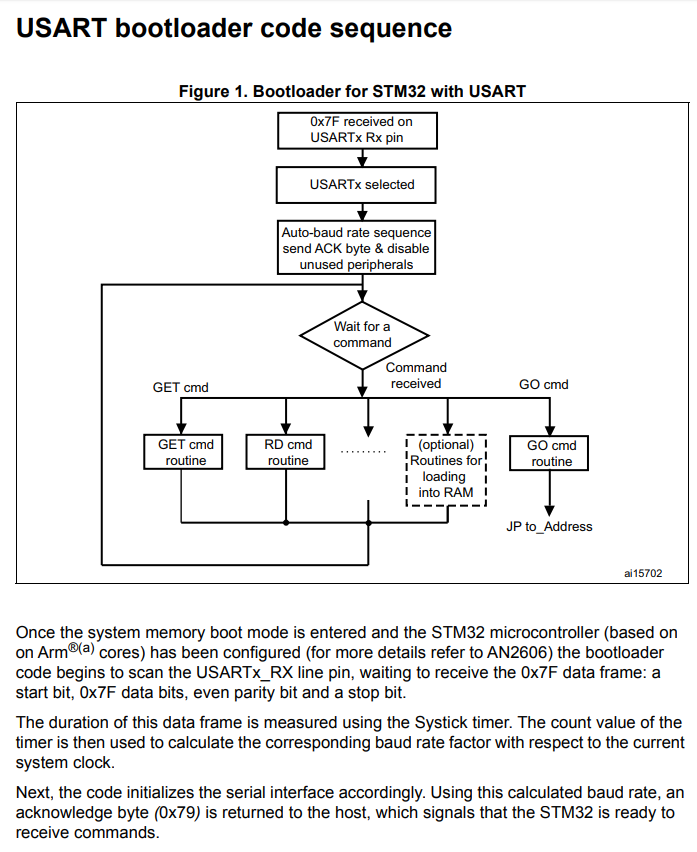STM32 Black Pill
Contents
Black Pill Board Features
Not pin compatible with Blue Pill due to power pin locations
- Use on BLACK-PILL-HUB
- Can't be used on BLUE-PILL-HUB card without modifications
- STM32F401CCU6 or STM32F411CCU6 CPU
- STM32F401CCU6
- 84 MHz CPU clock
- 256 KB Flash
- 64 KB SRAM
- STM32F411CCU6
- 100 MHz CPU clock
- 512 KB Flash
- 128 KB SRAM
- 3.3V regulator
- 2x12-bit, A/D converter
- 7-channel DMA controller
- SPI, I2C, UART interfaces
- 7 timers
- STM32F401CCU6
- SPI ROM footprint
- Fits an W25Q32JVSSIQ
- 32 Mbit SPI Flash ROM,
- USB-C
- Reset button
- Power LED
- PC 13 LED
- SWD connector
- Warning: The +5V pins on this board are directly connected to the +5V pin of the USB connector. There is no protection in place. Do not power this board through USB and an external power supply at the same time.
- WeAct Black Pill V1.2 - Helpful page
Black Pill Module
Not pin compatible with Blue Pill due to power pin locations
Black Pill Reserved Pins
- PA0 - On-board USER KEY - needs INPUT_PULLUP
- PC13 - On-board LED
- PB2 - BOOT1
- Pulling this pin down by external hardware causes the board to boot to serial
- Can be ignored by unplugging USB (power) while holding both reset and BOOT1 buttons on the Black Pill card
- Release reset button first
- PA11 - USB-M
- PA12 - USB-P
- PA9 - Serial TX1
- PA10 - Serial RX1
Black Pill Card Schematic
Black Pill Mechanicals
Black Pill Programming
DFU Programming
- Steps from Programming|Program STM32 Black Pill (STM32F401 / F411) with Arduino IDE (Windows OS)
- Add the URL to Additional Board Manager URLs text box:
- Go to Tools > Board > Boards Manager
- Search for STM32, select latest version and click Install.
- Download and install STM32CubeProg from ST.com: [1]
- Start the STM32CubeProg
- From the Tools > Board > STM32 Board, select Generic STM32F4 series
- Select Tools > Board Part Number > BlackPill F411CE
- Under USB Support, select CDC (generic "Serial" supersede U(S)ART)
- Under Upload method, select SMT32CubeProgrammer(DFU)
- Use the onboard BOOT0 and NRST button to put the board into bootloader mode:
- press and hold the BOOT0 button
- press and release NRST (reset) button to power cycle the processor
- release BOOT0 button
- Upload sketch
Other Programming
- ST-LINK V2
- FLASHER-STM32 - STM32 Flash loader demonstrator (UM0462)
- From AN3155