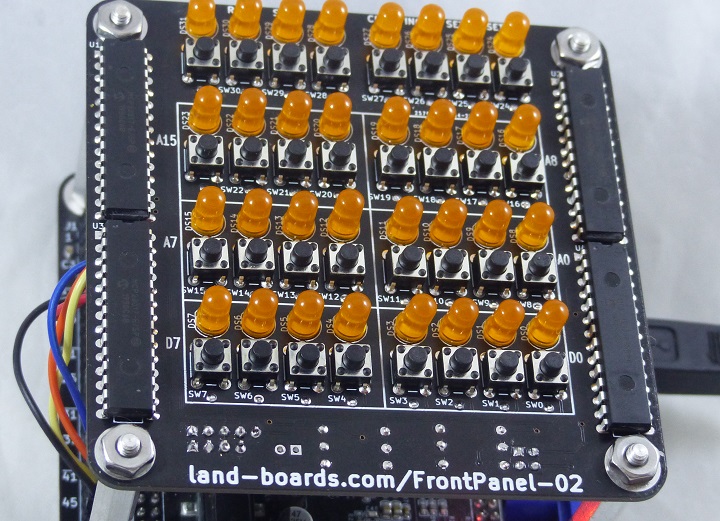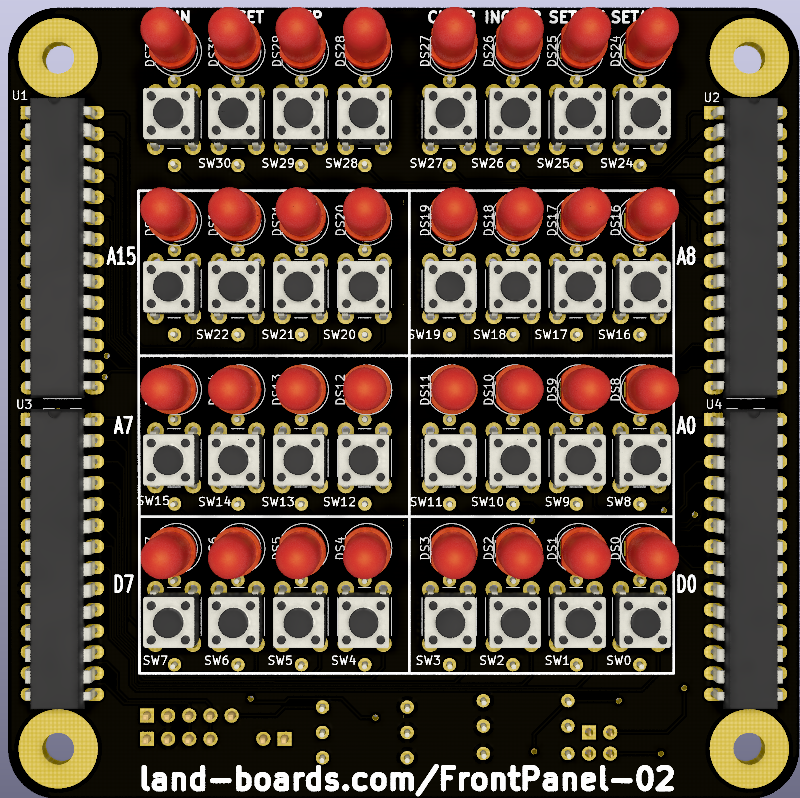Front Panel for 8 Bit Computers V2
Revision as of 08:19, 21 April 2022 by Blwikiadmin (talk | contribs) (→6800 with Front Panel Operation)
Contents
Front Panel for 8-Bit Microprocessors v2
See here for Ver 1 - SMT version
Features
This is a through-hole version of Front Panel for 8_Bit Computers.
It has these features. They may not fit your generic design. Especially since this card has to have an I2C interface.
- 32 Pushbutton Switches
- 32 LEDs
- I2C interface (Two Wire interface - plus power and ground)
- Jumper selectable base address
- Occupies I2C addresses either 0x20-0x23 or 0x24-0x27
- Jumper Selectable I2C terminators
- I2C daisy-chain connector
- Interrupt line
- Can be configured to interrupt on button presses
- MCP23017 need to be set to Open-Drain output - card has pull-up to Vcc
- Interrupt line
- 4 of MCP23017 16-bit I2C Port Expanders
- These are fine pitch surface mount parts
- 3.3V or 5V operation
- Compatible form factor with RETRO-EP4CE15 and other cards
- 95x95mm
- 6-32 mounting holes
Connector
J2 - I2C Connector
- Two row header on bottom of card
- 5 pin in
- 4 pin out (daisy-chain)
- GND
- VCC
- SDA
- SCL
- INT*
And
- GND
- VCC
- SDA
- SCL
Schematic
Legends
- D0-D7 - Data bus
- A0-A15 - Address bus
- Controls
Top row controls
Board has typical control silkscreen markings. It is all through hole so that it is much easier to assemble.
- RUN - Run/Halt pushbutton, RUN LED on for CPU running
- RESET - Reset the CPU
- STEP - Single Step the CPU
- Undefined
- CLEAR - Clear address bus (if SETADR is ON) or data bus lines (if SETDAT is ON)
- INCADR - Increment the address
- If SETDAT is on write data
- SETDAT - Set the data value
- SETADR - Set the address
Drivers
VHDL Driver
- VHDL code to control Front Panel autonomously - Great for FPGA Retro-computers
- Converts pushbuttons into raw, debounced, and toggled outputs
- Example: 6800 running MIKBUG using the Front Panel - Run/Halt the CPU, Read SRAM, ROM, etc, Write to SRAM
- IOP Code - Controls the Front Panel
VHDL Entity
-- ------------------------------------------------------------------------------------------------------- -- Front Panel starts here -- Pass IOP16 code size and stack size down to the Front Panel fp01 : work.FrontPanel01 generic map ( INST_ROM_SIZE_IN => 512, -- 512W code size STACK_DEPTH_IN => 4 -- 16 deep stack size ) port map ( -- Clock and reset i_CLOCK_50 => i_CLOCK_50, -- Clock (50 MHz) i_n_reset => i_n_reset, -- Reset (from FGPGA KEY) -- 32 outs, 32 ins i_FPLEDs => w_LEDsOut, -- Out to LEDs (32) o_PBRaw => w_PBsRaw, -- Raw version of the Pushbuttons (32) o_PBLatched => w_PBLatched, -- Latched version of the Pushbuttons (32) o_PBToggled => w_PBsToggled, -- Toggle version of the Pushbuttons (32) -- I2C interface io_I2C_SCL => io_I2C_SCL, -- I2C clock to Front Panel card io_I2C_SDA => io_I2C_SDA, -- I2C data to/from Front Panel card i_I2C_INTn => i_I2C_INTn -- Interrupt input - active low ); -- Front Panel ends here -- -------------------------------------------------------------------------------------------------------
6800 with Front Panel Operation
- Card comes up running SMITHBUG at 0xC000
- RUN LED comes up on
- A0-A15 LEDs light "dimly" once CPU is running
- Other control LEDs off
- Press RUN SW32 to halt CPU, LED will go off
- A0-A31, D0-D7 LEDs may be off if run first time
- May come up at address 0x0000 and show value in SRAM at that address (0x00 at power on)
- Read from ROM
- Enter address set mode by pressing SW24 SETADR pushbutton, LED will illuminate
- Set address to 0xC000 by pressing A31, A30, LEDs will light
- Press SETADR pushbutton, LED will go off
- For MIKBUG, data will be 0x8E
- Press INCADR
- Address will increment to 0xC001
- Data will show 0x7E
- Next INCADR values are as follows
c000 START EQU * c000 8e 7f 44 LDS #STACK c003 bf 7f 0a STS SP c006 7f 7f 0d CLR ECHO c009 ce c1 25 LDX #SFE c00c ff 7f 17 STX SWIPTR c00f ff 7f 08 STX NIO
Arduino Driver
- I2C parts are standard MCP23017 drivers which are supported in Arduino and most microprocessors
Micro-Python
PSoC Control
- Z80 example