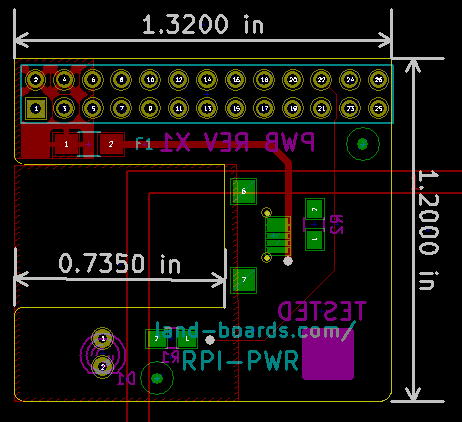RPI-PWR
Revision as of 11:44, 10 January 2020 by Blwikiadmin (talk | contribs) (Created page with "== Custom power card for the Raspberry Pi == File:RPI-PWR-Mtd-Diag-pi2-P1010164-640px.jpg == Features == * Purpose is to recess the USB Power cable connection inside th...")
Contents
Custom power card for the Raspberry Pi
Features
- Purpose is to recess the USB Power cable connection inside the volume of the Pi
- Pi Power via GPIO 5V pins
- Fuse protection
- 1A Polyswitch
- LED on GPIO25
- Allows program control of LED for visual effects
- USB-Micro Power Connector
- Mounted on the bottom of the card for lower profile
- 26 pin connector works in any version of the Pi
Layout
Example Code
Single Processor LED blink
import RPi.GPIO as GPIO import os import time def blinkLED(channel): GPIO.output(channel,1) time.sleep(1) GPIO.output(channel,0) time.sleep(1) GPIO.setwarnings(False) GPIO.setmode(GPIO.BCM) GPIO.setup(25, GPIO.OUT) while 1: blinkLED(25)
Multi-Processing LED blink
- blinkD25LED.py - Multiprocessing Blink LEDs
- Run with:
mpirun.openmpi -np 8 -machinefile /home/pi/mpi_testing/machinefile python blinkD25LED.py
Source Code listing
#!/usr/bin/env python '''blinkD25LED.py Code to blink D25 LED on the RPI-PWR card. Run by typing on the main processor - mpirun.openmpi -np 8 -machinefile /home/pi/mpi_testing/machinefile python blinkD25LED.py Where -np 8 = Run on 8 processors machinefile contains a list of the IP addresses of the cards ============ Dependencies ============ Need to: * sudo apt-get install python-dev * sudo apt-get install python-pip python2.7-dev * sudo apt-get install python-rpi.gpio * sudo pip install flask ==== Code ==== ''' import RPi.GPIO as GPIO import os import time from mpi4py import MPI comm = MPI.COMM_WORLD myRank = comm.rank #print 'Hi my rank is:', comm.rank def blinkLED(channel): '''Function to blink an LED attached to an output channel. Blink time is a function of the processor rank. ''' GPIO.output(channel, 1) time.sleep((float(myRank)*0.25) + 0.25) GPIO.output(channel, 0) time.sleep(0.25) GPIO.setwarnings(False) # remove warnings about pre-assigned channels GPIO.setmode(GPIO.BCM) # setup GPIO using Board numbering GPIO.setup(25, GPIO.OUT)# Set pin to output # Blink the LEDs one at a time forever # CTRL-C to exit which is not a particularly elegant exit strategy, but this is a demo program while 1: blinkLED(25)
X1 Rework
- Ground (LED) to ground plane