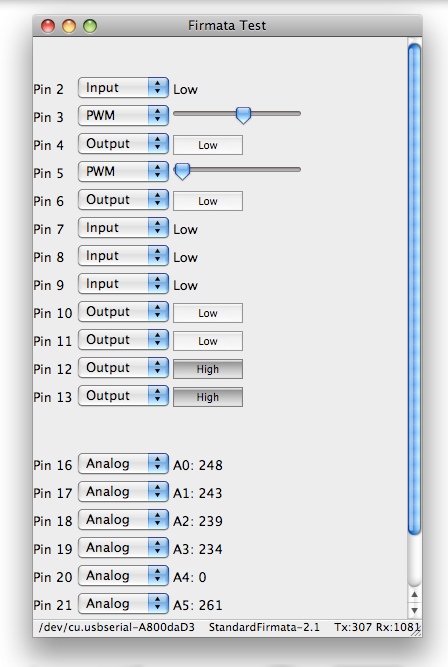Open Data Acquisition System
Contents
Block Diagram
The Open Data Acquisition System consists of a Data Acquisition Processor (DAP) and up to 8 I/O cards.
The block diagram is:
Features
The Open Data Acquisition System features a powerful combination of Open Hardware and Open Software to access low level hardware interfaces from a Host Computer.
Open Hardware
- Support for standard microprocessors such as Arduino, Raspberry Pi, BeagleBone Black
- ATMEGA32U4 Arduino Leonardo compatible Processor
- Industry-Standard USB Host Interface
- Industry-Standard I2C Bus Interface to cards
- ODAS card design specification
- ODAS form factor is an open form factor which provides an inexpensive and small card size (approx 4" square)
- Mix and match card types
Open Software
- USB Interface runs industry standard Firmata
- Processor card runs Arduino Leonardo compatible software
- Arduino "Wire" Standard I2C bit driver
- Community supported Python, C++, Ruby, LabView, VxWorks drivers
Host Software - Firmata
Firmata is a generic protocol for communicating with microcontrollers from software on a host computer. It is intended to work with any host computer software package. Right now there is a matching object in a number of languages. It is easy to add objects for other software to use this protocol. Basically, this firmware establishes a protocol for talking to the Arduino from the host software. The aim is to allow people to completely control the Arduino from software on the host computer.
Firmata has an attractive Test Program User Interface which could be easily extended
Personality EEPROM
- Based on Raspberry Pi Hat Spec
struct eep_vals
{
char signature[4]; // "ODAS" in ASCII
byte fmt_version; // EEPROM data format version (0x00 reserved, 0x01 = first version)
byte rsvd; // set to 0
short numatoms; // set to 2
long eeplen; // set to 96 dec
char uuid[16]; // "0000000000000000" in ASCII
short pid; // See PID table
char vslen; // set to 32 dec
char pslen; // set to 32 dec
char vstr[32]; // Vendor Null terminated String
char pstr[32]; // Product Null terminated String
};
Product ID Table
Signature=ODAS Vendor=land.boards.com
ProductID (in hex) Product (string) 1 DIGIO16-I2C 2 DIGIO128 3 OptoIn8-I2C 4 OptoOut8-I2C 5 DIGIO32-I2C 6 PROTO16-I2C 7 8 9
Drivers
Arduino
- Adafruit MCP23008 driver
- Adafruit MCP23017 driver
Raspberry Pi
- Enabling The I2C Interface On The Raspberry Pi
- MCP230xx GPIO Expander on the Raspberry Pi
- Adafruit library code for Raspberry Pi
lsmod dump with DIGIO-128 card attached
pi@raspi3 ~ $ lsmod | grep i2c_
i2c_dev 5557 0
i2c_bcm2708 3997 0
pi@raspi3 ~ $ sudo i2cdetect -y 1
0 1 2 3 4 5 6 7 8 9 a b c d e f
00: -- -- -- -- -- -- -- -- -- -- -- -- --
10: -- -- -- -- -- -- -- -- -- -- -- -- -- -- -- --
20: 20 21 22 23 24 25 26 27 -- -- -- -- -- -- -- --
30: -- -- -- -- -- -- -- -- -- -- -- -- -- -- -- --
40: -- -- -- -- -- -- -- -- -- -- -- -- -- -- -- --
50: 50 -- -- -- -- -- -- -- -- -- -- -- -- -- -- --
60: -- -- -- -- -- -- -- -- -- -- -- -- -- -- -- --
70: -- -- -- -- -- -- -- --
Raspberry Pi Performance with DIGIO-128 card attached
- sudo python Adafruit_MCP230xx.py
- Clock runs at 100 KHz
[File:RPi-I2C-DIGIO-128-clk-data.png]]
- Overall timing - 1 cycle
[File:RPi-I2C-DIGIO-128-overall-read-1cycle.png]]
- Overall timing - 2 cycle (Read-modify-write)
[File:RPi-I2C-DIGIO-128-overall-rmw-2cycles.png
ESP32 MicroPython Drivers
- MicroPython Drivers and Libraries for ODAS cards
PyBoard MicroPython Drivers
- MicroPython Drivers and Libraries for ODAS cards
Cards
Opto-Isolated Cards
Optically Isolated cards are necessary to connect together different electrical system without concerns for ground loops, voltage dropes or electrical noise. ODAS offers two optically isolated cards; one for input and one for output.
- OptoIn8-I2C - 8-Channel Optically Isolated Input Card
- OptoOut8-I2C - 8-Channel Optically Isolated Output Card
- Digital I/O Cards
- DigIO16-I2C - 16-Bit Digital I/O
- DIGIO-128 - 128-Bit Digital I/O
- DIGIO32-I2C - 32-Bit Digital I/O
- PROTO16-I2C - 16-Bit Digital I/O
- I2C-RPT - 4-channel I2C Repeater
- I2C-RPT-08 - 8-channel I2C Repeater
- I2C-TEMP - I2C Temperature sensor
- SPI-POTX2 - I2C Dual potentiometer
- I2CIO-8 - I2C Digital I/O test/demo card
- I2CIO-8X - I2C Digital I/O test/demo card
ODAS Processor Cards
No Data Acquistion System is complete without a Processor Card.
- BLUE-PILL-HUB - STM32 "Blue-Pill Board" based system processor
- ODAS-PSOC5 - Cypress Semiconductor Programmable System on a Chip
- NANO-BKOUT - Arduino NANO GVS Breakout card
- GVSDuino - Arduino UNO compatible GVS Processor card
- UNO-DB25 - Arduino Uno with a DB-25 connector
- DAS-32U4 - Data Acquisition System Processor DAS-32U4
ODAS Card Test Station
- ODAS Test Station
- ODAS Tester - Test Software in GitHub repository
- Arduino Nano
- Cables or loopback connector
- Auto-detect card if test has been run before
- Presents card type list for un-programmed EEPROMs
Checking EEPROM for board type...Detected DIGIO-128 board R=Read EEPROM, W=Write EEPROM, T=Test DIGIOs, L=Loop Test, B=Bounce LEDs