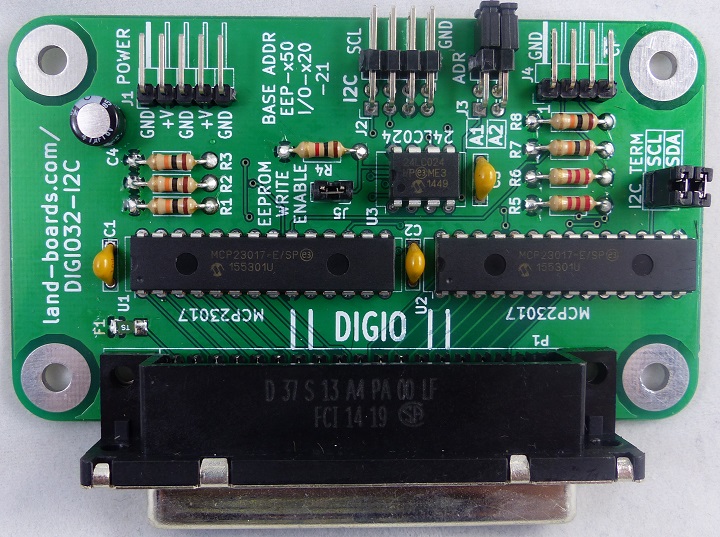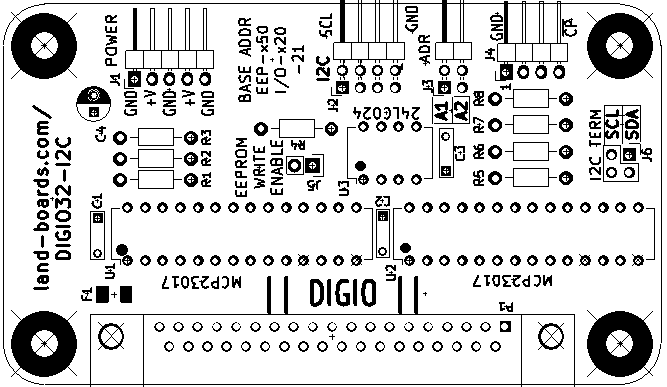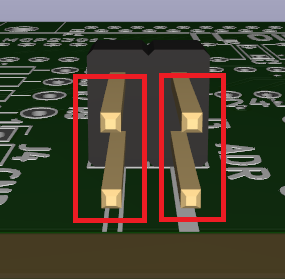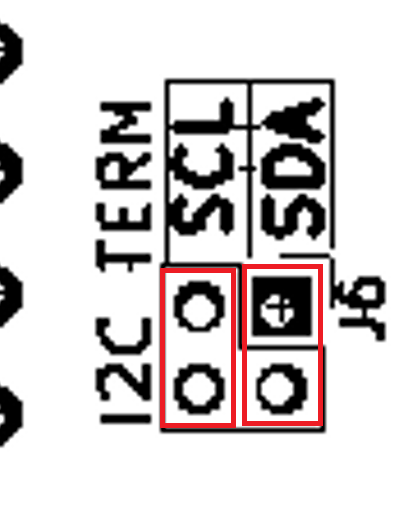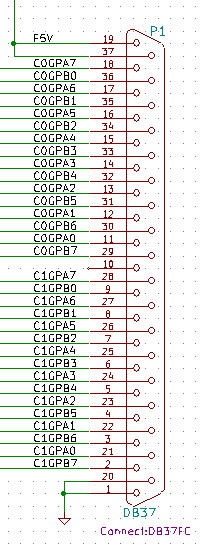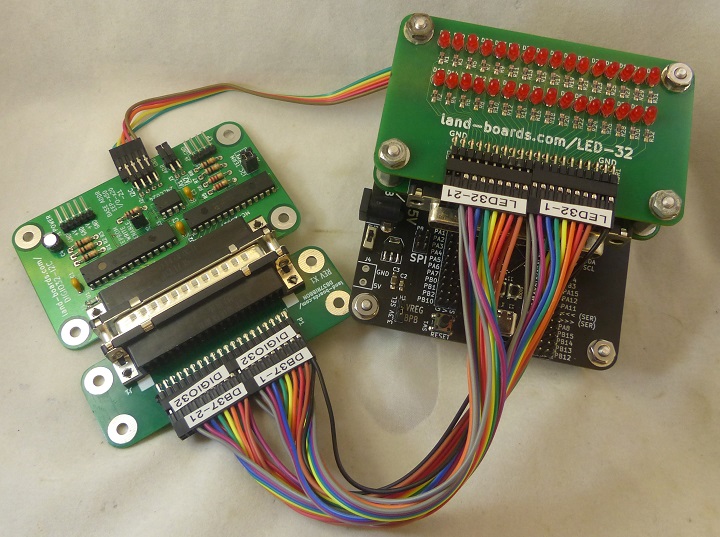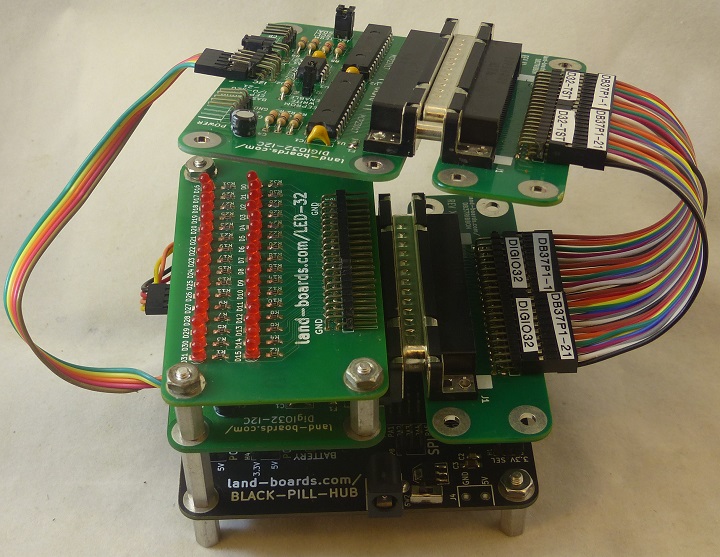Difference between revisions of "DIGIO32-I2C"
Jump to navigation
Jump to search
Blwikiadmin (talk | contribs) |
Blwikiadmin (talk | contribs) |
||
| Line 50: | Line 50: | ||
=== J3 - Address Offset Jumpers === | === J3 - Address Offset Jumpers === | ||
| − | + | [[file:DIGIO32_ADDR_J3.PNG]] | |
| + | |||
| + | * Set the address offset for the MCP23017 and EEPROM | ||
* MCP23017 base addresses are 0x20-0x21 | * MCP23017 base addresses are 0x20-0x21 | ||
* Card can be set to | * Card can be set to | ||
Revision as of 11:01, 21 June 2022
Features
- 32-bit Digital I/O
- Two MCP23017 16-bit I2C I/O Expanders
- 24LC024 ODAS Personality EEPROM
- pid = 6
- Write Enable jumper protects EEPROM against accidental damage
- I/O Connector is inexpensive/standard DB-37 Female
- I2C Interface
- Daisy-chain I2C connector
- I2C Termination jumpers for end of I2C chain
- I2C Address select jumper (2 addresses - can support up to 4 cards)
- Power Options
- Supports 3.3V or 5V signal levels
- Fuse protected power output on DB-37
- Power connector (not required for minimal loads
- ODAS form factor (width is 95 mm)
- 6-32 Mounting holes
Connectors
J1 - Power
- Optional
- Pinout
- GND
- Vcc
- GND
- Vcc
- GND
J2 - Daisy-Chained I2C
- 2x4 header, duplicated signals on each pair
- SCL
- SDA
- Vcc
- GND
J3 - Address Offset Jumpers
- Set the address offset for the MCP23017 and EEPROM
- MCP23017 base addresses are 0x20-0x21
- Card can be set to
- 0x20-0x21
- 0x22-0x23
- 0x24-0x25
- 0x26-0x27
J4 - Interrupt Out, Card Present
- Pinout
- GND
- INT1*
- INT0*
- Card Present*
J5 - EEPROM Write Enable
- Install to allow writes to EEPROM
- Remove to disallow writes to EEPROM
J6 - I2C Terminators
- Install to terminate I2C lines
- Terminators should only be installed at one point in the chain at the end of the chain
- Orientation of jumpers
P1 - DB-37 Female Pinout
Schematic
Testing
- There are two card tests
- Bounce LED test
- Good for visual verification/debugging
- Only tests outputs from UUT
- Card to card test
- More flexible/faster test
- Tests both inputs/outputs from/to the card
- Bounce LED test
Cards
- PiPicoMite02 Based Test Station
- PiPicoMite02 Processor card
- LED-32
- DB37RIBBON plugged into UUT
- (2) of 2x10 cables to connect between DB37RIBBON and LED-32
- DB37-1 marked on cable end goes near P1 marked on DB37RIBBON
- LED32-1 marked on cable end goes near HDR1 marked on LED-32
- I2C cable from Arduino Based Test Station to I2C connector on UUT
- Unit Under Test (UUT)
- Check chip pin 1 orientation
- Power test card for shorts
Card Test Procedure
- Power up Test Station/UUT
Program EEPROM
- Some UUTs have Personality EEPROMs
- Run
chdir "/lbcards/ODAS_EEPROM" load "ODASEEPROM.bas" run
- If the UUT EEPROM is already programmed, the result is:
Found device at 0x50 Personality EEPROM contents Signature = ODAS Version = 1 Rsvd = 0 NumAtoms = 2 eeplen = 96 uuid = 0000000000000000 Product ID = 6 (DIGIO32-I2C) vslen = 32 pslen = 32 Vendor String = LAND-BOARDS.COM Product String = DIGIO32-I2C Re-write (Y/N)?
Bounce LED Test
- Cable DB-37 to LED-32 card
- Runs DIGIO32I2C-01.bas code
- Type
chdir "/lbcards/GPIO32" load "DIGIO32I2C-01.bas" run
- Should see the LEDs go around the LED-32 card
- Hit any key to stop (after finishing rotation)
Card-to-Card Test
- Alternate to Bounce LED test
- Runs DIGIO32I2C-02.bas code
- (2) DB37RIBBON cards
- Cables to connect two DB37RIBBON cards
- Type
load "DIGIO32I2C-02.bas" run
- Program will halt if failure
- Prints out a pass count
- Hit any key to stop
Drivers
- GitHub repo for the DigIO32-I2C Card Arduino Driver
- GitHub repo for the DigIO32-I2C Card Arduino examples