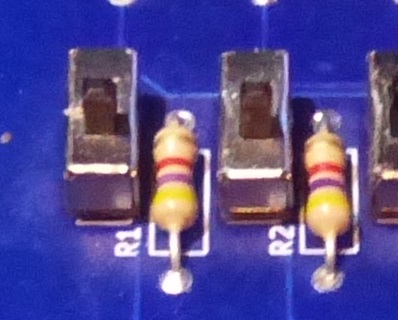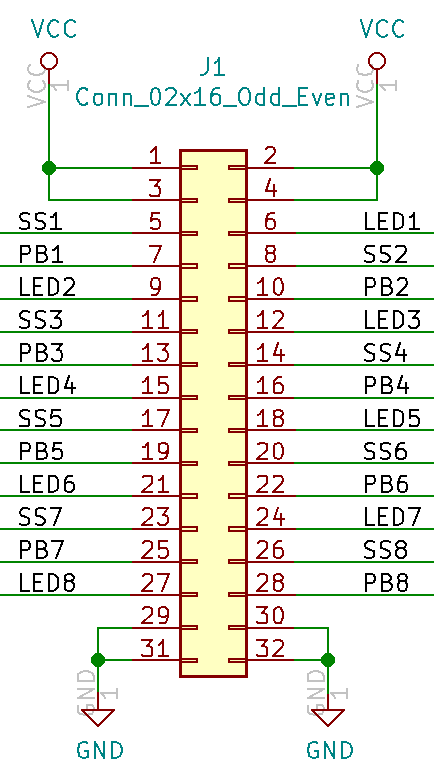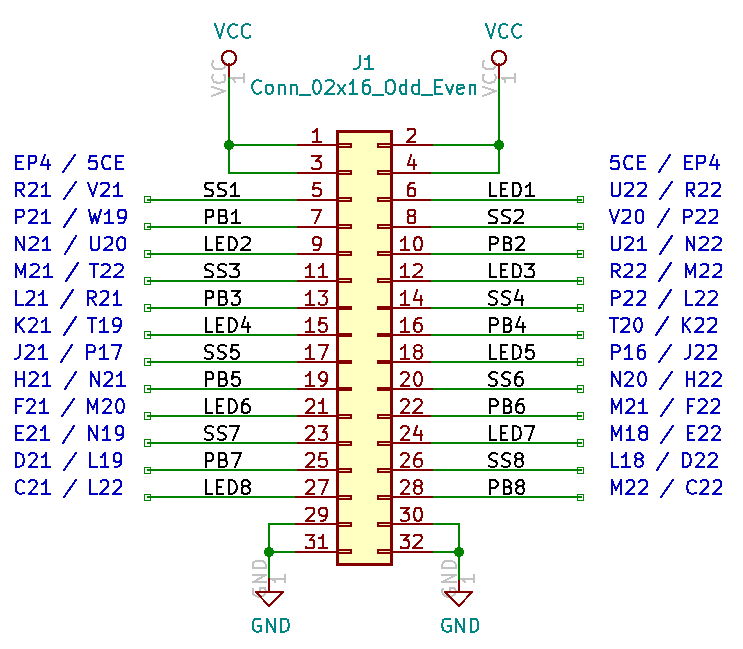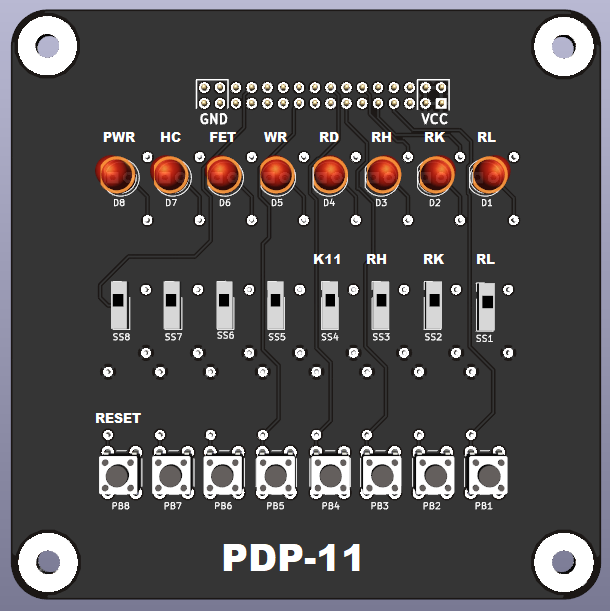Difference between revisions of "LEDS-SWITCHES-2"
Jump to navigation
Jump to search
Blwikiadmin (talk | contribs) |
Blwikiadmin (talk | contribs) |
||
| (3 intermediate revisions by the same user not shown) | |||
| Line 1: | Line 1: | ||
| + | [[File:tindie-mediums.png|link=https://www.tindie.com/products/land_boards/switches-and-leds-pcb-only/]] | ||
| + | |||
[[File:PDP-11_FrontPanel_P512-cropped-720px.jpg]] | [[File:PDP-11_FrontPanel_P512-cropped-720px.jpg]] | ||
| − | Annotated for PDP-11 application using white on black P-Touch labels | + | Annotated for PDP-11 application using [https://www.amazon.com/s?k=p-touch+tape+white+on+black&sprefix=p-touch+tape+white%2Caps%2C80&ref=nb_sb_ss_ts-doa-p_3_18 white on black P-Touch labels] |
== Features == | == Features == | ||
| Line 18: | Line 20: | ||
[[File:SlideSwitches01.jpg]] | [[File:SlideSwitches01.jpg]] | ||
| − | |||
| − | |||
| − | |||
| − | |||
== J1 Connector == | == J1 Connector == | ||
| Line 28: | Line 26: | ||
=== Mapped to RETRO-EP4CE15 50-pin Connector === | === Mapped to RETRO-EP4CE15 50-pin Connector === | ||
| + | |||
| + | * EP4CE15 FPGA | ||
| + | * 5CEFA2F23I7 FPGA | ||
[[File:LEDS-SWITCHES-2_P1_FPGA_Pinout.PNG]] | [[File:LEDS-SWITCHES-2_P1_FPGA_Pinout.PNG]] | ||
Latest revision as of 15:23, 25 May 2022
Annotated for PDP-11 application using white on black P-Touch labels
Contents
Features
- 8 LEDs
- 8 slide switches or 3 pin headers
- 8 pushbutton switches
- 32 pin header (rear mounted)
- 95x95mm
- 4x 6-32 mounting holes
- Add legends using White-on-Black P-Touch labels
Example Slide Switches
- Part number: SS12D00G3
J1 Connector
Mapped to RETRO-EP4CE15 50-pin Connector
- EP4CE15 FPGA
- 5CEFA2F23I7 FPGA
Pin List for 5CEFA2F23I7 FPGA on RETRO-EP4CE15 Card
# LEDS set_location_assignment PIN_L22 -to o_LED[8] set_location_assignment PIN_M18 -to o_LED[7] set_location_assignment PIN_M20 -to o_LED[6] set_location_assignment PIN_P16 -to o_LED[5] set_location_assignment PIN_T19 -to o_LED[4] set_location_assignment PIN_R22 -to o_LED[3] set_location_assignment PIN_U20 -to o_LED[2] set_location_assignment PIN_U22 -to o_LED[1] # PUSHBUTTONS set_location_assignment PIN_M22 -to i_PB[8] set_location_assignment PIN_L19 -to i_PB[7] set_location_assignment PIN_M21 -to i_PB[6] set_location_assignment PIN_N21 -to i_PB[5] set_location_assignment PIN_T20 -to i_PB[4] set_location_assignment PIN_R21 -to i_PB[3] set_location_assignment PIN_U21 -to i_PB[2] set_location_assignment PIN_W19 -to i_PB[1] # SLIDE SWITCHES set_location_assignment PIN_L18 -to i_SS[8] set_location_assignment PIN_N19 -to i_SS[7] set_location_assignment PIN_N20 -to i_SS[6] set_location_assignment PIN_P17 -to i_SS[5] set_location_assignment PIN_P22 -to i_SS[4] set_location_assignment PIN_T22 -to i_SS[3] set_location_assignment PIN_V20 -to i_SS[2] set_location_assignment PIN_V21 -to i_SS[1]
Legends
- Add legends using White-on-Black P-Touch labels.
- PDP-11 example: