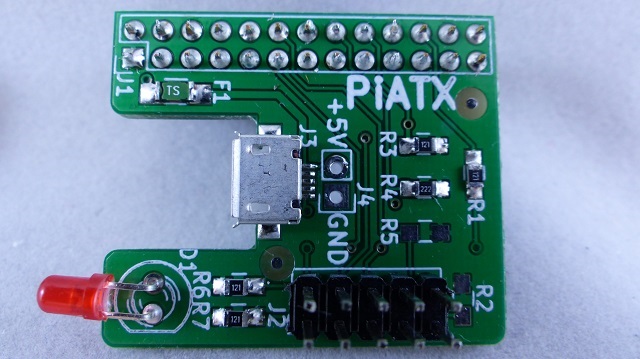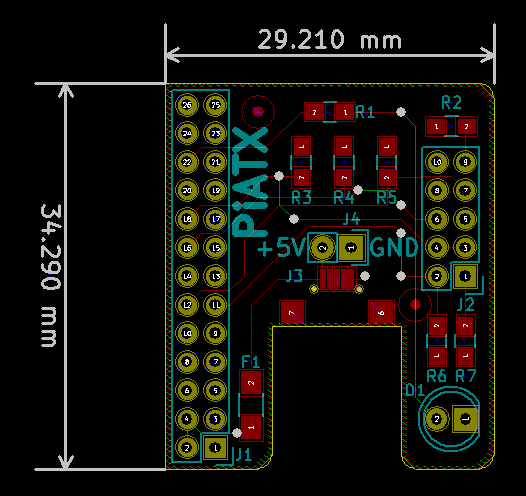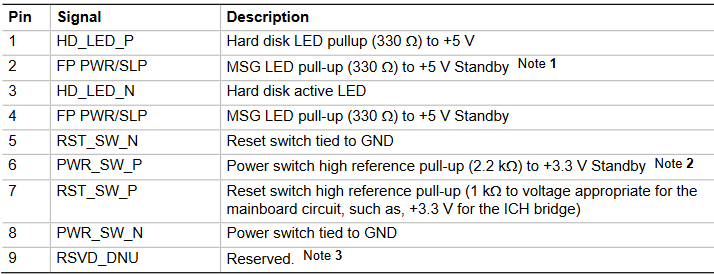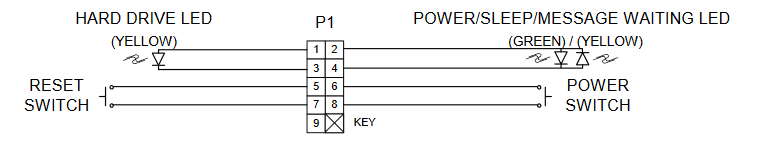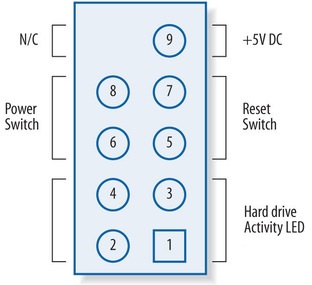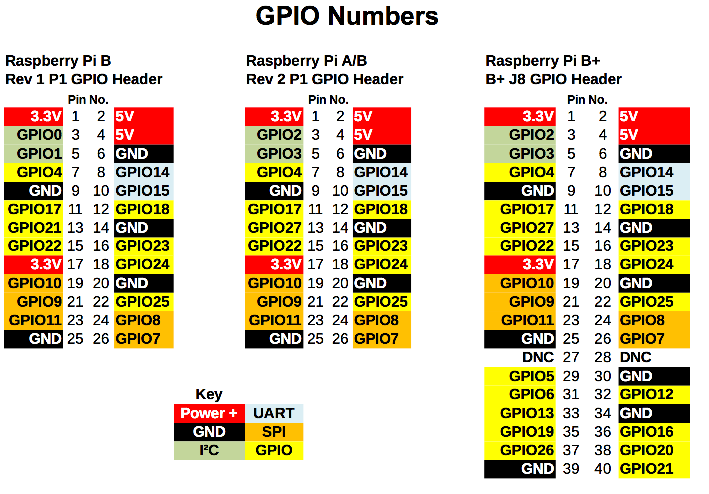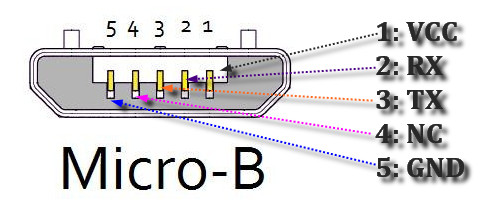Difference between revisions of "PIATX"
Jump to navigation
Jump to search
Blwikiadmin (talk | contribs) (Created page with "== Raspberry Pi to ATX Computer Case Cable Connections Card == File:PIATX-P1010203-640px.jpg * Connect up to the cables inside an ATX case * Cables documented in Intel F...") |
Blwikiadmin (talk | contribs) |
||
| Line 105: | Line 105: | ||
[[File:MicroUSB.jpg]] | [[File:MicroUSB.jpg]] | ||
| − | Rev X1 rework | + | == Rev X1 rework == |
| − | Cut etch J2-3 to J2-4 | + | |
| − | Add wire J2-3 to J1-13 (HDACT) | + | * Cut etch J2-3 to J2-4 |
| − | Remove R6 | + | * Add wire J2-3 to J1-13 (HDACT) |
| − | Install R3 only in pad next to R3 silkscreen. | + | * Remove R6 |
| − | Attach wire from other side of R3 to adjacent via | + | * Install R3 only in pad next to R3 silkscreen. |
| − | Rev X2 PL | + | * Attach wire from other side of R3 to adjacent via |
| + | |||
| + | == Rev X2 PL == | ||
| + | |||
| + | <pre> | ||
Qty Value RefDes | Qty Value RefDes | ||
3 120 R1,R5,R6 | 3 120 R1,R5,R6 | ||
| Line 122: | Line 126: | ||
1 RASPIO J1 | 1 RASPIO J1 | ||
1 USB-MICRO-B J3 | 1 USB-MICRO-B J3 | ||
| + | </pre> | ||
| − | Rev X1 PL/Assembly | + | == Rev X1 PL/Assembly == |
| − | |||
| − | + | [[PIATX Assembly Sheet Rev X1]] | |
| − | |||
| − | |||
| − | |||
| − | |||
| − | |||
| − | |||
| − | |||
| − | |||
| − | |||
| − | |||
| − | |||
| − | |||
| − | |||
| − | |||
| − | |||
| − | |||
| − | |||
| − | |||
| − | |||
| − | |||
| − | |||
| − | |||
| − | |||
| − | |||
| − | |||
| − | |||
| − | |||
| − | |||
Latest revision as of 11:52, 10 January 2020
Contents
Raspberry Pi to ATX Computer Case Cable Connections Card
- Connect up to the cables inside an ATX case
- Cables documented in Intel Front Panel I/O Connectivity Design Guide
- On Board LED
- 26 pin connector to Raspberry Pi
- Works with all versions of the P1
- Power the Pi from the USB connector
- The ATX case power button can be used with a script to initiate shutdown when the case power button is pressed
- The ATX case reset button can be used with a script to initiate reboot when the button is pressed
Layout
Connectors
LED Switches Cable
Chassis cables
Motherboard Header Pinout
Chassis Schematic
Connector Top View
Pi Connector
Desc Pin Pin Desc +3.3V (N/A) 1 2 +5V NA 3 4 +5V NA 5 6 GND NA 7 8 NA GND 9 10 NA PWR_LED+ GPIO_17 11 12 RESET_N GPIO_18 HARD DRIVE GPIO_21 13 14 GND 15 16 POWER SWITCH GPIO_23 NA 17 18 PWR_LED- GPIO_24 NA 19 20 GND NA 21 22 ON-BOARD LED GPIO_25 NA 23 24 NA GND 25 26 NA
J2 Connector
Desc Pin Pin Desc HDD LED Pos 120 Ohm Pullup to +3.3V 1 2 PWR LED 1 GPIO_17 HDD Active LED Neg GPIO_27 3 4 PWR LED 2 GPIO_24 Reset Switch Return GND 5 6 Power Switch Pulled up to +3.3V GPIO_23 Reset Switch Pulled up to +3.3V GPIO_18 7 8 Power Switch return GND Key 9 10 Key
J3 USB Micro Connector
Rev X1 rework
- Cut etch J2-3 to J2-4
- Add wire J2-3 to J1-13 (HDACT)
- Remove R6
- Install R3 only in pad next to R3 silkscreen.
- Attach wire from other side of R3 to adjacent via
Rev X2 PL
Qty Value RefDes 3 120 R1,R5,R6 2 2.2K R2,R3 1 DNP R4 1 LED D1 1 FUSE F1 1 CONN_01X02 J4 1 CONN_02X05 J2 1 RASPIO J1 1 USB-MICRO-B J3