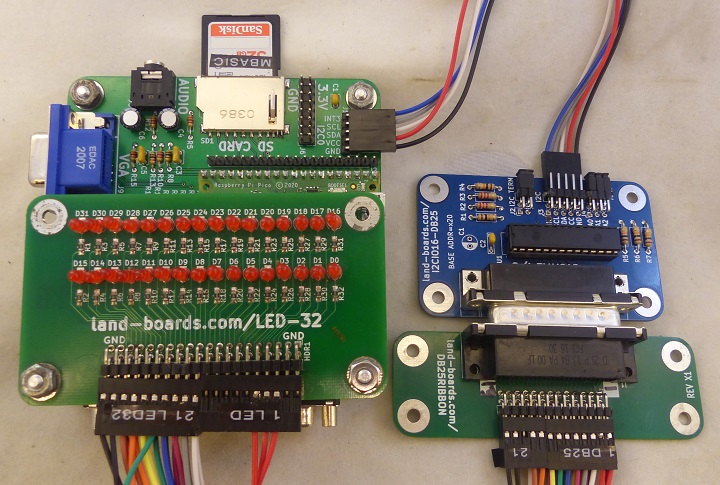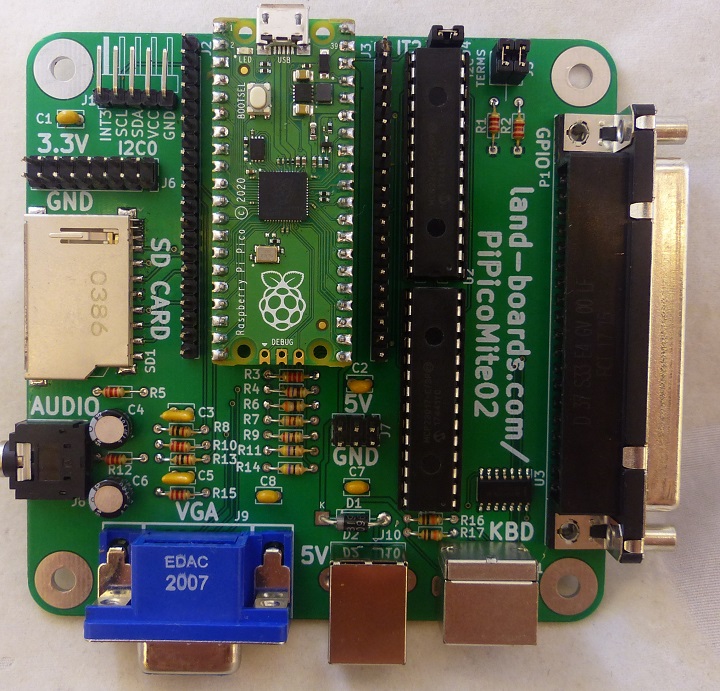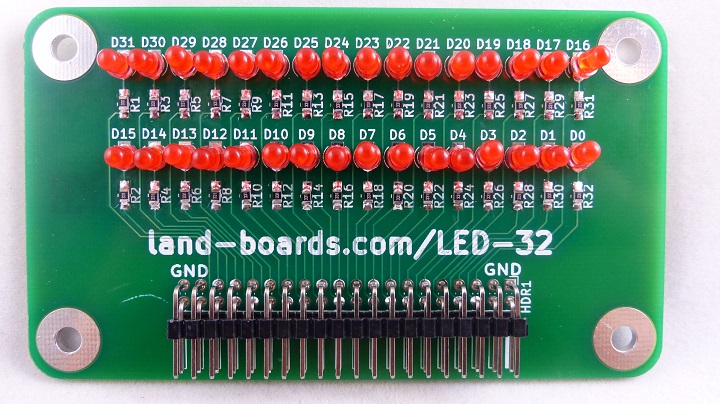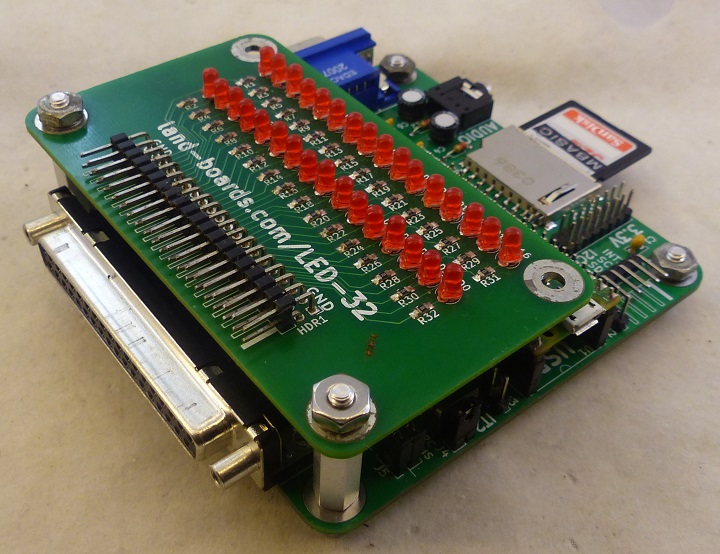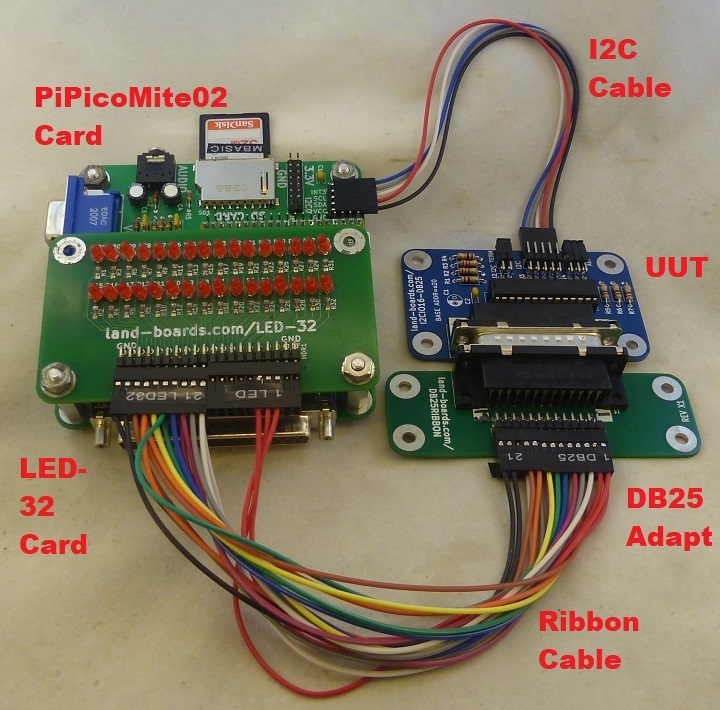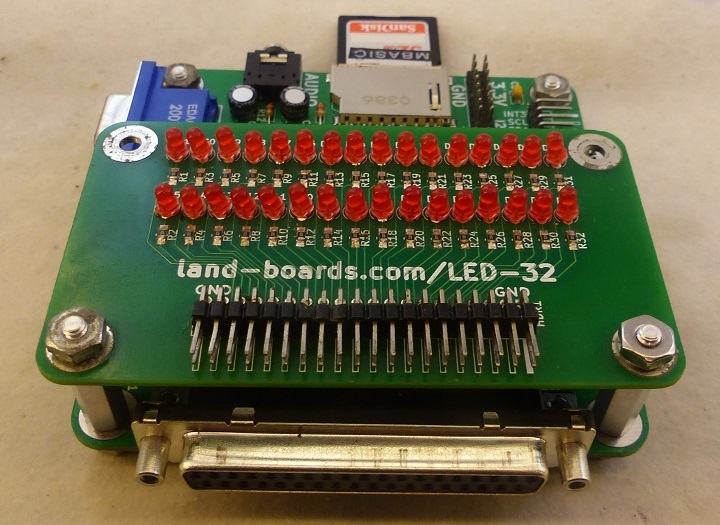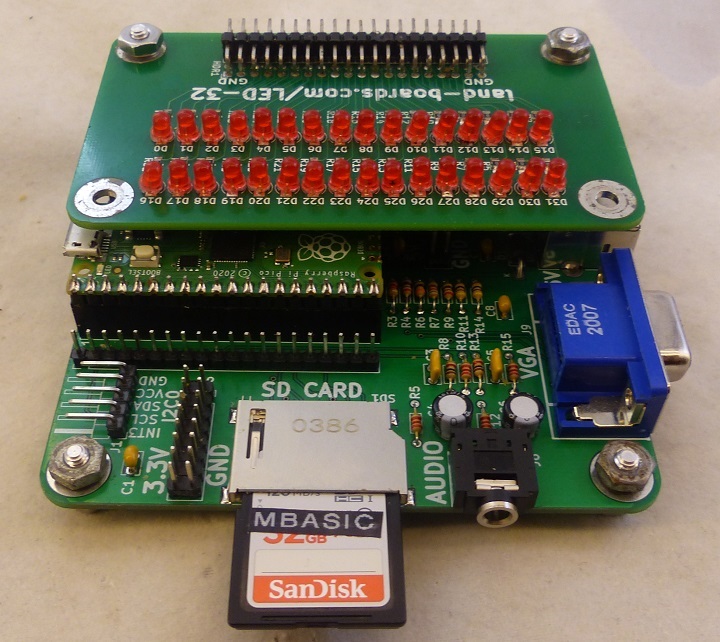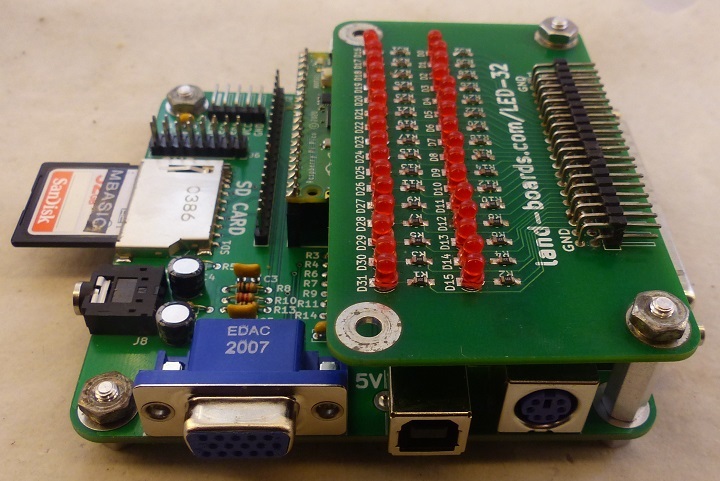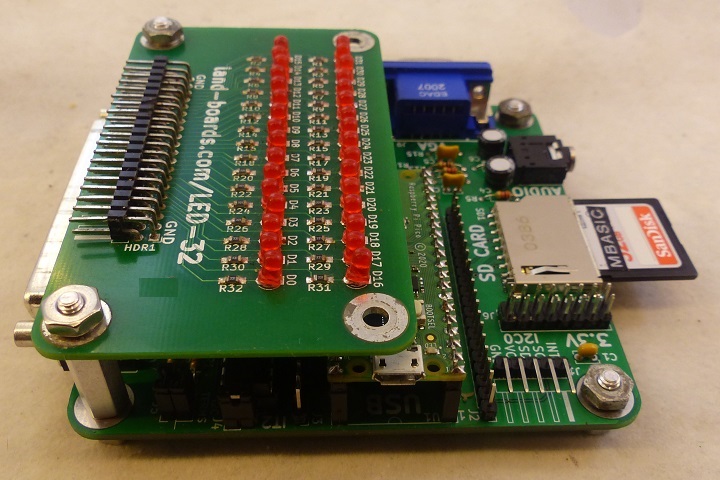Difference between revisions of "PiPicoMite02 Based Test Station"
Jump to navigation
Jump to search
Blwikiadmin (talk | contribs) |
Blwikiadmin (talk | contribs) |
||
| (7 intermediate revisions by the same user not shown) | |||
| Line 22: | Line 22: | ||
* DB-37 to connect to external test cards | * DB-37 to connect to external test cards | ||
| − | == LED-32 Card == | + | === LED-32 Card === |
[[file:LED-32-P426-720px.jpg]] | [[file:LED-32-P426-720px.jpg]] | ||
| Line 29: | Line 29: | ||
* 8 Ground pins | * 8 Ground pins | ||
* Connect with Ribbon Cables | * Connect with Ribbon Cables | ||
| + | |||
| + | == Test Station Connectors == | ||
| + | |||
| + | * USB on Pico | ||
| + | ** Not required if VGA, PS/2 are used | ||
| + | ** Used to download code | ||
| + | ** Alternate way to power the card | ||
| + | ** Can also run tests over this connection (mirrors PS/2, VGA) | ||
| + | * [[LED-32]] 40-pin connector to monitor outputs from Digital I/O cards | ||
| + | * J1 - I2C to UUT | ||
| + | * J8 - Audio | ||
| + | * J9 - VGA | ||
| + | * J10 - USB Power | ||
| + | * J11 - PS/2 | ||
| + | * P1 - DB-37 provides 32-bits of Digital I/O | ||
== Card stackup == | == Card stackup == | ||
| Line 93: | Line 108: | ||
* Will bounce a bit across the LEDs | * Will bounce a bit across the LEDs | ||
* Hit any key to contines | * Hit any key to contines | ||
| + | |||
| + | == Views == | ||
| + | |||
| + | * Front view | ||
| + | |||
| + | [[file:PiPicoMite02_Test_Station_Front-720px.jpg]] | ||
| + | |||
| + | * Rear view | ||
| + | |||
| + | [[file:PiPicoMite02_Test_Station_Back-2-720px.jpg]] | ||
| + | |||
| + | * VGA, PS/2, USB Power side view | ||
| + | |||
| + | [[file:PiPicoMite02_Test_Station_VGA_PS2_Pwr-720px.jpg]] | ||
| + | |||
| + | * Pico USB and External I2C connection side view | ||
| + | |||
| + | [[file:PiPicoMite02_Test_Station_I2C_USB-720px.jpg]] | ||
Latest revision as of 13:21, 21 June 2022
Contents
Hardware
- PiPicoMite02 Processor Card
- LED-32
- UUT Cables Set
- PS/2 keyboard
- VGA Monitor
- SD card with Test Code
- 5V into USB B or power card with USB Micro on Pico
- (4) Short standoffs below PiPicoMite02 Processor Card
- (2) "Medium" standoffs on end of board with DB-37
- LED-32 mounted above PiPicoMite02 Processor Card
PiPicoMite02 Processor Card
- Test code is stored on SD Card
- External I2C cards connect to J1 - I2C0 connector
- DB-37 to connect to external test cards
LED-32 Card
- 32 LEDs
- 8 Ground pins
- Connect with Ribbon Cables
Test Station Connectors
- USB on Pico
- Not required if VGA, PS/2 are used
- Used to download code
- Alternate way to power the card
- Can also run tests over this connection (mirrors PS/2, VGA)
- LED-32 40-pin connector to monitor outputs from Digital I/O cards
- J1 - I2C to UUT
- J8 - Audio
- J9 - VGA
- J10 - USB Power
- J11 - PS/2
- P1 - DB-37 provides 32-bits of Digital I/O
Card stackup
- 6-32 standoffs
Cable Sets
- Ribbon cables
- Connect directly to LED-32 card or to DB37RIBBON card(s)
- UUT is I2CIO16-DB25 example
Program UUT EEPROM
- Some UUTs have Personality EEPROMs
- Run
chdir "/lbcards/ODAS_EEPROM" load "ODASEEPROM.bas" run
- Typical response if the card is already programmed
Found device at 0x50 Personality EEPROM contents Signature = ODAS Version = 1 Rsvd = 0 NumAtoms = 2 eeplen = 96 uuid = 0000000000000000 Product ID = 6 (DIGIO32-I2C) vslen = 32 pslen = 32 Vendor String = LAND-BOARDS.COM Product String = DIGIO32-I2C Re-write (Y/N)?
Test Station Validation / Self-Test
- PiPicoMite02 Test Station cards
- DB37RIBBON card
- Cable set
- Same cable set used with DIGIO32-I2C
- (2) 10x2 ribbon cables
- Marking 1 DB37, 21 DB38 on one end, 1 LED32, 21 LED32 on the other end
- GPIO32-01.bas - test software
- Bounces a bit across the LEDs
- Type
chdir "/lbcards/GPIO32" load "GPIO32-01.bas" run
- Will do 55, aa pattern alternating
- Will bounce a bit across the LEDs
- Hit any key to contines
Views
- Front view
- Rear view
- VGA, PS/2, USB Power side view
- Pico USB and External I2C connection side view