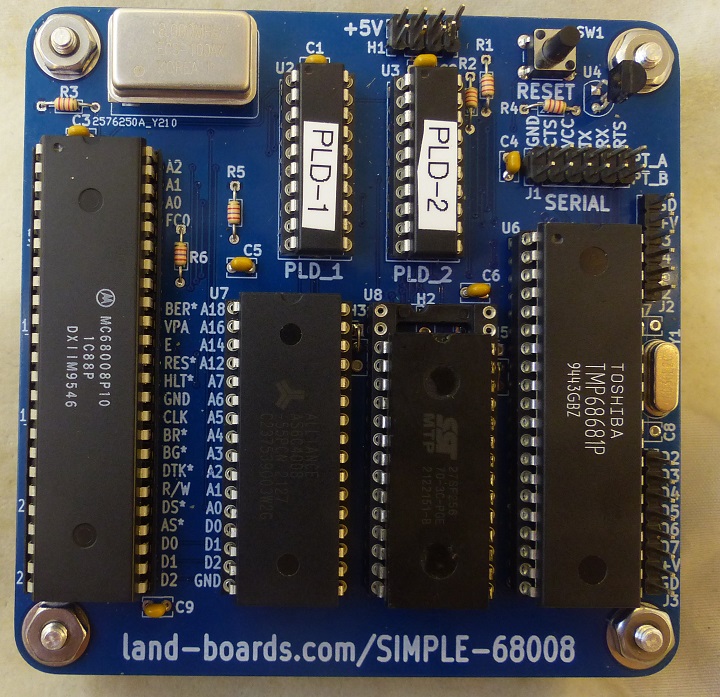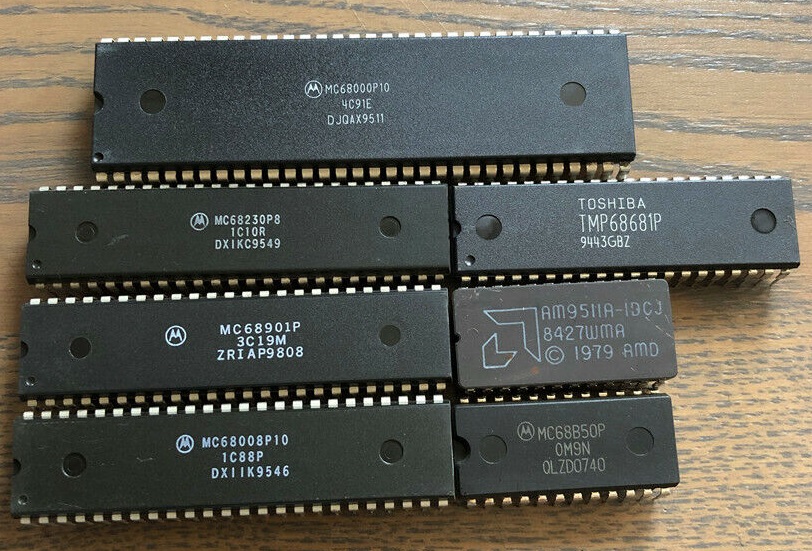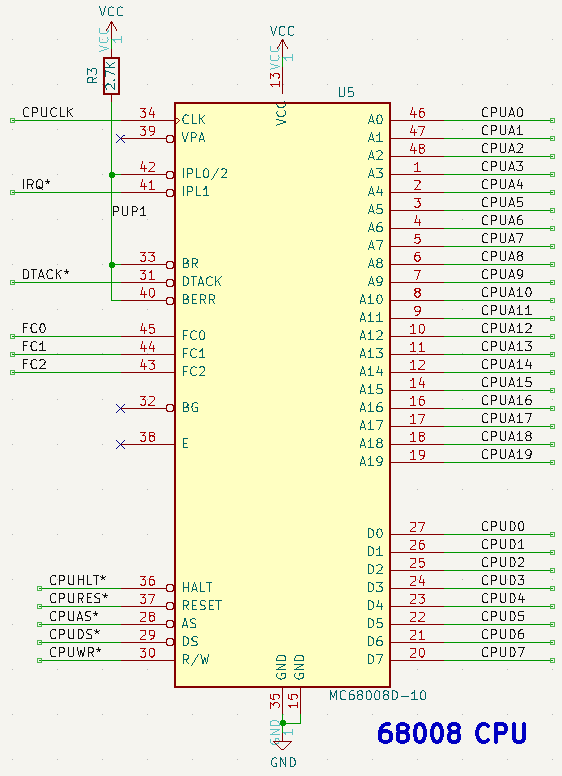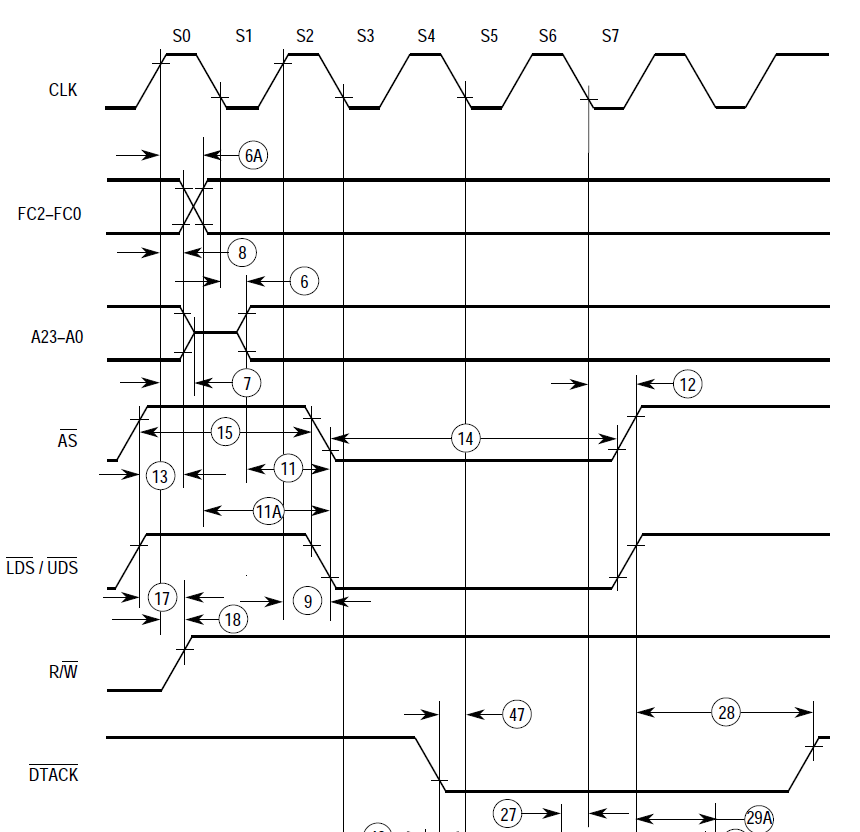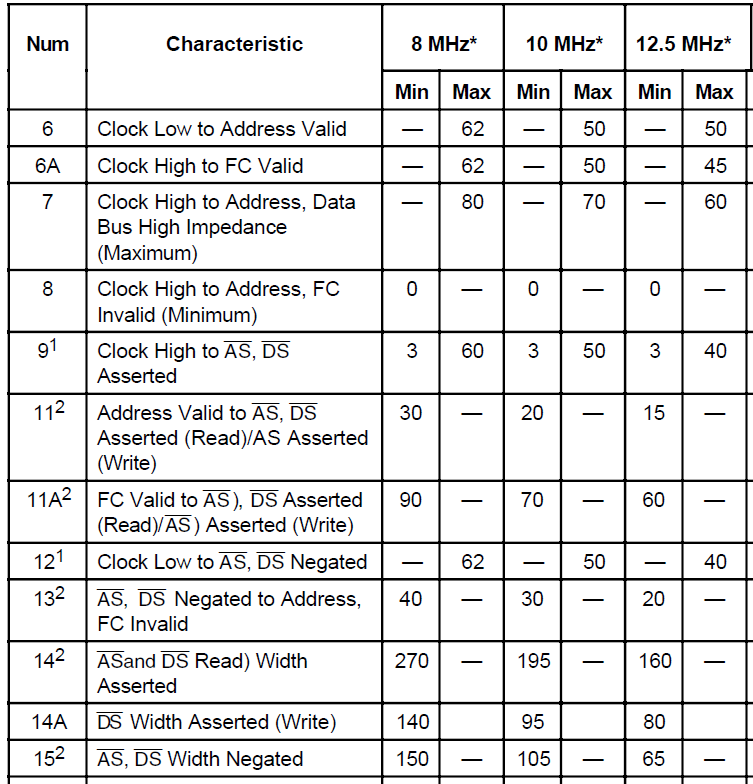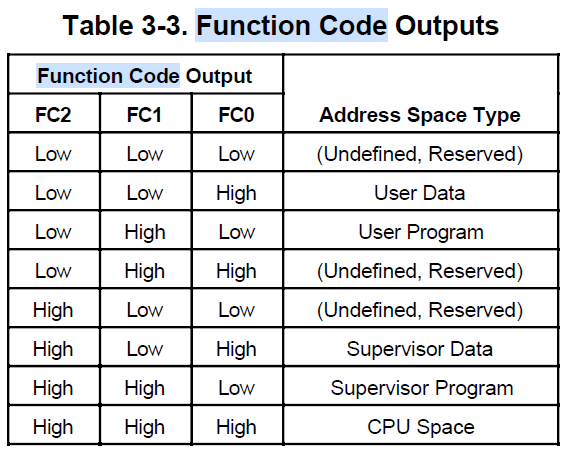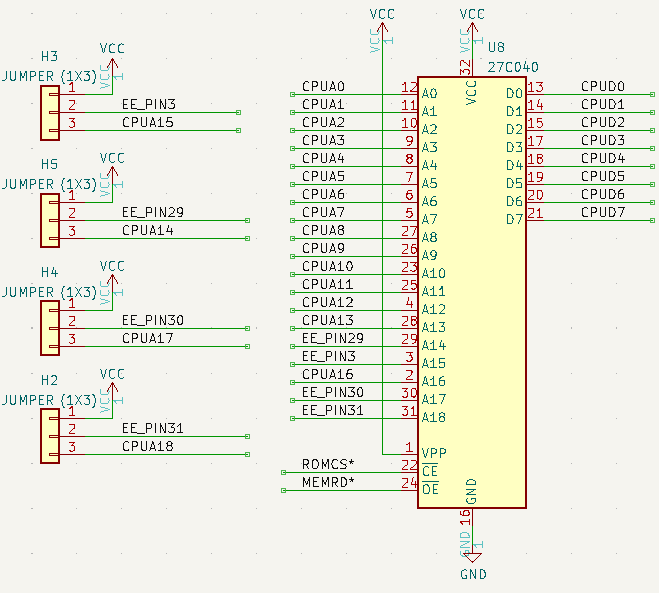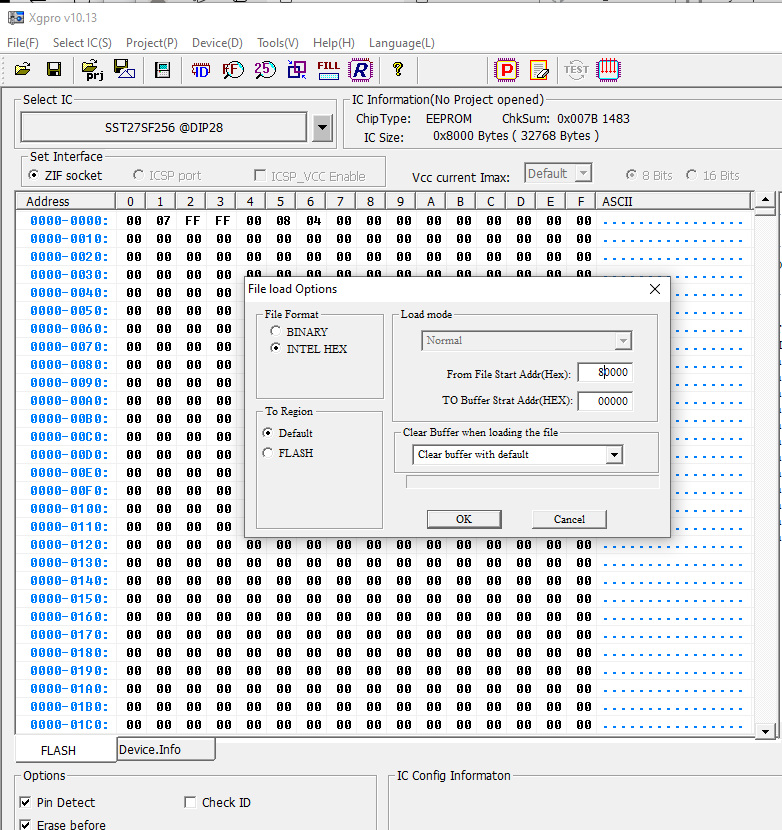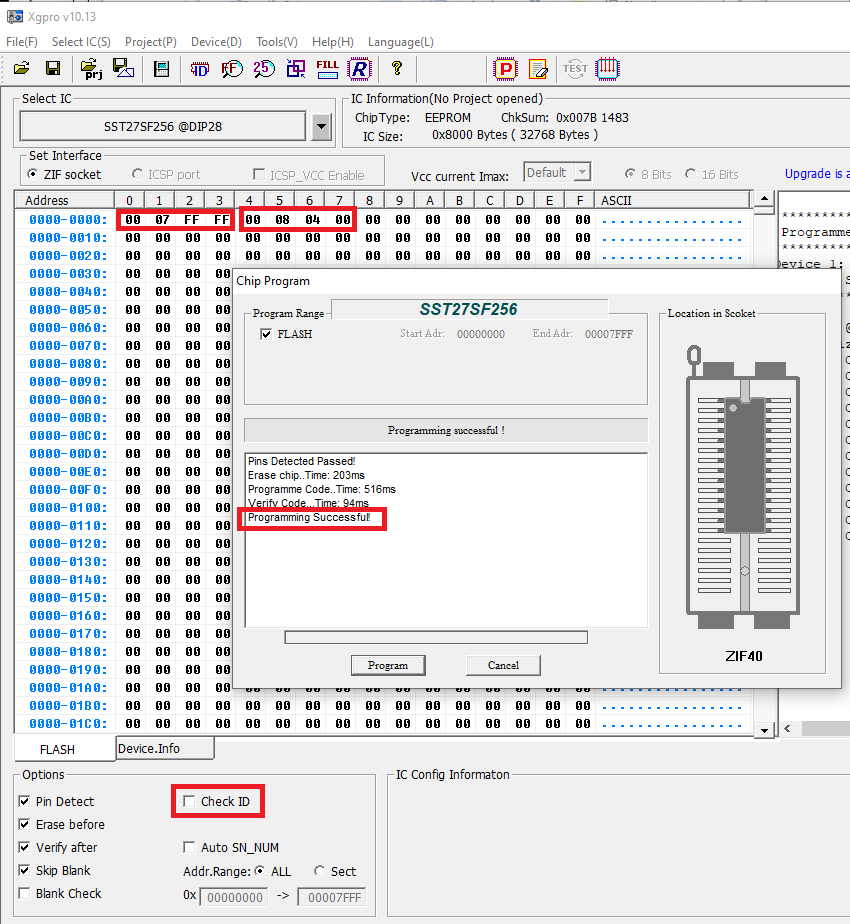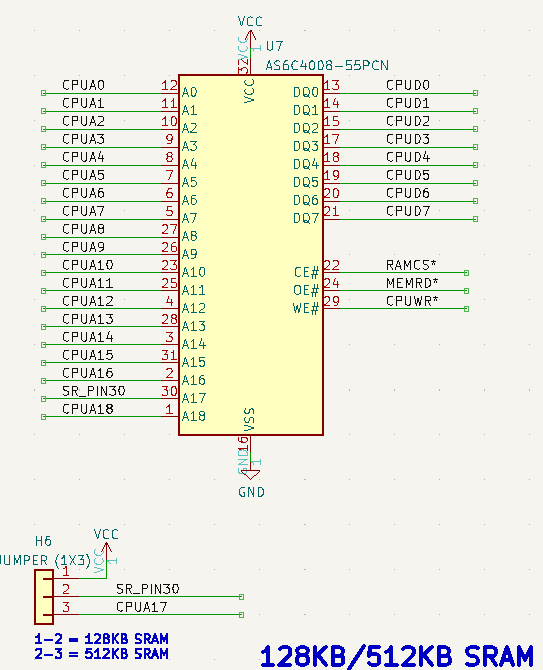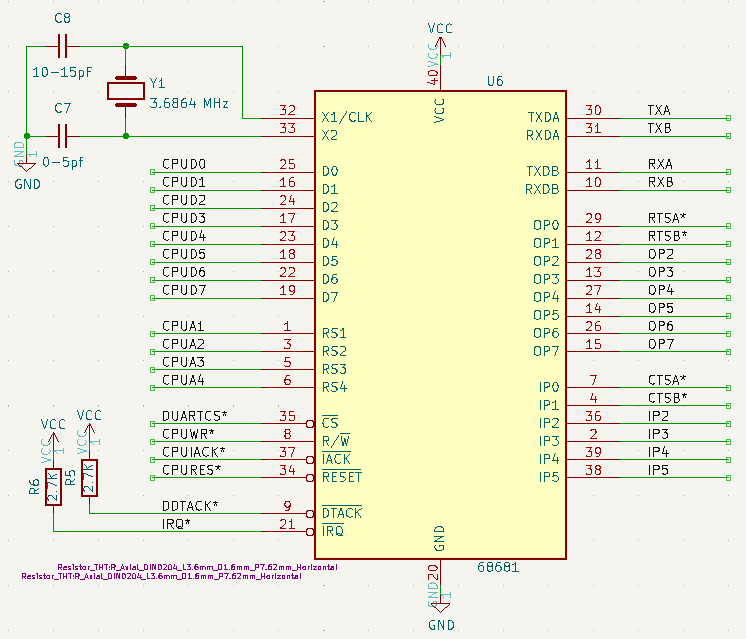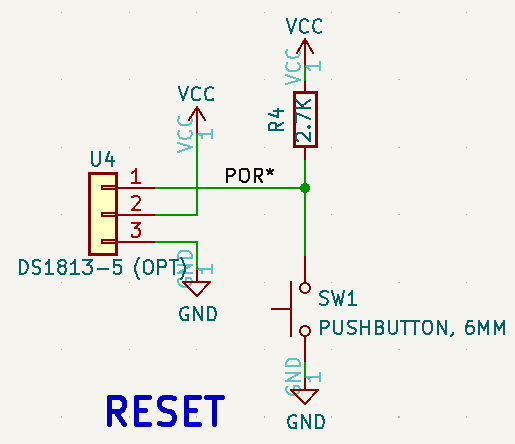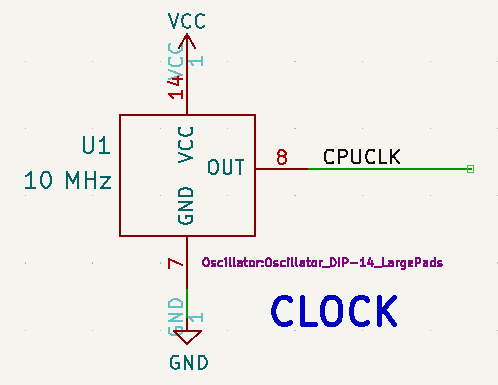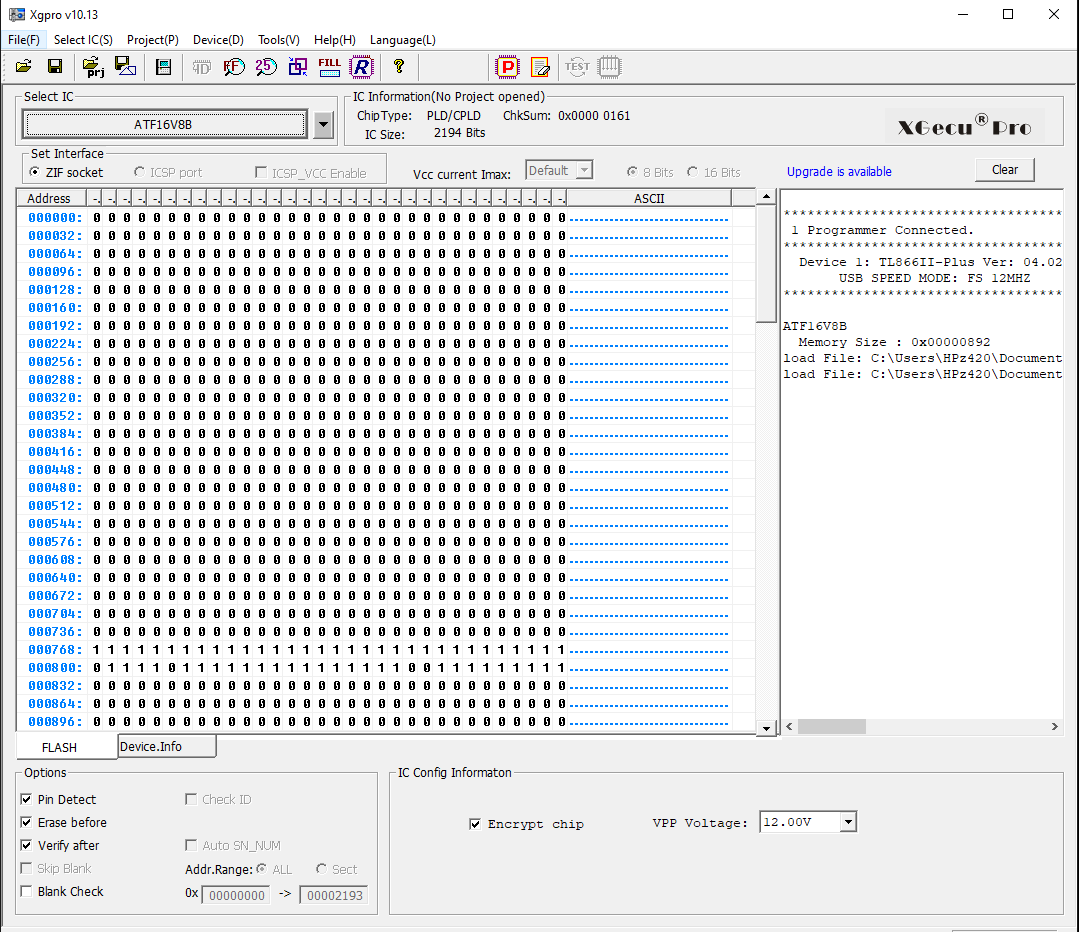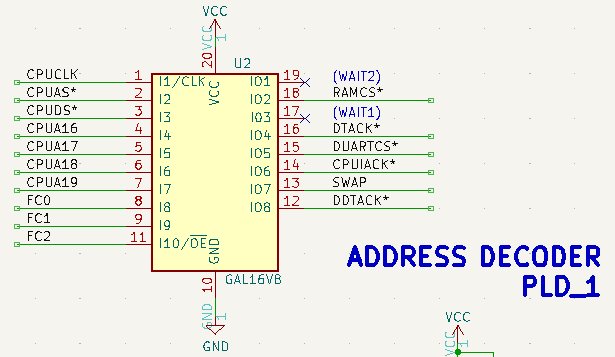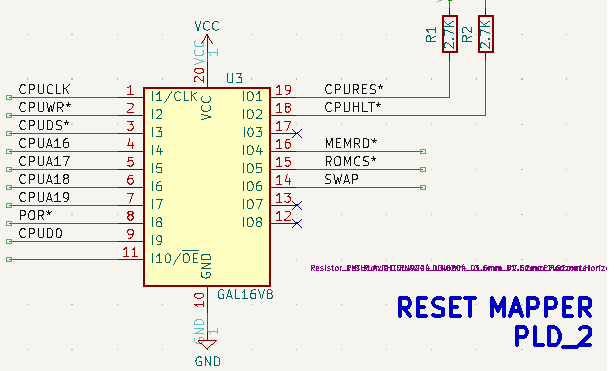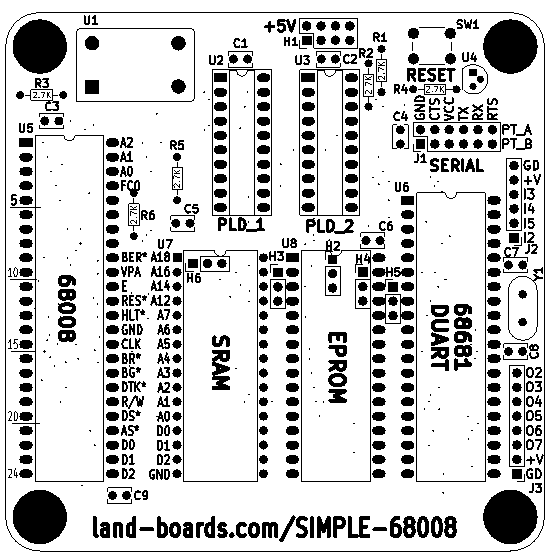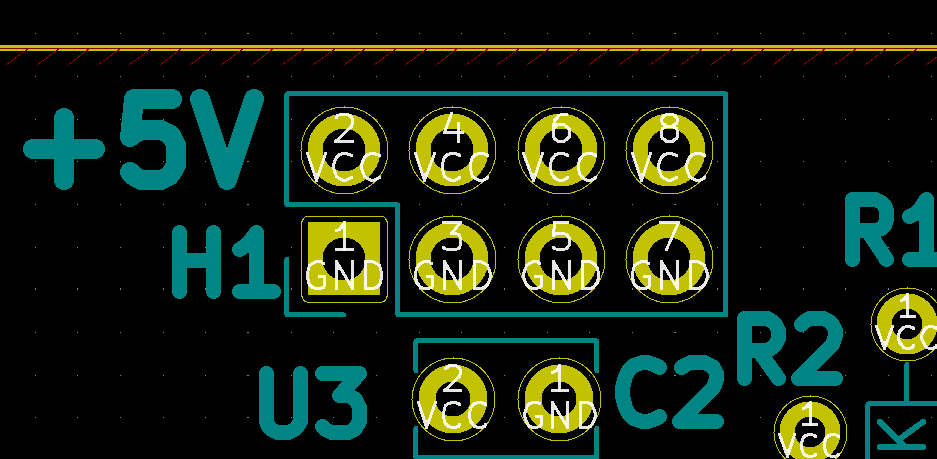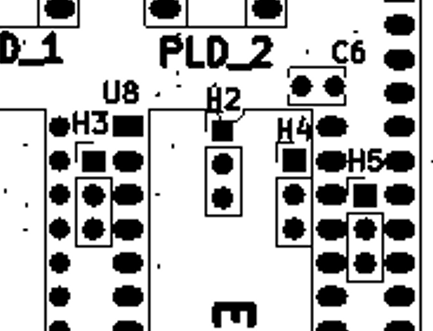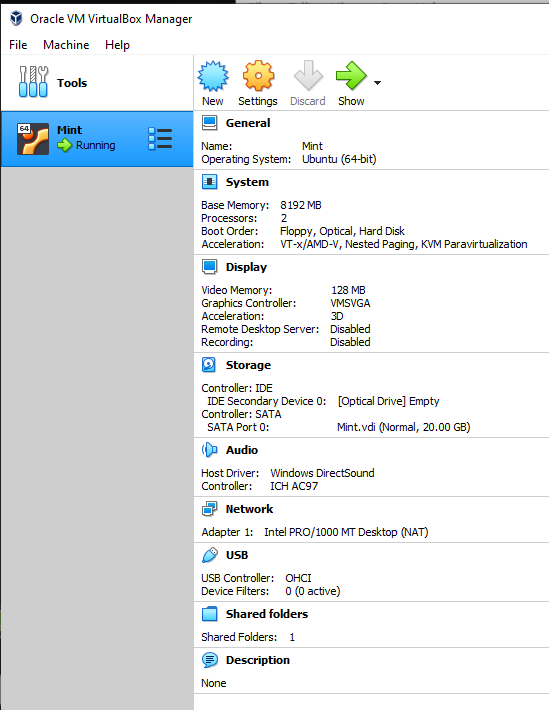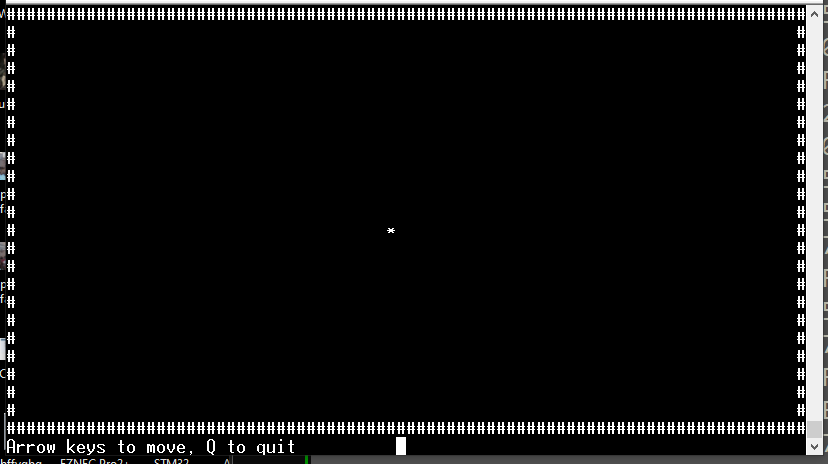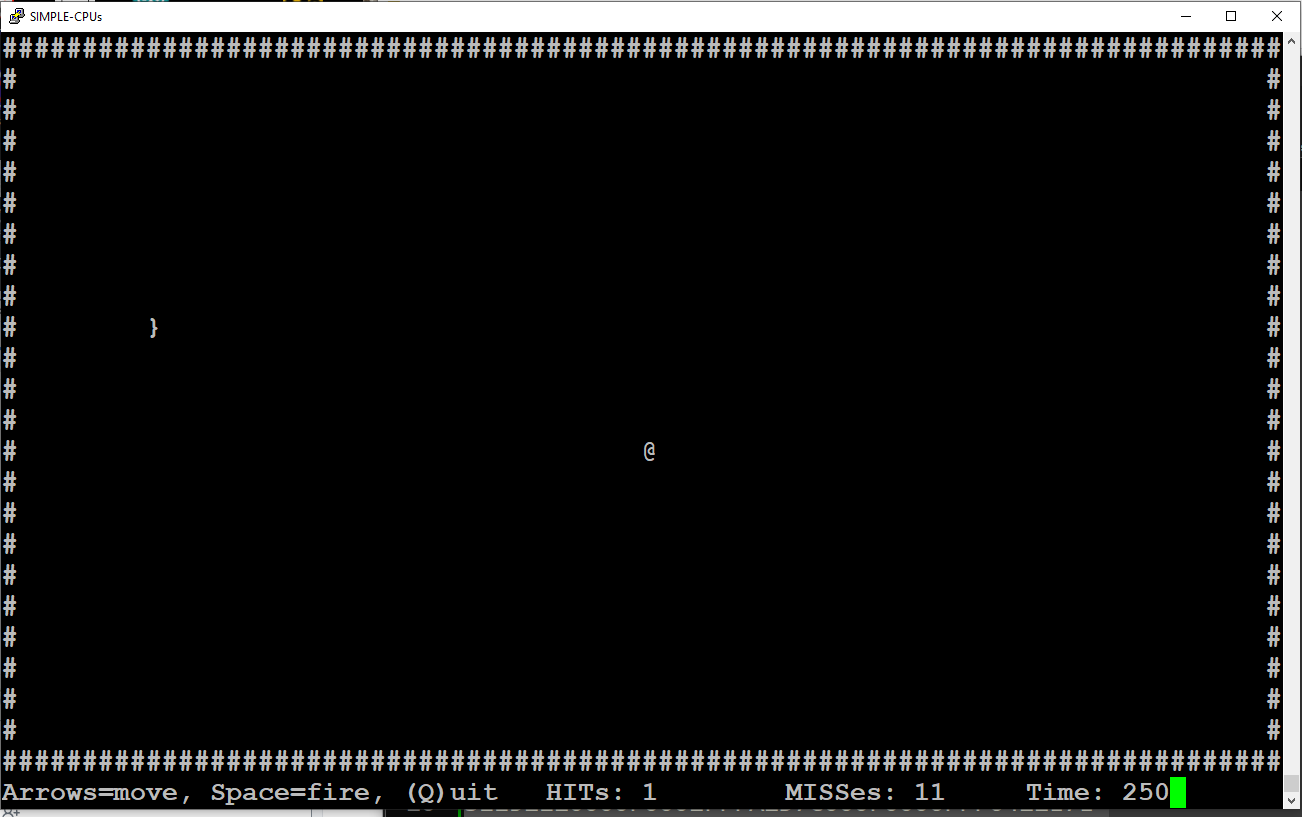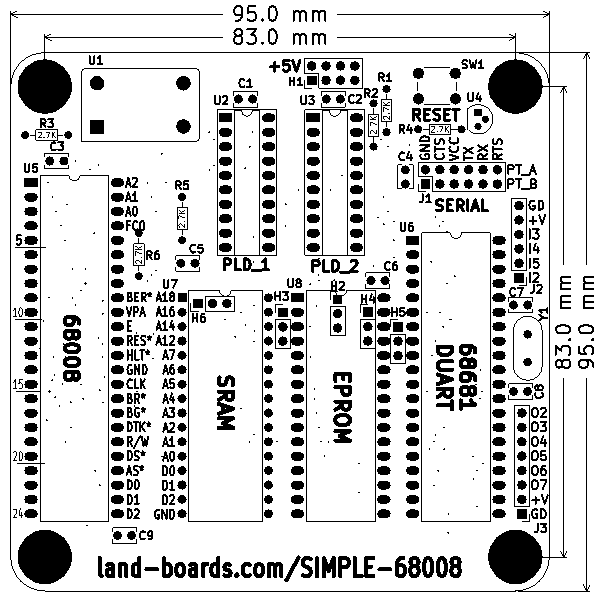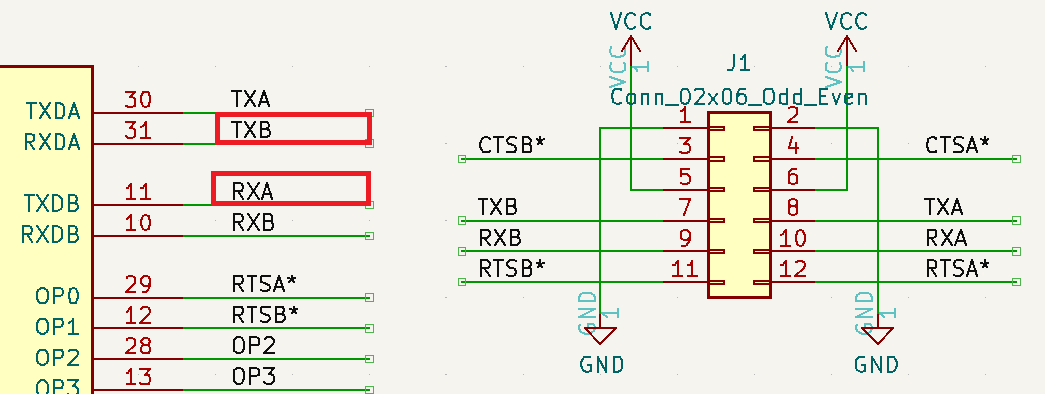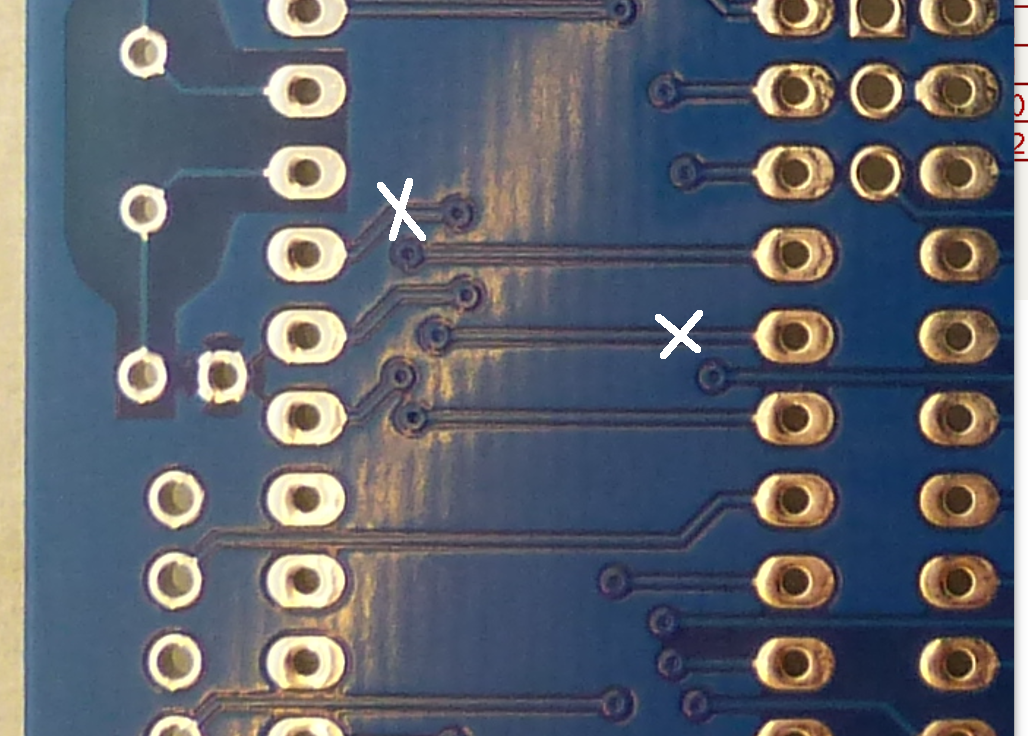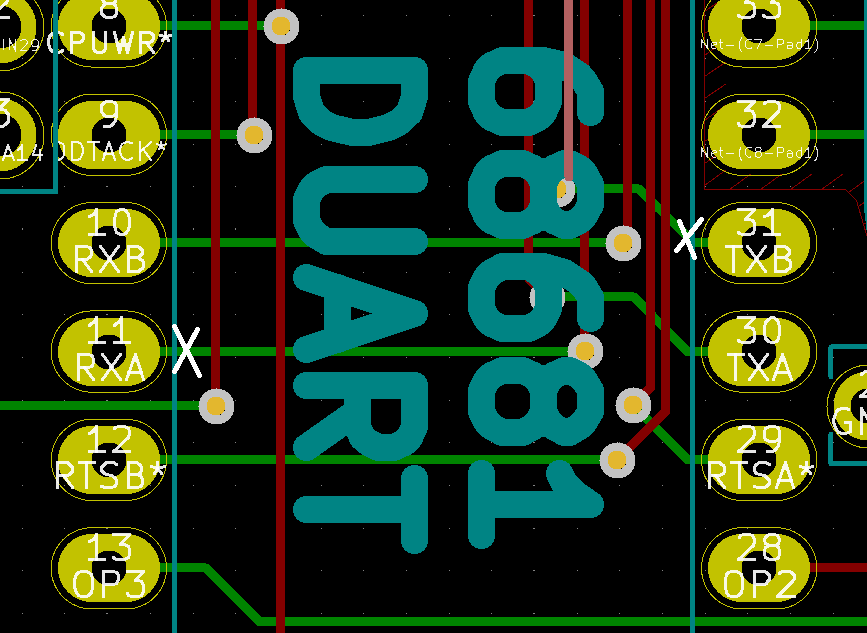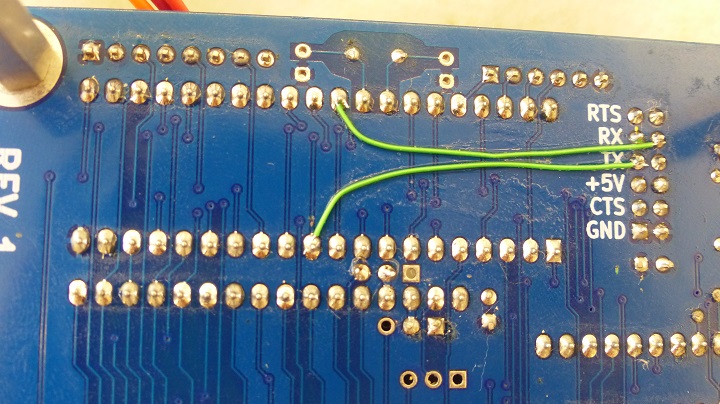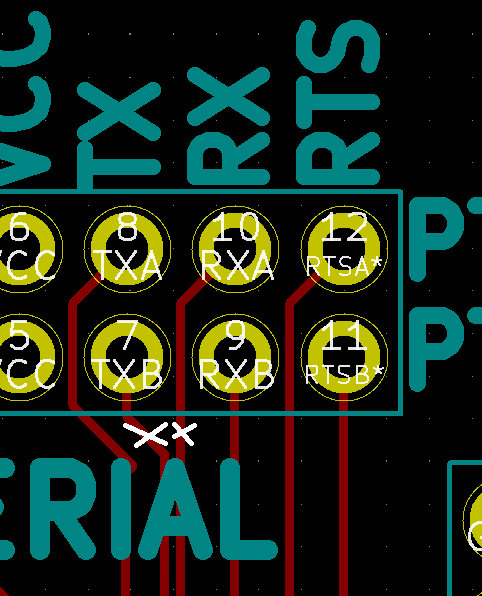Difference between revisions of "SIMPLE-68008"
Jump to navigation
Jump to search
Blwikiadmin (talk | contribs) |
Blwikiadmin (talk | contribs) |
||
| (3 intermediate revisions by the same user not shown) | |||
| Line 823: | Line 823: | ||
* R - Run program from SRAM | * R - Run program from SRAM | ||
* E - Examines memory addresses | * E - Examines memory addresses | ||
| − | ** | + | ** E ADDR Displays a single byte |
| − | + | ** E ADDR-ADDR Displays all bytes between the two addresses | |
| − | ** | + | ** E ADDR+LEN Displays LEN bytes after ADDR |
| − | ** | + | ** E ADDR; Interactive mode, space shows 16 lines, enter shows 1. |
| − | ** | + | ** E ADDR. Quick line, displays one line |
| − | ** | ||
* D - Deposit values into RAM | * D - Deposit values into RAM | ||
| − | ** | + | ** D ADDR VAL VAL Deposit value(s) into RAM |
| − | ** | + | ** D ADDR VAL VAL; Deposit values, continue with values on next line |
** VAL VAL VAL; - Continuing with further continue | ** VAL VAL VAL; - Continuing with further continue | ||
** d: VAL VAL Continue depositing values after the last address written to | ** d: VAL VAL Continue depositing values after the last address written to | ||
| Line 1,078: | Line 1,077: | ||
=== 68K Monitor Plus Enhanced BASIC (Running from ROM) === | === 68K Monitor Plus Enhanced BASIC (Running from ROM) === | ||
| − | * | + | * [https://github.com/douggilliland/Linux-68k/tree/master/SIMPLE_68008/S68K_enhbasic_ROM This code] puts [https://github.com/douggilliland/Linux-68k/tree/master/SIMPLE_68008/S68K_002 S68K_002 - Monitor Code] and Enhanced BASIC into a single 32KB ROM |
* Build steps | * Build steps | ||
** Run make for S68K_002 | ** Run make for S68K_002 | ||
| Line 1,100: | Line 1,099: | ||
==== Monitor Commands ==== | ==== Monitor Commands ==== | ||
| − | * H - Help | + | * '''H''' - Help |
| − | * B - Run Enhanced BASIC | + | * '''B''' - Run Enhanced BASIC |
| − | * L - Load S-Record | + | * '''L''' - Load S-Record |
| − | * R - Run program from SRAM | + | * '''R''' - Run program from SRAM |
| − | * E - Examines memory addresses | + | * '''E''' - Examines memory addresses |
| − | + | ** e ADDR Displays a single byte | |
| − | + | ** e ADDR-ADDR Dispalys all bytes between the two addresses | |
| − | + | ** e ADDR+LEN Dispays LEN bytes after ADDR | |
| − | + | ** e ADDR; Interactive mode, space shows 16 lines, enter shows 1. | |
| − | + | ** e ADDR. Quick line, displays one line | |
| − | + | * '''D''' - Deposit values into RAM | |
| − | * D - Deposit values into RAM | ||
** d ADDR VAL VAL Deposit value(s) into RAM | ** d ADDR VAL VAL Deposit value(s) into RAM | ||
** d ADDR VAL VAL; Deposit values, continue with values on next line | ** d ADDR VAL VAL; Deposit values, continue with values on next line | ||
| Line 1,210: | Line 1,208: | ||
== Assembly Sheet == | == Assembly Sheet == | ||
| − | |||
| − | |||
| − | |||
| − | |||
| − | |||
| − | |||
| − | |||
| − | |||
=== Rev 2 === | === Rev 2 === | ||
| Line 1,238: | Line 1,228: | ||
110-99-320-41-001000 Mill-Max SKT_20_DIP IC & Component Sockets 20P TIN PIN TIN CONT | 110-99-320-41-001000 Mill-Max SKT_20_DIP IC & Component Sockets 20P TIN PIN TIN CONT | ||
</pre> | </pre> | ||
| + | |||
| + | === Part Substitutions === | ||
| + | |||
| + | * EPROM on PL is nominal part number (27C040) | ||
| + | ** I used Winbond W27C512 part [https://www.ebay.com/itm/386882487832 from this ebay seller] | ||
| + | ** [https://www.ebay.com/sch/i.html?_from=R40&_trksid=p2332490.m570.l1313&_nkw=W27C512&_sacat=0 Ebay search for W27C512] | ||
| + | * See sockets list below for quality machine contact sockets | ||
| + | ** 48 pin socket is a dual wipe socket | ||
Latest revision as of 11:23, 22 October 2024
Contents
- 1 Features
- 2 Design
- 3 Headers / Connectors
- 4 SIMPLE-68008 Software
- 4.1 Linux Development Environment
- 4.2 Initial Test Code
- 4.3 68k-Monitor
- 4.4 Example Assembly Code
- 4.5 Example C Code
- 4.6 String Test C Code
- 4.7 Test Transmit Interrupt Code
- 4.8 Receive Interrupt Test Code
- 4.9 60 Hz timer
- 4.10 Guess a Number Game Code
- 4.11 Sample Game with ANSI screen control
- 4.12 Sample Game
- 4.13 First Person Shooter Game
- 4.14 Enhanced BASIC (Running from SRAM)
- 4.15 68K Monitor Plus Enhanced BASIC (Running from ROM)
- 4.16 68000 fig-FORTH V1.0
- 5 Mechanicals
- 6 Checkout
- 7 Assembly Sheet
Features
- 68008 CPU
- 20 bit address space (1MB total)
- 10 MHz clock
- 128KB/512KB SRAM
- Runs with zero wait states
- Up to 448KB EPROM/EEPROM
- Runs with zero wait states
- 68681 Dual Serial Port (ACIA)
- Headers for FTDI
- 38,400 baud (other rates are programmable)
- Connected to FTDI-49MM card
- FTDI-49MM card drives 5V to the card
- Run serial terminal program on the PC
- Reset switch with optional Power Supervisor
- 5V operation
- 375 mA nominal
- 95x95mm card
- (4) 6-32 mounting holes
Memory Map
- 0x00000-0x7FFFF 512KB SRAM
- 0x80000-0xEFFFF Up to 448KB EPROM (minus DUART I/O space)
- 0x80000 write with D0 = 1 to unmap the EPROM from the SRAM space
- 0x80000-0x87FFF 27C256 (322KB)
- 0x80000-0x8FFFF 27C512 (64KB)
- 0xF0000-0xFFFFF Serial (ACIA)
Alternate Memory Map
- Other memory maps could be done
- For instance, the Teeside memory map could be used
- The memory map depends on two things
- Mapping in the PLDs
- The firmware that is being run on the card has to match the memory map
Chip Set
- On Ebay
- $20 plus $9 shipping (2024-08)
Parts in "Kit"
- Only the MC68000P10 and TMP68681P are used by this card
- MC68000P10 - 68K CPU with 16-bit data bus and 24-bit address bus
- TMP68681P - Dual UART, 8-bit I/O, 6-bit I/O
- MC68230P8 - Parallel I/O bits, timer
- MC68901P - Multifunction (8 I/O pins, interrupt controller, (4) timers, UART
- AM8511A - Floating Point Unit
- MC68008P10 - 68K CPU with 8-bit data bus and 20-bit address bus
- 65B50P - ACIA (Serial interface)
Design
CPU
- The Motorola 68008 is an 8/32-bit microprocessor introduced by Motorola in 1982
- It is a version of 1979's Motorola 68000 with an 8-bit external data bus, as well as a smaller address bus
- This card uses a 68008 with 20 address lines (48-pin package) which allowed 1 MB address space versus the 16 MB addressable on the 68000
- Rev 1 needs a wire jumper U5-39 to U5-40 to pull up VPA*
CPU Timing
Function Code
EPROM
- Program using TL-866ii plus programmer
- SST27C256 EEPROM
- 32 KB part
- 28 pin part, 32 pin socket
- SST27C512 EEPROM
- 64 KB part
- 28 pin part, 32 pin socket
Flash Memory (EEPROM) Programming
- Program using TL-866ii plus programmer
- Select device type
- File Open
- Select file = S68K_001.hex
- File format: INTEL_HEX
- To Region: Default
- Set EPROM offset when file is loaded to accommodate memory map offsets for EPROM space
- Set From File Start Addr(Hex) to 80000
- To Buffer Start Addr(Hex) to 00000 (should be already that value)
- Got Device ID error
- Turn off ID checkbox in the Options section (bottom left of window)
- Using SST 27SF512 part (Part is 64 KB)
- Parts are actually Winbond parts remarked as SST
- Looking up device ID showed the parts are actually Winbond parts
- Can set programmer to Winbond part and it programs without error
- Device programmed/verified
- Memory Buffer should look like
Device ID Mysteries
- Ebay has parts with SST marking
- EPROM Programmer says the parts are WinBond (Manufacturer ID 0xDA)
- Part marked as 27SF512 and it's a 27C512 (Part ID 0x08)
- Windbond 27C512 qty 10 are cheaper than SST part on ebay
SRAM
- Using 512 KB SRAM
- Wire jumper H6-2 to H6-3 on rear of card
Dual UART
Reset
Clock
- Test and works with 8 MHZ and 10 MHz crystal oscillator
PLDs
- Two ATF16V8B PLDs (Datasheet)
- WinCupl compiler used to write PLD "code"
- Program using TL-866ii plus programmer
- Part = ATF16V8B
PLD_001
PLD_001 Source Listing
- Source file
- JEDEC Programming file
- WAIT1 and WAIT2 are not used since the DUART has a DTACK* out and the EPROM/SRAM run at zero wait states
Name SIMPLE-68008_PLD_1; Partno ATF16V8B; Date 07/13/24; Revision 01; Designer DOUG G; Company LAND BOARDS LLC; Assembly U02; Location RUSTBELT, USA; Device G16V8; /* */ /* Inputs */ PIN 1 = CLK; PIN 2 = !CPUAS; PIN 3 = !CPUDS; PIN 4 = CPUA16; PIN 5 = CPUA17; PIN 6 = CPUA18; PIN 7 = CPUA19; PIN 8 = CPUFC0; PIN 9 = CPUFC1; PIN 11 = CPUFC2; PIN 12 = !DDTACK; PIN 13 = SWAP; /* Outputs */ PIN 14 = !CPUIACK; PIN 15 = !DUARTCS; PIN 16 = !CPUDTACK; PIN 17 = WAIT1; PIN 18 = !RAMSEL; PIN 19 = WAIT2; CPUIACK = CPUA19 & CPUA18 & CPUA17 & CPUA16 & CPUFC2 & CPUFC1 & CPUFC0 & CPUDS; DUARTCS = CPUA19 & CPUA18 & CPUA17 & CPUA16 & CPUDS & !CPUFC1 & CPUFC0; RAMSEL = !CPUA19 & SWAP & CPUDS & !CPUFC1 & CPUFC0 /* User/Super Data */ # !CPUA19 & SWAP & CPUDS & CPUFC1 & !CPUFC0; /* User/Super Program */ CPUDTACK = CPUA19 & CPUA18 & CPUA17 & CPUA16 & CPUDS & !CPUFC1 & CPUFC0 & DDTACK /* DUART Data spaces */ # CPUA19 & CPUA18 & CPUA17 & CPUA16 & CPUDS & CPUFC2 & CPUFC1 & CPUFC0 & DDTACK /* DUART IACK space */ # CPUA19 & !CPUA18 & CPUDS /* EPROM */ # CPUA19 & !CPUA17 & CPUDS /* EPROM */ # CPUA19 & !CPUA16 & CPUDS /* EPROM */ # !CPUA19 & CPUDS; /* RAM */
PLD_002
- The SWAP line maps the EPROM to the SRAM space
- EPROM map addresses still work and are mapped to 0x8000-0xEFFFF
- Used to pull the Stack pointer and start address from EPROM
- Set to 0 at power up
- Write to address 0x80000 with D0 = 1 to unmap the EPROM from the SRAM space
- Needs to be set early in the startup code before SRAM is accessed
PLD_002 Source Listing
Name SIMPLE-68008_PLD_2; Partno ATF16V8B; Date 06/19/24; Revision 01; Designer DOUG G; Company LAND BOARDS LLC; Assembly U03; Location RUSTBELT, USA; Device G16V8; /* RESET CONTROLLER, ROM CHIP SELECT */ /* Inputs */ PIN 1 = CLK; PIN 2 = !CPUWR; PIN 3 = !CPUDS; PIN 4 = CPUA16; PIN 5 = CPUA17; PIN 6 = CPUA18; PIN 7 = CPUA19; PIN 8 = !POR; PIN 9 = CPUD0; /* Outputs */ PIN 13 = SWAPADR; PIN 14 = SWAP; PIN 15 = !ROMCS; PIN 16 = !MEMRD; PIN 18 = !CPUHLT; PIN 19 = !CPURES; /* CLEAR SWAP AT POWER UP, RESET */ /* SET SWAP BY 1ST WR TO START OF EPROM SPACE */ /* SWAP.CK = CLK; */ /* SWAP.AR = POR; */ MEMRD = !CPUWR & CPUDS & !CPUA19 # !CPUWR & CPUDS & CPUA19 & !CPUA18 # !CPUWR & CPUDS & CPUA19 & !CPUA17 # !CPUWR & CPUDS & CPUA19 & !CPUA16; SWAP = CPUDS & CPUWR & CPUA19 & !CPUA18 & !CPUA17 & !CPUA16 & CPUD0 & !POR # SWAP & !POR; SWAPADR = CPUDS & CPUWR & CPUA19 & !CPUA18 & !CPUA17 & !CPUA16; ROMCS = CPUDS & !CPUWR & CPUA19 & !CPUA18 # CPUDS & !CPUWR & CPUA19 & !CPUA17 # CPUDS & !CPUWR & CPUA19 & !CPUA16 # CPUDS & !CPUA19 & !CPUA18 & !CPUA17 & !CPUA16 & !SWAP; CPUHLT.OE = POR; CPUHLT = POR; CPURES.OE = POR; CPURES = POR;
Headers / Connectors
J1 - 2 port FTDI / TTL Serial
- 2x6 header
- Direct connect to DTE RS-232 card
- Flip order to connect to USB to TTL Serial (FTDI)
- TX<>RX
- RTS<>CTS
- Pinout
- GND
- CTS* (in)
- +5V
- Transmit (out)
- Receive (in)
- RTS* (out)
Connections to ESP32-TERM Card
- ESP32-TERM card
| ESP32-TERM | SIMPLE-68008 | |||
|---|---|---|---|---|
| Pin | Signal | Pin | Signal | |
| 1 | GND | 1 | GND | |
| 2 | RTS (out) | 2 | CTS (in) | |
| 3 | +5V | 3 | +5V | |
| 4 | RX (in) | 4 | TX (out) | |
| 5 | TX (out) | 5 | RX (in) | |
| 6 | CTS (in) | 6 | RTS (out) |
J2 - Input Port
- Input 2
- Input 5
- Input 4
- Input 3
- Vcc
- GND
J3 - Output Port
- GND
- Vcc
- Output 7
- Output 6
- Output 5
- Output 4
- Output 3
- Output 2
H1 - 5V Power
- 2x4 header
H2-H5 - EPROM/EEPROM Select Jumpers
- H2 = EE PIN 31
- H3 = EE PIN 3
- H4 = EE PIN 30
- H5 = EE PIN 29
27SF256
- 27SF256 is a 28 pin part, socket is 32 pins
- H2 = Not installed
- H3-2 to H3-3 = A15 (Vpp on 27SF256, but pin can be either high or low)
- H4-1 to H4-2 = Vcc
- H5-2 to H5-3 = CPUA14
EEPROM Jumpers
| 27040 | 27020 | 27010 | 27512 | 27256 | 27128 | 2764 | PIN(32) | PIN(28) | PIN(28) | PIN(32) | 2764 | 27128 | 27256 | 27512 | 27010 | 27020 | 27040 | |
|---|---|---|---|---|---|---|---|---|---|---|---|---|---|---|---|---|---|---|
| VPP | VPP | VPP | N/A | N/A | N/A | N/A | 1 | N/A | N/A | 32 | N/A | N/A | N/A | N/A | VCC | VCC | VCC | |
| A16 | A16 | A16 | N/A | N/A | N/A | N/A | 2 | N/A | N/A | 31 (H2) | N/A | N/A | N/A | N/A | PGM | PGM | A18 | |
| A15 | A15 | A15 | A15 | VPP | VPP | VPP | 3 (H3) | 1 | 28 | 30 (H4) | VCC | VCC | VCC | VCC | N/C | A17 | A17 | |
| A12 | A12 | A12 | A12 | A12 | A12 | A12 | 4 | 2 | 27 | 29 (H5) | PGM | PGM | A14 | A14 | A14 | A14 | A14 | |
| A7 | A7 | A7 | A7 | A7 | A7 | A7 | 5 | 3 | 26 | 28 | A13 | A13 | A13 | A13 | A13 | A13 | A13 | |
| A6 | A6 | A6 | A6 | A6 | A6 | A6 | 6 | 4 | 25 | 27 | A8 | A8 | A8 | A8 | A8 | A8 | A8 | |
| A5 | A5 | A5 | A5 | A5 | A5 | A5 | 7 | 5 | 24 | 26 | A9 | A9 | A9 | A9 | A9 | A9 | A9 | |
| A4 | A4 | A4 | A4 | A4 | A4 | A4 | 8 | 6 | 23 | 25 | A11 | A11 | A11 | A11 | A11 | A11 | A11 | |
| A3 | A3 | A3 | A3 | A3 | A3 | A3 | 9 | 7 | 22 | 24 | OE* | OE* | OE* | OE* | OE* | OE* | OE* | |
| A2 | A2 | A2 | A2 | A2 | A2 | A2 | 10 | 8 | 21 | 23 | A10 | A10 | A10 | A10 | A10 | A10 | A10 | |
| A1 | A1 | A1 | A1 | A1 | A1 | A1 | 11 | 9 | 20 | 22 | CE* | CE* | CE* | CE* | CE* | CE* | CE* | |
| A0 | A0 | A0 | A0 | A0 | A0 | A0 | 12 | 10 | 19 | 21 | D7 | D7 | D7 | D7 | D7 | D7 | D7 | |
| D0 | D0 | D0 | D0 | D0 | D0 | D0 | 13 | 11 | 18 | 20 | D6 | D6 | D6 | D6 | D6 | D6 | D6 | |
| D1 | D1 | D1 | D1 | D1 | D1 | D1 | 14 | 12 | 17 | 19 | D5 | D5 | D5 | D5 | D5 | D5 | D5 | |
| D2 | D2 | D2 | D2 | D2 | D2 | D2 | 15 | 13 | 16 | 18 | D4 | D4 | D4 | D4 | D4 | D4 | D4 | |
| GND | GND | GND | GND | GND | GND | GND | 16 | 14 | 15 | 17 | D3 | D3 | D3 | D3 | D3 | D3 | D3 |
H6 - SRAM Configuration
- 1-2 = 128KB SRAM
- 2-3 = 512KB SRAM
- 128KB and 512KB Parts are about the same price so there's not much point (if buying parts anyway) with going with 512KB part
- AS6C4008-55PCN is $6.38 (2024-06)
- AS6C1008-55PCN is $2.91 (2024-06)
SIMPLE-68008 Software
- SIMPLE-68008 Code Repository
- 68000 code development is done with cross assemblers/compilers using GCC tools under Linux
- 68000 Assembly Language YouTube Playlist
Linux Development Environment
- Using Oracle VM VirtualBox
- Running Linux Mint
- The [m68k assembly code toolchain GNU C-Compiler with Binutils and other useful tools for 68000 cross development
- This is a Makefile based approach to build the toolchain to reduce the build time.
- The original work was by Steve Moody's page
- These tools are build:
- binutils
- gcc with libs for C/C++/ObjC
- vasm
- vbcc
- vlink
- newlib
S Record and Hex file manipulation
Initial Test Code
- S68K_001 - Test Code Repo
- Uses m68k assembly code toolchain
- Set up stack, starting address
- 68681 DUART code
- 9600 baud
- Initialize DUART
- Input/Output Serial routines
- Loop forever
68k-Monitor
- S68K_002 - Monitor Code Repo here
- Uses m68k assembly code toolchain
- Built from ChartreusK 68K monitor = 68901 DUART code
- Added S-Record load ('L' on command line)
- Runs at 38,400 baud with no waits/handshakes on transmit from Host Side
- Added improved SRAM test code
- Added SRAM fill
- Added 60 Hz timer code
- Added Serial port hardware handshake from notes
- Type 'T' to start timer
- Long word timer at 0x608-0x60b
- Can be used as random number value if code is run from SRAM since the lowest byte s/b continually updated
Monitor Commands
- L - Load S-Record
- R - Run program from SRAM
- E - Examines memory addresses
- E ADDR Displays a single byte
- E ADDR-ADDR Displays all bytes between the two addresses
- E ADDR+LEN Displays LEN bytes after ADDR
- E ADDR; Interactive mode, space shows 16 lines, enter shows 1.
- E ADDR. Quick line, displays one line
- D - Deposit values into RAM
- D ADDR VAL VAL Deposit value(s) into RAM
- D ADDR VAL VAL; Deposit values, continue with values on next line
- VAL VAL VAL; - Continuing with further continue
- d: VAL VAL Continue depositing values after the last address written to
Hardware Handshake Notes
- From this page
* Set MR2A4 = 1 and MR2A5 = 1 to configure OP0 as RTS output
MOVE.B #$83,MR1A
MOVE.B #$27,MR2Aer is ready to
* receive more data. Note also that the contents of the DUART's
* output port register are inverted before they are fed to the output
* pins. That is, to assert RTS* low, it is necessary to load a one
* into the appropriate bit of the OPR.
*
MOVE.B #$01,OPR Set OPR0 to assert RTS*
Example Assembly Code
- S68K_003 - Assembly Code Example Repo
- Uses m68k assembly code toolchain
- Runs out of SRAM
- Loops forever
- Blinks LED connected to O2 (red LED, 4.7K resistor, wired to ground)
- Load and run
SIMPLE-68008 CPU RAM Test Passed > L Load S-Record +++++> > R1000
Example C Code
- S68K_004 - C Code Example Repo
- Uses m68k assembly code toolchain
- Runs out of SRAM
- Loops forever
- Blinks LED connected to O2 (red LED, 4.7K resistor, wired to ground)
- Load and run
SIMPLE-68008 CPU RAM Test Passed > L Load S-Record +++++> > R2000
String Test C Code
- S68K_005 - C Code Example Repo
- Uses m68k assembly code toolchain
- ASCII code
- Runs out of SRAM
- Loops forever
- Blinks LED connected to O2 (red LED, 4.7K resistor, wired to ground)
- Load and run
SIMPLE-68008 CPU RAM Test Passed > L Load S-Record +++++> > R2000
Test Transmit Interrupt Code
- S68K_006 - Interrupt Test Code Example Repo
- Uses m68k assembly code toolchain
- Runs out of SRAM
- Loops forever
- Sends out alphabet forever using Transmit interrupt from 68681
- Required jumper U5-39 to U5-40 to always pullup VPA* to Vcc
SIMPLE-68008 CPU V1.00 RAM Test Passed > l Load S-Record ++++++++++++++++++++> > r1000 SIMPLE-68008 CPU V1.00 RAM Test Passed > r1100 42345678S:;<I>?@ABMDPFGHLJKE-6O8QRS00VW8 Z[\C^_`PbUd fghijkVm1o.qrst0vwx0z2 ]R7AM:; =>T@ABeDEsGt JKLPNaPsRSsUVWXed[ >` bcdefghijklmnopqrstuvwxyz 23456789:;<=>?@ABCDEFGHIJKLMNOPQRSTUVWXYZ[\]^_`abcdefghijklmnopqrstuvwxyz 23456789:;<=>?@ABCDEFGHIJKLMNOPQRSTUVWXYZ[\]^_`abcdefghijklmnopqrstuvwxyz 23456789:;<=>?@ABCDEFGHIJKLMNOPQRSTUVWXYZ[\]^_`abcdefghijklmnopqrstuvwxyz 23456789:;<=>?@ABCDEFGHIJKLMNOPQRSTUVWXYZ[\]^_`abcdefghijklmnopqrstuvwxyz 23456789:;<=>?@ABCDEFGHIJKLMNOPQRSTUVWXYZ[\]^_`abcdefghijklmnopqrstuvwxyz
Receive Interrupt Test Code
- S68K_007 GitHub Repository
- Test interrupt from DUART
- Using receive character interrupt
- Runs from RAM
- Echos back character typed
- Downloaded as S Records
- Loaded with L command in S68K_002 monitor
- R1000 to run program
60 Hz timer
- S68K_008 GitHub Repository
- Make a 60 Hz Counter in memory
- Use timer in DUART
- 3.6864 MHz / 16 = 23400
- 23,400 / 60 (Hz) / 2 per cycle = 1920 count = 0x780
- Increment a long in 0x604(-0x607)
- 60 Hz is 0x780 divisor
- Stop timer to clear timer
- Restart timer to set up interrupt on next timer edge
Guess a Number Game Code
- S68K_GAME_01
- Game to guess a number from 1-99
- Missing random number generator
- Structures string and DUART I/O code into separate files
- Game to guess a number from 1-99
- S68K_GAME_02
- Game to guess a number from 1-99
- Version adds random number generator
- Slightly less clumsy includes (added a main() stub and moved includes to right after that)
- Game to guess a number from 1-99
Sample Game with ANSI screen control
- S68K_GAME_03
- Move an object around the screen using arrow keys
- To load it into the S68K_002 monitor you can run the command "L" and then send the run (S record) .run file to the serial port
- Run the program from the S68K_002 monitor using R2000
- Output should look like the following:
SIMPLE-68008 CPU RAM Test Passed > l Load S-Record ++++++++++++++++++++++++++++> > r2000
- Scrren should clear and a '*' will be at the center
- Arrow keys to move around the '*'
- Q to quit
ANSI Terminal Driver
- nncurses
- Similar to ncurses
- nncurses is not ncurses
- n curses is not curses
- nncurses is not ncurses
- Similar to ncurses
- Drive ANSI/VT terminal
- Double buffered implementation
- Write to fromBuffer[][]
- Copy to screenBuffer[][]
- Send out delta as ANSI sequences to the Serial Terminal
- ASCII code table
- ANSI.SYS
- ANSI/VY-xxx ESC sequences
Sample Game
- S68K_GAME_04
- Game framework with basic game elements
- Written in C
- Writes to ANSI screen
- Uses cursor position commands
- Draws border on the screen
- Status line at the bottom of the screen
- Puts '*' at center of the screen
- Arrow keys move '*' around the playfield
First Person Shooter Game
- S68K_GAME_06
- Runs on ANSI/VT terminal
- First person shooter
- Scores of hits/misses
- Elapsed time since game start
- Target random movement based on modulo of timer
Enhanced BASIC (Running from SRAM)
- Lee Davidson's Enhanced BASIC
- 38,400 baud serial connection (monitor and BASIC)
- Running BASIC from card reset
SIMPLE-68008 CPU RAM Test Passed
- L for Load
> l Load S-Record +++++++++++++++++++++++++++++++++++++++++++++++++++++++++++++++++++++++++++++++++++++++++++++++++++++++++ +++++++++++++++++++++++++++++++++++++++++++++++++++++++++++++++++++++++++++++++++++++++++++++++++++++++++ +++++++++++++++++++++++++++++++++++++++++++++++++++++++++++++++++++++++++++++++++++++++++++++++++++++++++ +++++++++++++++++++++++++++++++++++++++++++++++++++++++++++++++++++++++++++++++++++++++++++++++++++++++++ +++++++++++++++++++++++++++++++++++++++++++++++++++++++++++++++++++++++++++++++++++++++++++++++++++++++++ +++++++++++++++++++++++++++++++++++++++++++++++++++++++++++++++++++++++++++++++++++++++++++++++++++++++++ +++++++++++++++++++++++++++++++++++++++++++++++++++++++++++++++++++++++++++++++++++++++++++++++++++++++++ +++++++++++++++++++++++++++++++++++++++++++++++++++++++++++++++++++++++++++++++++++++++++++++++++++++++++ ++++++++++++++++++++++++++++++++++++++++++++++++++++++++++>
- Run at 800
> R800 457232 Bytes free Enhanced 68k BASIC Version 3.52 Ready
- Test with short program
10 PRINT "HI" RUN HI Ready
68K Monitor Plus Enhanced BASIC (Running from ROM)
- This code puts S68K_002 - Monitor Code and Enhanced BASIC into a single 32KB ROM
- Build steps
- Run make for S68K_002
- Run make for the Enhanced BASIC which pulls in the S68K_002 code
- Result is a .hex file
- Boots into the monitor
- Run BASIC with 'B' on command line
- Runs at 38,400 baud
SIMPLE-68008 CPU V1.00 RAM Test Passed > b 12 490032 Bytes free Enhanced 68k BASIC Version 3.52 Ready
Monitor Commands
- H - Help
- B - Run Enhanced BASIC
- L - Load S-Record
- R - Run program from SRAM
- E - Examines memory addresses
- e ADDR Displays a single byte
- e ADDR-ADDR Dispalys all bytes between the two addresses
- e ADDR+LEN Dispays LEN bytes after ADDR
- e ADDR; Interactive mode, space shows 16 lines, enter shows 1.
- e ADDR. Quick line, displays one line
- D - Deposit values into RAM
- d ADDR VAL VAL Deposit value(s) into RAM
- d ADDR VAL VAL; Deposit values, continue with values on next line
- VAL VAL VAL; - Continuing with further continue
- d: VAL VAL Continue depositing values after the last address written to
Memory Map
- EPROM base address = 0x80000
- 0x80000-0x83FFF - First 16KB reserved addresses for monitor (plenty of room for expansion)
- Code is from 0x80400-0x80caf (Less than 4KB)
- 0x84000-0x87FFF - Second 16KB reserves addresses for BASIC (plenty of room for expansion)
- Code is from 0x84800-0x87D1F (Less than 16KB)
68000 fig-FORTH V1.0
- Source Repository
- Runs from SRAM
- Run at 3648
- From reset
SIMPLE-68008 CPU V1.00
RAM Test Passed
> l
Load S-Record
++++++++++++++++++++++++++++++++++++++++++++++++++++++++++++++++++++++++++++++++++++++++++++++++++++++
++++++++++++++++++++++++++++++++++++++++++++++++++++++++++++++++++++++++++++++++++++++++++++++++++++++
++++++++++++++++++++++++++++++++++++++++++++++++++++++++++++++++++++++++++++++++++++++++++++++++++++++
++++++++++++++++++++++++++++++++++++++++++++++++++++++++++++++++++++++++++++++++++++++++++++++++++++++
+++++++++++++++++++++++++++>
> r3648
68000 fig-FORTH V1.0
OK
OK
OK
1 2 3 OK
+ OK
+ OK
. 6 OK
Mechanicals
- Rev 1 card
Checkout
Rev 2 Card Checkout
- Ordered a batch of 10 cards (2024-08-18)
- Tested card, works!
Rev 2 Card Changes
- Fixed DUART TXB and RXA connections (see Rev 1 rework)
- Added pullup to VPA* line (to make interrupts work - see Rev 1 rework)
- Add some silkscreen annotations for memory configuration header connections to rear of card
- Moved R6 up and added more silkscreen near CPU
- Added R7 resistor and LED to ground on U3-12
- Access with a write of but D0 to EEPROM address (similar to SWAP bit)
Rev 1 Card
- VPA needs to be pulled up
- Add wire U5-39 to U5-40
- Reset working
- Reset switch and monitor working
- Clock working
- Checked at 8 and 10 MHz
- EPROM working
- SRAM working
- Checked Serial port
- Not using any XTAL capacitors
- Serial transmit/receive lines swapped
- TXB and RXA are swapped on DUART
- U6 pins 11 and 31 need to be swapped
- Easiest cuts (on bottom of board)
- Cuts as seen from the top side Silkscreen
- 2 Jumpers
- Alternative cut (harder due to space and being on top of board)
Assembly Sheet
Rev 2
Rev 1
Sockets
Mfr. # Manufacturer Customer # Description 4848-6000-CP 3M SKT_48_DIP IC & Component Sockets 48P DUAL WIPE DIPSKT 1107741 Aries Electronics IC & Component Sockets OSCILLATOR FULL 4PIN 110-44-632-41-001000 Mill-Max SKT_32_DIP IC & Component Sockets 32P TIN PIN TIN CONT 110-44-640-41-001000 Mill-Max SKT_DIP-40 IC & Component Sockets 40P TIN PIN TIN CONT 110-99-320-41-001000 Mill-Max SKT_20_DIP IC & Component Sockets 20P TIN PIN TIN CONT
Part Substitutions
- EPROM on PL is nominal part number (27C040)
- I used Winbond W27C512 part from this ebay seller
- Ebay search for W27C512
- See sockets list below for quality machine contact sockets
- 48 pin socket is a dual wipe socket