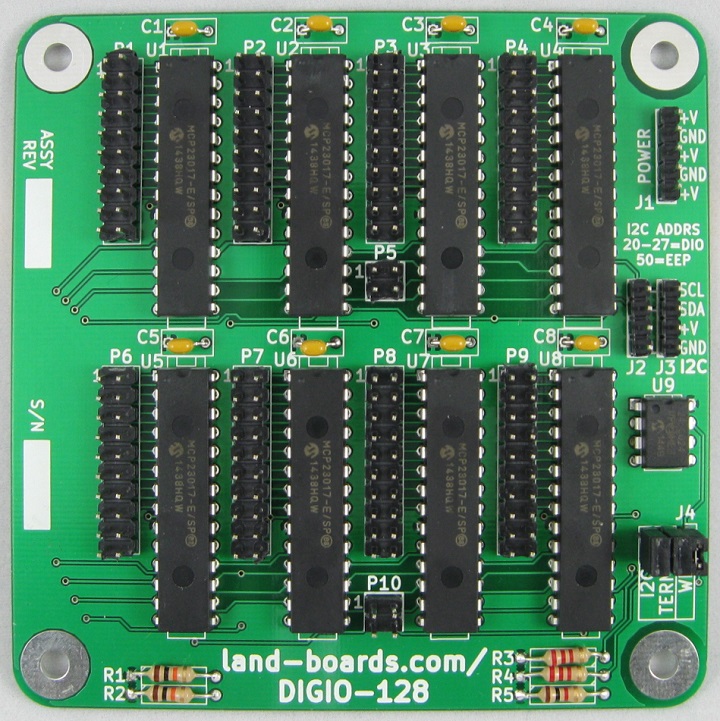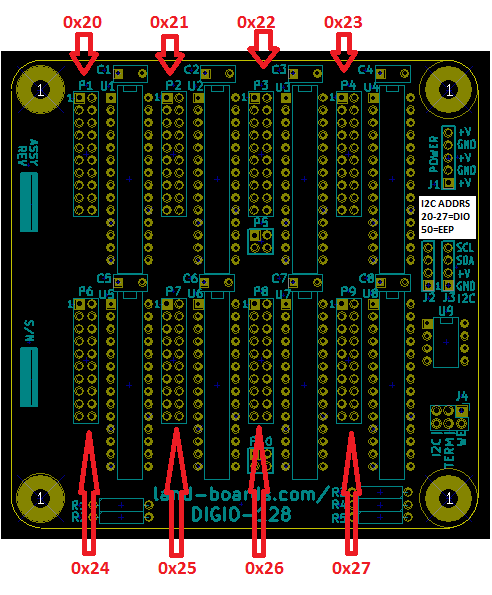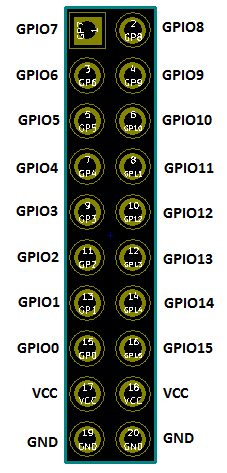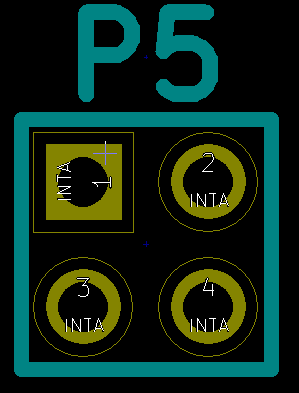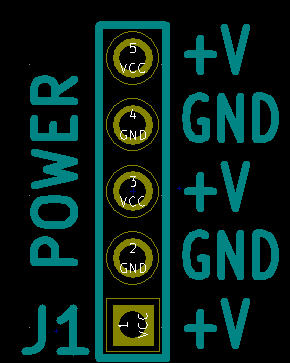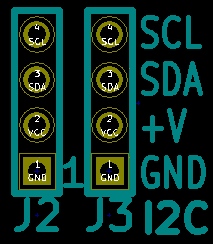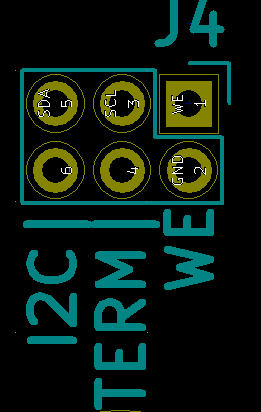Difference between revisions of "DIGIO-128"
Jump to navigation
Jump to search
Blwikiadmin (talk | contribs) |
Blwikiadmin (talk | contribs) |
||
| Line 195: | Line 195: | ||
Test PASS = 1, FAIL = 0 | Test PASS = 1, FAIL = 0 | ||
</pre> | </pre> | ||
| + | |||
| + | * Can also loop test by Typing L | ||
| + | * Can exit loop test by Typing S (a single test) | ||
=== Test Code GitHub Repository === | === Test Code GitHub Repository === | ||
Revision as of 16:28, 17 March 2022
Contents
Features
- 128 bits of General Purpose Digital I/O (GPIO)
- Card uses I2C addresses 0x20-0x27 for I/O and 0x50 for Configuration EEPROM
- (8) of MCP23017 - 16 bit GPIO
- I2C (Two Wire) host interface
- 100/400 KHZ operation
- 25mA sink/source capability per I/O
- Limited by current in/out of the IC
- 24LC024 Configuration/Personality EEPROM
- Jumper selectable I2C terminators
- Single 4-pin host interface connector (Ground, Power, Clock, Data)
- (8) I/O Connectors
- 20 pin, 0.1" Pitch
- 16 digital I/O
- 2 Power
- 2 Ground
- Interrupt connectors
- Power Connector
- 3.3V or 5V operation
- 24LC024 I2C Personality EEPROM
- Compatible with Arduino, Raspberry Pi, BeagleBone Black
- 95x95mm form factor
- (4) 6-32 mounting holes - one on each corner
I2C Addresses
- MCP23017 parts 0x20 - 0x27
- EEPROM 24LC024 = 0x50
Connectors
P1-P4, P6-P9 - Digital I/O Connectors
- 16 bits per connector
- (2) Power
- (2) Ground
P5, P10 - Interrupt Outputs
- Interrupt lines out of the 8 MCP23017 ICs
- Can be used for detecting input changes or levels
- Interrupt outputs INTA from MCP23017
- Can be ignored if not needed
- If the inputs are polled, the pins can be ignored
P5 pinout
- P5-1 = INT1
- P5-2 = INT2
- P5-3 = INT0
- P5-4 = INT3
P10 pinout
- P10-1 = INT5
- P10-2 = INT6
- P10-3 = INT4
- P10-4 = INT7
J1 - External Power
- Can be ignored if the card is powered through I2C connector
J2, J3 - I2C Connectors
- Daisy chained connections
- 2nd connector can be ignored
- Card can be powered through this connector(s)
- MCP23017 parts use I2C slave addresses 0x20-0x27
- EEPROM 24LC024 parts use I2C slave address 0x50
- Can't use more than one DIGIO-128 per I2C bus without separating busses with an I2C multiplexer
- I2C-RPT - Land Boards 4-Channel I2C Multiplexer/Repeater
- I2C-RPT-08 - Land Boards 8-channel I2C Multiplexer/Repeater
J4 - I2C Terminators and EEPROM Write Enable
- SDA, SCL I2C Terminators
- Install jumper to use terminators
- WE - EEPROM Write Enable
- Install To enable writing config EEPROM
Schematics
Configuration/Personality EEPROM
- 24LC024 Configuration/Personality EEPROM
- Read of EEPROM by ODAS Test Station
R=Read EEPROM, W=Write EEPROM, X=Exit Menu Reading EEPROM Family = ODAS Company = land-boards.com Product = DIGIO-128 eepromAccessMenu() - Finished reading EEPROM
Testing
- DIGIO-128 Unit Under Test (UUT)
- UUT is tested using Arduino Based Test Station
- (4) 16:16 cables loop adjacent ports
- Port 1 cabled to Port 2, Port 3 to Port 4, etc
- I2C cable from Arduino Based Test Station to UUT
- 4 pin Dupont 1:1 cable
- Plugged into Port 0 on STM32 Black Pill card on BLACK-PILL-HUB in Test Station
- Plugged into I2C connector on UUT
- puTTY running on PC
- USB-C cable to USB connector on STM32 Black Pill card on BLACK-PILL-HUB in Test Station
- 9600 baud
Programming the Configuration EEPROM
- Type ENTER to display top level menu
C=Card Tests, D=Direct, E=EEPROM, I=access Internal DIGIO32
- Type E to access EEPROM Menu
- Type W to write to EEPROM
- Menu will be displayed:
R=Read EEPROM, W=Write EEPROM, X=Exit Menu Select the board type 1 - DIGIO16-I2C board 2 - DIGIO-128 board 3 - OptoIn8-I2C board 4 - OptoOut8-I2C board 5 - DIGIO32-I2C board 6 - PROTO16-I2C board 7 - ODAS-PSOC5 board 8 - ODAS-RELAY16 board A - DIGIO-128/64 board 9 - TBD board X - Boards without EEPROMs Select board > 2
- Select 2 - DIGIO-128 board
- EEPROM will be written, then read back
- Test Station will display
Writing EEPROM Initializing eep buffer len of buffer=96 reading block Family=ODAS Company=land-boards.com Product=DIGIO-128
- Type X to exit EEPROM menu
- Top Level menu will be displayed
C=Card Tests, D=Direct, E=EEPROM, I=access Internal DIGIO32
Test UUT
- Type C to access card tests menu
L=Loop/S=Single, T=Test, B=Bounce LEDs, I=Int'l Tests, X=eXit sub-menu
- Type T to test card
- Card will display
Testing UUT = DIGIO-128 Test PASS = 1, FAIL = 0
- Can also loop test by Typing L
- Can exit loop test by Typing S (a single test)
Test Code GitHub Repository
Software Examples/Drivers
- DIGIO-128 Arduino example code
- DIGIO-128 Arduino Driver
- DIGIO-128 - 64-bit version Arduino Driver
- DIGIO-128 Micropython Driver (ESP-32)
- Raspberry Pi Example Code - Requires some knowledge of the MCP23017 (datasheet)