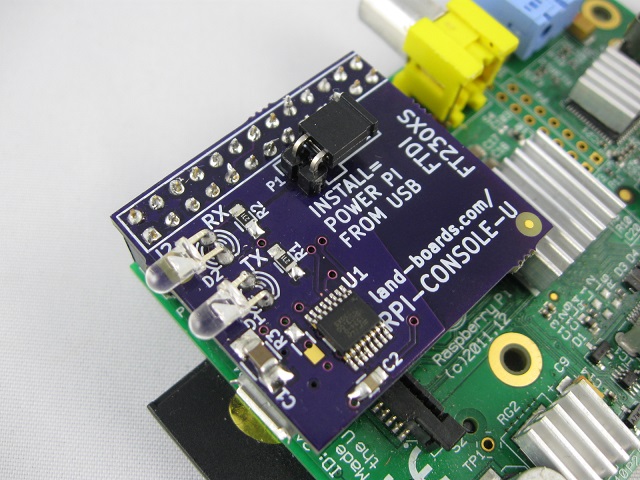Difference between revisions of "RPI-CONSOLE-U"
Jump to navigation
Jump to search
Blwikiadmin (talk | contribs) |
Blwikiadmin (talk | contribs) |
||
| Line 8: | Line 8: | ||
* Console port lets you talk to your Raspberry Pi over USB without a keyboard/mouse/monitor or Ethernet connection. | * Console port lets you talk to your Raspberry Pi over USB without a keyboard/mouse/monitor or Ethernet connection. | ||
| − | * 115200 baud | + | ** 115200 baud |
* USB Micro-B connector mounted on the bottom of the card (See also our USB Mini connector version) | * USB Micro-B connector mounted on the bottom of the card (See also our USB Mini connector version) | ||
| + | * Real FTDi [https://www.ftdichip.com/Support/Documents/DataSheets/ICs/DS_FT230X.pdf FT230XS] | ||
* Jumper selectable - power the Pi from your computer's USB port. | * Jumper selectable - power the Pi from your computer's USB port. | ||
* Transmit/receive LEDs | * Transmit/receive LEDs | ||
Revision as of 16:26, 5 January 2020
Features
- Console port lets you talk to your Raspberry Pi over USB without a keyboard/mouse/monitor or Ethernet connection.
- 115200 baud
- USB Micro-B connector mounted on the bottom of the card (See also our USB Mini connector version)
- Real FTDi FT230XS
- Jumper selectable - power the Pi from your computer's USB port.
- Transmit/receive LEDs
- 26-pin connector works with Model A and Model B Pis