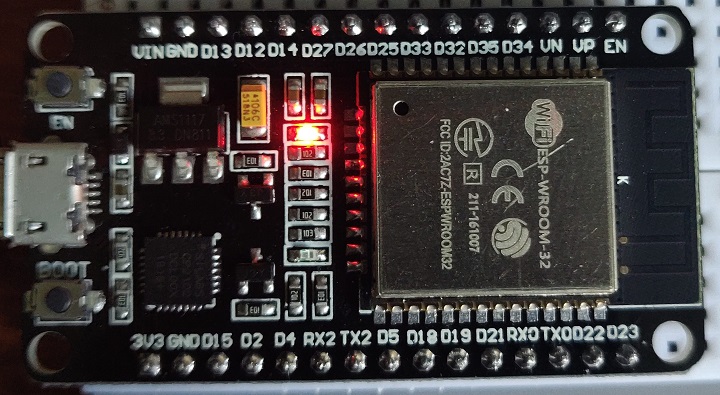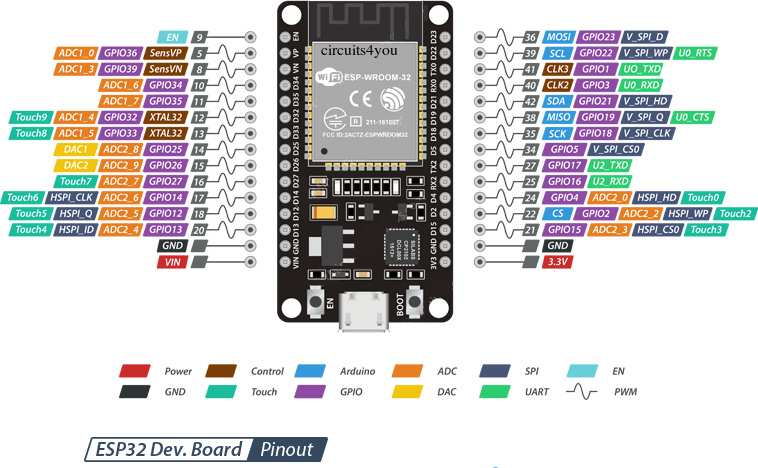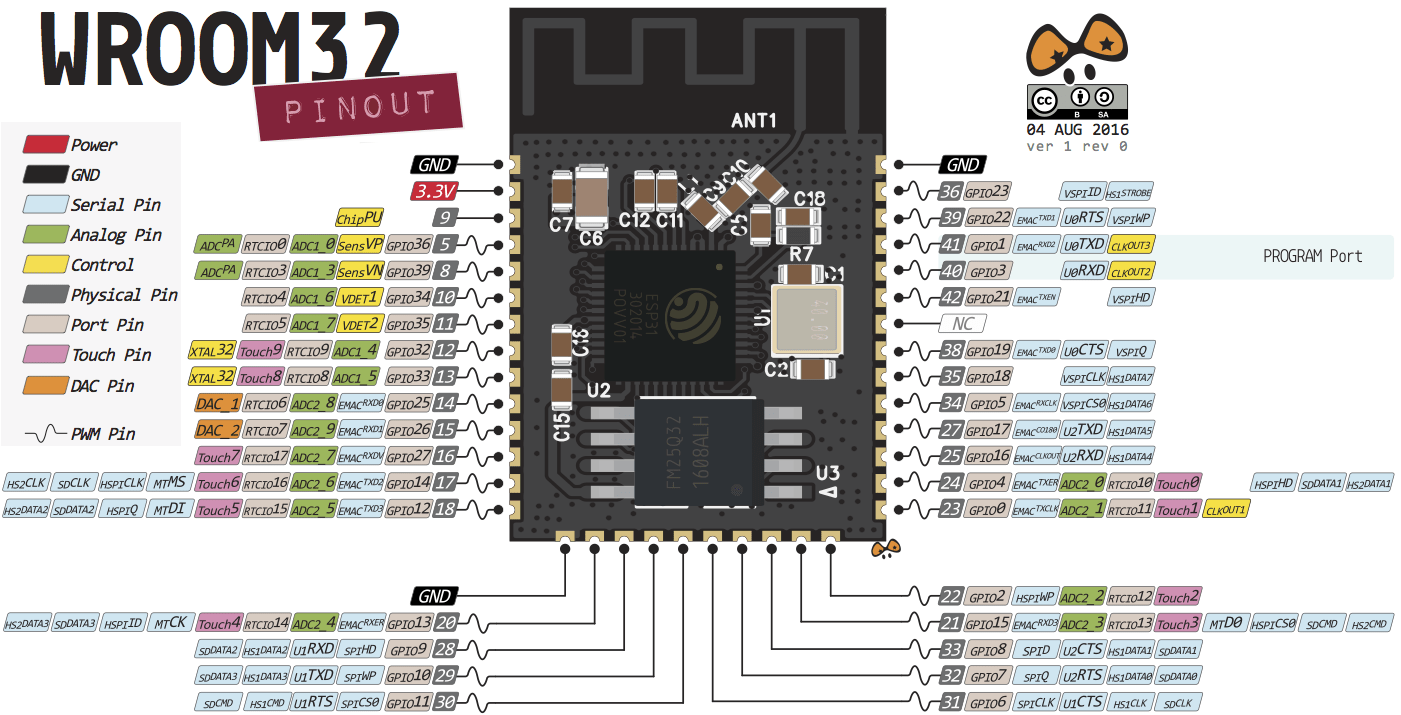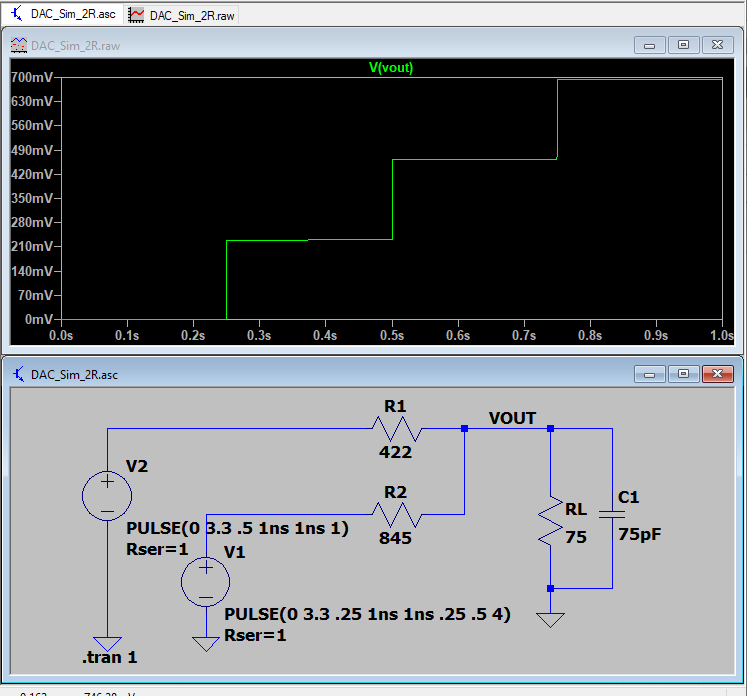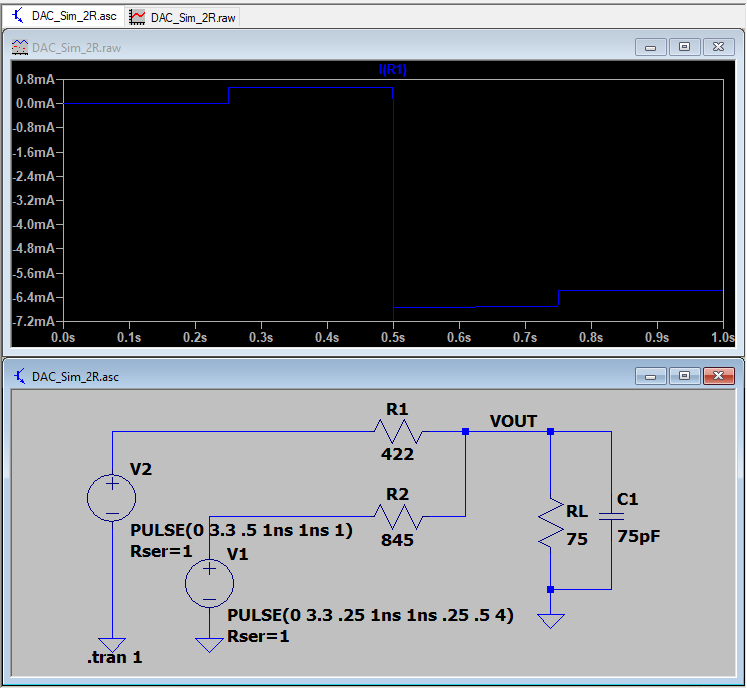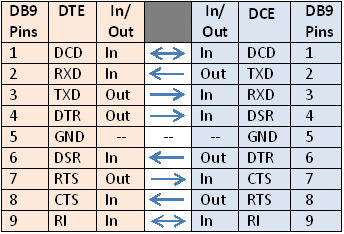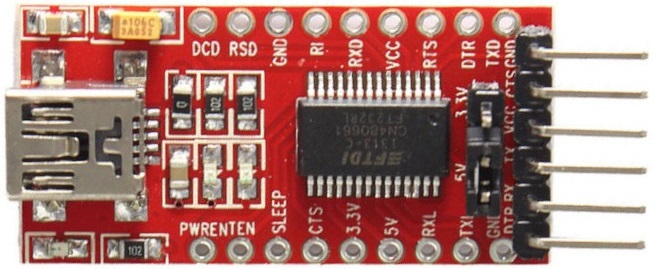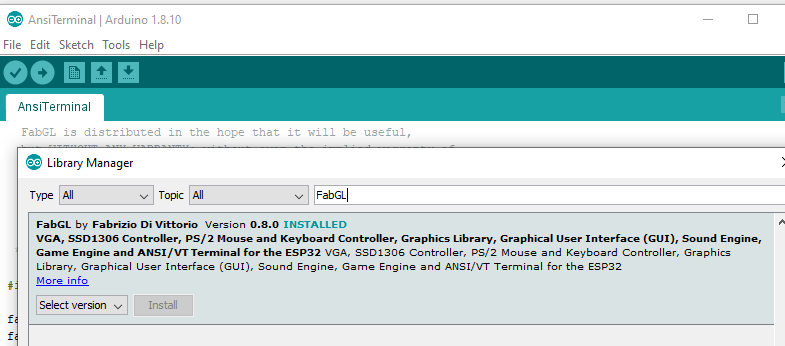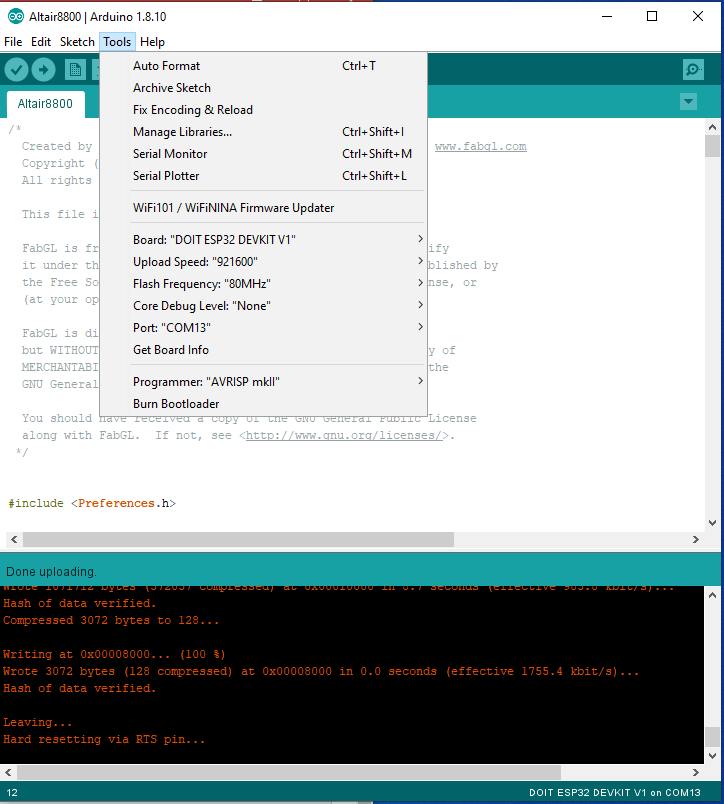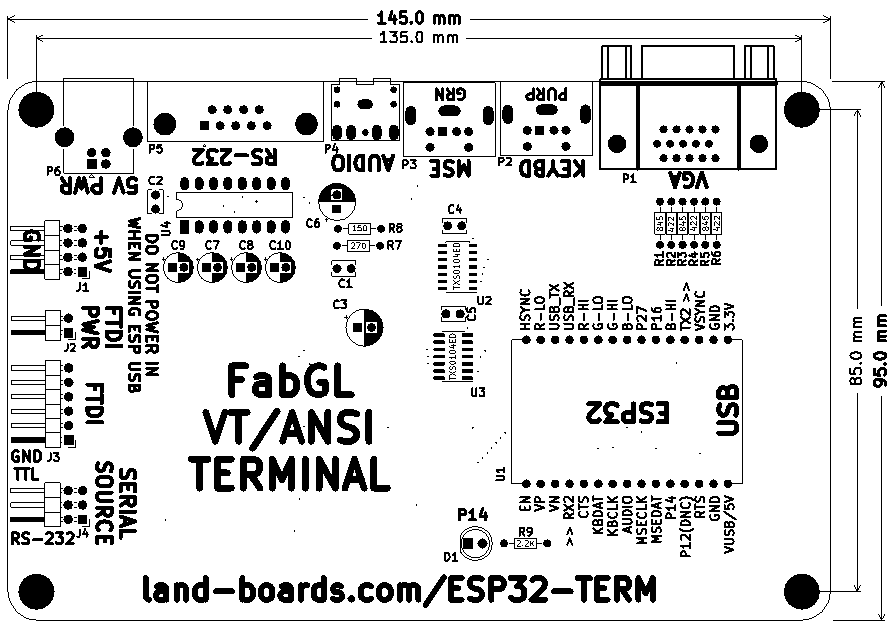Difference between revisions of "ESP32-TERM"
Jump to navigation
Jump to search
Blwikiadmin (talk | contribs) |
Blwikiadmin (talk | contribs) |
||
| (133 intermediate revisions by the same user not shown) | |||
| Line 1: | Line 1: | ||
| − | [[file:ESP32- | + | [[file:ESP32-TERM_P0648-800px.jpg]] |
| + | |||
| + | <video type="youtube">VylUOAgu9to</video> | ||
== Features == | == Features == | ||
* [[ESP32]] Module | * [[ESP32]] Module | ||
| − | ** | + | ** UART interface |
| − | ** | + | ** Keyboard/Mouse interface |
| − | ** | + | ** Drives VGA video |
| − | ** | + | ** Runs FabGL ANSI/VT [http://www.fabglib.org/special_term_escapes.html Terminal firmware] |
| − | * | + | * "Typical" Serial Terminal Connectors |
| − | ** | + | ** Connectors down long side of the card |
| − | ** | + | ** VGA |
| − | ** 2 | + | ** PS-2 keyboard |
| − | * | + | ** PS-2 mouse |
| − | ** | + | ** Audio jack |
| − | * | + | ** DE-9 Serial |
| − | ** 5V | + | ** 5V DC on USB-B |
| − | ** | + | * "Special" connectors |
| − | ** | + | ** Connectors down the short side |
| − | ** | + | ** Use with cards like [[SIMPLE-68008]] which have FTDI connections |
| − | * | + | ** FTDI connector - 6-pin |
| − | * LED on | + | ** 5V connector |
| − | * | + | * Programmable LED on P14 |
| − | * | + | * 145x95mm size |
| − | * | + | ** 135x85mm hole mounting spacing |
| + | ** Can mount between [https://www.amazon.com/dp/B0C5C346GW?ref=ppx_yo2ov_dt_b_product_details&th=1 150x100mm (4"x6") clear acrylic sheets] | ||
| + | * (4) 4-40 mounting holes | ||
=== ESP-32 Module === | === ESP-32 Module === | ||
| Line 33: | Line 37: | ||
[[File:ESP32_MODULE-720PX.jpg]] | [[File:ESP32_MODULE-720PX.jpg]] | ||
| − | === ESP-32 Module Pinout === | + | ==== ESP-32 Module Pinout ==== |
[[File:ESP32-Pinout.jpg]] | [[File:ESP32-Pinout.jpg]] | ||
| − | === "Chip" on the module === | + | ==== "Chip" on the module ==== |
[[File:esp32-pinout-chip-ESP-WROOM-32.png]] | [[File:esp32-pinout-chip-ESP-WROOM-32.png]] | ||
| − | ==== ESP32 Pin Usage | + | ==== ESP32 Pin Usage ==== |
| + | |||
| + | * [https://github.com/fdivitto/FabGL/blob/master/fabgl%20GPIOs%20assignment.txt GPIO Pin Assignment] | ||
| − | [[File:ESP- | + | [[File:ESP-32_TERM_Pinout_Rev1.PNG]] |
| − | === Module Features === | + | ==== Module Features ==== |
* Architecture: Xtensa Dual-Core 32-bit LX6 | * Architecture: Xtensa Dual-Core 32-bit LX6 | ||
| Line 62: | Line 68: | ||
* RMT: 8 channels allowing accurate pulse transmit/receive | * RMT: 8 channels allowing accurate pulse transmit/receive | ||
* Programming: using BootROM bootloader from UART - due to external FlashROM and always-available BootROM bootloader, the ESP32 is not brickable | * Programming: using BootROM bootloader from UART - due to external FlashROM and always-available BootROM bootloader, the ESP32 is not brickable | ||
| − | |||
| − | |||
| − | |||
| − | |||
| − | |||
| − | |||
| − | |||
| − | |||
| − | |||
| − | |||
| − | |||
| − | |||
| − | |||
| − | |||
| − | |||
| − | |||
| − | |||
| − | |||
== Connectors == | == Connectors == | ||
| Line 86: | Line 74: | ||
* DB-15HD connector | * DB-15HD connector | ||
| − | * 64- | + | * 64-colors (2:2:2) |
* ESP32 pins | * ESP32 pins | ||
| Line 99: | Line 87: | ||
B1 => GPIO4 | B1 => GPIO4 | ||
</pre> | </pre> | ||
| + | |||
| + | [[FILE:ESP-32_TERM_P1_VGA_Rev1.PNG]] | ||
==== VGA - Resistor Selection ==== | ==== VGA - Resistor Selection ==== | ||
| Line 120: | Line 110: | ||
[[File:VGA_Sim_2R_Current.PNG]] | [[File:VGA_Sim_2R_Current.PNG]] | ||
| + | |||
| + | ==== Video DAC LTSpice Simulation ==== | ||
| + | |||
| + | * [https://github.com/land-boards/lb-boards/tree/master/ESP32/ESP32-VGA/Docs/Simulation Video DAC Simulation files] | ||
| + | * Video is 2:2:2 - R:G:B | ||
| + | |||
| + | ==== Summing Video Resistor DAC ==== | ||
| + | |||
| + | * Best values (1%) | ||
| + | ** 422, 845 | ||
| + | ** 470, 820 are close/standard values | ||
| + | * 0.7V into 75 Ohm VGA load | ||
| + | * 3.3V drive | ||
| + | * ESP32 has [https://www.esp32.com/viewtopic.php?t=5840 40 mA drive] | ||
| + | ** Uses 8 mA (max) | ||
| + | * Output in 4 equal voltage steps | ||
| + | |||
| + | [[File:VGA_Sim_2R_Voltage.PNG]] | ||
=== P2 - PS/2 Keyboard === | === P2 - PS/2 Keyboard === | ||
| + | |||
| + | [[FILE:ESP-32_TERM_P2_P3_Rev1.PNG]] | ||
* Purple DIN 6 connector | * Purple DIN 6 connector | ||
| + | * 5V power to the keyboard | ||
| + | * Shift 3.3V levels of the ESP32 to 5V of the keyboard/mouse | ||
* ESP32 pins | * ESP32 pins | ||
| Line 134: | Line 146: | ||
* Green DIN 6 connector | * Green DIN 6 connector | ||
| + | * 5V power to the keyboard | ||
* ESP32 pins | * ESP32 pins | ||
| Line 143: | Line 156: | ||
=== P4 - Audio Out === | === P4 - Audio Out === | ||
| − | * | + | [[FILE:ESP-32_TERM_P4_Rev1.PNG]] |
| + | |||
| + | * Mono output wired on both pins (ring/tip) of stereo 3.5mm Jack | ||
| + | * Line level outputs | ||
| + | ** Requirs amplification | ||
* ESP32 pins | * ESP32 pins | ||
| Line 152: | Line 169: | ||
=== P5 - RS-232 === | === P5 - RS-232 === | ||
| + | [[FILE:ESP-32_TERM_P5_Rev1.PNG]] | ||
| + | |||
| + | * On-board TTL to RS-232 converter | ||
| + | ** Swings +/- 10V | ||
* DB-9 Female | * DB-9 Female | ||
* DCE wiring | * DCE wiring | ||
| − | === P6 - 5V Power === | + | ==== DCE - RS-232 Connections ==== |
| + | |||
| + | * This card has a DCE connector | ||
| + | ** The DCE (peripheral) has the female DB-9 connector | ||
| + | * The DTE (Host CPU) has the male DB-9 connector | ||
| + | |||
| + | [[File:DTE_DCE.png]] | ||
| + | |||
| + | * ESP-32 pins | ||
| + | |||
| + | <pre> | ||
| + | RX2 => GPIO34 | ||
| + | TX2 => GPIO2 | ||
| + | RTS => GPIO13 | ||
| + | CTS => GPIO35 | ||
| + | </pre> | ||
| + | |||
| + | === P6 - 5V Power (USB) === | ||
| + | |||
| + | [[FILE:ESP-32_TERM_P6_J1_Rev1.PNG]] | ||
* USB-B connector | * USB-B connector | ||
| − | * Power only | + | * Power only (no data) |
| + | * Power can be sent out on J1 to external Processor card (like [[SIMPLE-68008]] card) | ||
=== J1 - 5V Power Header === | === J1 - 5V Power Header === | ||
| + | |||
| + | [[FILE:ESP-32_TERM_P6_J1_Rev1.PNG]] | ||
* 2z3 right angle header | * 2z3 right angle header | ||
| Line 166: | Line 209: | ||
** Only one power source can be used with the card | ** Only one power source can be used with the card | ||
| − | === J2 - FTDI Power in/out === | + | === J2 - FTDI Power in/out Header === |
| + | |||
| + | [[FILE:ESP-32_TERM_j2_j3_Rev1.PNG]] | ||
| + | |||
| + | * 1x2 right angle header | ||
| + | * '''Don't install jumper if an external FTDI interface with 5V power out is used''' | ||
| − | + | === J3 - FTDI Header === | |
| − | |||
| − | + | [[FILE:ESP-32_TERM_j2_j3_Rev1.PNG]] | |
| + | * 1x6 right angle header | ||
* Most recent (2020-02) ANSI terminal uses pin 34 for Rx | * Most recent (2020-02) ANSI terminal uses pin 34 for Rx | ||
* Pinout | * Pinout | ||
# GND | # GND | ||
| − | # RTS ( | + | # RTS (from ESP32) |
| − | # 5V (Power in if J2 is | + | # 5V (Power in if J2 is installed) |
# RX (to ESP32) | # RX (to ESP32) | ||
# TX (from ESP32) | # TX (from ESP32) | ||
| − | # CTS ( | + | # CTS (to ESP32) |
| + | * ESP32 pins | ||
<pre> | <pre> | ||
RX2 => GPIO34 | RX2 => GPIO34 | ||
TX2 => GPIO2 | TX2 => GPIO2 | ||
| + | RTS => GPIO13 | ||
| + | CTS => I35 | ||
</pre> | </pre> | ||
| − | ==== | + | ==== Connections to SIMPLE-68008 Card ==== |
| − | * | + | * 1:1 connection to [[SIMPLE-68008|SIMPLE-68008 Card]] |
| − | + | {| class="wikitable" | |
| + | ! ESP32-TERM | ||
| + | ! | ||
| + | ! | ||
| + | ! SIMPLE-68008 | ||
| + | ! | ||
| + | |- | ||
| + | | Pin | ||
| + | | Signal | ||
| + | | | ||
| + | | Pin | ||
| + | | Signal | ||
| + | |- | ||
| + | | 1 | ||
| + | | GND | ||
| + | | | ||
| + | | 1 | ||
| + | | GND | ||
| + | |- | ||
| + | | 2 | ||
| + | | RTS (out) | ||
| + | | | ||
| + | | 2 | ||
| + | | CTS (in) | ||
| + | |- | ||
| + | | 3 | ||
| + | | +5V | ||
| + | | | ||
| + | | 3 | ||
| + | | +5V | ||
| + | |- | ||
| + | | 4 | ||
| + | | RX (in) | ||
| + | | | ||
| + | | 4 | ||
| + | | TX (out) | ||
| + | |- | ||
| + | | 5 | ||
| + | | TX (out) | ||
| + | | | ||
| + | | 5 | ||
| + | | RX (in) | ||
| + | |- | ||
| + | | 6 | ||
| + | | CTS (in) | ||
| + | | | ||
| + | | 6 | ||
| + | | RTS (out) | ||
| + | |- | ||
| + | |} | ||
| − | |||
| − | + | ==== Connect to FTDI card ==== | |
| − | + | * Set FTDI jumper to 5V (image below shows jumper set to 5V) | |
| − | + | [[File:FTDI_rot.jpg]] | |
| − | + | === J4 - Serial Source Selection Header === | |
| − | + | [[FILE:ESP-32_TERM_J4_Rev1.PNG]] | |
| − | + | * 2x3 header | |
| + | * Select either RS-232 connector or FTDI connector | ||
| + | * Silkscreen shows the appropriate side | ||
| + | ** Both left for TTL level signals (via FTDI connection) | ||
| + | ** Both right for RS-232 level signals | ||
| − | + | == Software == | |
| − | + | * FabGL ANSI Terminal | |
| + | ** Using '''ANSI/VT Terminal for the ESP32''' application | ||
| + | * Programmed using Arduino IDE | ||
| − | + | ==== FabGL Libraries ==== | |
| − | + | * [http://www.fabglib.org FabGL] - ESP32 Display Controller and Graphics Library | |
| − | + | * [https://github.com/fdivitto/fabgl FabGL Github repo] | |
| − | |||
| − | |||
| − | |||
| − | |||
| − | == FabGL GPIOs assignment | + | === FabGL GPIOs assignment === |
| − | [https://github.com/fdivitto/FabGL/blob/master/fabgl%20GPIOs%20assignment.txt From here] | + | * [https://github.com/fdivitto/FabGL/blob/master/fabgl%20GPIOs%20assignment.txt From here] |
<pre> | <pre> | ||
VGA | VGA | ||
| − | HSync => | + | HSync => IO23 |
| − | VSync => | + | VSync => IO15 |
| − | R0 => | + | R0 => IO21 |
| − | R1 => | + | R1 => IO22 |
| − | G0 => | + | G0 => IO18 |
| − | G1 => | + | G1 => IO19 |
| − | B0 => | + | B0 => IO4 |
| − | B1 => | + | B1 => IO5 |
Audio | Audio | ||
| − | AUD => | + | AUD => IO25 |
PS/2 - Keyboard | PS/2 - Keyboard | ||
| − | DAT => | + | DAT => IO32 |
| − | CLK => | + | CLK => IO33 |
PS/2 - Mouse (Not used) | PS/2 - Mouse (Not used) | ||
| − | DAT => | + | DAT => IO27 |
| − | CLK => | + | CLK => IO26 |
| − | |||
| − | |||
| − | |||
| − | |||
| − | |||
| − | |||
| − | |||
| − | |||
| − | |||
| − | |||
UART - UART2 | UART - UART2 | ||
| − | RX => | + | RX => IO34 |
| − | TX => | + | TX => IO2 |
| + | RTS => IO13 | ||
| + | CTS => I35 | ||
</pre> | </pre> | ||
| − | == | + | === FabGL Arduino library === |
| − | + | * Using FabGL library v1.0.9 | |
| − | + | [[File:FabGL_Library.PNG]] | |
| − | + | <video type="youtube">8OTaPQlSTas</video> | |
| − | |||
| − | |||
| − | |||
| − | |||
| − | |||
| − | |||
| − | |||
| − | === | + | === Using Latest FabGL builds (not necessary to run the ANSITerminal) === |
| − | * | + | * Fabrizio does a nice job of keeping his Arduino libraries up to date but if you want a bleeding edge experience, you can download [https://github.com/fdivitto/fabgl his code from GitHub]. Note, he's in active development so things often change. |
| − | |||
| − | |||
| − | |||
| − | + | Here's how I did it | |
| − | + | * Install drivers via Arduino from the Library Manager | |
| + | ** These are not necessarily the latest files | ||
| + | * Move the FabGL from the Arduino libraries file folder to the desktop | ||
| + | * Copy the FabGL from the GitHub download to the Arduino files folder (where you removed the other folder) | ||
| + | ** Examples will now be the latest. | ||
| + | * Compile/download/test the new files. You know it works if you now get sound from Space Invaders. | ||
| + | * Save as where you would normally save your Arduino sketches. | ||
| − | + | === Arduino Programming === | |
| − | [ | + | * [https://randomnerdtutorials.com/installing-the-esp32-board-in-arduino-ide-windows-instructions/ Installing the ESP32 Board in Arduino IDE (Windows, Mac OS X, Linux)] |
| + | * Select the board : '''DOIT ESP32 DEVKIT V1''' | ||
| − | + | [[file:FabGL_BoardMgr.PNG]] | |
| − | * | + | * Select the application |
| + | ** File, examples, FabGL, examples, VGA, AnsiTerminal | ||
| − | + | [[file:FabGL_ANSITerminal.PNG]] | |
| − | + | * You may have to '''remove the module from the card to program it''' | |
| − | + | ** Pins on the card collide with download | |
| − | + | * If you try to upload a new sketch to your ESP32 and you get this error message “A fatal error occurred: Failed to connect to ESP32: Timed out… Connecting…“. It means that your ESP32 is not in flashing/uploading mode | |
| − | + | ** You will need to press the boot button on the ESP32 module and release it after the Connecting message appears in the IDE | |
| − | |||
| − | |||
| − | + | [[file:WROOM_Module_BootButton.jpg]] | |
| − | |||
| − | |||
| − | |||
| − | |||
| − | |||
| − | |||
* Press the “Upload” button in the Arduino IDE to upload your sketch | * Press the “Upload” button in the Arduino IDE to upload your sketch | ||
* After you see the “Connecting….” message in your Arduino IDE, release the finger from the “BOOT” button: | * After you see the “Connecting….” message in your Arduino IDE, release the finger from the “BOOT” button: | ||
| Line 320: | Line 403: | ||
=== Other Builds === | === Other Builds === | ||
| − | <video type="youtube">LOhmlOyUw4w/video> | + | * FabGL Serial Terminal - TTL and RS232 |
| + | ** Designed and built by FabGL author | ||
| + | ** [https://www.tindie.com/products/fabgl/fabgl-serial-terminal-ttl-and-rs232/ For sale on Tindie] | ||
| + | |||
| + | * [https://hackaday.com/2020/08/20/esp32-altair-emulator-gets-split-personality/ ESP32 ALTAIR EMULATOR GETS SPLIT PERSONALITY] - Hackaday page | ||
| + | ** [https://github.com/wd5gnr/FabGL FabGL derived build] | ||
| + | |||
| + | <video type="youtube">Ww_pH_ZOLqU</video> | ||
| + | |||
| + | <video type="youtube">LOhmlOyUw4w</video> | ||
| + | |||
| + | <video type="youtube">pyoiQKK-eh0</video> | ||
| + | |||
| + | == Checkout == | ||
| + | |||
| + | === Rev 1 === | ||
| + | |||
| + | * Check 5V power/ground short at J1 | ||
| + | * Loopback Tx>Rx ant RTS > CTS | ||
| + | * Power up board via USB-B P6 | ||
| + | * Lights will illuminate on ESP module | ||
| + | * Set baud rate (38,400) | ||
| + | * Enable RTS/CTS | ||
| + | * Type on keyboard, loops back | ||
| + | * Card works | ||
| + | |||
| + | == Mechanicals == | ||
| + | |||
| + | [[file:ESP32-TERM_CAD_REV1_bw.PNG]] | ||
== Assembly Sheet == | == Assembly Sheet == | ||
| − | * [https://land-boards.com/ESP32-TERM/ESP32- | + | * [https://land-boards.com/ESP32-TERM/ESP32-TERM_Rev1_ibom.html ESP32-VGA Interactive BOM] |
Latest revision as of 11:28, 4 September 2024
Contents
- 1 Features
- 2 Connectors
- 3 Software
- 4 Checkout
- 5 Mechanicals
- 6 Assembly Sheet
Features
- ESP32 Module
- UART interface
- Keyboard/Mouse interface
- Drives VGA video
- Runs FabGL ANSI/VT Terminal firmware
- "Typical" Serial Terminal Connectors
- Connectors down long side of the card
- VGA
- PS-2 keyboard
- PS-2 mouse
- Audio jack
- DE-9 Serial
- 5V DC on USB-B
- "Special" connectors
- Connectors down the short side
- Use with cards like SIMPLE-68008 which have FTDI connections
- FTDI connector - 6-pin
- 5V connector
- Programmable LED on P14
- 145x95mm size
- 135x85mm hole mounting spacing
- Can mount between 150x100mm (4"x6") clear acrylic sheets
- (4) 4-40 mounting holes
ESP-32 Module
- Uses the ESP32 DevKit ESP32-WROOM GPIO Pinout
- On board Blue LED = Arduino Pin 2
- There are various modules out there with different pinouts, but this card uses this one
ESP-32 Module Pinout
"Chip" on the module
ESP32 Pin Usage
Module Features
- Architecture: Xtensa Dual-Core 32-bit LX6
- CPU frequency: up to 240MHz
- Total RAM available: 528KB (part of it reserved for system)
- BootROM: 448KB
- Internal FlashROM: none
- External FlashROM: code and data, via SPI Flash; usual size 4MB
- GPIO: 34 (GPIOs are multiplexed with other functions, including external FlashROM, UART, etc.)
- UART: 3 RX/TX UART (no hardware handshaking), one TX-only UART
- SPI: 4 SPI interfaces (one used for FlashROM)
- I2C: 2 I2C (bitbang implementation available on any pins)
- I2S: 2
- ADC: 12-bit SAR ADC up to 18 channels
- DAC: 2 8-bit DACs
- RMT: 8 channels allowing accurate pulse transmit/receive
- Programming: using BootROM bootloader from UART - due to external FlashROM and always-available BootROM bootloader, the ESP32 is not brickable
Connectors
P1 - VGA
- DB-15HD connector
- 64-colors (2:2:2)
- ESP32 pins
HSync => GPIO23 VSync => GPIO15 R0 => GPIO22 R1 => GPIO21 G0 => GPIO19 G1 => GPIO18 B0 => GPIO5 B1 => GPIO4
VGA - Resistor Selection
- ESP32 has a 3.3V driver which can drive more than 10 mA
- Ideal case drive current
- 0.7V (full scale VGA level) into 75 Ohms = 9.33 mA
- 2/3 of the current or 6.16 mA comes from the lower value resistor (digital most significant bit)
- 1/3 of the current or 3.08 mA comes from the higher value resistor (digital least significant bit)
- R-2R values
- Ideal resistor values are 417.9 ohms and 835.7 ohms
- Standard value 1% resistors
- 1% standard values are 422 (Mouser), 845 (Mouser) Ohms
- Get closest values
- 0V, 0.228V, 0.460V, 0.693V
- Voltage steps are:
- Current steps are:
Video DAC LTSpice Simulation
- Video DAC Simulation files
- Video is 2:2:2 - R:G:B
Summing Video Resistor DAC
- Best values (1%)
- 422, 845
- 470, 820 are close/standard values
- 0.7V into 75 Ohm VGA load
- 3.3V drive
- ESP32 has 40 mA drive
- Uses 8 mA (max)
- Output in 4 equal voltage steps
P2 - PS/2 Keyboard
- Purple DIN 6 connector
- 5V power to the keyboard
- Shift 3.3V levels of the ESP32 to 5V of the keyboard/mouse
- ESP32 pins
KBDAT => GPIO32 KBCLK => GPIO33
P3 - PS/2 Mouse
- Green DIN 6 connector
- 5V power to the keyboard
- ESP32 pins
MSEDAT => GPIO27 MSECLK => GPIO26
P4 - Audio Out
- Mono output wired on both pins (ring/tip) of stereo 3.5mm Jack
- Line level outputs
- Requirs amplification
- ESP32 pins
AUD => GPIO25
P5 - RS-232
- On-board TTL to RS-232 converter
- Swings +/- 10V
- DB-9 Female
- DCE wiring
DCE - RS-232 Connections
- This card has a DCE connector
- The DCE (peripheral) has the female DB-9 connector
- The DTE (Host CPU) has the male DB-9 connector
- ESP-32 pins
RX2 => GPIO34 TX2 => GPIO2 RTS => GPIO13 CTS => GPIO35
P6 - 5V Power (USB)
- USB-B connector
- Power only (no data)
- Power can be sent out on J1 to external Processor card (like SIMPLE-68008 card)
J1 - 5V Power Header
- 2z3 right angle header
- Can be used for power in or out of the card
- Only one power source can be used with the card
J2 - FTDI Power in/out Header
- 1x2 right angle header
- Don't install jumper if an external FTDI interface with 5V power out is used
J3 - FTDI Header
- 1x6 right angle header
- Most recent (2020-02) ANSI terminal uses pin 34 for Rx
- Pinout
- GND
- RTS (from ESP32)
- 5V (Power in if J2 is installed)
- RX (to ESP32)
- TX (from ESP32)
- CTS (to ESP32)
- ESP32 pins
RX2 => GPIO34 TX2 => GPIO2 RTS => GPIO13 CTS => I35
Connections to SIMPLE-68008 Card
- 1:1 connection to SIMPLE-68008 Card
| ESP32-TERM | SIMPLE-68008 | |||
|---|---|---|---|---|
| Pin | Signal | Pin | Signal | |
| 1 | GND | 1 | GND | |
| 2 | RTS (out) | 2 | CTS (in) | |
| 3 | +5V | 3 | +5V | |
| 4 | RX (in) | 4 | TX (out) | |
| 5 | TX (out) | 5 | RX (in) | |
| 6 | CTS (in) | 6 | RTS (out) |
Connect to FTDI card
- Set FTDI jumper to 5V (image below shows jumper set to 5V)
J4 - Serial Source Selection Header
- 2x3 header
- Select either RS-232 connector or FTDI connector
- Silkscreen shows the appropriate side
- Both left for TTL level signals (via FTDI connection)
- Both right for RS-232 level signals
Software
- FabGL ANSI Terminal
- Using ANSI/VT Terminal for the ESP32 application
- Programmed using Arduino IDE
FabGL Libraries
- FabGL - ESP32 Display Controller and Graphics Library
- FabGL Github repo
FabGL GPIOs assignment
VGA
HSync => IO23
VSync => IO15
R0 => IO21
R1 => IO22
G0 => IO18
G1 => IO19
B0 => IO4
B1 => IO5
Audio
AUD => IO25
PS/2 - Keyboard
DAT => IO32
CLK => IO33
PS/2 - Mouse (Not used)
DAT => IO27
CLK => IO26
UART - UART2
RX => IO34
TX => IO2
RTS => IO13
CTS => I35
FabGL Arduino library
- Using FabGL library v1.0.9
Using Latest FabGL builds (not necessary to run the ANSITerminal)
- Fabrizio does a nice job of keeping his Arduino libraries up to date but if you want a bleeding edge experience, you can download his code from GitHub. Note, he's in active development so things often change.
Here's how I did it
- Install drivers via Arduino from the Library Manager
- These are not necessarily the latest files
- Move the FabGL from the Arduino libraries file folder to the desktop
- Copy the FabGL from the GitHub download to the Arduino files folder (where you removed the other folder)
- Examples will now be the latest.
- Compile/download/test the new files. You know it works if you now get sound from Space Invaders.
- Save as where you would normally save your Arduino sketches.
Arduino Programming
- Installing the ESP32 Board in Arduino IDE (Windows, Mac OS X, Linux)
- Select the board : DOIT ESP32 DEVKIT V1
- Select the application
- File, examples, FabGL, examples, VGA, AnsiTerminal
- You may have to remove the module from the card to program it
- Pins on the card collide with download
- If you try to upload a new sketch to your ESP32 and you get this error message “A fatal error occurred: Failed to connect to ESP32: Timed out… Connecting…“. It means that your ESP32 is not in flashing/uploading mode
- You will need to press the boot button on the ESP32 module and release it after the Connecting message appears in the IDE
- Press the “Upload” button in the Arduino IDE to upload your sketch
- After you see the “Connecting….” message in your Arduino IDE, release the finger from the “BOOT” button:
Other Builds
- FabGL Serial Terminal - TTL and RS232
- Designed and built by FabGL author
- For sale on Tindie
- ESP32 ALTAIR EMULATOR GETS SPLIT PERSONALITY - Hackaday page
Checkout
Rev 1
- Check 5V power/ground short at J1
- Loopback Tx>Rx ant RTS > CTS
- Power up board via USB-B P6
- Lights will illuminate on ESP module
- Set baud rate (38,400)
- Enable RTS/CTS
- Type on keyboard, loops back
- Card works