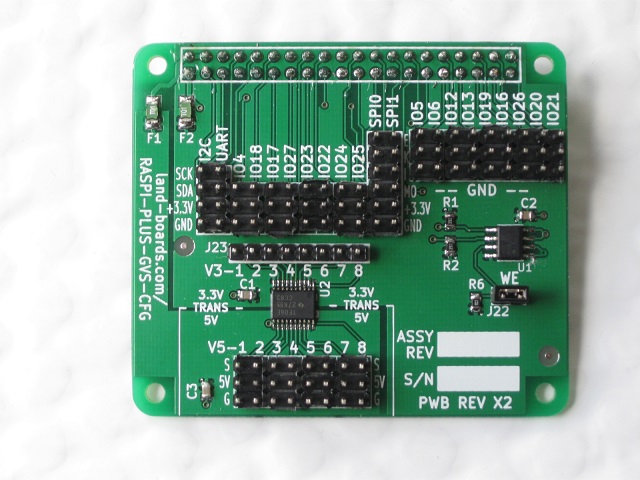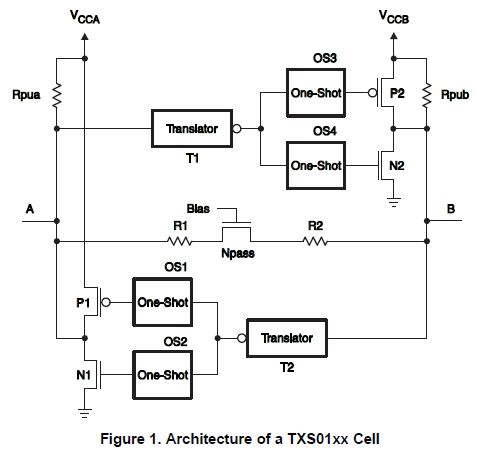RASPI-PLUS-GVS-CFG
Contents
Features
- All Raspberry Pi I/O lines
- 8-bit bidirectional 3.3V to 5V level translator
- Configuration EEPROM
- Fuses on power
Raspberry Pi I/O lines
- All of the Raspberry Pi Model B+ I/O connections are brought to GVS connectors. This is:
- (17) GPIO lines on GVS connectors
- (2) SPI interfaces
- (1) UART interface
- (1) I2C interface
Level translators
- The BBB-GVS board use an 8-bit wide Texas Instrument TXS0108 voltage translator to convert up to 8 of the 3.3V I/O lines to 5V I/O levels.
Voltage Translators Features
- No Direction-Control Signal Needed
- Max Data Rates
- 60 Mbps (Push Pull)
- 2 Mbps (Open Drain)
- 1.2 V to 3.6 V on A Port and 1.65 V to 5.5 V on
- B Port (VCCA ≤ VCCB)
- No Power-Supply Sequencing Required –
- Either VCCA or VCCB Can Be Ramped First
- Latch-Up Performance Exceeds 100 mA Per JESD 78, Class II
- ESD Protection Exceeds JESD 22 (A Port)
- 2000-V Human-Body Model (A114-B)
- 150-V Machine Model (A115-A)
- 1000-V Charged-Device Model (C101)
- IEC 61000-4-2 ESD (B Port)
- ±6-kV Air-Gap Discharge
- ±8-kV Contact Discharge
Voltage Translators Architecture
The TXS0108E can be used in level-translation applications for interfacing devices or systems operating at different interface voltages with one another. The TXS0108E is ideal for use in applications where an open-drain driver is connected to the data I/Os. The TXS0108E can also be used in applications where a push-pull driver is connected to the data I/Os, but the TXB0104 might be a better option for such push-pull applications. The TXS0108E device is a semi-buffered auto-direction-sensing voltage translator design is optimized for translation applications (e.g. MMC Card Interfaces) that require the system to start out in a low-speed open-drain mode and then switch to a higher speed push-pull mode.
To address these application requirements, a semi-buffered architecture design is used and is illustrated above (see Figure 1). Edge-rate accelerator circuitry (for both the high-to-low and low-to-high edges), a High-Ron n-channel pass-gate transistor (on the order of 300 Ω to 500 Ω) and pull-up resistors (to provide DC-bias and drive capabilities) are included to realize this solution. A direction-control signal (to control the direction of data flow from A to B or from B to A) is not needed. The resulting implementation supports both low-speed open-drain operation as well as high-speed push-pull operation.
When transmitting data from A to B ports, during a rising edge the One-Shot (OS3) turns on the PMOS transistor (P2) for a short-duration and this speeds up the low-to-high transition. Similarly, during a falling edge, when transmitting data from A to B, the One-Shot (OS4) turns on NMOS transistor (N2) for a short-duration and this speeds up the high-to-low transition. The B-port edge-rate accelerator consists of one-shots OS3 and OS4, Transistors P2 and N2 and serves to rapidly force the B port high or low when a corresponding transition is detected on the A port.
When transmitting data from B to A ports, during a rising edge the One-Shot (OS1) turns on the PMOS transistor (P1) for a short-duration and this speeds up the low-to-high transition. Similarly, during a falling edge, when transmitting data from B to A, the One-Shot (OS2) turns on NMOS transistor (N1) for a short-duration and this speeds up the high-to-low transition. The A-port edge-rate accelerator consists of one-shots OS1 and OS2, Transistors P1 and N1 components and form the edge-rate accelerator and serves to rapidly force the A port high or low when a corresponding transition is detected on the B port.
Fuses
- The board has Resettable fuses on the 3.3V and 5V from the Raspberry Pi.
- These fuses protect your Raspberry Pi from overloads.
- These fuses are 1/2 Amp PTC fuses.
- PTC fuses have certain advantages (they are self healing) and disadvantages (they are not like a wire fuse which acts like a switch).
- If you trust your wiring you may choose to solder a wire over the fuse.
- Care should be taken when doing so.
Configuration EEPROM
- The card has a Raspberry Pi Model B+ configuration EEPROM.
3.3V Connectors
The following are all 3.3VDC connections.
Raspberry Pi B Plus GPIO Connector
- J8 on the Pi.
I2C bus GND 3.3V SDA SCL UART I/F GND 3.3V TxD RxD IO_4 GVS GND 3.3V GPIO_4 IO_18 GVS GND 3.3V GPIO_18 IO_17 GVS GND 3.3V GPIO_17 IO_27 GVS GND 3.3V GPIO_27 IO_23 GVS GND 3.3V GPIO_23 IO_22 GVS GND 3.3V GPIO_22 IO_24 GVS GND 3.3V GPIO_24 IO_25 GVS GND 3.3V GPIO_25 SPI0 (Serial Peripheral Interface) GND 3.3V MOSI MISO SCK CE0 SPI1 (Serial Peripheral Interface) GND 3.3V MOSI MISO SCK CE1 IO_5 GVS GND 3.3V GPIO_5 IO_6 GVS GND 3.3V GPIO_6 IO_12 GVS GND 3.3V GPIO_12 IO_13 GVS GND 3.3V GPIO_13 IO_19 GVS GND 3.3V GPIO_19 IO_16 GVS GND 3.3V GPIO_16 IO_26 GVS GND 3.3V GPIO_26 IO_20 GVS GND 3.3V GPIO_20 IO_21 GVS GND 3.3V GPIO_21 J22 - EEPROM Address/Write Enable Header - Rev X2 Hat Write Enable - Install header to allow writes to EEPROM Remove header to protect EEPROM contents from accidental writes J22 - EEPROM Address/Write Enable Header - Rev X1 Hat RasPi-GVS-Plus-CFG-adrsel-we.png
1-2 = Write Enable - install to allow writes 3-4 = A0 - installed = 0 5-6 = A1 - installed = 0 7-8 = A2 - installed = 0 J23 - Voltage translator, 3V side V3-1 = Bit 1 V3-2 = Bit 2 V3-3 = Bit 3 V3-4 = Bit 4 V3-5 = Bit 5 V3-6 = Bit 6 V3-7 = Bit 7 V3-8 = Bit 8 5V Connectors The following are 5V connectors.
V5-1 - GVS connector, 5V side Ground +5V Bit1 V5-2 - GVS connector, 5V side Ground +5V Bit2 V5-3 - GVS connector, 5V side Ground +5V Bit3 V5-4 - GVS connector, 5V side Ground +5V Bit4 V5-5 - GVS connector, 5V side Ground +5V Bit5 V5-6 - GVS connector, 5V side Ground +5V Bit6 V5-7 - GVS connector, 5V side Ground +5V Bit7 V5-8 - GVS connector, 5V side Ground +5V Bit8 Layout - Rev X2 Kickstarter Edition
RasPi-Plus-GVS-CFG-X2-mechs.png
Layout - Rev X1 Prototype Edition - Not available on Kickstarter
RasPi-GVS-Plus-CFG-mechs.png
Assembly Sheet RasPi-Plus-GVS-Cfg Configuration Sheet - Rev X2 Design Validation Testing - Rev X1 Board RASPI-PLUS-GVS-CFG DVT
Factory Acceptance Tests (FAT) Hardware FAT requires the following:
Raspberry Pi Model B+ or equivalent (RasPi) Power supply for Raspberry Pi (5V at 1 Amp min) with Micro USB connector Monitor, Keyboard or Ethernet cable and laptop running puTTY Test Software loaded onto RasPi (1) LED-Test card + side of LEDs to V5-2 thru 8 - side of LEDs to GND at +5V side Jumpers (female-to-female) Daisy-chain cables 8-pin, 1-2, 3-4, 5-6, 7-8 @ IO6-IO21 (2) 4-pin, 1 open, 2 open, 3-4 @ J1, J2 Single female to female @ SPI1-IO5 6 pin, 1 open, 2 open, 3-4, 5-6 @ SPI0 (3) 8-pin female-female jumper cables 1 jumper +3.3V side to IO4-IO25 2 (to LED-Test card) Unit Under Test (UUT) RPP-GVS-CFG-X2-fastTest-640px.jpg
Preliminary Install UUT onto RasPi Install Cables Power up card Log into RasPi GVS Connector - Daisy-chain Tests On RasPi console: pi raspberry
cd ~/RasPi/RasPi-Plus-GVS-Cfg/ sudo python fastTests.py
Result should be Daisy test passed LEDs should cycle I2C cd ~/RasPi/RasPi-Plus-GVS-Cfg/eeprom/ sudo ./eep2flash.sh -w -t=24c32 -f=eepcfg.eep sudo ./eep2flash.sh -r -t=24c32 -f=myeep.eep rm stuff.eep ./eepdump myeep.eep stuff.eep more stuff.eep | grep vendor
Verify:
- ---------- Dump generated by eepdump handling format version 0x01 ----------
- --Header--
- signature=0x69502d52
- version=0x01
- reserved=0
- numatoms=2
- eeplen=117
- ----------
- Start of atom #0 of type 0x0001 and length 57
- Vendor info
product_uuid 3ea7c89f-353e-4633-bd6c-2572996f277b product_id 0x0004 product_ver 0x0001 vendor "land-boards.com" # length=15 product "RASPI-PLUS-GVS-CFG" # length=18
- End of atom. CRC16=0x437a
- Start of atom #1 of type 0x0002 and length 32
- GPIO map info
gpio_drive 0 gpio_slew 0 gpio_hysteresis 0 back_power 0
- GPIO FUNCTION PULL
- ---- -------- ----
- End of atom. CRC16=0x6eed
Combined copy/paste cd ~/RasPi/RasPi-Plus-GVS-Cfg/eeprom/ sudo ./eep2flash.sh -w -t=24c32 -f=eepcfg.eep sudo ./eep2flash.sh -r -t=24c32 -f=myeep.eep rm stuff.eep ./eepdump myeep.eep stuff.eep diff stuff.eep eepcomp.eep cd ~/RasPi/RasPi-Plus-GVS-Cfg/ sudo python fastTests.py== Schematic ==
RasPi-GVS-Plus-CFG_Rev_X3_Schematic.pdf Schematic
Drivers/Example Code
- Github repo - Driver code