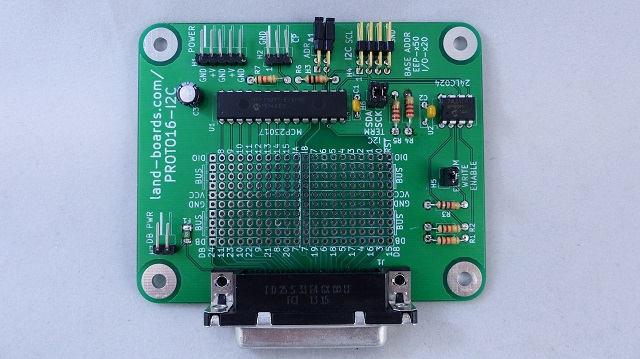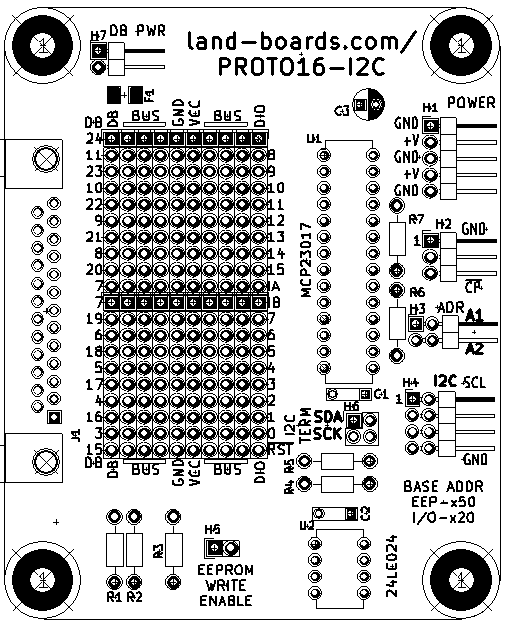Difference between revisions of "PROTO16-I2C"
Blwikiadmin (talk | contribs) |
Blwikiadmin (talk | contribs) |
||
| Line 100: | Line 100: | ||
=== H6 I2C Termination === | === H6 I2C Termination === | ||
| − | Two of two position headers | + | * Two of two position headers |
| − | Install headers in each position to terminate I2C line | + | * Install headers in each position to terminate I2C line |
| − | There should only be one I2C termination and it should be at the end of the I2C line | + | * There should only be one I2C termination and it should be at the end of the I2C line |
=== J1 - DB-25 I/O Connector === | === J1 - DB-25 I/O Connector === | ||
Revision as of 12:54, 19 January 2020
Contents
16-Bit Digital I/O Card with Prototyping area
Features
- 16-bit Digital I/O card
- MCP23017 16-bit I2C I/O Expander
- Strong library support for all major microprocessors for MCP23017
- I2C Interface - Two Wire Interface
- Can run at 400 KHz or faster
- I/O Connector is inexpensive/standard DB-25
- Fuse protected power output on DB-25 with jumper bypass
- Large prototyping area
- Connections at edges to DB-25 and GPIO lines
- EEPROM for board ID and application specific information
- Write Enable jumper protects against accidental writes
- Open Data Acquisition System (ODAS) form factor (width is 95 mm)
- Host connectors
- Daisy-chain I2C connector
- Address select jumper
- Expandable I2C via I2C-RPT - I2C Repeater
- Interrupt out/Card Present
- Power connector (not required for minimal loads)
- Reversible pinout for safety
- I2C Termination jumpers for end of I2C chain
- Power can be 3.3V or 5V
- 95mm wide Open Data Acquisition System format
- 6-32 Mounting holes
Prototyping Area
- Large prototyping area
- Ideal for through-hole ICs
- Extra I/O Rows on both sides
- One side connects to DB-25 connector
- Other side connects to MCP23017 pins
- Prototyping area in the center of the card with power/ground bus up the middle two pins
- Easy connection to IC Power/Grounds
- Silkscreen on both sides of the card
File:PROTO16-protoarea-I2C.PNG
- The above is the top two rows of the prototyping area
- The pins on the far left are the pin number of the DB-25 connector (ex: Pin 24 is the top left, and pin 11 is in the next row).
- The next 3 pins are bussed across to each other (the same row)
- The next column has GND in all column positions
- The next column has VCC in all column positions
- The next 3 pins are bussed across to each other (the same row)
- The far right pin has the DIGIO part connections (blank for the first row and Digital I/O pin 8 in the next point).
Connectors
H1 - Power
- Connector is 1x5 of 0.1" header
- Connector is reversible
- Connector is optional since power can also be brought in via the I2C connector
- GND
- PWR
- GND
- PWR
- GND
H2 - Interrupt/Card Present Flag
- GND
- INT0*
- CARD_PRESENT* (Low if card is present, should be pulled up by Host card)
H3 - Address Select
- Sets the I2C offset address of the card
- Three bit address A1, A2
- A0
- A1
- A2
H4 - I2C
- Connector is 2x5 of 0.1" header
- Intended to be used for I2C daisy-chain of 4-pin cabling
- Power can be attached to the connector or power can be provided to the card via the J1 power connector
- May still want to connect ground
- SCL
- SDA
- VCC
- GND
H5 - EEPROM Write Enable
- Install to allow writes to EEPROM
- Remove to prohibit writes to EEPROM
H6 I2C Termination
- Two of two position headers
- Install headers in each position to terminate I2C line
- There should only be one I2C termination and it should be at the end of the I2C line
J1 - DB-25 I/O Connector
Pins 1, 2, 14 are connected to Ground Pins 12, 13, 25 are connected to Power Pins 3-11 and 15-24 are connected to the Prototype area and are labeled on the PCB
MCP23017 Drivers
There are quite a I2C drivers for every major microcontroller (Arduino, Raspberry Pi, BeagleBone, etc).
Arduino Drivers
Land Boards Arduino Driver Code/Example Software for the PROTO16-I2C Card Adafruit MCP23017 Arduino Driver
Raspberry Pi Drivers
Raspberry Pi WiringPi Driver
BeagleBone Black Drivers
BeagleBone Black Example
ESP32 MicroPython Drivers
MicroPython MCP23017 driver MicroPython Example code
PyBoard MicroPython Drivers
MicroPython MCP23017 driver MicroPython Example
Linux Drivers
Linux Driver source code
EEPROM
24LC024 EEPROM 2kbit I2C Serial EEPROM Wide Voltage range (1.8V to 5.5V) 400 KHz operating range 10 mS write cycle time EEPROM has a board ID ODAS EEPROM Code
Factory Acceptance Tests
Proto16-I2C-P1010614-720px.jpg
Setup
Runs ODAS Card Test Software on Arduino Nano NANO-BKOUT with I2C-RPT card USB running puTTY 9600 baud
Program Personality EEPROM
Menu driven Auto-detects card If test has been run before Checking EEPROM for board type...Detected PROTO16-I2C board R=Read EEPROM, W=Write EEPROM, T=Test DIGIOs, L=Loop Test, B=Bounce LEDs Presents card type list for un-programmed EEPROMs Checking EEPROM for board type...Company Mismatch Select the board type 1 - DIGIO16-I2C board 2 - DIGIO-128 board 3 - OptoIn8-I2C board 4 - OptoOut8-I2C board 5 - DIGIO32-I2C board 6 - PROTO16-I2C board 7 - ODAS-PSOC5 board 8 - TBD board 9 - TBD board Select board > Select board Select board > 6 Writing EEPROM Initializing eep buffer len of buffer=96 reading block Family=ODAS Company=land.boards.com Product=PROTO16-I2C
Run I2C Loopback Tests
Test 'T' Loopback Test PASS = 1, FAIL = 0
Run Bouncing LEDs
Select B Bouncing LEDs - any key to stop Use LED card Proto16-I2C-Card-WithPogos-720px-P569.jpg
Issues with Rev X1 board
Add A0 jumper for EEPROM and MCP23017 Verified works in Rev X2 (Kickstarter)