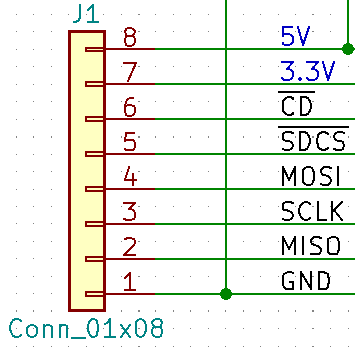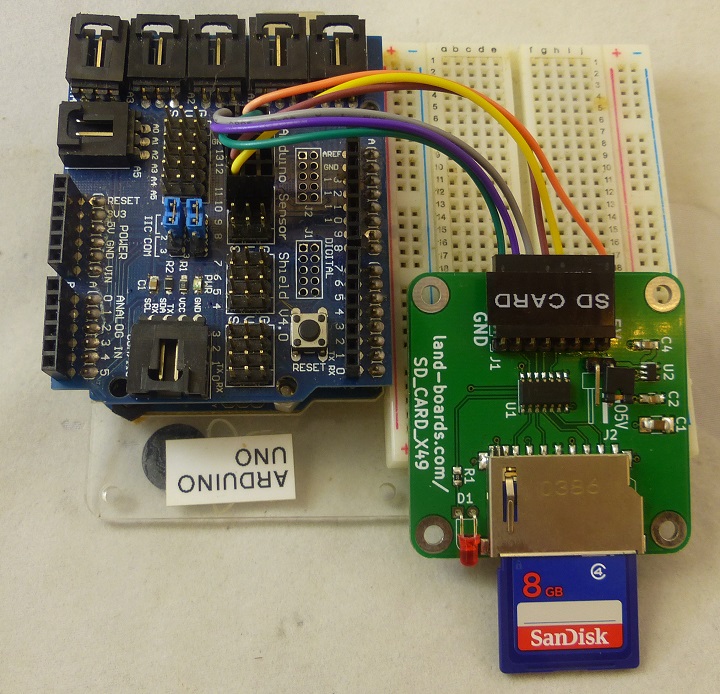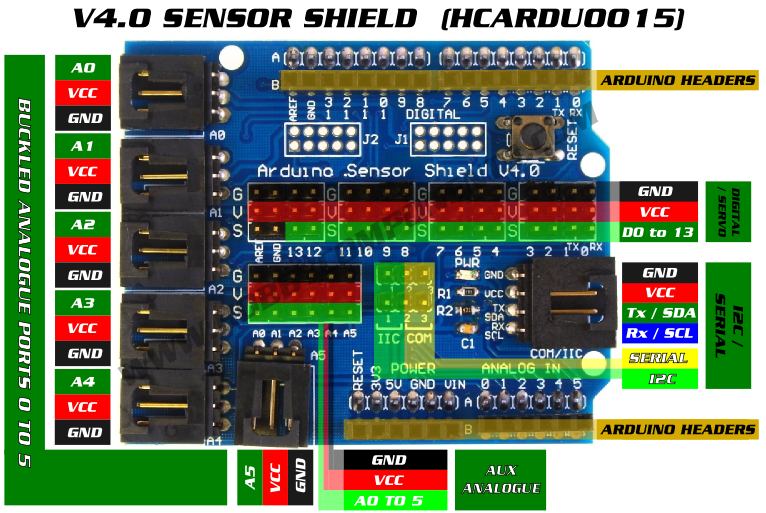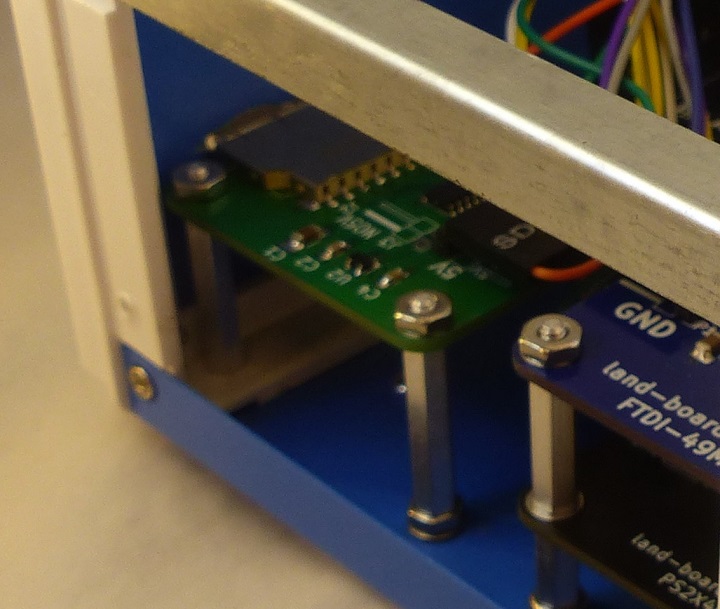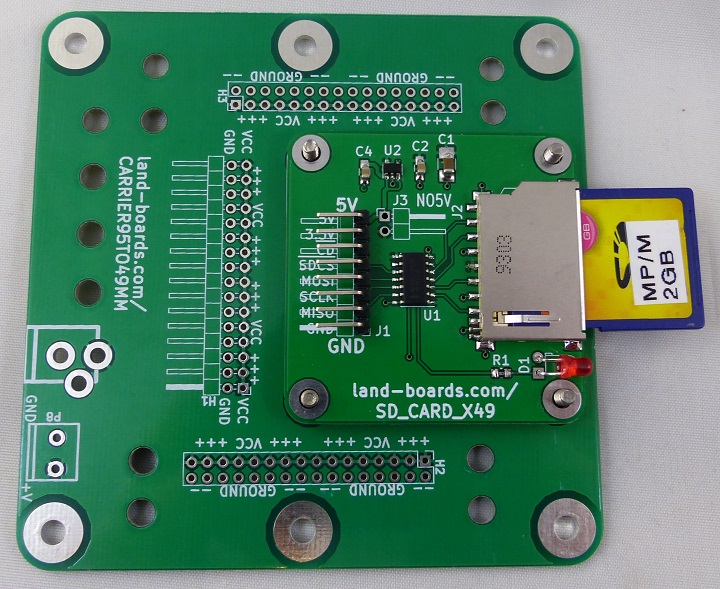SD CARD X49
Jump to navigation
Jump to search
Contents
Features
- SD or SDHC card adapter
- 5V to 3.3V regulator
- 3.3V to 5V TXS0104E level shifter
- Activity LED
- 49 x 49 mm ODAS foprm factor
- (4) 4-40 mounting holes
Power Options
Important to properly set up the power option
- 3.3V Host
- Wire power to 3.3V position
- Install Jumper J3
- Leave 5V in pin open
- 5V Host
- Wire Power to 5V
- Leave 3.3V open
- Remove Jumper J3
J1 pinout
- GND
- MISO
- SCLK
- MOSI
- SPI_SS
- CARD_DETECT (no pull-up)
- 3.3V in/out
- 5V in (for 5V host only)
Schematic
Lock/Unlock
- Set switch to not locked position
Used with Z80_PSOC card
- PSOC Pins
- MISO - PSOC pin 76
- MOSI - PSOC pin 77
- SCLK - PSOC pin 78
- SPI_SS - PSOC pin 79
Z80_PSOC - H3 Connector
- GND
- +5V
- SPI_SS - PSOC pin 79
- SCLK - PSOC pin 78
- MOSI - PSOC pin 77
- MISO - PSOC pin 76
Testing
- Testing is done using an Arduino uno at 5V
Hardware
- Unit Under Test (UUT)
- NO5V jumper not installed
- Arduino UNO card
- FAT32 card with files on it
- Arduino Sensor Shield
- GVS connections
Test Cabling
- USB cable to PC
- Cable from Arduino Sensor Shield to UUT
- 2x3 Dupont to D13/D12 and D11/D10
- 8 pin Dupont to SD card
| Signal Name | SD Card pin | Color | Sensor Shield pin |
|---|---|---|---|
| GND | 1 | Green | D13 GND |
| MISO | 2 | Violet | D12 |
| SCLK | 3 | Grey | D13 |
| MOSI | 4 | Brown | D11 |
| SPI_SS | 5 | Yellow | D10 |
| CARD_DETECT (no pull-up) | 6 | None | N/A |
| 3.3V in/out | 7 | None | N/A |
| 5V in (for 5V host only) | 8 | Orange | D13 VCC |
Debugging
- Error message
Initializing SD card...initialization failed. Things to check: 1. is a card inserted? 2. is your wiring correct? 3. did you change the chipSelect pin to match your shield or module? Note: press reset or reopen this serial monitor after fixing your issue!
- If test fails verify SD card is good in SD card adapter on PC
Software
Running
- SD card with something on it
- Run Serial Monitor
- 9600 baud
- Prints directory to monitor
Initializing SD card...initialization done.
SYSTEM~1/
WPSETT~1.DAT 12
INDEXE~1 76
README.TXT 1372
done!
- Reset button on sensor shield to re-run