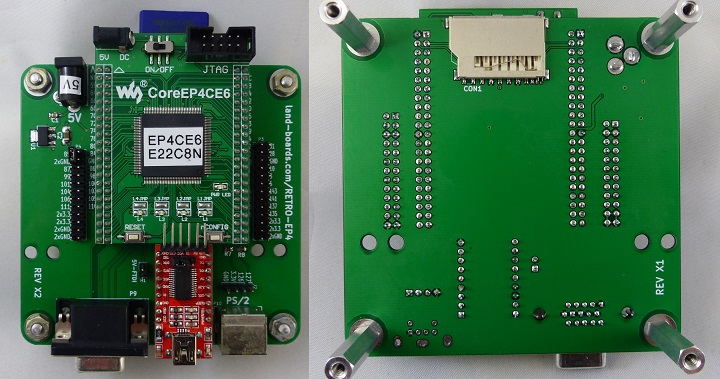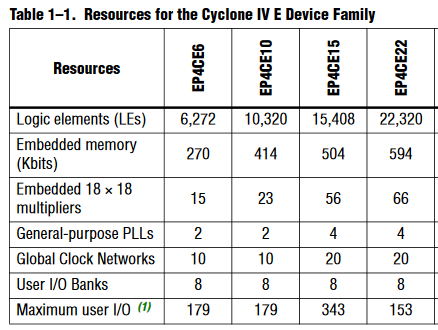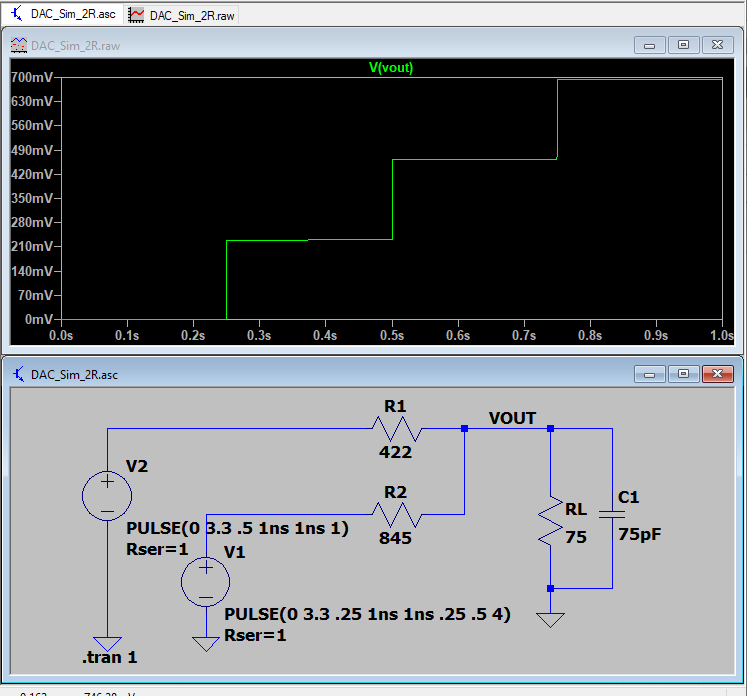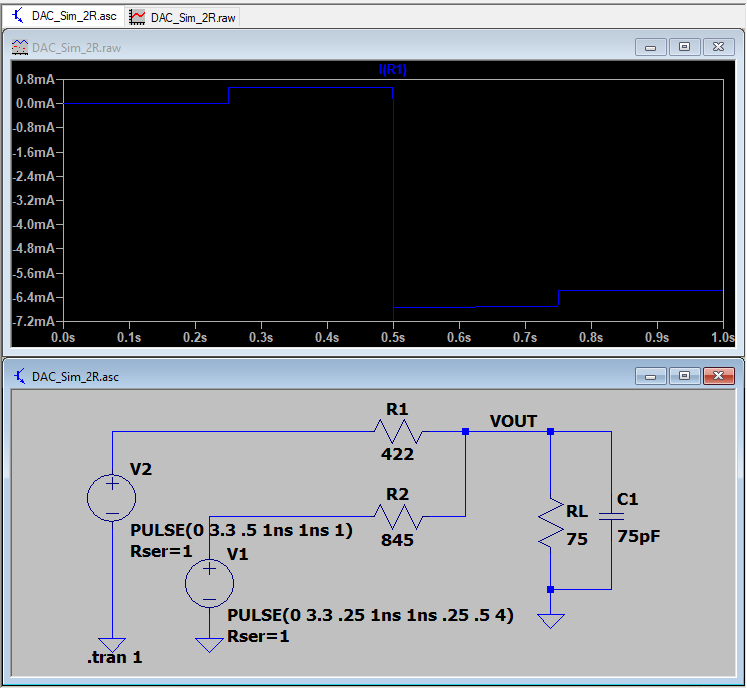Difference between revisions of "RETRO-EP4"
Jump to navigation
Jump to search
Blwikiadmin (talk | contribs) |
Blwikiadmin (talk | contribs) |
||
| Line 23: | Line 23: | ||
** 2:2:2 R:G:B | ** 2:2:2 R:G:B | ||
* PS/2 connector for keyboard | * PS/2 connector for keyboard | ||
| − | * 512KB of SRAM for banked use in CP/M | + | * 512KB of 8-bit SRAM for banked use in CP/M |
* Mount for inexpensive FTDI USB to serial converter | * Mount for inexpensive FTDI USB to serial converter | ||
** Hardware handshake for high speed serial | ** Hardware handshake for high speed serial | ||
Revision as of 10:29, 22 August 2020
Contents
RETRO-EP4 FPGA Card
I love Grant Searle's Multicomp project. It lets you create 6502, Z80, 6809 Retrocomputers of the late 1970s era. This card provides all of the connections needed.
Grant's original design used an EP2 but that's not compatible with the latest version Altera/Intel Quartus.This upgrades to the newer EP4CE6 FPGA. We've done the work of porting the Multicomp to this card.
Features
- Full MultiComp Support of classic 8-bit Retrocomputers
- Mounts Waveshare CoreEP4CE6 - EP4CE6E22C8N FPGA Card
- 6 bit video on VGA
- 2:2:2 R:G:B
- PS/2 connector for keyboard
- 512KB of 8-bit SRAM for banked use in CP/M
- Mount for inexpensive FTDI USB to serial converter
- Hardware handshake for high speed serial
- SD Card
- Headers for extra I/O
- 5V DC power jack
FPGA Resources
VGA - Ideal Drive 2:2:2 Case
- FPGA has a 3.3V driver which can drive 8 mA
- Ideal case drive current
- 0.7V into 75 Ohms = 9.33 mA
- R-2R values
- Ideal resistor values are 417.9 ohms and 835.7 ohms
- Standard value 1% resistors
- 1% standard values are 422 (Mouser), 845 (Mouser) Ohms
- Get closest values
- 0V, 0.228V, 0.460V, 0.693V
- Voltage steps are:
- Current steps are:
Schematics
Programming the FPGA EEPROM
- File
- Convert Programming File
- Configuration Device = EPCS16
- Mode = Active Serial
- Programming File Type: *.jic
- Advanced = Check both Disables...
- Select Flash Loader
- Add Device = Cyclone IV and EP4CE15
- Select SOF Data
- Select Add File and select the .sof file
- Generate
- In Tools, Programmer
- Add file and select the .jic file
- Select Program/Configure
- Takes a while to program
- Press button near VGA
Multicomp Builds
Pin List
# Clocks and reset set_location_assignment PIN_23 -to clk set_location_assignment PIN_125 -to n_reset set_instance_assignment -name WEAK_PULL_UP_RESISTOR ON -to n_reset # PS/2 Keyboard set_location_assignment PIN_127 -to ps2Clk set_location_assignment PIN_126 -to ps2Data set_instance_assignment -name WEAK_PULL_UP_RESISTOR ON -to ps2Data set_instance_assignment -name WEAK_PULL_UP_RESISTOR ON -to ps2Clk # Serial set_location_assignment PIN_132 -to rxd1 set_instance_assignment -name WEAK_PULL_UP_RESISTOR ON -to rxd1 set_location_assignment PIN_128 -to txd1 set_location_assignment PIN_129 -to rts1 # VGA Video set_location_assignment PIN_112 -to videoR1 set_location_assignment PIN_113 -to videoR0 set_location_assignment PIN_114 -to videoG1 set_location_assignment PIN_115 -to videoG0 set_location_assignment PIN_124 -to videoB1 set_location_assignment PIN_120 -to videoB0 set_location_assignment PIN_119 -to hSync set_location_assignment PIN_121 -to vSync # SD Card set_location_assignment PIN_58 -to sdCS set_location_assignment PIN_60 -to sdSCLK set_location_assignment PIN_59 -to sdMISO set_location_assignment PIN_55 -to sdMOSI set_location_assignment PIN_85 -to driveLED set_instance_assignment -name WEAK_PULL_UP_RESISTOR ON -to sdMISO # SRAM set_location_assignment PIN_68 -to n_sRamCS set_location_assignment PIN_50 -to n_sRamOE set_location_assignment PIN_75 -to n_sRamWE set_location_assignment PIN_65 -to sramAddress[0] set_location_assignment PIN_64 -to sramAddress[1] set_location_assignment PIN_67 -to sramAddress[2] set_location_assignment PIN_66 -to sramAddress[3] set_location_assignment PIN_69 -to sramAddress[4] set_location_assignment PIN_74 -to sramAddress[5] set_location_assignment PIN_77 -to sramAddress[6] set_location_assignment PIN_76 -to sramAddress[7] set_location_assignment PIN_83 -to sramAddress[8] set_location_assignment PIN_80 -to sramAddress[9] set_location_assignment PIN_34 -to sramAddress[10] set_location_assignment PIN_33 -to sramAddress[11] set_location_assignment PIN_38 -to sramAddress[12] set_location_assignment PIN_39 -to sramAddress[13] set_location_assignment PIN_42 -to sramAddress[14] set_location_assignment PIN_51 -to sramAddress[15] set_location_assignment PIN_52 -to sramAddress[16] set_location_assignment PIN_53 -to sramAddress[17] set_location_assignment PIN_54 -to sramAddress[18] set_location_assignment PIN_71 -to sramData[0] set_location_assignment PIN_70 -to sramData[1] set_location_assignment PIN_73 -to sramData[2] set_location_assignment PIN_72 -to sramData[3] set_location_assignment PIN_43 -to sramData[4] set_location_assignment PIN_44 -to sramData[5] set_location_assignment PIN_46 -to sramData[6] set_location_assignment PIN_49 -to sramData[7] # LEDs set_location_assignment PIN_3 -to ledOut8[0] set_location_assignment PIN_7 -to ledOut8[1] set_location_assignment PIN_10 -to ledOut8[2] set_location_assignment PIN_11 -to ledOut8[3]