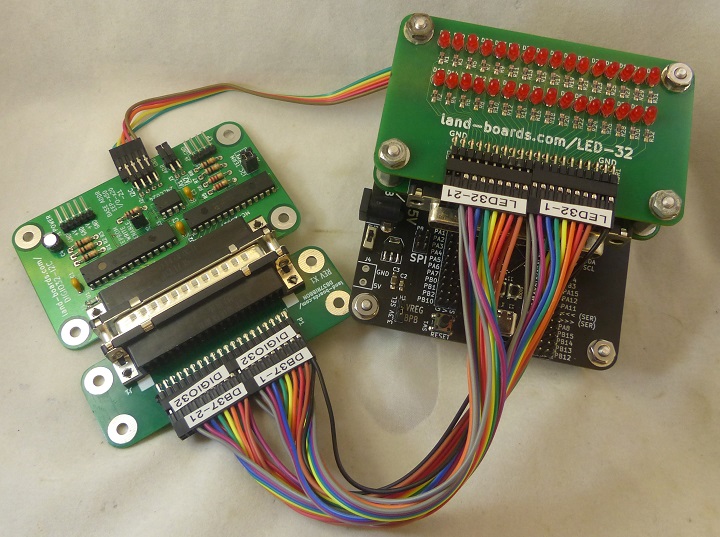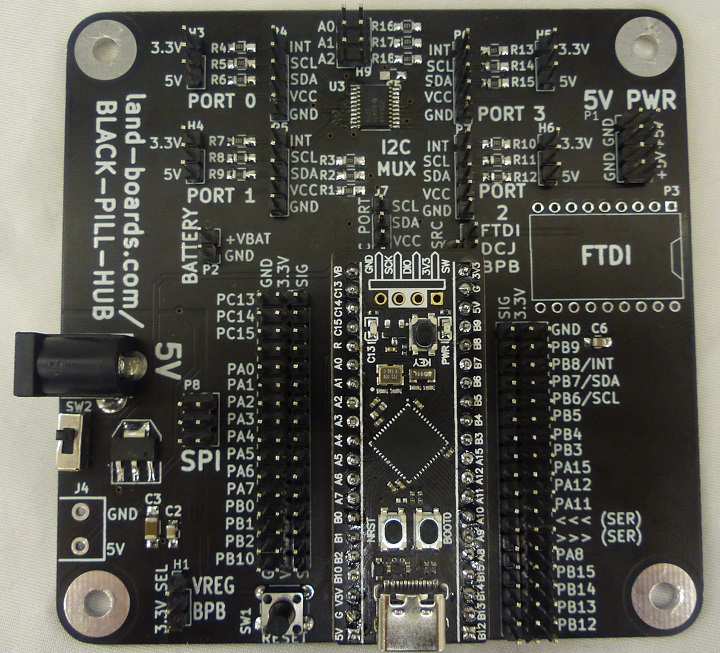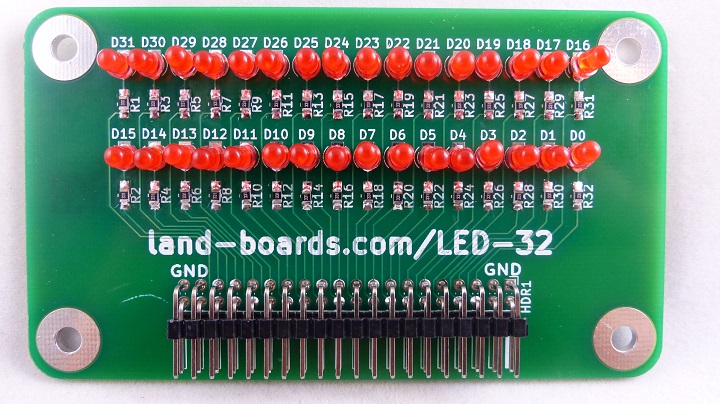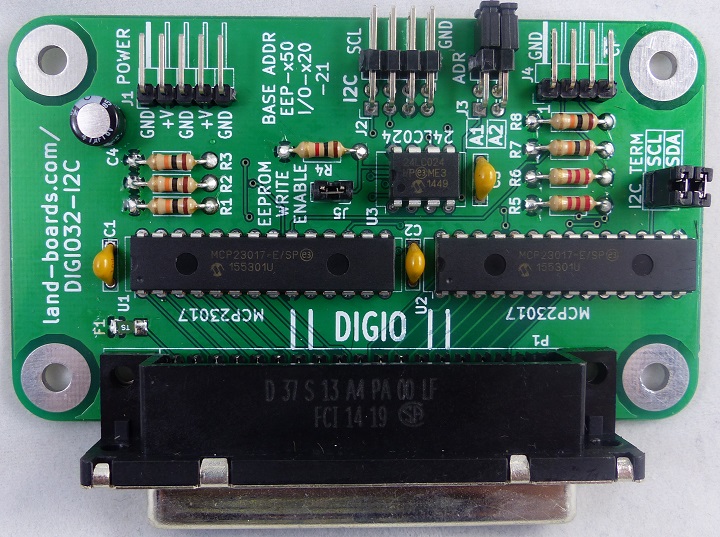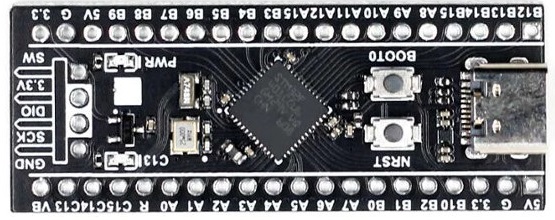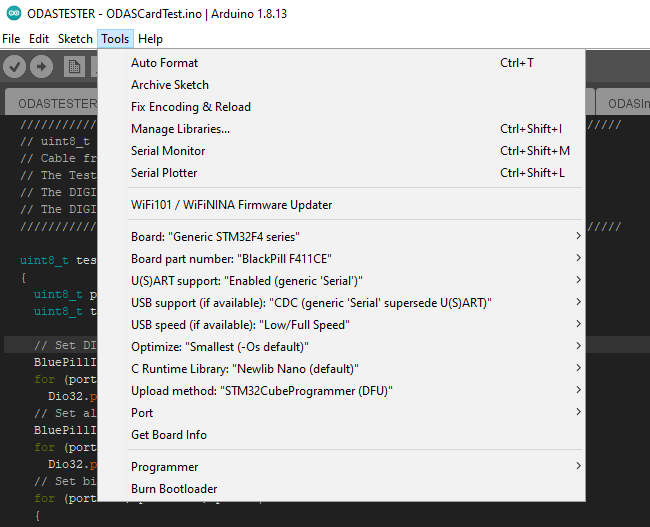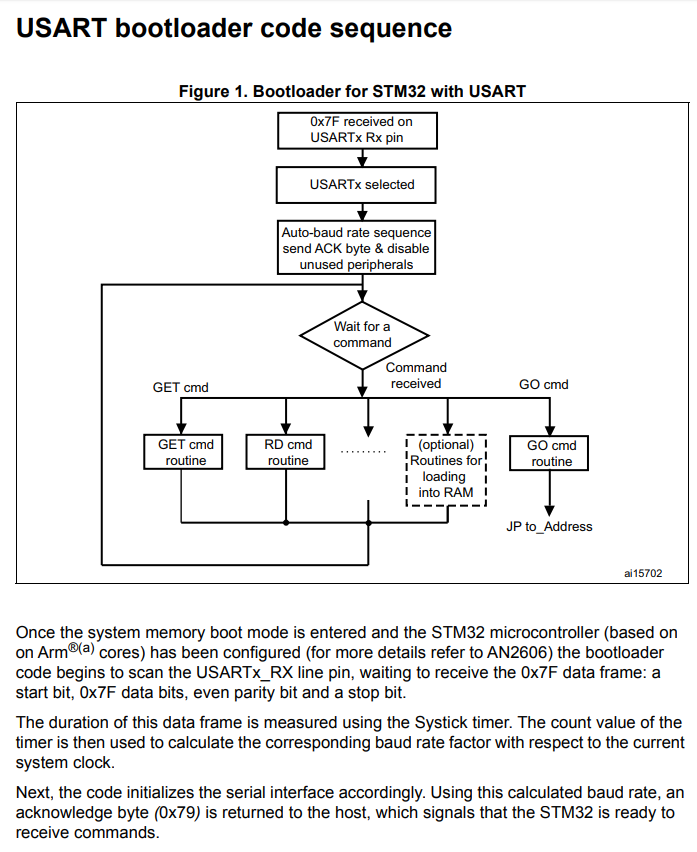Difference between revisions of "Arduino Based Test Station"
Jump to navigation
Jump to search
Blwikiadmin (talk | contribs) |
Blwikiadmin (talk | contribs) |
||
| Line 199: | Line 199: | ||
== Cable Sets == | == Cable Sets == | ||
| − | [[ | + | [[FILE:ODTSTSTR_CBLS_P119_720pv.jpg]] |
* Particular cable sets for cards | * Particular cable sets for cards | ||
Revision as of 17:11, 19 March 2022
Contents
Hardware
- BLACK-PILL-HUB - Test Station Processing element
- STM32 Black Pill - CPU card
- Preferred choice due to nearly unlimited resources
- Previous CPU choices
- BLUE-PILL-HUB
- FTDI card required
- NANO-BKOUT
- BLUE-PILL-HUB
- STM32 Black Pill - CPU card
- DIGIO32-I2C - 32-bits of Digital I/O for testing some cards
- LED-32 - 32 LEDS for bounce across LEDs tests
- DB37RIBBON - DB-37 Male to right angle Ribbon cable header
- DB-37 plugs into Test Station DIGIO32-I2C
- Some UUT cards use a second DB37RIBBON card
- DB25RIBBON - DB-25 Male or Female to Ribbon cable
- Some UUT cards have DB-25 connectors
- UUT cable sets
- Connect to DB37RIBBON, DB25RIBBON, or LED-32 cards in Test Station
- PC running PuTTY
- 9600 baud
- USB-C cable
- USB connected to PC and USB-C connected to BLACK-PILL-HUB
- Powered through the USB-C connector on the STM32 Black Pill
BLACK-PILL-HUB
LED-32
DIGIO32-I2C
Personality EEPROM
- Tests cards without personality EEPROM
- Tests cards with personality EEPROM
- Personality EEPROM follows Raspberry Pi Hat EEPROM format
- Test station writes EEPROM
- Test station uses EEPROM contents (if present) to determine which test to run
Example Personality EEPROM - DIGIO-128
Reading EEPROM Family=ODAS Company=land-boards.com Product=DIGIO-128
Black Pill Setup
Resources
- Plenty of resources
- EEPROM - 524288 bytes
- SRAM - 131072 bytes
Sketch uses 50316 bytes (9%) of program storage space. Maximum is 524288 bytes. Global variables use 3828 bytes (2%) of dynamic memory, leaving 127244 bytes for local variables. Maximum is 131072 bytes.
Programming
Programming Setup
- Steps from Programming|Program STM32 Black Pill (STM32F401 / F411) with Arduino IDE (Windows OS)
- Add the URL to Additional Board Manager URLs text box:
- Go to Tools > Board > Boards Manager
- Search for STM32, select latest version and click Install.
- Download and install STM32CubeProg from ST.com: [1]
DFU Programming
- Start the STM32CubeProg
- From the Tools > Board > STM32 Board, select Generic STM32F4 series
- Select Tools > Board Part Number > BlackPill F411CE
- Under USB Support, select CDC (generic "Serial" supersede U(S)ART)
- Under Upload method, select SMT32CubeProgrammer(DFU)
- Use the onboard BOOT0 and NRST button to put the board into bootloader mode:
- press and hold the BOOT0 button
- press and release NRST (reset) button to power cycle the processor
- alternate is to press the Reset button on the BLACK-PILL-HUB card
- release BOOT0 button
- Sometimes removing the USB cable and plugging it back in while pressing BOOT0 button works better
- Upload sketch
- Displays in IDE
USB speed : Full Speed (12MBit/s) Manuf. ID : STMicroelectronics Product ID : STM32 BOOTLOADER SN : 348C35983539 FW version : 0x011a Device ID : 0x0431 Device name : STM32F411xC/E Flash size : 512 KBytes (default) Device type : MCU Device CPU : Cortex-M4 Memory Programming ... Opening and parsing file: ODASTESTER.ino.bin File : ODASTESTER.ino.bin Size : 49132 Bytes Address : 0x08000000 Erasing memory corresponding to segment 0: Erasing internal memory sectors [0 2] erasing sector 0000 @: 0x08000000 done erasing sector 0001 @: 0x08004000 done erasing sector 0002 @: 0x08008000 done Download in Progress: File download complete Time elapsed during download operation: 00:00:02.263 RUNNING Program ... Address: : 0x8000000 Start operation achieved successfully
Other Programming
- ST-LINK V2
- FLASHER-STM32 - STM32 Flash loader demonstrator (UM0462)
- From AN3155
Cards Supported
Goal is to have automated tests for as many cards as possible. The currently tested cars are.
- DigIO16-I2C board
- DIGIO-128 board
- OptoIn8-I2C board
- OptoOut8-I2C board
- DIGIO32-I2C board
- PROTO16-I2C board
- ODAS-PSOC5 board
- ODAS-RELAY-16 board
- DIGIO-128/64 board
- I2CIO-8 board
- I2CIO-8X board
- SWLEDX8-I2C board
- OPTOFAST-2/OptoSmall Non-Inverting board
- OPTOFAST-2/OptoSmall Inverting board
- I2C-RPT board
- I2C-RPT-08 board
- OptoFastBi board
Menu Options
Select the board type 1 - DIGIO16-I2C board 2 - DIGIO-128 board 3 - OptoIn8-I2C board 4 - OptoOut8-I2C board 5 - DIGIO32-I2C board 6 - PROTO16-I2C board 7 - ODAS-PSOC5 board 8 - ODAS-RELAY16 board A - DIGIO-128/64 board 9 - TBD board X - Boards without EEPROMs Select board > X Select the board type 1 - I2CIO8 board 2 - I2CIO8X board 3 - SWLEDX8-I2C board 4 - OPTOFast/Small Non-Inverting board 5 - OPTOFast/Small Inverting board 6 - I2C-RPT-01 board 7 - I2C-RPT-08 board 8 - OptoFastBi board
Cable Sets
- Particular cable sets for cards
Software
- ODAS Test Software Github Repo
- Bounce LEDs and loop test to DIGIO32-I2C