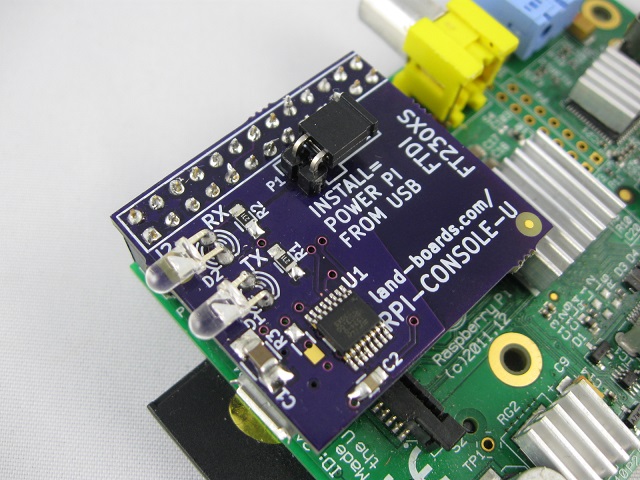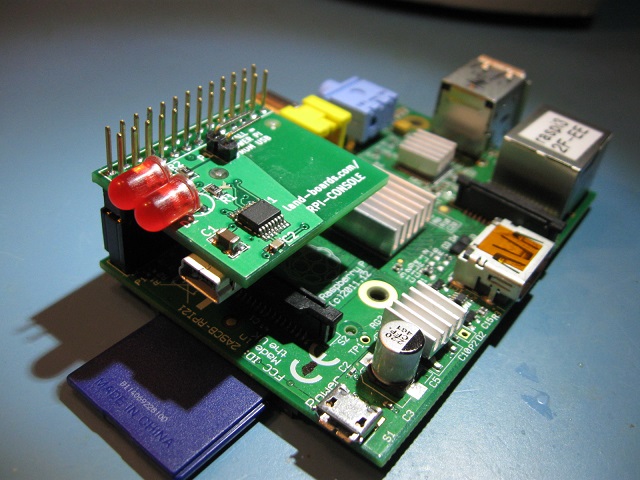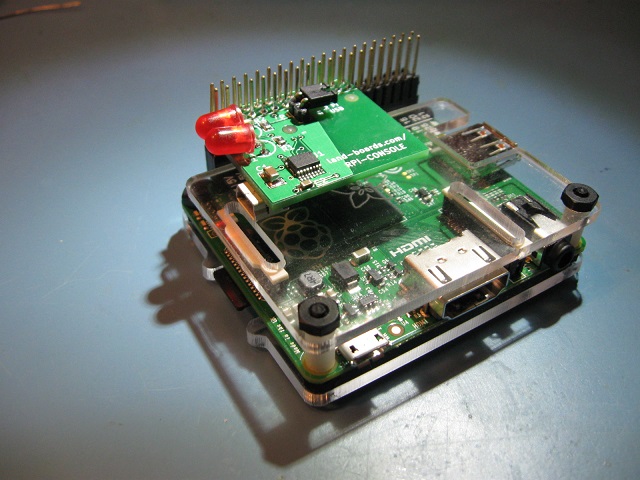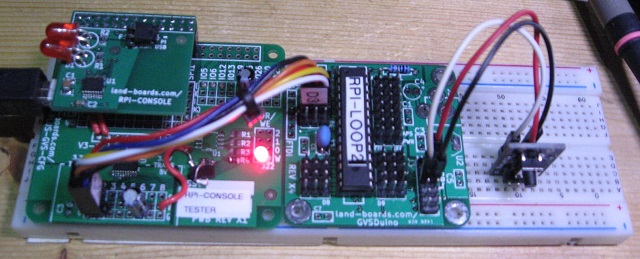RPI-CONSOLE-U
Contents
Features
- Console port lets you talk to your Raspberry Pi over USB without a keyboard/mouse/monitor or Ethernet connection.
- 115200 baud
- USB Micro-B connector
- Mounted on the bottom of the card
- See also our USB Mini connector version
- Real FTDi FT230XS
- Jumper selectable - power the Pi from your computer's USB port.
- Some nwere Pi cards may take too much power
- Transmit/receive LEDs
- 26-pin connector works with Model A and Model B Pis
Options
Extended 26-pin Connector
From RPI-CONSOLE page
Extended 40-pin Connector
From RPI-CONSOLE page
Low profile 26-pin Connector
Driver
Prototype Qualification Tests
Factory Acceptance Tests
Procedure to test RPI-Console-U card
GVSDuino wired to custom board
- Custom RASPI-PLUS-GVS-CFG Test card to GVSDuino card wiring
- Wire V5-1 header pin S (pin 3) to GVSDuino GVS pin D3 SIG (TX)
- Wire V5-2 header pin S (pin 3) to GVSDuino GVS pin D2 SIG (RX)
- Wire V5-1 header pin GND (pin 1) to GVSDuino GVS pin D2 GND
- Wire V5-2 header pin GND (pin 1) to GVSDuino GVS pin D3 GND
- Wire V5-1 header pin +5V (pin 2) to GVSDuino GVS pin D2 +5V power
- Wire V5-2 header pin +5V (pin 2) to GVSDuino GVS pin D3 +5V power
- GVS-Switch to GVSDuino wiring
- GVS-Switch Pin 1 (GND) to GVSDuino J3 pin 6
- GVS-Switch Pin 2 (VCC) to GVSDuino J3 pin 2
- GVS-Switch Pin 3 (RESET*) to GVSDuino J3 pin 7
Test Software
- Push button to reset on GVSDuino to send out canned message
- Poll for receive character
- When character is received, echo back character
- Loop forever
- Code on GitHub
Test Procedure
- Test setup as above
- Test setup powered down
- Install UUT (RPI-Console-U card being tested)
- Connect USB Micro cable from Test Computer to UUT
- Boards should power up
- Look in Device manager to make sure COM port was added
- Run putty on Test Computer
- Select COM port in putty
- 9600, n, 8, 1
- No handshake
- Hit reset on GVS-Switch card on 830 point breadboard
- Verify the message comes back
The quick brown fox jumped over the lazy dog 0123456789 asdfghjkl Hit keys to test
- Type and verify that the character comes back
- Disconnect USB to RPI-Console
Specs
External links
Rev X3 (vs X2)
- Moved "Power Pi from USB" connector to center of card
- Rev X2 (vs X1)
- Moved connector slightly closer to the edge
- Made USB connector PWB pads longer
- Adds ID resistor pads to USB pin
- Not populated
Rev X1 Checkout
- Micro USB mounting holes fit well
- Connector could be slightly farther to the edge
- USB connector PWB pads were too short - trimmed pins to fit
- Ordered 3 more from OshPark new X2 rev