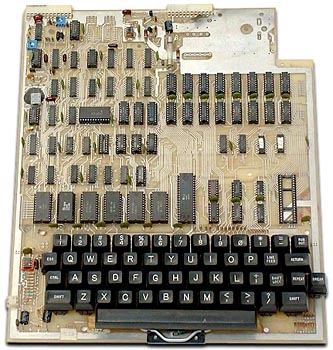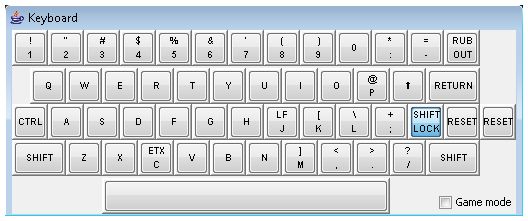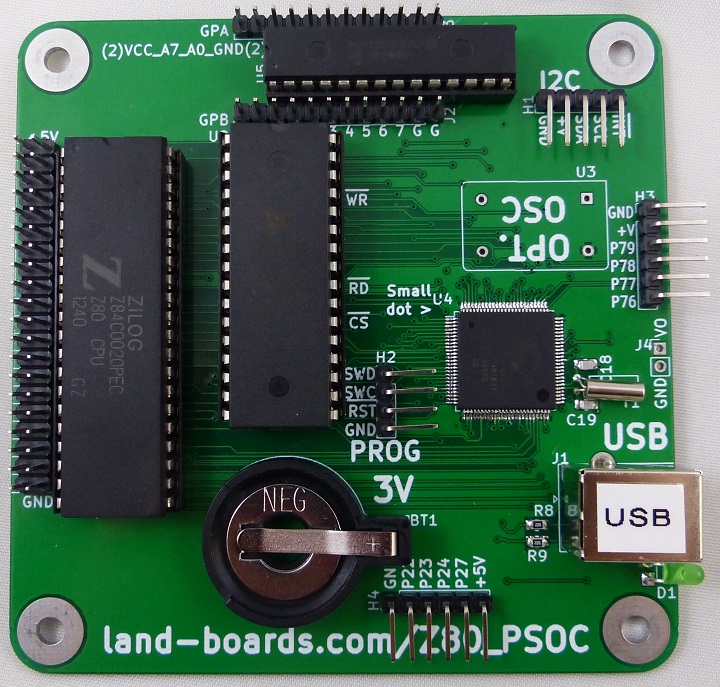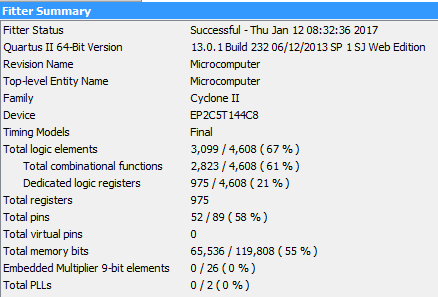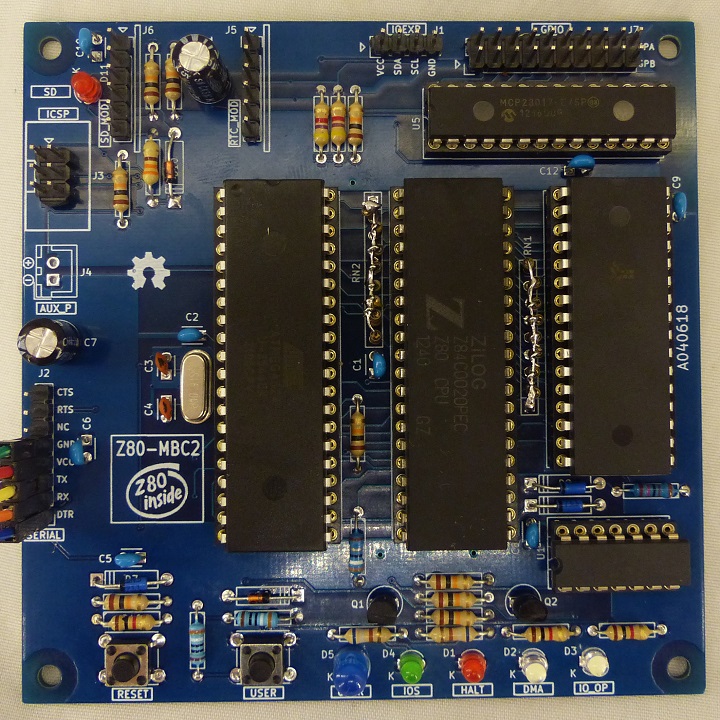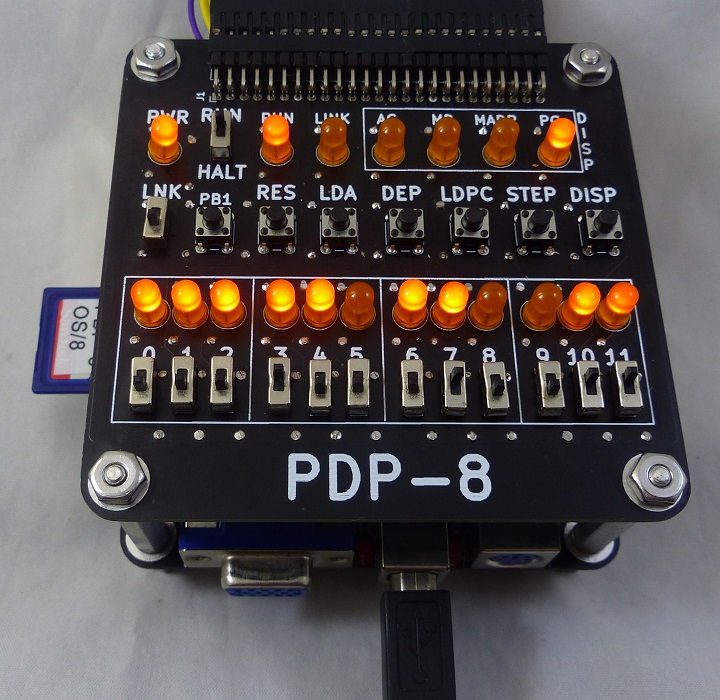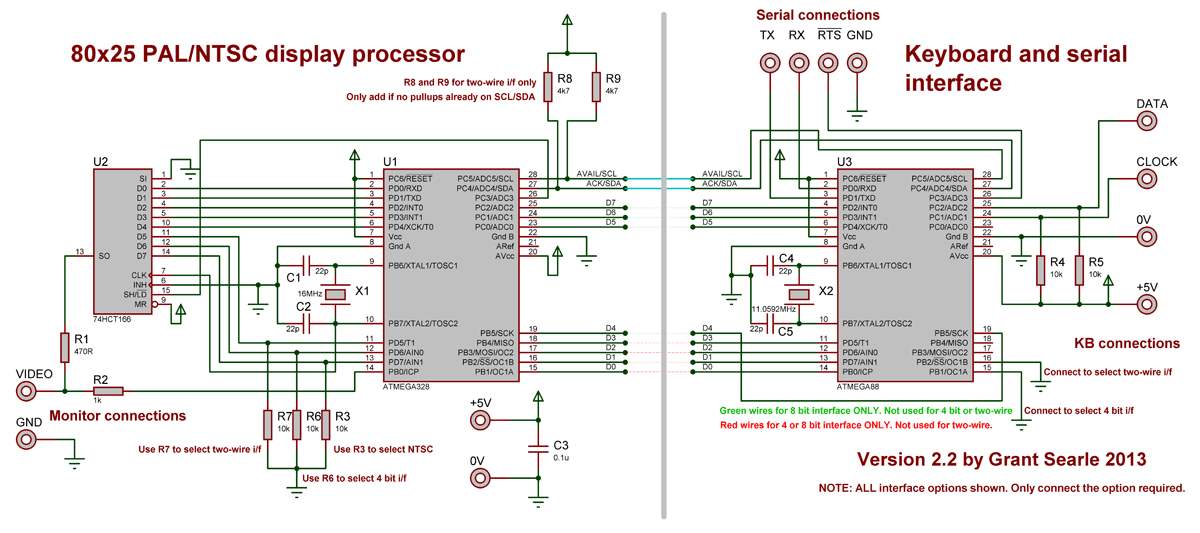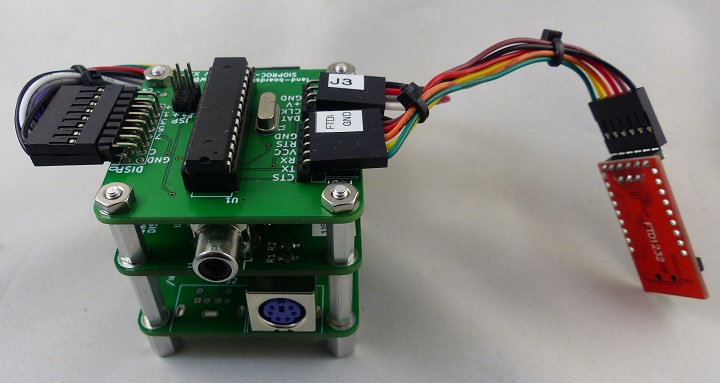Difference between revisions of "RetroComputers"
Blwikiadmin (talk | contribs) |
Blwikiadmin (talk | contribs) |
||
| Line 272: | Line 272: | ||
* [https://github.com/EtchedPixels/FUZIX FUZIX] | * [https://github.com/EtchedPixels/FUZIX FUZIX] | ||
| + | |||
| + | == Z80 CPU == | ||
| + | |||
| + | * Multiple Z80 Builds | ||
| + | ** Land Boards [[Z80 in 3 Chips]] card | ||
| + | ** Z80 NASCOM BASIC (in FPGA) | ||
| + | ** Z80 CP/M (in FPGA) | ||
| + | ** Z80 Multi-OS (in FPGA) | ||
| + | ** Z80-MBC2 Build card | ||
| + | |||
| + | === Land Boards Z80 in 3 Chips === | ||
| + | |||
| + | <video type="youtube">OdtYN3vPu_E</video> | ||
| + | |||
| + | [[File:Z80_P865-cropped-720px.jpg]] | ||
| + | |||
| + | * [https://hackaday.io/project/167711-3-chip-z80-design Hackaday Z80 in 3 Chips] | ||
| + | ** 512KB SRAM | ||
| + | * [[Front Panel For 8 Bit Computers]] | ||
| + | * [[Z80 in 3 Chips]] | ||
| + | * [[SD_CARD_X49]] mounted on [[CARRIER95TO49MM]] | ||
| + | * [[JOYPAD]] | ||
| + | * [https://www.retrobrewcomputers.org/doku.php?id=builderpages:rhkoolstar:sbc-2g-512 rhkoolstar sbc-2g-512] - SD card image | ||
| + | ** [https://github.com/douggilliland/Retro-Computers/tree/master/Z80/Reference_Designs/MC-2G-512%20(SBC2.0%20by%20koolstar) Archive of rhkoolstar sbc-2g-512] | ||
| + | |||
| + | === Z80 NASCOM BASIC (in FPGA) === | ||
| + | |||
| + | * [https://github.com/douggilliland/MultiComp/tree/master/MultiComp_On_A_ESTF_V2_EP4CE22/Z80-BASIC-VGA-PS2-IntRAM(48K) Build on A-ESTF V2 EP4CE22 card] | ||
| + | * [https://github.com/douggilliland/MultiComp/tree/master/MultiComp_On_Cyclone%20IV%20VGA%20Card/Z80_VGA_PS2_UART_16K Build on zrTech v2 card] | ||
| + | * [https://github.com/douggilliland/MultiComp/tree/master/MultiComp_On_EP4CE10/Z80_VGA_PS2_UART_32K Build on EP4CE10 card] | ||
| + | * [https://github.com/douggilliland/MultiComp/tree/master/MultiComp_On_EP4CE6/Z80_VGA_PS2_UART_16K Build on EP4CE6 card] | ||
| + | * [https://github.com/douggilliland/MultiComp/tree/master/MultiComp_On_RETRO-EP4/Z80-CPM-VGA-PS2-128KRAM Build on EP4CE6 card] (RETRO-EP4) | ||
| + | |||
| + | ==== NASCOM BASIC Notes ==== | ||
| + | |||
| + | * OUT ADDR,DATA | ||
| + | * INP(128) - Reads I/O address 128 (0x80) | ||
| + | |||
| + | === Z80 CP/M (in FPGA) === | ||
| + | |||
| + | * [https://github.com/douggilliland/MultiComp/tree/master/MultiComp_On_RETRO-EP4CE15/Z80-CPM-VGA-PS2-64KRAM Build on EP4CE15 card] | ||
| + | * [https://github.com/douggilliland/MultiComp/tree/master/MultiComp_On_EP2C5/Z80-CPM-VGA-PS2-128KRAM Build on EP2C5 card] | ||
| + | * [https://github.com/douggilliland/MultiComp/tree/master/MultiComp_On_EP2C5/Z80-CPM-VGA-PS2-ExtRAM Build on EP2C5 card] | ||
| + | * [https://github.com/douggilliland/MultiComp/tree/master/MultiComp_On_RETRO-EP4/Z80-CPM-VGA-PS2-128KRAM Build on EP4CE6 card] (RETRO-EP4) | ||
| + | * [https://github.com/douggilliland/MultiComp/tree/master/MultiComp_On_RETRO-EP4CE15/Z80-CPM-VGA-PS2-64KRAM Build on EP4CE15 card] | ||
| + | * [https://github.com/douggilliland/MultiComp/tree/master/MultiComp_On_RETRO-EP4CE15_Cyclone_V/Multicomp-MPM Build on Cyclone V card] (MPM) | ||
| + | * [https://github.com/douggilliland/MultiComp/tree/master/MultiComp_On_RETRO-EP4CE15_Cyclone_V_InBox/Multicomp-MPM Build on Cyclone V card] (MPM) in a box | ||
| + | |||
| + | ==== CP/M on FPGA - by Grant Searle ==== | ||
| + | |||
| + | * [https://web.archive.org/web/20180221182529/searle.hostei.com/grant/ Archive.org copy of Grant's site from 2012] | ||
| + | * [http://web.archive.org/web/20190526035522/https://web.archive.org/web/20180221064620/http://searle.hostei.com:80/grant/Multicomp/index.html Archive.org copy of Grant's Multicomp from 2012] | ||
| + | * Fit results (EP2C5 FPGA) | ||
| + | ** Two UART Serial interface | ||
| + | ** No Video Display | ||
| + | ** External RAM | ||
| + | |||
| + | ==== CP/M Notes ==== | ||
| + | |||
| + | * CP/M is not case sensitive | ||
| + | * REN NEWNAME.EXT=OLDNAME.EXT - Rename a file from the old to the new name | ||
| + | * ERA FILE2ERA.EXT - Erase a file | ||
| + | * Asterisk is wildcard | ||
| + | * .COM are command files | ||
| + | * PIP/PPIP - copy command (CP/M 2.2, CP/M 3) | ||
| + | ** CP/M 2.2 uses PIP | ||
| + | ** PIP NEWCOPY.EXT=COPYFROM.EXT - Copy from COPYFROM.EXT to NEWCOPY.EXT | ||
| + | ** CP/M 3 uses PPIP | ||
| + | * Drive references A: | ||
| + | ** Drives go from A-??? | ||
| + | * LS is a better directory program | ||
| + | |||
| + | ==== CP/M Resources on the Net ==== | ||
| + | |||
| + | * [http://www.cpm.z80.de/manuals/cpm22-m.pdf CP/M Operating System Manual] | ||
| + | * [http://www.digitalresearch.biz/CPM.HTM Digital Research CP/M Site] | ||
| + | * [http://landley.net/history/mirror/cpm/history.html A Short History of CP/M] | ||
| + | * [https://obsolescence.wixsite.com/obsolescence/cpm-internals CP/M Internals] | ||
| + | * [http://primrosebank.net/computers/cpm/cpm_commands.htm CP/M Console Command Processor Instructions] | ||
| + | * [http://oak.oakland.edu/oak/cpm/index-cpm-pre.html OAK Repository - CP/M Archive - On the Wayback machine] | ||
| + | * [http://www.smbaker.com/intro-to-z80-retrocomputing Intro to Z80 Retrocomputing - Scott Baker's series on the RC2014] | ||
| + | * [http://www.cpm.z80.de/source.html Digital Research Source Code] | ||
| + | * [http://www.retroarchive.org/cpm/lang/lang.htm CP/M Programming Languages and Tools retroarchive page] | ||
| + | ** [http://www.classiccmp.org/cpmarchives/cpm/mirrors/www.retroarchive.org/cpm/lang/lang.htm retroarchive page - mirror] | ||
| + | * [http://obsolescence.wixsite.com/obsolescence/multicomp-fpga-cpm-demo-disk Multicomp FPGA - CP/M Demo Disk] | ||
| + | * [http://www.bbcbasic.co.uk/bbcbasic/z80basic.html BBC BASIC (Z80)] | ||
| + | ** [http://www.bbcbasic.co.uk/bbcbasic/mancpm/index.html BBC BASIC (Z80) Manual] | ||
| + | <pre> | ||
| + | *BYE- Return to CP/M | ||
| + | </pre> | ||
| + | * [https://altairclone.com/downloads/?fbclid=IwAR3BeIol8GOBKRSC6cB8lDMFSErRYjjmNtC4RQ3YpStdjeaSu-CLSTuLz5I Altair downloads] | ||
| + | |||
| + | [[File:CPM-2UARTs-NoVideo.PNG]] | ||
| + | |||
| + | * Grant noted about the SD card interface: | ||
| + | <pre> | ||
| + | ... the SD controller is easy to control - in BASIC POKE the sector number, POKE the write command, | ||
| + | POKE 512 bytes to the same location to write a sector, | ||
| + | or POKE the sector number, POKE the read command, and PEEK 512 bytes to read a sector. | ||
| + | </pre> | ||
| + | |||
| + | ==== Microsoft BASIC Notes ==== | ||
| + | |||
| + | * SAVE "MYPROG.BAS" | ||
| + | * LOAD "MYPROG.BAS" | ||
| + | * SYSTEM -- Return to CP/M | ||
| + | * NAME "OLDFILE.BAS" AS "NEWFILE.BAS" | ||
| + | * NEW - Delete program | ||
| + | * OUT 132,1 -- Output to I/O port 132 | ||
| + | * PRINT MEM - Free memory (6809 Extended BASIC) | ||
| + | |||
| + | ==== AZTEC C Compiler ==== | ||
| + | |||
| + | * Compile C code to CP/M executable | ||
| + | * [https://archive.org/details/bitsavers_manxAztecC_11703326 Aztec C Compiler Manual] | ||
| + | ** C Vers. 1.06D 8080 (C) 1982 1983 1984 by Manx Software Systems | ||
| + | * Example Code - HELLO2.C | ||
| + | <pre> | ||
| + | int main() | ||
| + | { | ||
| + | int i; | ||
| + | for (i=0; i< 10; i++) | ||
| + | printf("%d\n"); | ||
| + | } | ||
| + | </pre> | ||
| + | |||
| + | * Compile code to assembly file | ||
| + | ** Creates a .ASM file | ||
| + | <pre> | ||
| + | CC HELLO2.C | ||
| + | </pre> | ||
| + | |||
| + | * Assemble Code to object file | ||
| + | ** Creates a .O file | ||
| + | <pre> | ||
| + | AS HELLO2.ASM | ||
| + | </pre> | ||
| + | |||
| + | * Link Code with C library to .COM executable file | ||
| + | <pre> | ||
| + | LN HELLO2.O C.LIB | ||
| + | </pre> | ||
| + | |||
| + | <video type="youtube">wQY2VUV8MDQ</video> | ||
| + | |||
| + | ==== ALGOL-M Compiler ==== | ||
| + | |||
| + | * Fizzbuzz example | ||
| + | |||
| + | <pre> | ||
| + | BEGIN | ||
| + | |||
| + | INTEGER FUNCTION DIVBY(N, D); | ||
| + | INTEGER N; | ||
| + | INTEGER D; | ||
| + | BEGIN | ||
| + | DIVBY := 1 - (N - D * (N / D)); | ||
| + | END; | ||
| + | |||
| + | INTEGER I; | ||
| + | FOR I := 1 STEP 1 UNTIL 100 DO | ||
| + | BEGIN | ||
| + | IF DIVBY(I, 15) = 1 THEN | ||
| + | WRITE("FizzBuzz") | ||
| + | ELSE IF DIVBY(I, 5) = 1 THEN | ||
| + | WRITE("Buzz") | ||
| + | ELSE IF DIVBY(I, 3) = 1 THEN | ||
| + | WRITE("Fizz") | ||
| + | ELSE | ||
| + | WRITE(I); | ||
| + | END; | ||
| + | |||
| + | END | ||
| + | </pre> | ||
| + | * To run compiler: | ||
| + | <pre> | ||
| + | algolm fizzbuzz | ||
| + | |||
| + | </pre> | ||
| + | * Result is: | ||
| + | <pre> | ||
| + | ALGOL-M COMPILER VERS 1.1 | ||
| + | 0 ERROR(S) DETECTED | ||
| + | </pre> | ||
| + | * To run ALGOL interpreter | ||
| + | <pre> | ||
| + | runalg fizzbuzz | ||
| + | </pre> | ||
| + | * Result is | ||
| + | <pre> | ||
| + | ALGOL-M INTERPRETER-VERS 1.0 | ||
| + | |||
| + | |||
| + | 1 | ||
| + | 2 | ||
| + | Fizz | ||
| + | 4 | ||
| + | Buzz | ||
| + | Fizz | ||
| + | 7 | ||
| + | 8 | ||
| + | </pre> | ||
| + | |||
| + | === Z80 Multi-OS (in FPGA) === | ||
| + | |||
| + | * [https://github.com/douggilliland/MultiComp/tree/master/MultiComp_On_RETRO-EP4CE15_Cyclone_V/Multicomp-MPM Build on Cyclone V card] (MPM) | ||
| + | * [https://github.com/douggilliland/MultiComp/tree/master/MultiComp_On_RETRO-EP4CE15_Cyclone_V_InBox/Multicomp-MPM Build on Cyclone V card] (MPM) in a box | ||
| + | |||
| + | ==== Retrobrew Multi-boot Multicomp Computer Builds ==== | ||
| + | |||
| + | * [https://www.retrobrewcomputers.org/doku.php?id=builderpages:rhkoolstar:mc-2g-1024 MultiComputerZ80 build] - Lots of extras - [https://github.com/douggilliland/Retro-Computers/tree/master/Z80/Reference_Designs/MC-2G-1024 mc-2g-1024 Help file] | ||
| + | * [https://retrobrewcomputers.org/doku.php?id=builderpages:muellerk:start Multicomp Z80 with b/w Graphics - muellerk page] | ||
| + | * [https://retrobrewcomputers.org/doku.php?id=builderpages:rhkoolstar:mc-2g-1024 mc-2g-1024 Image18 - Multiboot SD card] | ||
| + | |||
| + | ==== mc-2g-1024 Images ==== | ||
| + | |||
| + | * Copy image System18.img to your SD-card. Use direct imaging software (dd in Linux, Win32DiskImager in Windows). Copy to the start of the card | ||
| + | ** [https://github.com/douggilliland/Retro-Computers/tree/master/Z80/Reference_Designs/MC-2G-1024%20(Multicomp%20by%20koolstar) rhkoolstar mc-2g-1024 is backed up here] | ||
| + | * [https://retrobrewcomputers.org/lib/exe/fetch.php?media=builderpages:rhkoolstar:mc-2g-1024.zip Included OSs] are | ||
| + | ** Type '''Snnn''' to select OS at multiboot | ||
| + | ** S001 - Dos+ 2.5 Copyright 1986 (c) by [http://web.archive.org/web/20080430103646/http://cbfalconer.home.att.net/download/index.htm C.B. Falconer], CCP+ Ver. 2.2 (CP/M 2.2 compatible) | ||
| + | ** S002 - [https://github.com/douggilliland/Retro-Computers/blob/master/Z80/Software/Manuals/CPM%202.2%20manual.pdf CP/M 2.2] (c) 1979 by Digital Research | ||
| + | ** S003 - [http://www.cpm.z80.de/manuals/cpm3-usr.pdf CP/M Version 3.0] BIOS (2016/9/13) | ||
| + | *** [http://www.cpm.z80.de/manuals/cpm3-sys.pdf CP/M Version 3.0 Operating System System Guide] | ||
| + | ** S004 - [https://github.com/douggilliland/Retro-Computers/blob/master/Z80/Software/Manuals/MPM_II_2.1_Release_Notes_1982.pdf MP/M II V2.1] | ||
| + | ** S005 - [http://searle.wales/z80/SimpleZ80.html Z80 BASIC Ver 4.7b], Copyright (C) 1978 by Microsoft | ||
| + | ** S006 - [https://github.com/douggilliland/Retro-Computers/blob/master/Z80/Software/Manuals/zsdos.pdf ZSDOS v1.1] (c) 1986-8 Harold F. Bower & Cameron W. Cotrill, ZCPR2 (c) 1982 by Richard Conn (CP/M 2.2 compatible) | ||
| + | ** S007 - [https://github.com/douggilliland/Retro-Computers/blob/master/Z80/Software/Manuals/zcpr3_the_manual.pdf ZCPR compatible system] for CP/M+ (CP/M 3.0) by Simeon Cran | ||
| + | |||
| + | * Additional Volumes | ||
| + | ** Inspired by mc-2g-1024 original but modified | ||
| + | ** [https://obsolescence.wixsite.com/obsolescence/multicomp-fpga-cpm-demo-disk Sources from here] | ||
| + | ** Mount using mount d vol | ||
| + | *** Ex: mount b: 9 will mount ZCPR3 Utilities A-O as drive b: | ||
| + | ** Volume.008 - ? | ||
| + | ** Volume.009 - [https://github.com/douggilliland/MultiComp/blob/master/MultiComp_On_RETRO-EP4CE15/Multicomp-MPM/ZCPR3_Utilities_A_O.txt ZCPR3 Utilities A-O] | ||
| + | ** Volume.010 - [https://github.com/douggilliland/MultiComp/blob/master/MultiComp_On_RETRO-EP4CE15/Multicomp-MPM/ZCPR3_Utilities_P_Z.txt ZCPR3 Utilities P-Z] | ||
| + | ** Volume.011 - [https://github.com/douggilliland/Retro-Computers/blob/master/Z80/Software/Manuals/Wordstar_3.3_Reference_Manual_1983.pdf Wordstar], [https://github.com/douggilliland/Retro-Computers/blob/master/Z80/Software/Manuals/dBASE_II_Users_Guide_Feb83.pdf DBase], SuperCal | ||
| + | ** Volume.012 - Games | ||
| + | ** Volume.013 - [https://github.com/douggilliland/Retro-Computers/blob/master/Z80/Software/Manuals/MuMath_and_MuSimp_1980_Soft_Warehouse_text.pdf MuMath] | ||
| + | ** Volume.014 - Documentation | ||
| + | ** Volume.015 - Languages ([https://github.com/douggilliland/Retro-Computers/blob/master/Z80/Software/Manuals/TURBO_Pascal_Reference_Manual_CPM_Version_3_Dec88.pdf TurboPascal], [https://github.com/douggilliland/Retro-Computers/blob/master/Z80/Software/Manuals/Microsoft_FORTRAN-80_Ver3.4_Users_Manual_Nov80.pdf Fortran], [https://github.com/douggilliland/Retro-Computers/blob/master/Z80/Software/Manuals/BBC%20Basic%20(Z80).pdf BBC BASIC]) | ||
| + | ** Volume.016 - Languages ([https://github.com/douggilliland/Retro-Computers/blob/master/Z80/Software/Manuals/Algol%20M%20Language%20Description.pdf Algol], [https://github.com/douggilliland/Retro-Computers/blob/master/Z80/Software/Manuals/Aztec_C_1.06_User_Manual_Mar84.pdf Aztec C], APL, PLI, FORTH) | ||
| + | ** Volume.017 - Languages (BDS Tiny C, Janis Ada15, MS COBOL, PILOT) | ||
| + | ** Volume.018-253 - User volumes | ||
| + | |||
| + | ==== Retrobrew Computer Builds of the Multicomp Project(s) ==== | ||
| + | |||
| + | * [https://retrobrewcomputers.org/doku.php?id=builderpages:muellerk:start Multi-boot Multicomp build by muellerk] builds on [https://retrobrewcomputers.org/doku.php?id=builderpages:rhkoolstar:mc-2g-1024 Multi-boot Multicomp build by rhkoolstar] | ||
| + | * [https://www.retrobrewcomputers.org/doku.php?id=boards:sbc:multicomp:cycloneii-c:start Some folks made a MultiComputer PCB, too] - Retrobrewing | ||
| + | * [https://www.retrobrewcomputers.org/doku.php?id=boards:sbc:multicomp:cycloneii-b:start Another board] | ||
| + | * [https://www.retrobrewcomputers.org/doku.php?id=boards:sbc:multicomp:papilio-duo:start Yet another board] | ||
| + | * [http://jeelabs.org/book/1550b/ Jeelabs Building a MultiComp-based Z80] | ||
| + | * [http://jefftranter.blogspot.com/2014/03/wordstar-30-on-briel-altair-8800.html?_sm_au_=iVV6N35rsLV27ts2 Patch WordStar 3.0 to use ANSI screen commands] | ||
| + | * [https://www.youtube.com/watch?v=98uVpNQ9Gb8 Homebrew Z80] | ||
| + | * [https://hackaday.io/project/163683-the-thing-fpga-stm32 "The Thing": FPGA + STM32] | ||
| + | |||
| + | ==== Notes ==== | ||
| + | |||
| + | * [https://stardot.org.uk/forums/viewtopic.php?f=3&t=15464&sid=5178dde921ab9b2a60aef4ebd9eec115 Z80 Protocol Decoder] | ||
| + | * [[mc-2g-102|Z80 = mc-2g-1024]] - Best build | ||
| + | * [https://archive.org/search.php?query=z80%20assembly%20language Z80 Assembly Language books] - archive.org | ||
| + | |||
| + | === Z80-MBC2 Build === | ||
| + | |||
| + | [[FILE:Z80-MBC2_P586-720PX.jpg]] | ||
| + | |||
| + | <video type="youtube">bMvzl_BG__Y</video> | ||
| + | |||
| + | [[Z80-MBC2 Build Notes]] | ||
| + | |||
| + | * On card | ||
| + | ** Z80 CPU CMOS (Z84C00) 8Mhz or greater - I used 20 MHz | ||
| + | ** Atmega32A | ||
| + | ** TC551001-70 (128kB RAM) | ||
| + | ** I used [https://www.mouser.com/ProductDetail/913-AS6C1008-55PIN AS6C1008-55PIN] since it is available on Mouser and Digikey | ||
| + | ** 74HC00 | ||
| + | * I added the optional MCP23017 for GPIO | ||
| + | * External cards | ||
| + | ** External RTC | ||
| + | ** External [[SD_CARD_X49|SD card]] | ||
| + | *** Runs [http://elm-chan.org/fsw/ff/00index_p.html Petit FAT File System] - Loads FAT32 SD cards loaded in Windows | ||
| + | ** External [[FTDI-49MM|USB-Serial adapter]] | ||
| + | ** [[SWLEDX8]] - LEDs card | ||
| + | *** Custom wiring, no slide switches | ||
| + | * Bare Board on [https://www.ebay.com/itm/283494335966 ebay] - $8 shipping included | ||
| + | ** Arrived in a couple of days | ||
| + | * [https://shop.mcjohn.it/en/diy-kit/22-32-kit-z80-mbc2.html?fbclid=IwAR2mc4a3d5IGYbq0945f0hu_5yQvw1bfT2zyRsTPyjsPqANPG6FCdIBOr7c Kit for sale] | ||
| + | * [https://www.amazon.com/gp/product/B07SW4RQBQ/ref=ppx_yo_dt_b_search_asin_title?ie=UTF8&psc=1 Enclosure] | ||
== 68000 CPU == | == 68000 CPU == | ||
Revision as of 14:03, 18 April 2022
Contents
- 1 Grant Searle's FPGA MultiComp Project
- 2 6800 CPU
- 3 6502 CPU
- 4 6809 CPU
- 5 Z80 CPU
- 6 68000 CPU
- 7 RISC V CPU
- 8 BASIC
- 9 DEC (Digital Equipment Corp) Computers
- 10 Terminal
- 11 External Sites
Grant Searle's FPGA MultiComp Project
FPGA Recreations of 6502, 6809, Z80, and Z80 Vintage Computers
- Multicomp on Land Boards Cards - Hardware
- Multicomp on Purchased Cards
- FPGA Support Cards
- MultiComp Wiki Page on GitHub
- Multicomp Github repo
Other Links
- Grant Searle's Multicomp page
- Neal Crook's 6809 Multicomp Github
- Retrobrewing Multicomp
- mc-2g-1024 multi-boot capability
- System 09 - VHDL 6809 System On a Chip
- Multicomp build on Cyclone IV
Our MultiComp Retro-Computer Video Series
Cyclone II Video Series
Cyclone IV Video Series
6800 CPU
S120 Bus Computer
My first attempt to build a computer was around an MC6800 CPU so it has a soft spot in my heart, Back in 1977 (before my Ohio Scientific SuperBoard II I had my own homebrew computer. I never took any pictures of it and the hardware is long gone now. These are the pieces of it I remember.
- Ran on Elco? 120 pin edge connector wire wrapped cards
- 6800 Processor board running at 1 MHz
- 2K of Static RAM board
- 2716 EEPROM board (may have had 4 sockets total, don't recall for sure)
- Front panel switches and LEDs to enter the address/data (Step/Insert) and blink lights
I remember getting it to run and I do remember blinking a light back and forth on it. Once I got the SuperBoard II, I stopped working on my own board.
It might be fun to reproduce that board!
Pieces to Reproduce my original S120 Bus Computer
- Michael Holley's SWTPC 6800/6809 documentation collection
- N8VEM RetroComputing Wikipedia page
- Retrobrew Computers
- Kim-1 board - Similar concept
Hardware
- M6800 VHDL code from OpenCores
Software
- AS68 Cross Assembler
- ASM68C Cross Assembler
- Collection of Assembly Language tools for the M6800
- 6800 Basics
- 6800 Assembly Language Programming (pdf) by Lance Leventhal
- 6800 Instruction Set Cheat Sheet
M6800_MIKBUG - Builds
- Fills a hole in Grant Searle's Multicomp (he hadn't finished a 6800 version)
- Build on EP4CE15 card
- Build on EP2C5 card
- Build on EP4CE10 card
- Build on EP4CE6 card
- Build on EP4CE15 Starter Kit card
- Build on EP4CE6 card (RETRO-EP4)
- Build on EP4CE6 card (RETRO-EP4) 60KB SRAM
- Build on EP4CE15 card
- Build on EP4CE15 card 60KB SRAM, 1MB Banked SRAM
- Build on EP4CE15 card Front Panel control
- Build on Cyclone V card 60KB SRAM, 1MB Banked SRAM
- MC6800 CPU
- Running MIKBUG from back in the day (SmithBug ACIA version)
- 12.5 MHz
- 60K (external) RAM version
- MC6850 ACIA UART
- Video Display Unit (VDU)
- Color attributes
- XGA 80x25 ANSI character display
- Extended (256) character set
- PS/2 keyboard
- Runs Tom Pittman's Tiny BASIC
Memory Map
- $0000-$EFFF - 60KB external sRAM
- $0000-$EEFF - User RAM area
- $EF00-$EFFF - scratchpad used by MIKBUG
- I/O Map
- $FC18-$FC19 - VDU
- $FC28-$FC29 - ACIA
- Pin_60 of the FPGA swaps addresses of VDU and ACIA port
- Installed (Pin_60 to Ground) uses Serial port
- Removed uses VDU
- $F000-$FFFF - MIKBUG ROM
- I/O "hole" opened up at 0xFC00-0xFCFF
Systems
- MITS Altair 680
- Altair 680b Mainframe
- SWTPC 6800
- SWTP 6800 system
- Sphere 1 computer History
- DREAM 6800 Archive Site
- Planet m68k - News around Motorola 68000 CPU computer systems
Software
- Muticomp M6800 MIKBUG
- Smithbug, MIKBUG 6800 ROM monitor
- Monitors for the 6800
- A68 6800 cross-assembler
- MC6800 Assembler
- TSC BASIC for SWTPc 6800
- 6800 Assembly language books
- SWTPC 6800 Resident Assembler MP-E - (YouTube)
- EXORsim - Motorola EXORciser Simulator
6502 CPU
Ohio Scientific SuperBoard II - My first commercial personal computer
- Manufacturer: Ohio Scientific
- Model 600 Rev B Board Manual
- Model: Superboard II ( Model 600 )
- Available: 1978
- Price: US $279 assembled
- CPU: 6502
- RAM: 4K static RAM, 8K max
- CEGMON - Monitor in 4K of EPROM
- Display: composite video, 30 X 30 text
- Built-in keyboard
- Single board design
- I eventually got a RAM expansion card with Floppy Disk Controller
- Ports: composite video, cassette
- Storage: cassette
- Microsoft BASIC
- 2K Monitor ROM (CEGMON)
- Compkit 101 - British clone of the SuperBoard II
Superboard II Documents
- Dave's OSI Repository - Lots of scanned documents up there - large file sizes
- Compukit UK101 Docs on Sourceforge]
- CEGMON – a blast from the past
- Code for the 6502 microprocessor, mostly for the Replica 1 computer
- Nice page on the C1P/Superboard II
- 6502 Instruction Set
Keyboard Layout
CC65 - C Compiler for the 6502 and OSI C1P
- Ohio Scientific-specific information for cc65
- cl65 Users Guide
- CC65 - C Compiler for the 6502
- CC65 Wiki
SuperBoard II Emulator
- OSI Challenger 1P (8Kb) with Debugger - JAVA web based emulator
- OSI Challenger 1P (32Kb) with Disk Support - JAVA web based emulator
- pill_6502: 8-bit 6502 CPU and 6850 ACIA emulation on the STM32 blue pill to run Microsoft BASIC from 1977
BASIC Programs
10 I=1 20 PRINT "HELLO DAVEY" 30 I=I+1 40 IF I < 5 GOTO 20
SuperBoard II/ Retro-Tech Refresh
I was looking around for a way to recreate my OSI Superboard and found Grant Searle's design.
- EP2C5-DB - Our creation of a daughtercard which implements Grant Searle's Multi-Computer
- Grant Searle's CompuKit UK101
- Based on Cyclone II EP2C5 Mini Dev Board
- Someone built one of the CompuKit clones as a CPM box
- Compukit 101 video
- Ohio Scientific publications
- Enhanced 6502 BASIC
- Experience porting Enhanced Basic to a 6502 Computer
- "EhBASIC is about 11 KB"
- Experience porting Enhanced Basic to a 6502 Computer
- 6502.org - the place for retro 6502 projects
- System68
- L-Star: Software-Defined 6502 Computer - Uses a Propeller chip
- Pick-and-mix to create your own custom computer on a low-cost FPGA board
- Daryl's Computer Page
- Daryl has designed multiple single board computers
- 6502 Assembly Language books - archive.org
- Micro 6502 Journal
6809 CPU
Our Build
- Our FPGA Builds
- BASIC is a port of Microsoft Extended BASIC for the 6809-based Radio Shack Color Computer
Neal Crook's 6809 Multiple OS Build
Neal Crook's build started from Grant Searle's Multicomp and fixed a number of issues with the VHDL code. It also has an SD Card with multiple OS Support.
- Neal Crook's 6809 Wiki of Multicomp FPGA builds - very helpful
- Neal Crook's Multicomp GitHub (with docs)
- Neal did work on the 6809 core that Grant Searle was using
- Changed reset to active-low, consistently asynchronous
- Changed clock to rising-edge
- Clocked the processor on the input (50MHz) clock rather than a divided clock
- Used the HOLD input to control the clock rate.
- Added MMU to control extended RAM
- Neal did some Video Display Unit (VDU) Modifications
- Neal's Memory Mapper
- Neal got SDHC working - the original was SD only
Programming
SD Card
- SD Card image multicomp09_sd.zip - Program SD card using Balena Etcher
- Using the SD Card
Other Docs
- Starting FORTH - First book of learning FORTH
- Upload ROMs without rebuilding
- 6809 Emulation Page
- N8VEM 6809 Board
- asm6809 - Assembler
FLEX Operating System
- FLEX User Group
- Flex User's Guide
- 6800/09 BASIC User's Manual 1979 - Technical Systems Consultants, Inc.
- Introl C Compiler
- Link Loader
- FLEX Software Archive
FUZIX Operating System
Z80 CPU
- Multiple Z80 Builds
- Land Boards Z80 in 3 Chips card
- Z80 NASCOM BASIC (in FPGA)
- Z80 CP/M (in FPGA)
- Z80 Multi-OS (in FPGA)
- Z80-MBC2 Build card
Land Boards Z80 in 3 Chips
- Hackaday Z80 in 3 Chips
- 512KB SRAM
- Front Panel For 8 Bit Computers
- Z80 in 3 Chips
- SD_CARD_X49 mounted on CARRIER95TO49MM
- JOYPAD
- rhkoolstar sbc-2g-512 - SD card image
Z80 NASCOM BASIC (in FPGA)
- Build on A-ESTF V2 EP4CE22 card
- Build on zrTech v2 card
- Build on EP4CE10 card
- Build on EP4CE6 card
- Build on EP4CE6 card (RETRO-EP4)
NASCOM BASIC Notes
- OUT ADDR,DATA
- INP(128) - Reads I/O address 128 (0x80)
Z80 CP/M (in FPGA)
- Build on EP4CE15 card
- Build on EP2C5 card
- Build on EP2C5 card
- Build on EP4CE6 card (RETRO-EP4)
- Build on EP4CE15 card
- Build on Cyclone V card (MPM)
- Build on Cyclone V card (MPM) in a box
CP/M on FPGA - by Grant Searle
- Archive.org copy of Grant's site from 2012
- Archive.org copy of Grant's Multicomp from 2012
- Fit results (EP2C5 FPGA)
- Two UART Serial interface
- No Video Display
- External RAM
CP/M Notes
- CP/M is not case sensitive
- REN NEWNAME.EXT=OLDNAME.EXT - Rename a file from the old to the new name
- ERA FILE2ERA.EXT - Erase a file
- Asterisk is wildcard
- .COM are command files
- PIP/PPIP - copy command (CP/M 2.2, CP/M 3)
- CP/M 2.2 uses PIP
- PIP NEWCOPY.EXT=COPYFROM.EXT - Copy from COPYFROM.EXT to NEWCOPY.EXT
- CP/M 3 uses PPIP
- Drive references A:
- Drives go from A-???
- LS is a better directory program
CP/M Resources on the Net
- CP/M Operating System Manual
- Digital Research CP/M Site
- A Short History of CP/M
- CP/M Internals
- CP/M Console Command Processor Instructions
- OAK Repository - CP/M Archive - On the Wayback machine
- Intro to Z80 Retrocomputing - Scott Baker's series on the RC2014
- Digital Research Source Code
- CP/M Programming Languages and Tools retroarchive page
- Multicomp FPGA - CP/M Demo Disk
- BBC BASIC (Z80)
*BYE- Return to CP/M
- Grant noted about the SD card interface:
... the SD controller is easy to control - in BASIC POKE the sector number, POKE the write command, POKE 512 bytes to the same location to write a sector, or POKE the sector number, POKE the read command, and PEEK 512 bytes to read a sector.
Microsoft BASIC Notes
- SAVE "MYPROG.BAS"
- LOAD "MYPROG.BAS"
- SYSTEM -- Return to CP/M
- NAME "OLDFILE.BAS" AS "NEWFILE.BAS"
- NEW - Delete program
- OUT 132,1 -- Output to I/O port 132
- PRINT MEM - Free memory (6809 Extended BASIC)
AZTEC C Compiler
- Compile C code to CP/M executable
- Aztec C Compiler Manual
- C Vers. 1.06D 8080 (C) 1982 1983 1984 by Manx Software Systems
- Example Code - HELLO2.C
int main()
{
int i;
for (i=0; i< 10; i++)
printf("%d\n");
}
- Compile code to assembly file
- Creates a .ASM file
CC HELLO2.C
- Assemble Code to object file
- Creates a .O file
AS HELLO2.ASM
- Link Code with C library to .COM executable file
LN HELLO2.O C.LIB
ALGOL-M Compiler
- Fizzbuzz example
BEGIN
INTEGER FUNCTION DIVBY(N, D);
INTEGER N;
INTEGER D;
BEGIN
DIVBY := 1 - (N - D * (N / D));
END;
INTEGER I;
FOR I := 1 STEP 1 UNTIL 100 DO
BEGIN
IF DIVBY(I, 15) = 1 THEN
WRITE("FizzBuzz")
ELSE IF DIVBY(I, 5) = 1 THEN
WRITE("Buzz")
ELSE IF DIVBY(I, 3) = 1 THEN
WRITE("Fizz")
ELSE
WRITE(I);
END;
END
- To run compiler:
algolm fizzbuzz
- Result is:
ALGOL-M COMPILER VERS 1.1 0 ERROR(S) DETECTED
- To run ALGOL interpreter
runalg fizzbuzz
- Result is
ALGOL-M INTERPRETER-VERS 1.0
1
2
Fizz
4
Buzz
Fizz
7
8
Z80 Multi-OS (in FPGA)
- Build on Cyclone V card (MPM)
- Build on Cyclone V card (MPM) in a box
Retrobrew Multi-boot Multicomp Computer Builds
- MultiComputerZ80 build - Lots of extras - mc-2g-1024 Help file
- Multicomp Z80 with b/w Graphics - muellerk page
- mc-2g-1024 Image18 - Multiboot SD card
mc-2g-1024 Images
- Copy image System18.img to your SD-card. Use direct imaging software (dd in Linux, Win32DiskImager in Windows). Copy to the start of the card
- Included OSs are
- Type Snnn to select OS at multiboot
- S001 - Dos+ 2.5 Copyright 1986 (c) by C.B. Falconer, CCP+ Ver. 2.2 (CP/M 2.2 compatible)
- S002 - CP/M 2.2 (c) 1979 by Digital Research
- S003 - CP/M Version 3.0 BIOS (2016/9/13)
- S004 - MP/M II V2.1
- S005 - Z80 BASIC Ver 4.7b, Copyright (C) 1978 by Microsoft
- S006 - ZSDOS v1.1 (c) 1986-8 Harold F. Bower & Cameron W. Cotrill, ZCPR2 (c) 1982 by Richard Conn (CP/M 2.2 compatible)
- S007 - ZCPR compatible system for CP/M+ (CP/M 3.0) by Simeon Cran
- Additional Volumes
- Inspired by mc-2g-1024 original but modified
- Sources from here
- Mount using mount d vol
- Ex: mount b: 9 will mount ZCPR3 Utilities A-O as drive b:
- Volume.008 - ?
- Volume.009 - ZCPR3 Utilities A-O
- Volume.010 - ZCPR3 Utilities P-Z
- Volume.011 - Wordstar, DBase, SuperCal
- Volume.012 - Games
- Volume.013 - MuMath
- Volume.014 - Documentation
- Volume.015 - Languages (TurboPascal, Fortran, BBC BASIC)
- Volume.016 - Languages (Algol, Aztec C, APL, PLI, FORTH)
- Volume.017 - Languages (BDS Tiny C, Janis Ada15, MS COBOL, PILOT)
- Volume.018-253 - User volumes
Retrobrew Computer Builds of the Multicomp Project(s)
- Multi-boot Multicomp build by muellerk builds on Multi-boot Multicomp build by rhkoolstar
- Some folks made a MultiComputer PCB, too - Retrobrewing
- Another board
- Yet another board
- Jeelabs Building a MultiComp-based Z80
- Patch WordStar 3.0 to use ANSI screen commands
- Homebrew Z80
- "The Thing": FPGA + STM32
Notes
- Z80 Protocol Decoder
- Z80 = mc-2g-1024 - Best build
- Z80 Assembly Language books - archive.org
Z80-MBC2 Build
- On card
- Z80 CPU CMOS (Z84C00) 8Mhz or greater - I used 20 MHz
- Atmega32A
- TC551001-70 (128kB RAM)
- I used AS6C1008-55PIN since it is available on Mouser and Digikey
- 74HC00
- I added the optional MCP23017 for GPIO
- External cards
- External RTC
- External SD card
- Runs Petit FAT File System - Loads FAT32 SD cards loaded in Windows
- External USB-Serial adapter
- SWLEDX8 - LEDs card
- Custom wiring, no slide switches
- Bare Board on ebay - $8 shipping included
- Arrived in a couple of days
- Kit for sale
- Enclosure
68000 CPU
Various 68000 builds
TG68_AMR Design
- Features
- 68000 Core
- SDRAM support
- VGA Framebuffer
- Pixel dithering maps 24-bit video to six bits
- Various resolutions
- Stored in SDRAM
- PS/2 Keyboard and Mouse support
- SD Card support
- Runs on RETRO-EP4CE15 basecard
- VGA connector
- 6 bit video (2:2:2)
- PS/2 connector
- FTDI USB to serial converter
- Genuine FT230XS FTDI USC to Serial chip
- USB B
- Tx/Rx LEDs
- SD or SDHC Card
- Can do micro SDHC card using SD card adapter
- VGA connector
- FPGA cards are
TG68_AMR Links
- AMR's TG68 Experiments - Original design
- My GitHub page
- Hackaday page
TS2 design with Multicomp parts
- 68000 CPU in VHDL running on FPGA card
- Running on RETRO-EP4CE15 card
- Runs TS2BUG monitor or TUTOR from ROM
- Built-on Video Display Unit (VDU)
- Color attributes
- XGA 80x25 ANSI character display
- Extended (256) character set
- PS/2 keyboard
- 32KB SRAM
- 16KB ROM
- Loads/run Tiny Basic
- Type LOAD on VDU port
- Copy/paste S1/S9 records from TBI68K.HEX into ACIA port
- JUMP 0900 to run
TS2 Links
- Jeff Tranter's build (BLOG) - TS2 build
- Educational Computer Board (MEX68KECB)
68000 Software
- Tiny68K
- t68kbug Debugger
- Linux toolchain for the MC68000 CPU - gcc (Linux - uClinux/MC68000)
- Building uClinux for a 68000 Target
- Installing binutils and GCC as cross-compiler for the Motorolla 68000
- EmuTOS - Free operating system for Atari computers, and more
- The LLVM Compiler Infrastructure - 68K backend
Other People's 68000 Builds
- comp.sys.m68k Frequently Asked Questions (FAQ) (1996)
- MiniMig TC64
- Hackaday 68000 pages
- 68000 brought to life!
- Kiwi - a 68k Homebrew Computer
RISC V CPU
- RISC-V Core
- biRISC-V - 32-bit dual issue RISC-V CPU
BASIC
- BASIC Programming Resources and Chipmunk Basic Archive
- Tiny BASIC
- Itty Bitty Computers & TinyBasic
- TINY BASIC User Manual
DEC (Digital Equipment Corp) Computers
PDP-4
PDP-8
Build of Tom Almy's PDP-8 FPGA (Working 2021-May)
My build is based on Tom Almy's book The PDP-8 Class Project: Resoling An Old Machine.
- PDP-8 FPGA - Hackaday page with progress logs
- Hardware used
- RETRO-EP4CE15 - FPGA Hardware used
- PDP-8 Front Panel
- FPGA Code
- My PDP-8 Software GitHub repository
OpenCores PDP-8 Build
- Land Board OpenCores PDP-8 Builds - GitHub repository
- RETRO-EP4CE15_CYCLONE_IV_VDU PDP-8 Build
- Built in ANSI Terminal with cpu_001 (IOP16B built-in) - Latest build
- VDU IOP assembly code
- [https://hackaday.io/project/180415-ansi-terminal-in-an-fpga Hackaday project page for ANSI Terminal
- RETRO-EP4CE15_CYCLONE_IV
- Serial only (no VDU)
- RETRO-EP4CE15_CYCLONE_V
- WIP - missing pin assignment
- RETRO-EP4CE15_CYCLONE_IV_VDU PDP-8 Build
- Hardware used
- RETRO-EP4CE15 - FPGA Hardware used
- PDP-8 Front Panel
- opencores PDP-8 Processor Core and System Overview
Others PDP-8 FPGA
- Another Almy based design - In Verilog
- Yet another Almy based design
- PDP-8 in VHDL
- A FGPA Implementation of the PDP-8
- PDP-8/I on an FPGA
- PDP-8/i cpu with an RF08 disk emulator Uses a IDE disk as a backing store. It boots TSS/8.
- PDP-8 Instruction verification - In System Verilog?
- PDP8 in a Cypress PSoC5
- Scott Baker's PDP8-SOC - Clean VHDL Design
PDP-8 Documents and Programming
- Maintenance Manual - excellent document (pdf)
- PDP-8 - A Programmer's Reference Manual
- PiPDP-8 Front Panel
- PDP-8/X System Reference Manual (pdf)
- Front Panel software
- pdp8online.com
- PDP-8 Assembly Language Studio
PiDP-8
- PiDP-8/I: RECREATING THE PDP-8/I - Obsolescence Guaranteed
- PiDP-8/I software development nexus
PDP-10
PDP-11
My PDP-11 (pdp2011) FPGA builds
- PDP-11 ON RETRO-EP4CE15 - Works
- Based on Sytse van Slooten's original design pdp2011
Other PDP-11 FPGA builds
PDP-11 Software
- System Disk Images
- Disk Images
- PDP-11 Processor Handbook 1981 - on BitSavers
- PDP-11 on BitSavers
- PiDP-11: Replica of the 1970s PDP-11/70 emulated on Raspberry Pi
- PDP11 Assembler
- A brief tour of the PDP-11
Terminal
Grant Searle Terminal Design
- Uses two Arduino'ish processors to implement an entire terminal
- NTSC output
- PS/2 Keyboard input
- Grant Searle's Monitor Keyboard Design
- Older AtMEGA32 version of Monitor Keyboard Design
External Sites
PiGFX
- PiGFX is a bare metal kernel for the Raspberry Pi that implements a basic ANSI terminal emulator with the additional support of some primitive graphics functions.
- It can be driven by pushing characters to the raspi UART.
https://raw.githubusercontent.com/fbergama/pigfx/master/doc/scr1.jpg